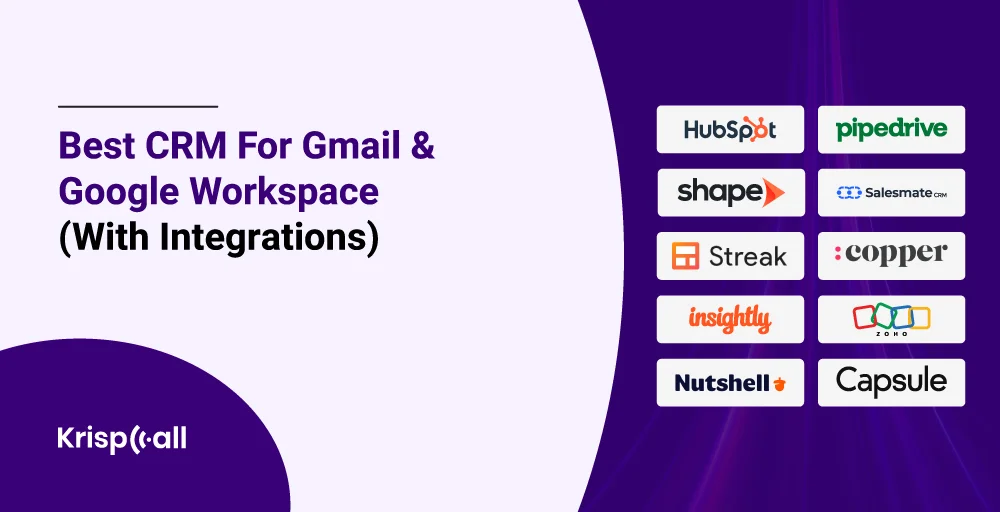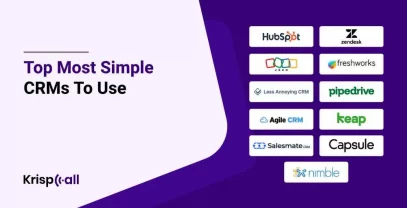Managing customer relationships requires juggling 🤹 multiple tools. Many businesses struggle with switching between Gmail, Google Calendar, and various other apps to keep track of interactions. This is because there is always a disjoint between systems when using multiple tools.
This problem can be solved by using exceptional CRM tools.⚙️ These powerful tools seamlessly integrate with the Google ecosystem, allowing you to manage your customer data, track interactions, and automate workflows within the familiar environment you already use.
No more wasting time jumping between apps or struggling to keep your data up-to-date. With these top-notch CRMs, everything you need is right at your fingertips.👆
In this blog, you’ll learn about the best CRMs for Gmail & Google Workspace. You will also learn about the features they provide, their pros and cons, and especially their pricing, which will help you to choose the best CRM for your business.
Let’s get Started!👇
🔐KEY HIGHLIGHTS
- Google CRM is a customer relationship management system that seamlessly integrates with Gmail and the Google Workspace ecosystem.
- HubSpot CRM is a powerful tool designed to manage customer interactions and streamline sales processes, ideally suited for small to medium-sized businesses.
- Streak is a unique CRM designed to operate directly within your Gmail inbox, offering ease for email-centric users.
- Copper CRM is designed to work seamlessly with Google Workspace, providing deep integration with all Google apps.
- Balancing your budget helps you obtain the maximum value from your investment by spending money only on the features you need.
- The best CRM is the one that meets your specific requirements and integrates seamlessly with your existing tools.
What is Google CRM?
Google CRM is a customer relationship management system that seamlessly integrates with Gmail and the Google Workspace ecosystem. This integration allows businesses to manage customer data, track interactions, and automate workflows directly within the familiar Google ecosystem.

Additionally, businesses can automate routine tasks, set follow-up reminders, and easily access crucial documents using a Google CRM. This ensures that all team members have access to the most up-to-date customer information, improving customer service and enhancing overall productivity.
Not only that, by utilizing Gmail, Google Calendar, Google Drive, and other Google applications, Google CRM enhanced interaction and data management capabilities, making it easier for businesses to stay organized and efficient. Therefore, this integration ensures all customer-related information is easily accessible and up-to-date, providing a unified platform for managing customer relationships.
10 Best CRM For Gmail & Google Workspace (With Integrations) in 2024
Based on extensive research, user reviews, feature sets, and overall performance, we have selected the ten best CRMs for Gmail and Google Workspace. We have highlighted CRMs that offer excellent integration with these Platforms so you can manage your customer relationships effectively without switching between platforms.
| CRM | Starts at | Key Features | Best for |
| HubSpot CRM | $15 per seat per month | Lead capture software, drag-and-drop email builder, in-app dialer with click-to-call functionality, two-way contact syncing, automatic call logging | Small to medium businesses |
| Pipedrive | $12 per seat per month | Reports and insights, marketing automation software, email and market segmentation, lead booster add-on, web visitors add-on | Sales-focused teams |
| Shape | $47 per user per month | Email automation, mobile app, lead engine, customer point of sales, shape AI | Growing businesses |
| Salesmate | $23 per user per month | Auto profile enrichment, 2-way email sync, email tracking, sales activity tracking, team inbox | Businesses with comprehensive CRM needs |
| Streak | $49 per user per month | Email tracking, mail merge, streak share, AI co-pilot, customizable CRM | Gmail-centric businesses |
| Copper CRM | $9 per seat per month | Sales performance report, opportunity pipeline, third-party integrations, sales analytics, lead and contact management | Google Workspace users |
| Insightly | $29 per user per month | Sales lead tracking, project & task management, customizable CRM, customer email management, performance dashboards & reporting | Businesses with multi-functional needs |
| Zoho CRM | $14 per user per month | Sales force automation, process management, omnichannel, journey builder, mobile CRM app | Businesses with feature-rich CRM requirements |
| Nutshell | $16 per user per month | Intuitive sales automation, insightful reporting, email and calendar sync, pipeline management, web form collection | Ease of use and support |
| Capsule | $18 per user per month | Pipeline dashboard, task reminder emails, activity reporting, sales automation, import contacts | Small businesses |
1. Hubspot CRM
HubSpot CRM is a powerful tool designed to manage customer interactions and streamline sales processes effectively. It offers features like email tracking, marketing automation, and contact management, thereby helping businesses maintain customer interactions and also efficiently automate routine tasks. Notably, its user-friendly interface ensures easy adoption and quick setup to integrate with Gmail and Google Workspace seamlessly.
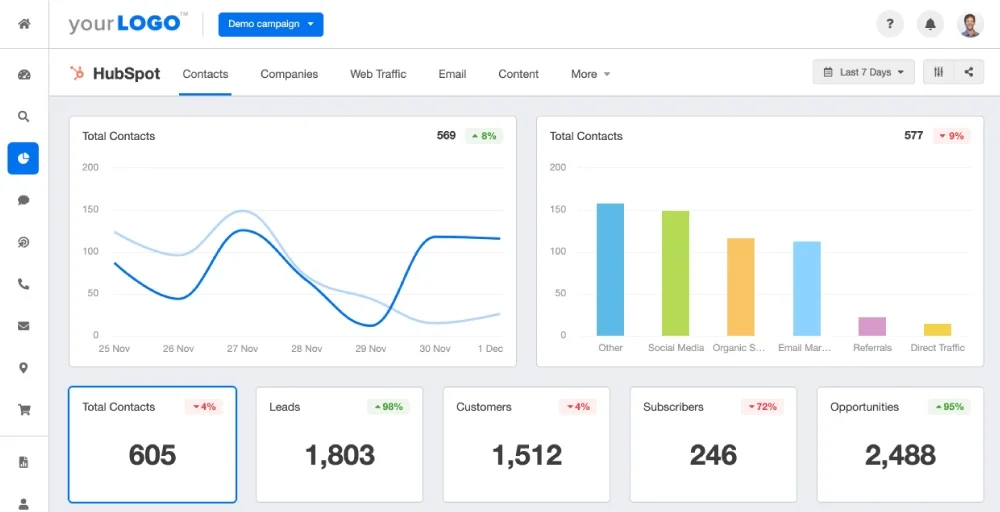
Ideally suited for small to medium-sized businesses, HubSpot CRM offers a free plan with essential features while also providing paid upgrades for advanced functionalities. Remarkably, this flexibility allows the platform to grow seamlessly with your business, significantly enhancing productivity and customer relationships. Ultimately, HubSpot CRM helps businesses efficiently drive sales growth through its comprehensive and highly scalable features.
Hubspot CRM Feature
- Lead capture software
- Drag-and-drop email builder
- In-app dialer with Click-to-call functionality
- Two-way contact syncing
- Automatic call logging
Hubspot CRM Pros and Cons
Pros
- Free tier available.
- Easy to use and set up.
- Comprehensive features, including marketing tools.
- Good integration with Google Workspace.
Cons
- Advanced features can get expensive.
- Limited customization in the free version.
Hubspot CRM Pricing
| Plan | Pricing |
| Marketing Hub Starter | $15 per seat per month |
| Starter Customer Platform | $15 per seat per month |
| Marketing Hub Professional | $800 per month |
| Marketing Hub Enterprise | $3600 per month |
Note: No free trials.
2. Pipedrive
Pipedrive is widely renowned for its exceptional sales pipeline management, effortlessly enabling businesses to track and manage their sales processes. Remarkably, it offers robust integrations with Gmail and Google Workspace, thereby allowing users to seamlessly sync emails, schedule activities, and automate workflows directly within their existing tools.
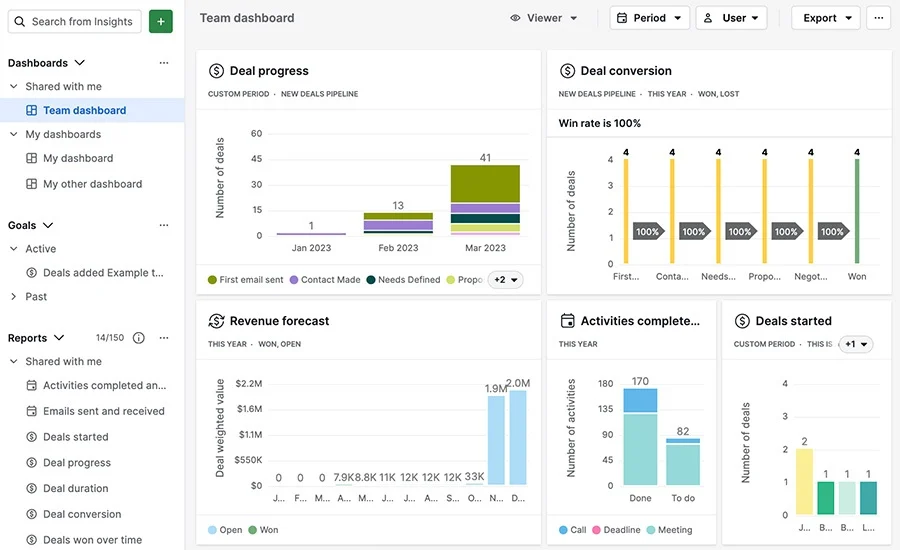
Ideally suited for sales-focused teams, Pipedrive’s features include customizable pipelines, activity reminders, and detailed reporting. These extremely useful functionalities help businesses stay exceptionally organized and efficient, which helps them never to miss a sales opportunity. Therefore, Pipedrive’s user-friendly interface and seamless integration with Google tools make it a truly powerful CRM choice to enhance sales productivity.
Pipedrive Feature
- reports and insights
- Marketing automation software
- Email and market segmentation
- LeadBooster add-on
- Web visitors add-on
Pipedrive Pros and Cons
Pros
- Visual and intuitive pipeline management.
- Easy to set up and use.
- Strong automation features.
- Good integration with Google Workspace.
Cons
- Limited features in lower-tier plans.
- It can get expensive with add-ons.
Pipedrive Pricing
| Plan | Pricing |
| Essential | $12 per seat per month |
| Advanced | $24 per seat per month |
| Professional | $49 per seat per month |
| Power | $59 per seat per month |
| Enterprise | $79 per seat per month |
Note: All plans provide free trials.
3. Shape
Shape CRM is a highly versatile solution that offers customizable workflows and lead management to meet diverse business needs seamlessly. Notably, it integrates seamlessly with Gmail and Google Workspace, enabling users to efficiently manage leads, automate tasks, and streamline processes within their familiar tools.
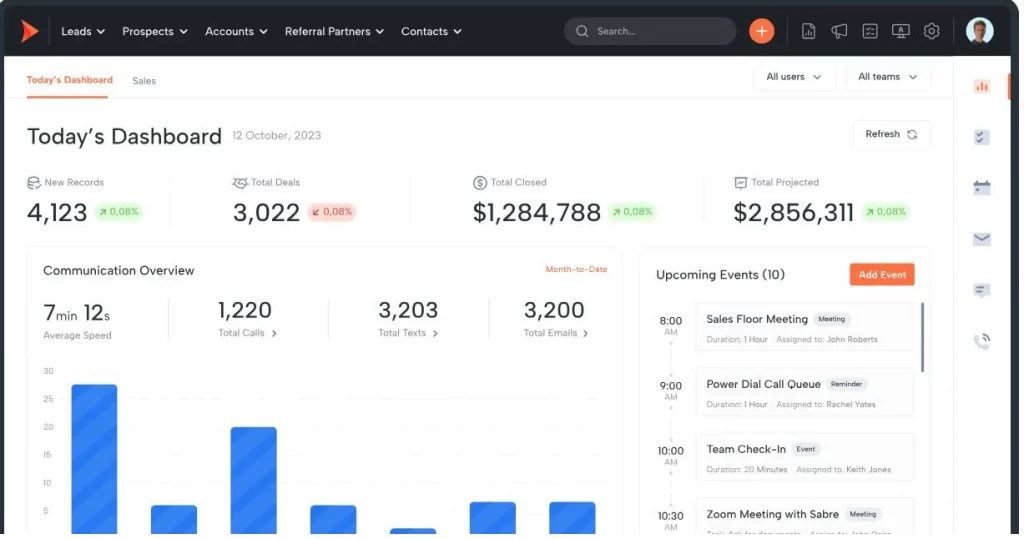
Ideally suited for growing businesses, Shape CRM supports scalability and provides comprehensive features, including email marketing automation and detailed analytics. These features help companies to improve efficiency, closely track performance, and enhance customer engagement. Nonetheless, Shape’s outstanding flexibility and robust integration make it a truly strong choice for businesses seeking to optimize their CRM operations completely.
Shape Feature
- Email automation
- Mobile app
- Lead engine
- Customer point of sales
- Shape AI
Shape Pros and Cons
Pros
- User-friendly Interface.
- It provides industry-specific solutions for mortgage, real estate, legal, etc.
- It integrates well with popular tools and services, including Google Workspace.
- It provides detailed reporting and analytics features.
Cons
- It does not offer a free tier.
- Can be more expensive compared to some other CRM solutions.
Shape Pricing
| Plan | Pricing |
| Point of Sale | $47 per user per month |
| Sales & Marketing CRM | $119 per user per month |
| Lead Engine | $299 per month |
Note: No free trials.
4. Salesmate
Salesmate is a near-complete CRM solution that enhances business operations by seamlessly combining email marketing, automation, and powerful integrations. Notably, it integrates effortlessly with Gmail and Google Workspace, allowing users to efficiently manage emails, automate workflows, and closely track customer interactions within their existing tools.
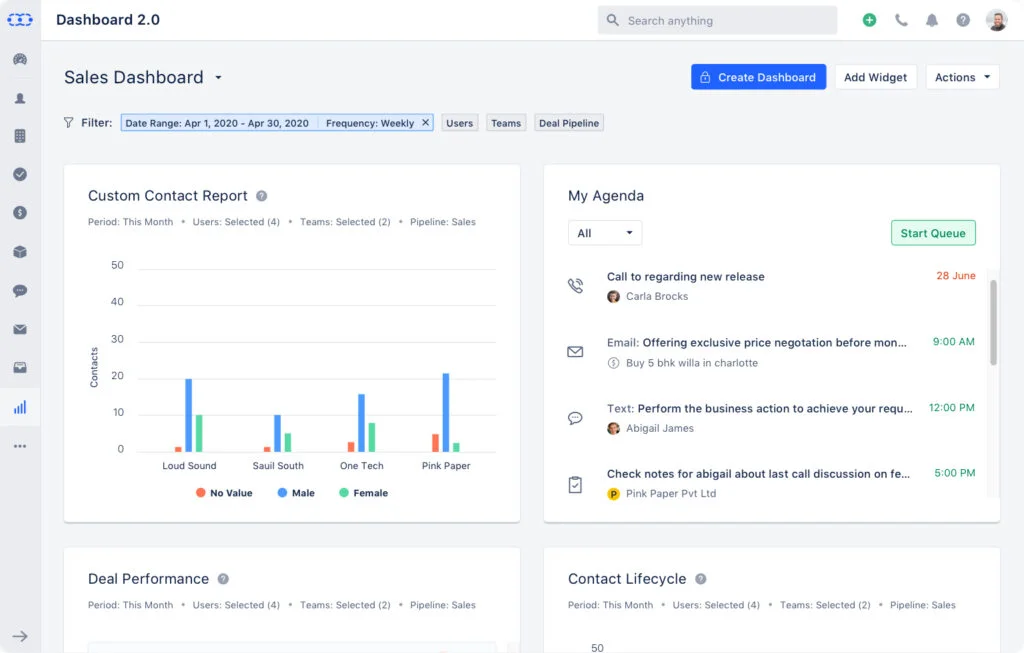
Ideal for businesses with diverse CRM needs, Salesmate offers features like sales pipeline management, detailed analytics, and customizable workflows. These tools help businesses streamline processes, improve customer engagement, and boost productivity. Salesmate’s robust integrations and automation capabilities make it a valuable asset for optimizing customer relationship management.
Salesmate Feature
- Auto profile enrichment
- 2-way email sync
- Email tracking
- Sales activity tracking
- Team Inbox
Salesmate Pros and Cons
Pros
- Customizable sales progress tracking dashboards.
- It integrates well with Google Apps.
- Intelligent email campaign tracking mechanism.
- Responsive and effective customer support.
Cons
- Occasional issues with syncing and integrating with other tools.
- Cost per user can add up quickly, especially when importing contacts.
Salesmate Pricing
| Plan | Pricing |
| Basic | $23 per user per month |
| Pro | $39 per user per month |
| Business | $63 per user per month |
| Enterprise | Custom |
Note: It provides a free trial for Basic, Pro, and Business plans.
5. Streak
Streak is a unique CRM that operates directly within your Gmail inbox, offering ease for email-centric users. Integrating seamlessly with Gmail allows users to manage customer relationships, track emails, and organize workflows without leaving their inboxes.
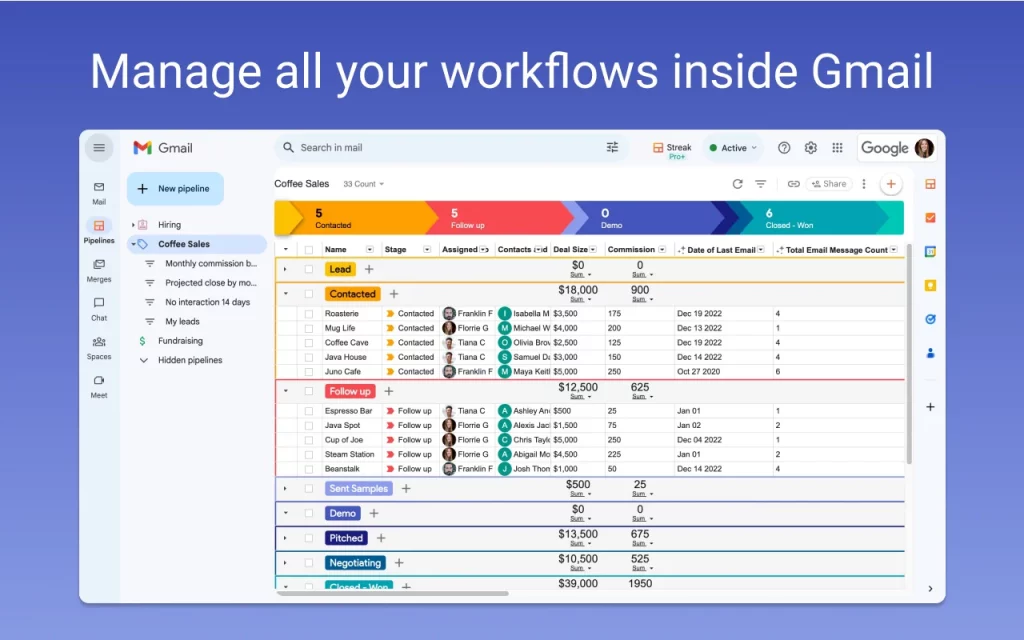
Ideal for businesses heavily reliant on email interactions, Streak provides features like pipeline management, email tracking, and customizable workflows. These capabilities help streamline operations and maintain organized communication. Therefore, Streak’s in-Gmail functionality makes it an excellent choice for those seeking a CRM that fits naturally into their existing email habits.
Streak Feature
- Email tracking
- Mail merge
- Streak share
- AI co-pilot
- Customizable CRM
Streak Pros and Cons
Pros
- Built directly into Gmail.
- Intuitive and easy to use.
- Customizable pipelines.
- Affordable pricing.
Cons
- Limited features compared to standalone CRMs.
- It is not ideal for larger teams or complex workflows.
Streak Pricing
| Plan | Pricing |
| Pro | $49 per user per month |
| Pro+ | $69 per user per month |
| Enterprise | $129 per user per month |
Note: It provides a free trial for the Pro+ plan.
6. Copper CRM
Copper CRM is designed to work seamlessly with Google Workspace, providing deep integration with all Google apps. This allows users to manage customer relationships, automate data entry, and track interactions directly within their familiar Google tools.
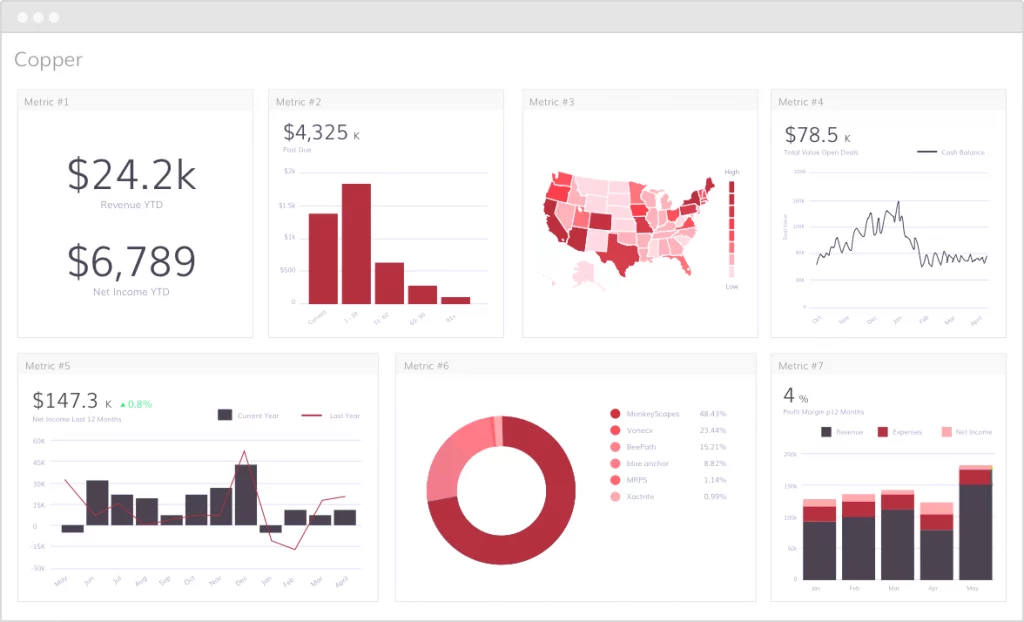
Ideal for businesses that rely on Google Workspace, Copper CRM offers features like automated data entry, email tracking, and task management. These capabilities enhance productivity and streamline workflows by keeping all customer-related activities within the Google ecosystem. Therefore, Copper CRM’s seamless integration makes it a powerful choice for maximizing efficiency and improving customer relationships.
Copper CRM Feature
- Sales performance report
- Opportunity pipeline
- Third-Party Integrations
- Sales analytics
- Lead and contact management
Copper CRM Pros and Cons
Pros
- Deep integration with Google Workspace.
- It has automated data entry.
- User-friendly interface.
- Strong mobile app.
Cons
- It has limited customization options.
- Higher pricing compared to some alternatives.
Copper CRM Pricing
| Plan | Pricing |
| Starter | $9 per seat per month |
| Basic | $23 per seat per month |
| Professional | $59 per seat per month |
| Business | $99 per seat per month |
Note: It provides a free trial for all plans.
7. Insightly
Insightly is a highly versatile CRM that seamlessly integrates CRM and project management functionalities into one complete platform, thereby catering to businesses looking for a comprehensive solution. It offers robust features, including contact management, project tracking, workflow automation, and email integration.
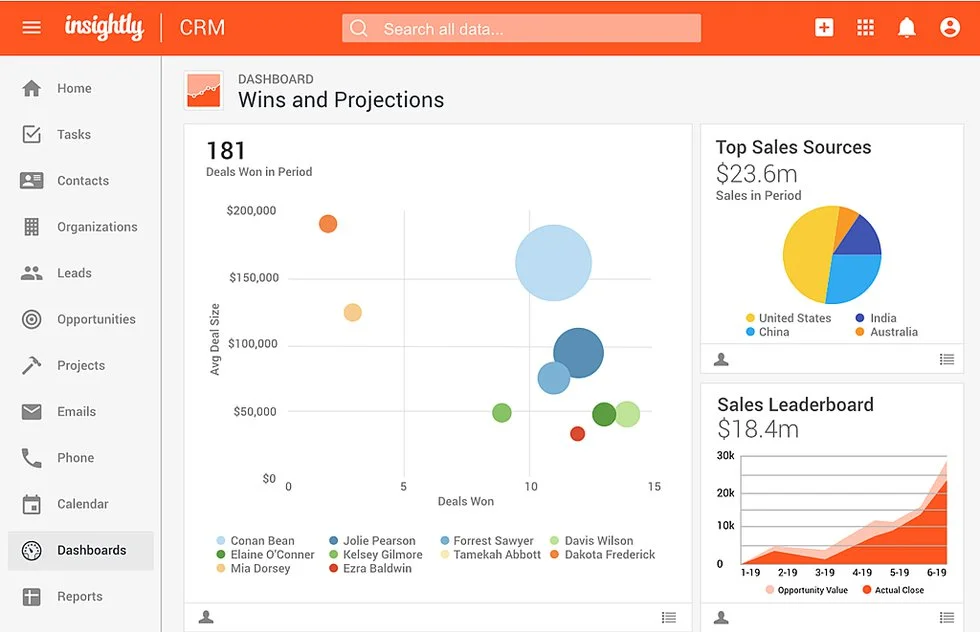
Ideal for businesses needing both CRM and project management capabilities, Insightly helps improve operations by centralizing customer data and project details in one place. This integration allows teams to manage tasks, track progress, and collaborate effectively, making Insightly a valuable tool for enhancing productivity and seamlessly managing customer relationships.
Insightly Feature
- Sales lead tracking
- Project & task management
- Customizable CRM
- Customer email management
- Performance dashboards & reporting
Insightly Pros and Cons
Pros
- Comprehensive project management features.
- Strong integration with Google Workspace.
- User-friendly interface.
- It provides a good mobile app.
Cons
- It can be expensive for larger teams.
- Customer support can be improved as customers complain.
Insightly Pricing
| Plan | Pricing |
| Plus | $29 per user per month |
| Professional | $49 per user per month |
| Enterprise | $99 per user per month |
Note: It provides a free trial for the Plus and Professional plans.
8. Zoho CRM
Zoho CRM stands out for its huge feature set, including multichannel interaction capabilities and AI-driven insights. These capabilities significantly allow businesses to engage customers across various channels, such as email, social media, and live chat, thereby enhancing interaction effectiveness. On the other hand, the AI-driven insights feature provides invaluable data analytics and predictive analytics, empowering businesses to make highly informed decisions and personalize customer interactions.
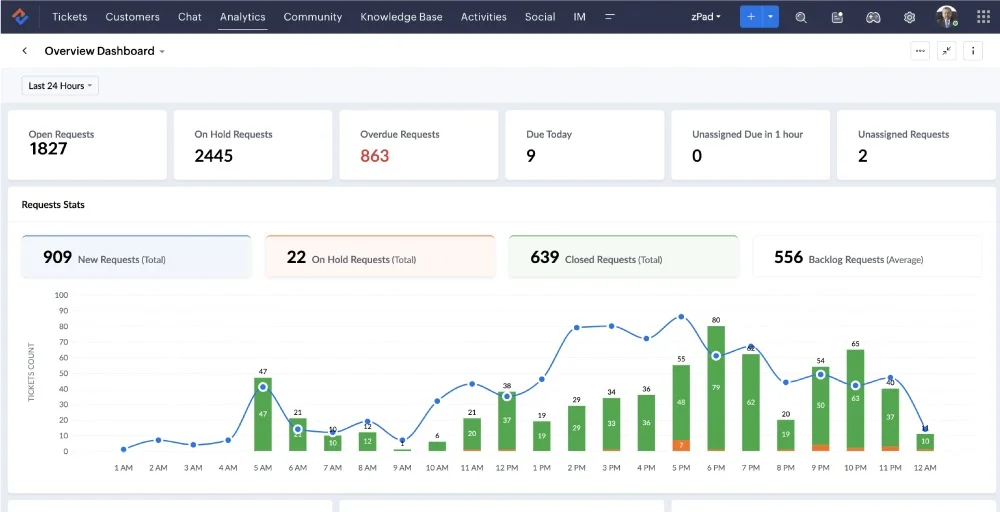
Ideal for businesses seeking a feature-rich CRM, Zoho CRM offers scalability and customization options to accommodate different business needs. Its complete group of tools supports efficient customer relationship management, making it suitable for businesses aiming to optimize sales processes and improve customer satisfaction.
Zoho CRM Feature
- Sales force automation
- Process management
- Omnichannel Customer Support
- Journey Builder
- Mobile CRM app
Zoho CRM Pros and Cons
Pros
- Affordable pricing
- Wide range of features and integrations
- Customizable dashboards and modules
- Strong automation capabilities
Cons
- Customer support is relatively slower.
- Some features are only available in higher-tier plans.
Zoho CRM Pricing
| Plan | Pricing |
| Standard | $14 per user per month |
| Professional | $23 per user per month |
| Enterprise | $40 per user per month |
| Ultimate | $52 per user per month |
Note: It provides a free trial for all plans.
9. Nutshell
Nutshell CRM specializes in enhancing sales automation and reporting capabilities, and it is particularly well-suited to small- to medium-sized businesses. It empowers sales teams with features like automated email sequences, pipeline management, and detailed reporting tools. These functionalities streamline sales processes, improve efficiency, and provide valuable insights into sales performance.
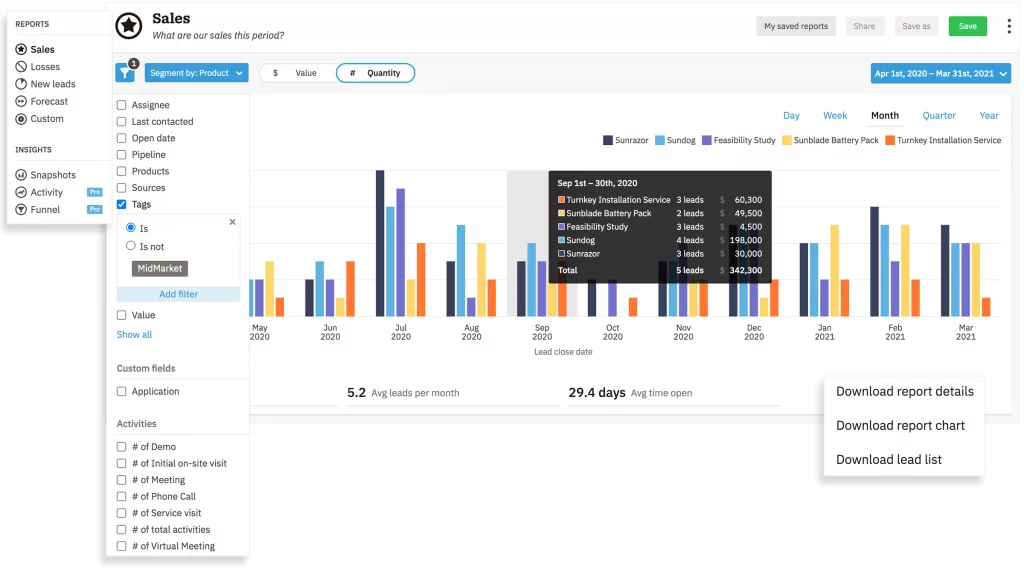
Ideal for businesses looking to optimize their sales operations, Nutshell CRM offers user-friendly interfaces and strong customer support. Its focus on sales automation and comprehensive reporting makes it a valuable asset for businesses aiming to boost sales productivity and effectively manage customer relationships.
Nutshell Feature
- Intuitive sales automation
- Insightful reporting
- Email and calendar sync
- Pipeline management
- Web form collection
Nutshell Pros and Cons
Pros
- Provides robust pipeline management tools
- It offers a variety of features like contact management, sales automation, reporting, email marketing, etc.
- It seamlessly integrates with Gmail and Google Workspace.
- Competitive pricing plans.
Cons
- The mobile app is not as feature-rich as the desktop version.
- It may lack some advanced CRM features.
Nutshell Pricing
| Plan | Pricing |
| Foundation | $16 per user per month |
| Pro | $42 per user per month |
| Power AI | $52 per user per month |
| Enterprise | $67 per user per month |
Note: It provides a free trial for all plans.
10. Capsule
Capsule CRM offers small businesses a straightforward yet effective CRM solution with its interface and features. It simplifies customer relationship management by providing contact and task management tools, email tracking, and sales pipeline organization. This user-friendly approach makes it easy for small business owners and teams to adopt and use it without extensive training.
Ideal for small businesses seeking a hassle-free CRM solution, Capsule CRM focuses on simplicity and functionality. It ensures that businesses can efficiently manage customer relationships, track interactions, and organize sales without the complexity of more robust CRM systems.
Capsule Feature
- Pipeline dashboard
- Task reminder emails
- Activity reporting
- Sales automation
- Import contacts
Capsule Pros and Cons
Pros
- Clean and intuitive design.
- It provides robust task management features.
- It offers competitive pricing with a free plan.
- It Integrates well with Google Workspace.
Cons
- Reporting and analytics features are basic.
- It may not be the best fit for larger enterprises with more complex CRM needs.
Capsule Pricing
| Plan | Pricing |
| Starter | $18 per user per month |
| Growth | $36 per user per month |
| Advanced | $54 per user per month |
| Ultimate | $72 per user per month |
Note: It provides a free trial for all plans.
Things to consider while choosing the Right CRM For Gmail & Google Workspace for Your Business
When selecting a CRM solution for a business that relies heavily on the Google Workspace ecosystem, several key factors must be carefully considered to ensure seamless integration and maximize productivity.
- Budget: Firstly, it is essential to determine your budget for a CRM system precisely. There are both free and paid options available, each offering different levels of features. Importantly, you must balance your budget with the features you need, ensuring you obtain the maximum value from your investment.
- Scalability: It is critical to select a CRM solution that can seamlessly grow and scale alongside your business, effortlessly handling increased data and user demands as needed. Notably, a truly scalable CRM system enables you to efficiently add more users and features without creating significant disruptions.
- Integrations: Importantly, you should prioritize CRM solutions that offer robust and seamless integrations with Gmail and other tools your business regularly utilizes. Seamless integration with your existing software ecosystem is crucial, as it ensures smooth workflows and maintains data consistency across platforms.
- Support and Training: You should also carefully consider the availability of customer support and training resources to help you fully optimize the benefits of your selected CRM solution. Such customer support and training resources can resolve any issues that may arise.
- Ease of Use: You should select a CRM solution with an exceptional interface that your team can seamlessly adapt in time. A user-friendly CRM reduces the learning curve and enhances user adoption rates. When employees can effortlessly navigate the system, it greatly boosts overall efficiency and ensures the CRM is utilized to its fullest potential.
Final Words
Selecting the right CRM for Gmail and Google Workspace can significantly enhance your business’s efficiency and customer relationships. However, when evaluating CRM options, you should consider key factors like budget, scalability, integrations, ease of use, and availability of customer support.
Ultimately, the best CRM for your business is the one that meets your functional requirements and seamlessly integrates with your existing Google tools. This enables your team to work more efficiently and deliver exceptional customer experiences. With the right CRM in place, you can unlock the full potential of the Google ecosystem and take your customer relationship management to new heights.
FAQ
Who needs a Google CRM?
A Google CRM can benefit any business that uses Gmail and Google Workspace for daily operations. It helps manage customer interactions and automate tasks within the familiar Google environment.
Does Google Workspace have a CRM?
No, Google Workspace does not come with a built-in CRM. However, many third-party CRM solutions, such as HubSpot, Pipedrive, Shape, Salesmate, Streak, etc., integrate seamlessly with Google Workspace.