Are you frustrated😤 with the difficulties of scheduling meetings across several locations in your company?
Do you frequently encounter poor audio quality🔊, restricted participant capacity, and confusing user interfaces😕 when using standard conference call services? If so, you have come to the right place.
Conference call services have become essential tools for staying in touch with remote employees, clients, and partners in today’s global digital economy. In addition, these services improve communication while also increasing productivity and lowering costs.
Here, we’ll look at the top ten conference call services for businesses, comparing their features, costs, pros, and cons to help you choose the best fit for your company’s requirements.
🔐 Key Highlights
- A conference call is a meeting in which participants use an access number to connect to a conference room via web, video, or audio.
- Web, video, and audio are the most common types of conference calling.
- Businesses use conference calls for emergency meetings, training, and discussions about corporate finances.
- RingCentral is the most popular all-in-one VoIP phone system for large audio conferences.
- Zoom is a widely used teleconference tool that allows you to share audio, video, and your Windows screen freely.
- Before choosing the best conference call services, compare pricing, schedule free demos, perform free trials, and read user reviews.
What is a Conference Call?
A conference call📞📱👥 is an audio, video, or online meeting in which participants use an access number to connect to the conference room. Before the event, a meeting organizer would usually create a list of participants and send out invitations. A conference call links participants by phone or computer instead of in person.

Nowadays, conference calls are conducted remotely utilizing a variety of software or applications such as Zoom, Google Meet, Microsoft Teams, and many others. To save time, meetings are conducted remotely rather than at a physical place.
Examples of Conference Calls:
- Business Meetings: Various teams meet to discuss project updates, strategies, or planning.
- Sales Calls: Sales teams meet to discuss leads, deals in progress, and closing strategies.
- Client Meetings: Service providers or agencies hold conference calls with clients for discussions, concerns, or proposals.
10 Best Conference Call Services For Business in 2024
Conference call applications and software are widely available on the global market. However, It may be difficult for you to choose the right application according to your budget and requirements.
To reduce your mental burden, we have researched and selected the top 10 best software based on their features and pricing.
| Conference Call Applications | Features | Pricing |
| RingCentral | Global Calling, Voicemail, Text Message (SMS), Call Forwarding, Call Recording, Shared Phone Number, Do Not Disturb Mode, Call Analytics | Starts at $30/user/month |
| Vonage | Virtual Receptionist, Voicemail, Call Recording, Admin Portal, AI Virtual Assistant, Call Hold, Call Logs, DND Mode | Basic plan starts at $13.99 per month/per line (plus taxes & fees) Contact Sales Team |
| Ooma | Call Recording, Video Conferencing, Call Blocking, CRM Integration, Call Queuing, Call Management | Contact Sales Team |
| Zoom | Audio Conferencing, Video Conferencing, CMS Integrations, Group Live Chat, Voicemail to Email, File Sharing, Screen Sharing | Basic plan is free Pro plan starts at $14.99/user/month |
| Nextiva | Call Recording, Call Forwarding, SIP Trunking, Voicemail, DND Mode, Call Analytics, Auto Attendant | Starts at $25.95/user/month |
| GoTo Connect | Phone Calls, Video Calls, Instant Messaging, Screen Sharing, Conference Calls, Desk-to-Desk Calls, Video Conferencing | Starts at $27.00/user/month |
| Zoho Meeting | Video Conference, Audio Conference, Voice Insights, Voice Intelligence, Voice SDK, IVRText-to-Speech | Contact Sales Team |
| Twilio | Video Conference, Audio Conference, Voice Insights, Voice Intelligence, Voice SDK, IVRText-to-Speech | The basic plan is free Pro plan starts at $14.99/user/month |
| Grasshopper | Custom greetings & call handling, Call forwarding & Voicemail transcription services, Call forwarding and transfers, Conference call services | Contact Sales Team |
| Google Meet | Anonymous participants, Noise cancellation, Conference call services, Translated video caption, Whiteboarding and screen sharing | Starts at $6/user/month |
1. RingCentral
RingCentral is one of the popular teleconference service providers that lets you make unlimited conference calls. It is perfect for growing businesses that want to organize remote or virtual meetings.
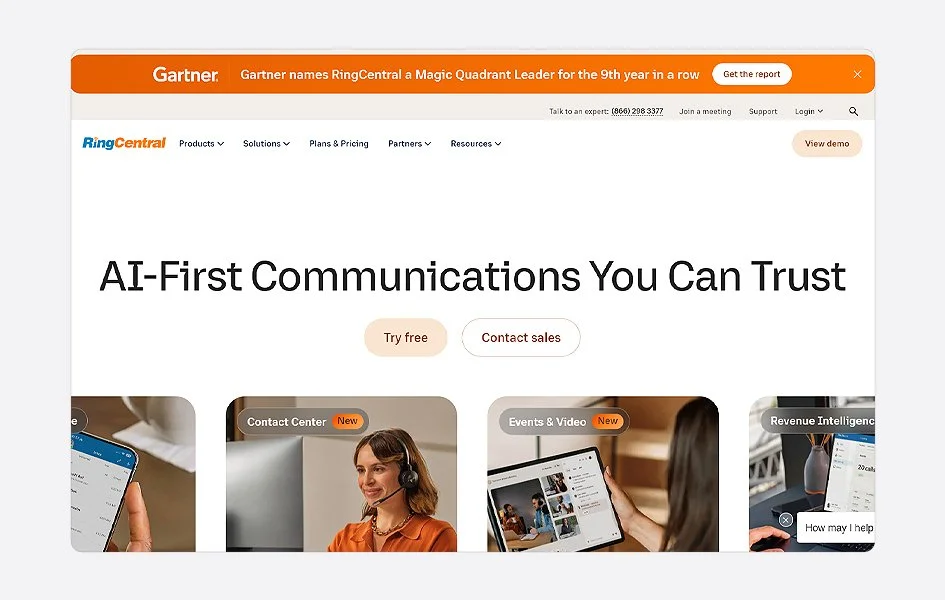
RingCentral provides various communication and collaboration tools for conference calls such as virtual phone systems, integrated Slack, and CRM integration.
🔍 Features
- Multi-way conference calls
- Call screening
- Call forwarding
- Background noise reduction
- Business SMS
💸 Pricing
| Core | $30/user/month ( for less than 100 users ) |
| Advanced | $35/user/month ( for less than 100 users ) |
| Ultra | $45/user/month ( for less than 100 users ) |
| Custom Pricing ( for more than 100 users ) |
✅ Pros
- Easy to set up conference calls.
- User-friendly Interface.
- Provides multiple business phone numbers.
❌ Cons
- Lacks group messaging feature.
- Limited texting plan.
2. Vonage
Vonage is also one of the best conference call service providers that provides both audio and video conferencing calls.
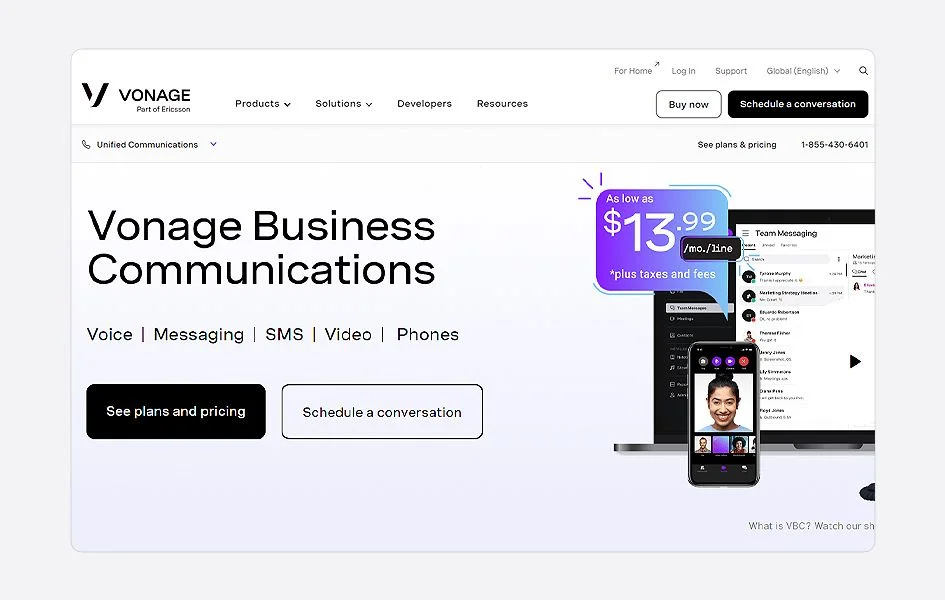
Vonage has AI-powered virtual assistants that may be suitable for web conferences which helps to reduce human errors and streamline tedious workflows. It also helps your agent find the optimal solution with AI designed specifically for conference bridge.
🔍 Features
- Virtual Receptionist
- Voicemail
- Call Recording
- Admin Portal
- AI Virtual Assistant
- Call Hold
- Call Logs
- DND Mode
💸 Pricing
- Contact Sales Team
✅ Pros
- Provides high-quality audio for calls
- Interface is user-friendly
- Simple for users to configure call
❌ Cons
- calls can be unstable
- Customer Support needs to be improved
3. Ooma
Omma is a cloud-based virtual phone system that provides VoIP services for businesses and individuals.
It provides various features such as call forwarding, call recording, auto attendant, and more at a reasonable price.
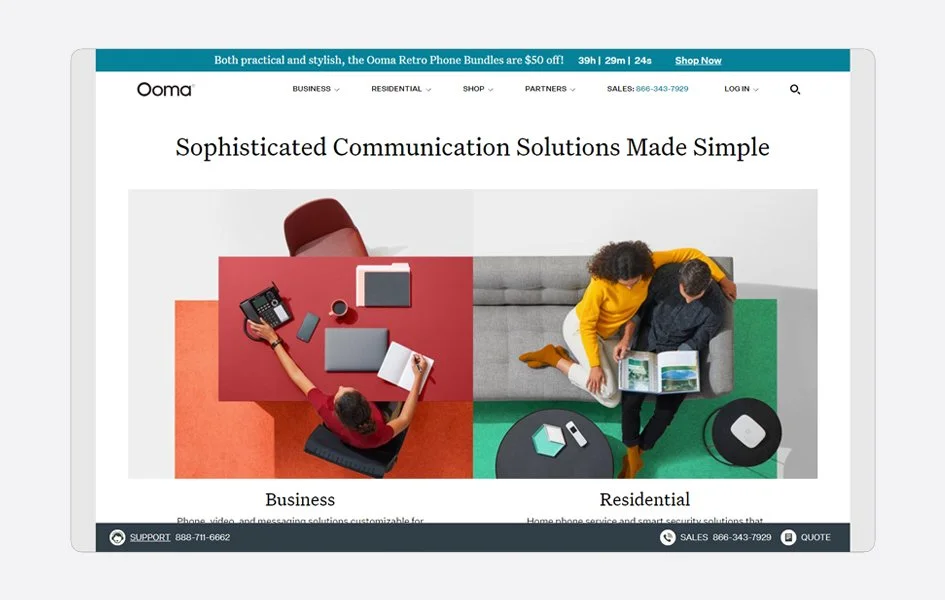
Ooma is also popular for handling conference calls. It offers a conference bridge for meetings upto 10 participants per user. It offers several features in addition to conference calls such as video conferencing, audio conferencing, call recording, group calls suitable for remote meetings.
🔍 Features
- Call Recording
- Video Conferencing
- Call Blocking
- CRM Integration
- Call Queuing
- Call Management
💸 Pricing
- Contact Sales Team
✅ Pros
- Easy to use.
- User-friendly online system.
- Easy installation.
- Advanced call management features.
❌ Cons
- No call waiting feature.
- Customer Support needs improvement.
4. Zoom
Zoom is the worldwide most popular platform for conference calls. It has been widely used during pandemic for conducting online and remote meetings.
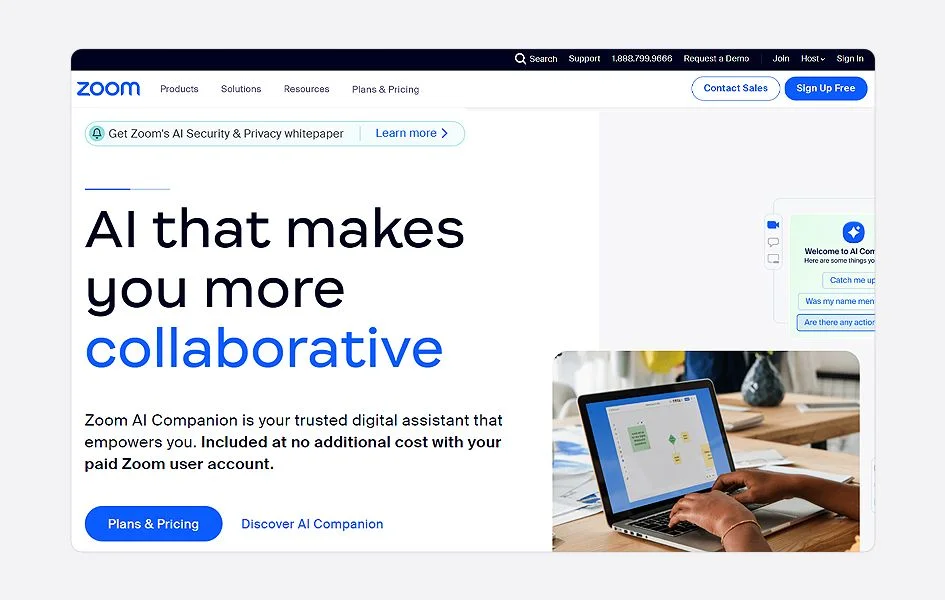
Zoom is widely used for one-on-one meetings or group conferences using audio or video. It provides cloud-based communication software that includes both free and commercial conference calling features. A paid package is required to make outbound calls to reach anyone outside the corporation to conduct business.
🔍 Features
- Audio Conferencing
- Video Conferencing
- CMS Integrations
- Group Live Chat
- Voicemail to Email
- File Sharing
- Screen Sharing
💸 Pricing
| Basic (Limited Plan) | Free |
| Pro | Starting at $14.99/user/month |
| Business | $21.99/user/month |
| Business plus and enterprise | Contact Sales |
✅ Pros
- Easy to use.
- User-friendly interface.
- Easy installation.
- Affordable Pricing Structure ( free and paid plans available ).
❌ Cons
- There may be technical issues when using Zoom rooms.
- Zoom has poor customer service.
- Camera and screen-sharing issues.
5. Nextiva
Nextiva is one of the popular virtual phone systems that provides HD VoIP conference calling service and combines business software with intelligent automation tools.
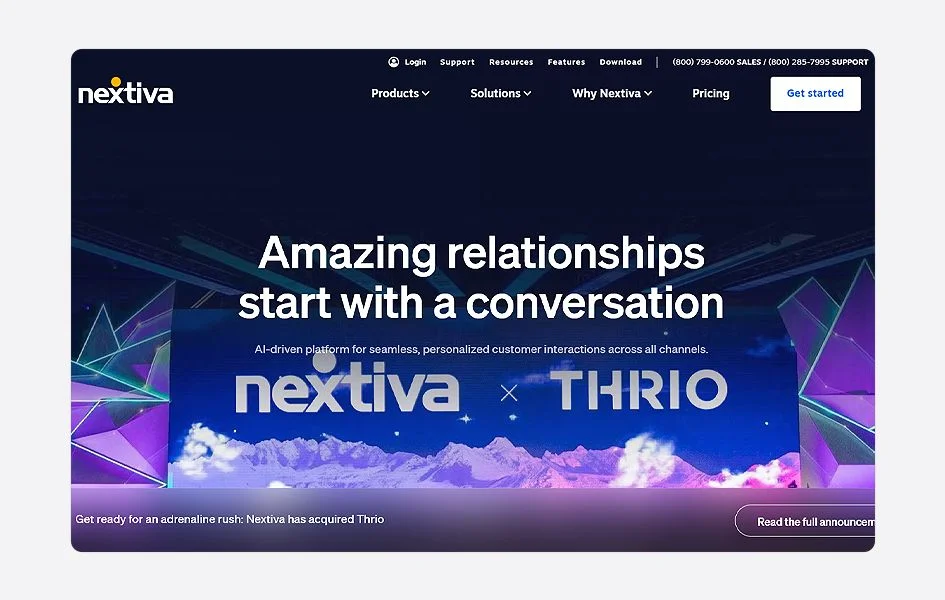
Like other good conference calling options, Nextiva also provides better options to scale up your functionality from basic calling to call analytics and automated transcriptions. However, the conference bridge is not available on essential plans; you must acquire a professional plan to use conference calls.
🔍 Features
- Call Recording
- Call Forwarding
- SIP Trunking
- Voicemail
- DND Mode
- Call Analytics
- Auto Attendant
💸 Pricing
| Essential | Starting at $25.95/user/month |
| Professional | Starting at $30.95/user/month |
| Enterprise | $40.95/user/month |
✅ Pros
- Easy to setup.
- User-friendly interface.
- Good value for money.
- Excellent customer service.
❌ Cons
- Poor scalability.
- Some users report technical glitches and fluctuations in video call quality.
6. GoTo Connect
GoTo Connect is the VoIP phone system that offers paid conference call service that can meet most small business requirements.
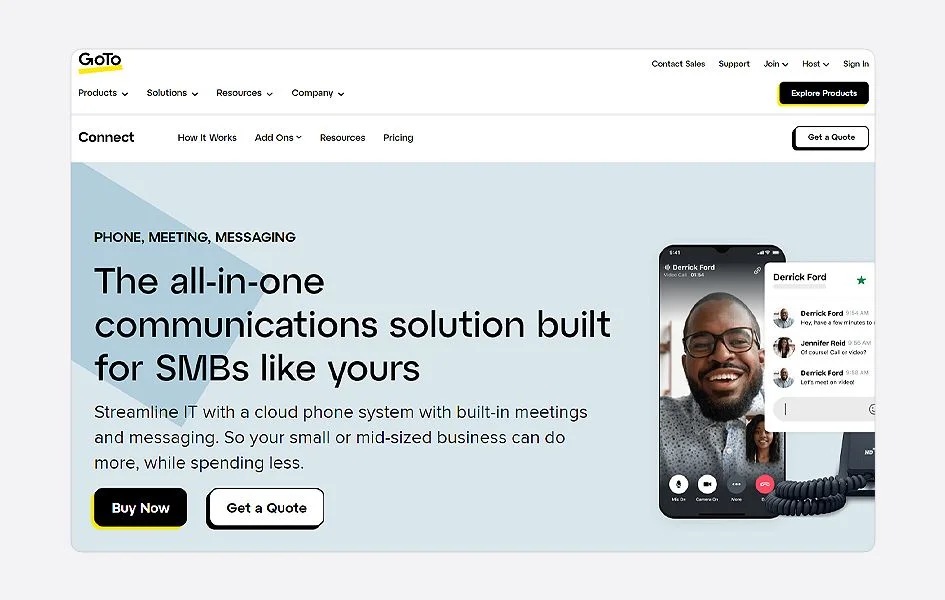
GoTo Connect provides flexible tools that may be used for teleconferencing, small-scale online meetings, and much more. GoTo Connect also offers a product called GoTo Meetings, which is intended for large organizations as a conference bridge.
🔍 Features
- Phone Calls
- Video Calls
- Instant Messaging
- Screen Sharing
- Conference Calls
- Desk-to-Desk Calls
- Video Conferencing
💸 Pricing
| Basic | Starting at $27.00/user/month |
| Standard | Starting at $32.00/user/month |
✅ Pros
- Offers unlimited international calls at a low price.
- Device management tools that help with cybersecurity.
- HD video conferencing on every plan.
- User-friendly video conferencing tools.
- Good security and privacy.
❌ Cons
- App is slow.
- Fewer supported integrations than competitors.
- Basic plan limits video meetings to four participants.
7. Zoho Meeting
Zoho is also one of the most popular conference call providers, including audio and video communication, bulk messaging, and CRM capabilities for remote workers..
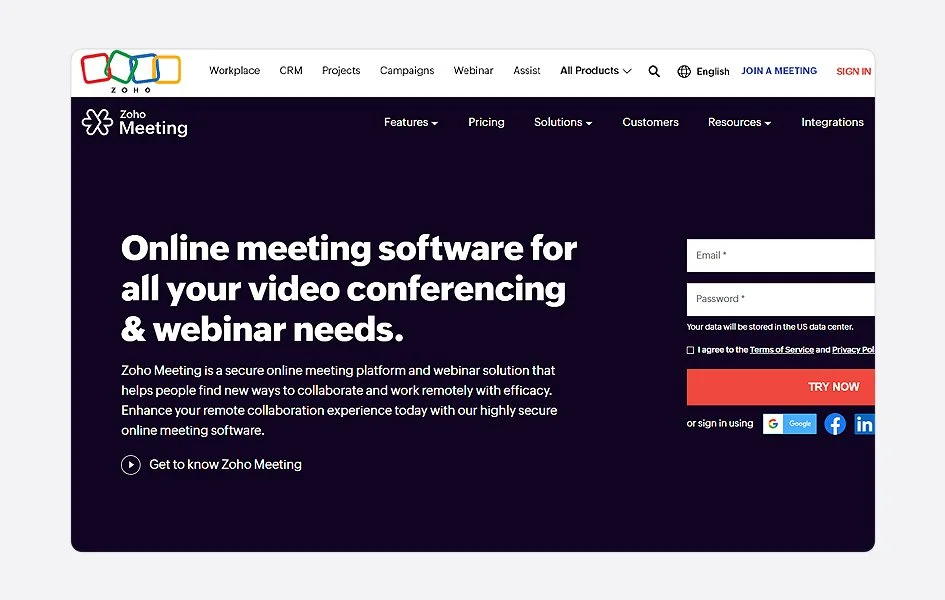
Zoho allows users to host online meetings with real-time audio, video and screen sharing. Zoho Meeting also supports YouTube live streaming, registration moderation, and up to 1,000 participants.
🔍 Features
- Online Meetings
- Video Webinars
- Meetings Rooms
- Screen Sharing
- Video Conferencing
- Audio Conferencing
💸 Pricing
- Contact Sales Team
✅ Pros
- Easy to use.
- Good voice quality.
- Integrates well with other Zoho products.
- High sound quality.
- Sharp and crisp video streams.
❌ Cons
- No video recording.
- No presentation streaming.
- No presentation tools.
8. Twilio
Twilio is another widely used communication platform that allows you to make unlimited conference calls. It provides flexible tools for for making and receiving phone calls, sending and receiving text messages and more.
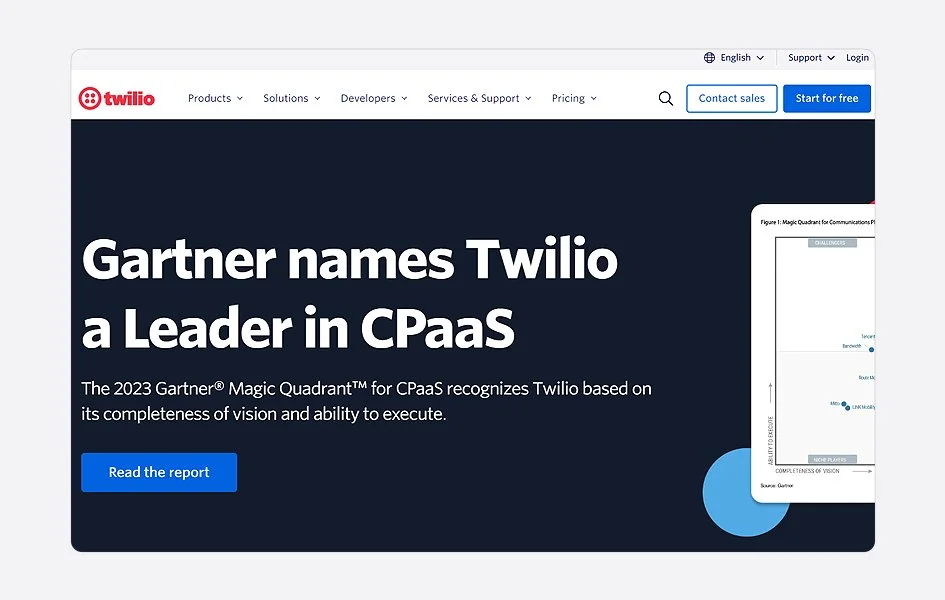
Twilio Voice Conference allows you to integrate audio conferencing into web and mobile applications. It also enables users to create basic video conference applications. The app creates a passcode-protected conference room, where users can attend, exit, and invite others to.
🔍 Features
- Video Conference
- Audio Conference
- Voice Insights
- Voice Intelligence
- Voice SDK
- IVR
- Text-to-Speech
💸 Pricing
- Contact Twilio Sales Department
✅ Pros
- Easy to set up and manage.
- Helps users comply with regulations.
❌ Cons
- Customer service is slow.
- System is not friendly.
- Interface is not intuitive.
9. Grasshopper
Grasshopper is another widely recognized cloud-based virtual phone system that offers audio and conferencing for businesses and individuals.
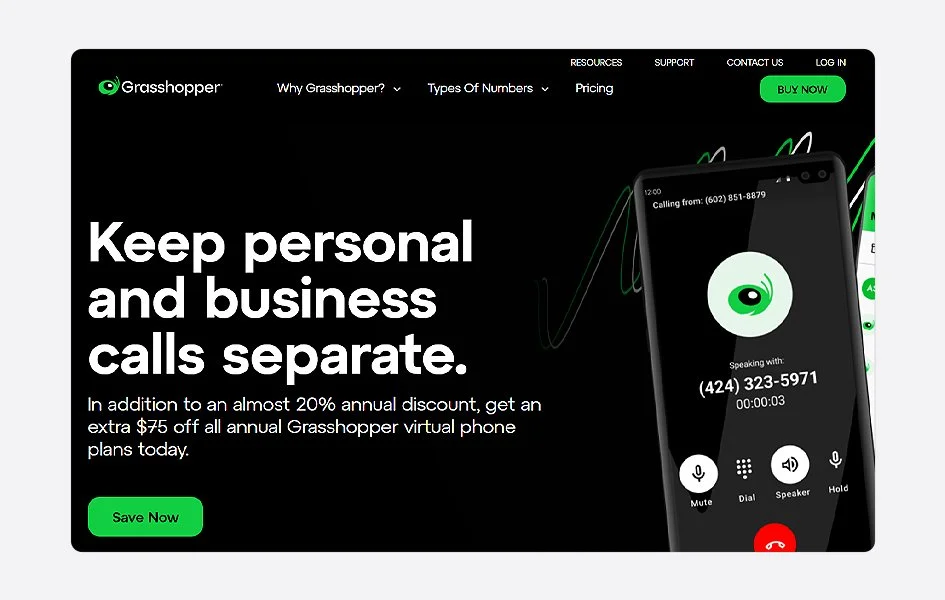
Grasshopper enables you to host conference calls; however, you must manually add participants to meeting rooms, which are limited to a maximum of ten individuals. The host enters phone numbers, and Grasshopper contacts all participants at the same time to confirm their attendance. Participants who do not respond to the call or who reject it are unable to attend the conference.
🔍 Features
- Custom greetings & call handling
- Call forwarding & Voicemail transcription services
- Call forwarding and transfers
- Conference call services
💸 Pricing
- Contact Sales Team
✅ Pros
- Easy to Use.
- Affordable Pricing Structure
- 24/7 Customer Support.
❌ Cons
- Issues with audio quality.
- Grasshopper doesn’t integrate with CRM.
10. Google Meet
Google Meet is yet another conference call service tool that allows users to create and join video meetings from anywhere. It is available on Android, Android TV, and other platforms.
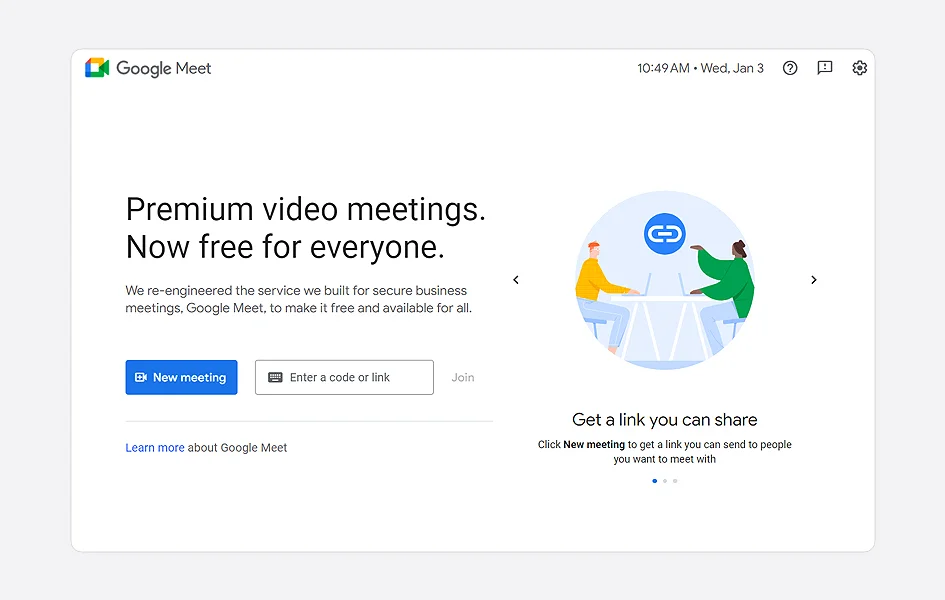
Google Meet also offers both free and paid plans. The free plan includes one-hour meetings and 15 GB of storage. It is integrated with Google Calendar, making it easy to schedule calls.
Furthermore, polls, Q&A sessions, Breakout Rooms, and Attendance Tracking, which displays the participant’s name, contact information, and length of time spent in the meeting, can all be emailed.
🔍 Features
- Anonymous participants
- Noise cancellation
- Multiple co-hosts
- In-meeting chat
- Screen sharing
- Dial-in & dial-out meeting access
- Hand Raising
- Meeting Recording
💸 Pricing
| Business Starter | Starting at $6/user/month |
| Business Standard | Starting at $12/user/month |
| Business Plus | Starting at $18/user/month |
| Enterprise | Custom |
✅ Pros
- Excellent video and audio quality.
- One can easily schedule meetings in Google Calendar..
- It is very easy to integrate Google Meet with other applications.
- Affordable Pricing .
❌ Cons
- Requires stable internet connection for better audio and video quality.
- Limited features in the free version.
🎁 Bonus: Tips to Consider Before Choosing Conference Call Services for your business
Conference calls are an essential part of modern commercial communication. But how can you choose the best service for your needs? Here are some crucial factors to consider while selecting the proper conference call services for business:
Scalability: Make sure the service can develop with your business, supporting more participants and features as it grows.
Simple to Use: Look for a straightforward UI that will help your team learn quickly.
Reliability: Look for a service that has a proven track record of uptime and call quality.
Enhanced Security: Made sure that the service included good safety features to secure critical business communications and data. Consider features such as end-to-end encryption and secure access restrictions.
Integration Capabilities: Make sure the conference call service integrates seamlessly with your existing communication tools and workflow systems, such as calendar apps and collaborative platforms.
Customization: Look for conference call services that include customization choices, such as branding features, personalized greetings, adjustable meeting rooms, and the opportunity to add or remove features based on your needs.
Customer Support: Evaluate the quality of customer support given by the service, including availability, responsiveness, and technical expertise
Conclusion
In today’s constantly evolving business environment, effective communication is critical for increasing morale, engagement, productivity, and happiness among team members, employees, and stakeholders.
The need for virtual meetings continues to grow as the number of online firms and remote workers increases. Online businesses require excellent tools for collaborating with employees and team members. So, to improve interaction and collaboration, conference calls come in handy.
However, there are several conference call providers on the market, making it difficult to pick the right option. Before deciding on the best conference call service it is crucial to compare pricing, schedule free demos, perform free trials, and read user reviews and long-term support.
When it comes to conducting VoIP Calls, you should always rely on KrispCall’s Cloud Telephony service.
KrispCall itself is a virtual cloud-based phone system that helps to take your business communication to the next level.
Wanna know more about KrispCall? Schedule a free demo now.
FAQs
What is a conference bridge?
A conferencing bridge is a type of telephone conferencing service that connects numerous participants in a virtual conference room from any location.
What are the different types of conference call?
Conference calls can be categorized into three types:
- Audio Conferencing
- Video Conferencing
- Web Conferencing
What are the benefits of using a conference call service?
The benefits of using a conference call service are as follows:
- Improves communication among team members.
- Builds relationships between clients and corporate employees.
- Reduces travel costs and time.
- Increases efficiency and productivity.
- Making it easier to schedule meetings.
How much do conference call services cost?
The cost of conference call services varies depending on the features and the service provider.
KrispCall offers an essential plan starting at $15 per month that provides teleconference service for businesses and individuals.





