Simultaneous Ringing
Never Miss A Business Call With Simultaneous Ringing
Make sure you never miss an important call with KrispCall’s simultaneous ringing feature! Get more out of your business telephony with ‘simulring’. Use simultaneous ringing to ring multiple devices at once, ensure prompt responses, increase accessibility and consistent customer interactions, and keep your team connected.

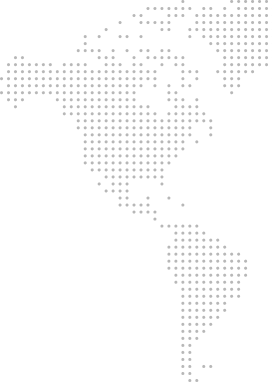
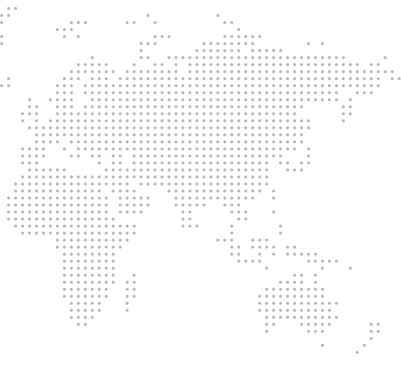
Get a Virtual Number
Get local, mobile, and toll-free virtual phone numbers from 100+ countries and expand your business worldwide.
How to Set Up Simultaneous Ringing on KrispCall?
Setting up simultaneous ringing on your KrispCall’s cloud phone system is quite easy. Begin by signing up and logging into your account. Navigate to the dashboard, choose a preferred phone number, and share it with your team members. Once the number is shared, incoming calls will simultaneously ring on all agents’ devices.
- Sign up for KrispCall.
- Log into your KrispCall account and head over to the dashboard.
- Select and acquire a phone number of your choice from the available options (if you haven't already).
- Add members to your workspace (to create ring groups) and share the number with them using the number-sharing feature.
- Once a number is shared, your team members will have access to it.
- Whenever there’s an incoming call, it will ring on all the agents’ devices simultaneously.
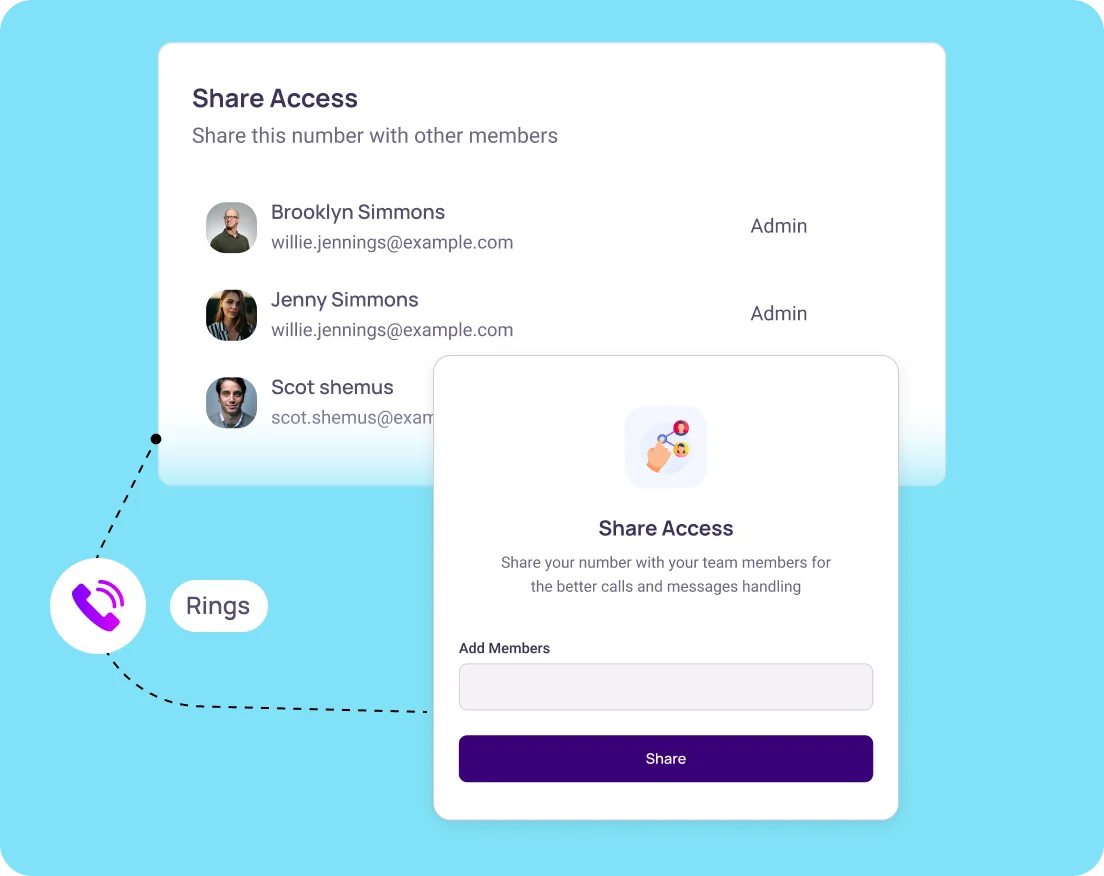
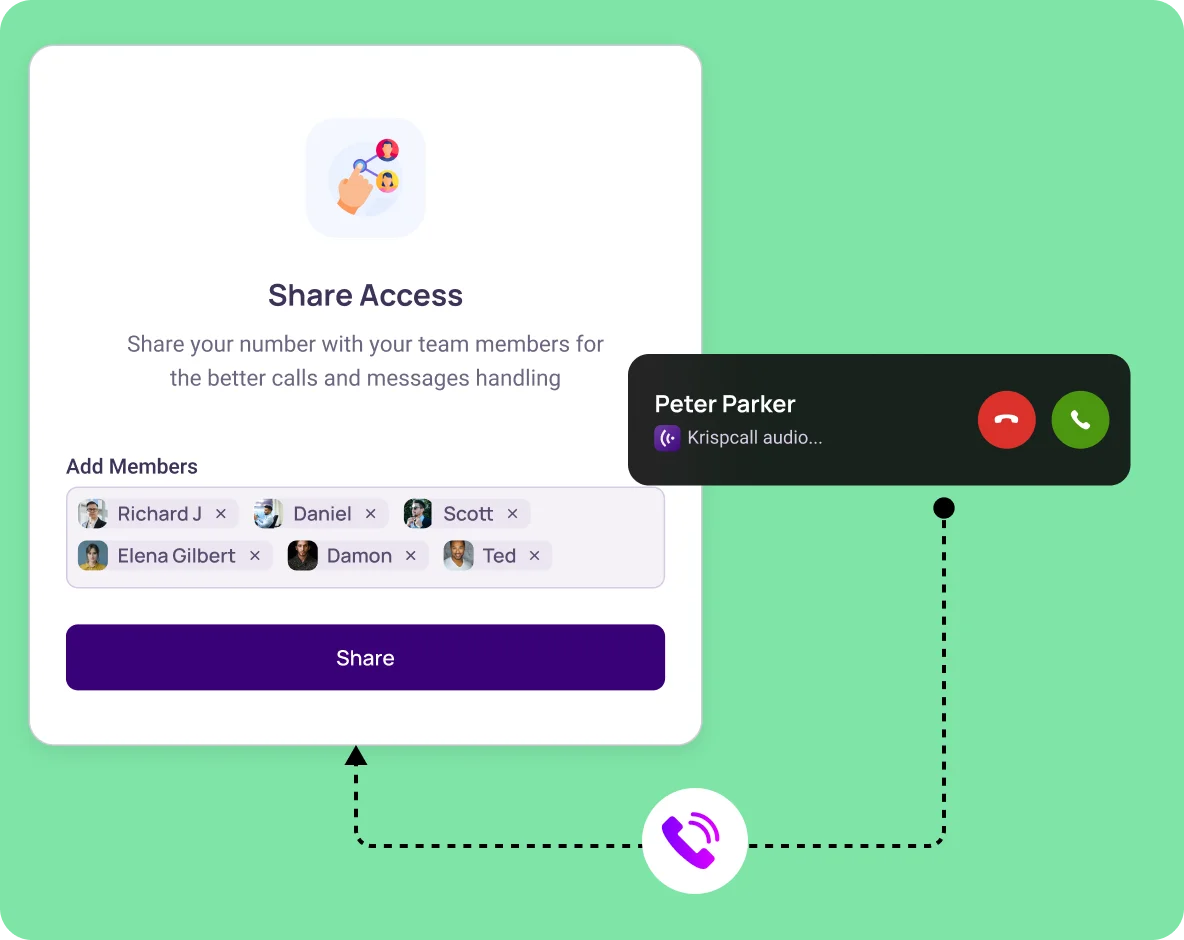
What Does Simultaneous Ringing Mean?
A simultaneous ring is a feature that, when being used, can allow one or all incoming calls to reach multiple devices at the same time and all of those at the same time. This means that with it, the incoming call(s) can be responded to from any of the designated devices, increasing the chances of someone picking up and avoiding missed calls.
With it, any allocated user can answer calls from the most convenient device, as multiple endpoints can ring simultaneously. This helps individuals/businesses avoid missing important calls by staying connected across multiple locations or devices.
Businesses tend to use this feature by sharing a single phone number or phone line of any type and configuring multiple devices, ranging from mobile phones, desk phones, or VoIP softphones being used on a computer, to ring simultaneously when a call is received.
How Does Simultaneous Ringing Work?
Simultaneous ringing is a telecommunication feature that lets a single phone call ring on multiple designated devices. When activated, the feature routes incoming calls to various designated devices, such as smartphones, landlines, or VoIP phones, at once or by a defined rule.
The process is made possible by sharing a single phone number with multiple people or creating agent groups. So when there is an incoming call, their devices will ring and the ringing continues as long as someone picks up the call and answers it.
There are three ring orders, namely all at once, random, & custom, that users can set and use according to their preferences. The simultaneous ringing helps facilitate the management of calls on & across various platforms and is used to improve accessibility and responsiveness.
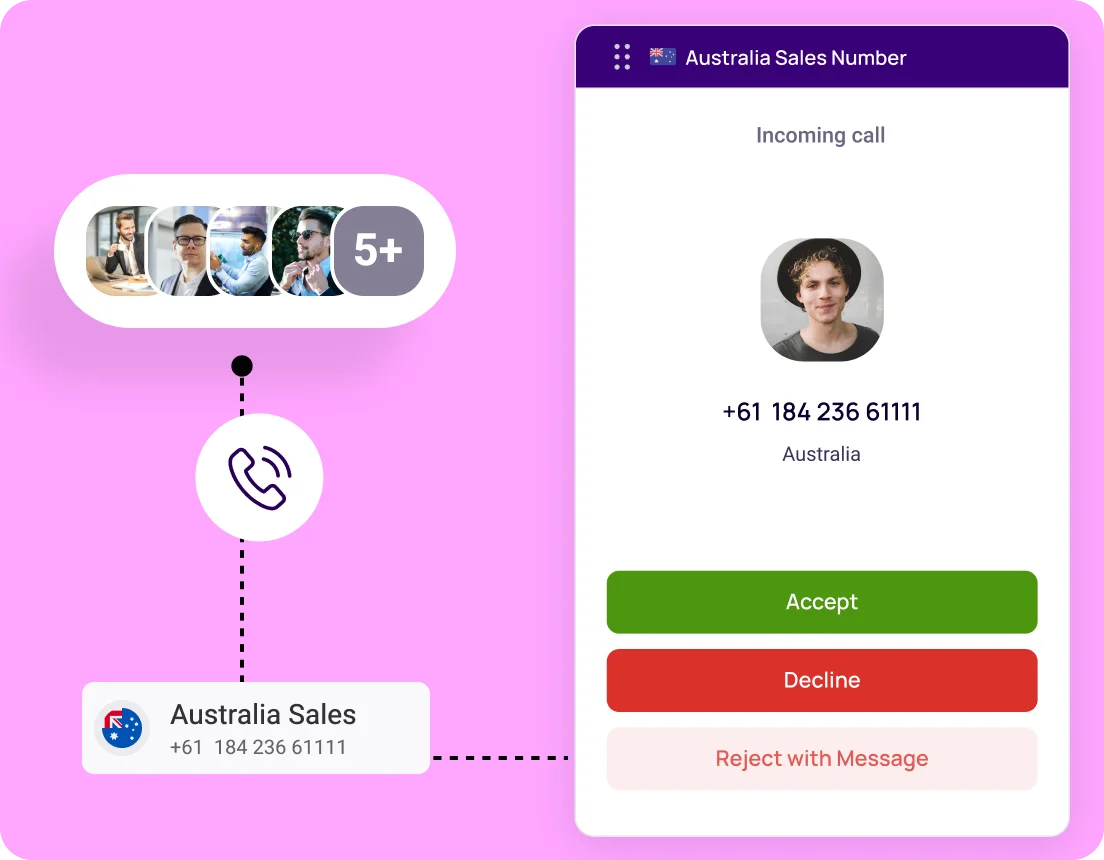
Sequential Ringing vs Simultaneous Ringing : The Differences
| Sequential Ringing | Simultaneous Ringing |
|---|---|
| Incoming calls ring devices one at a time in a pre-defined order. | Incoming calls ring all designated phones at the same time. |
| Provides more control over call routing to specific individuals or groups. | Ensures fewer missed opportunities and faster responses, and anyone can answer the calls. |
| Ideal for situations where a specific person is preferred, like a personal phone followed by a work phone. | Ideal for situations where immediate response is crucial, like a customer service line with multiple agents. |
| Ensures calls reach someone, even if unavailable at first. and offers flexibility in routing based on time or availability. | Used to increase call pick-up rate, reduce caller wait times and availability, and also spread the workload among multiple recipients. |
Benefits of Simultaneous Ringing On A Business Phone System
There are several benefits to setting up simultaneous ringing on your business phone system. Among its notable benefits are:
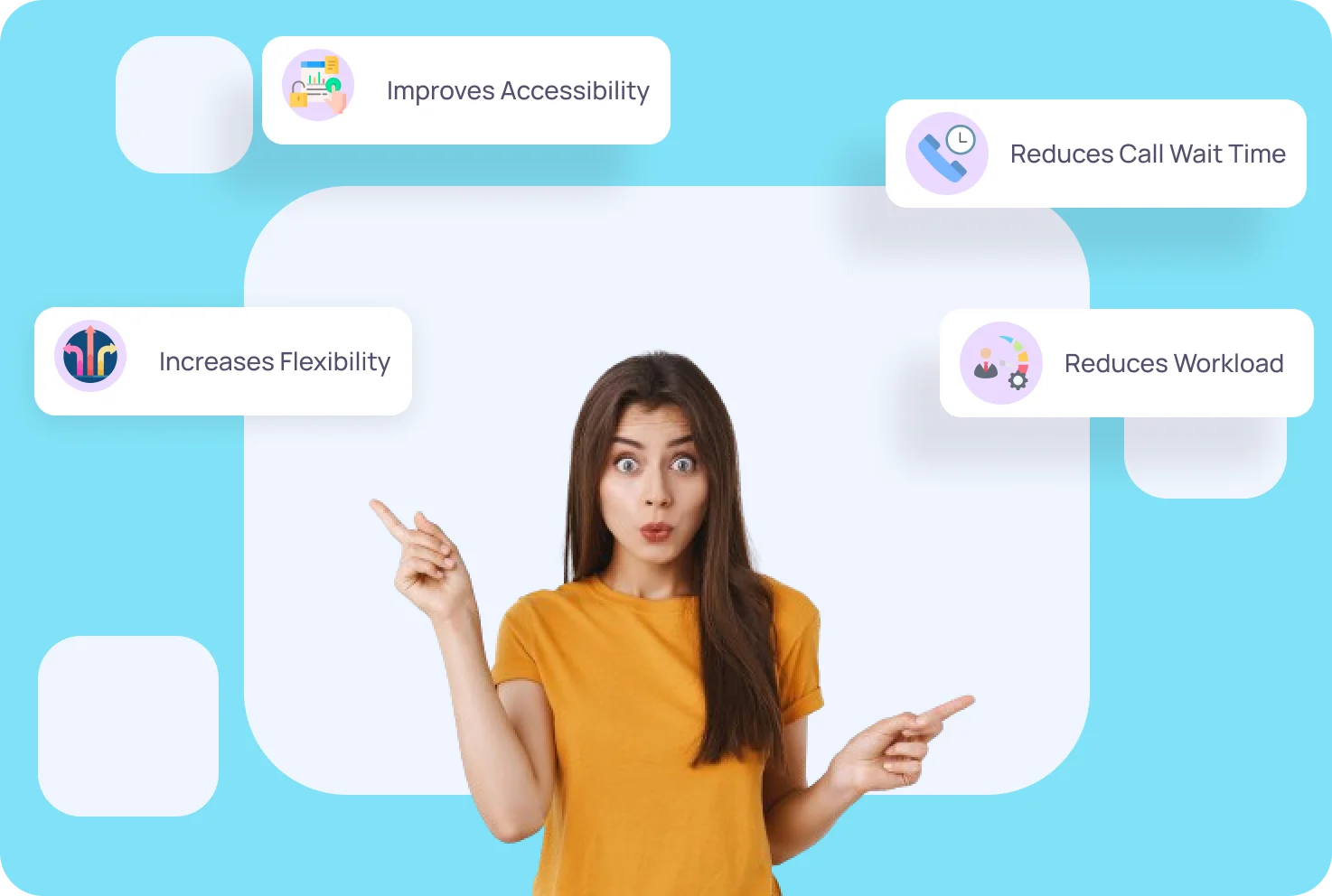
Setting Up Simultaneous Ringing On A Business Phone System: Best Practices
Implementing simultaneous ringing in your business’s phone system can significantly improve call responsiveness and customer satisfaction. Here are some best practices that you should consider when setting it up:
More Features like Simultaneous Ringing
Shared Number
Boost customer response by sharing your number with your team members and eliminaing missed calls.
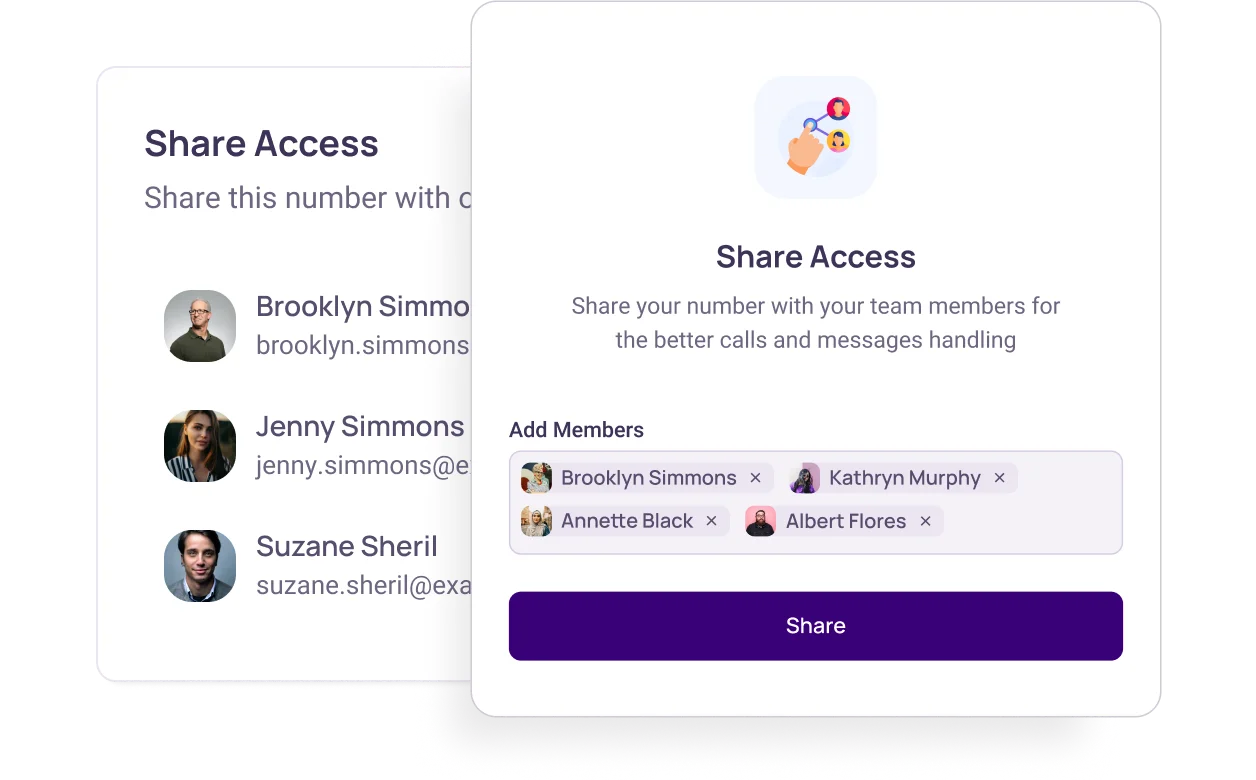
Multiple Phone Numbers
Utilize multiple phone numbers to balance work and personal life using separate numbers, ensuring privacy and communication control.
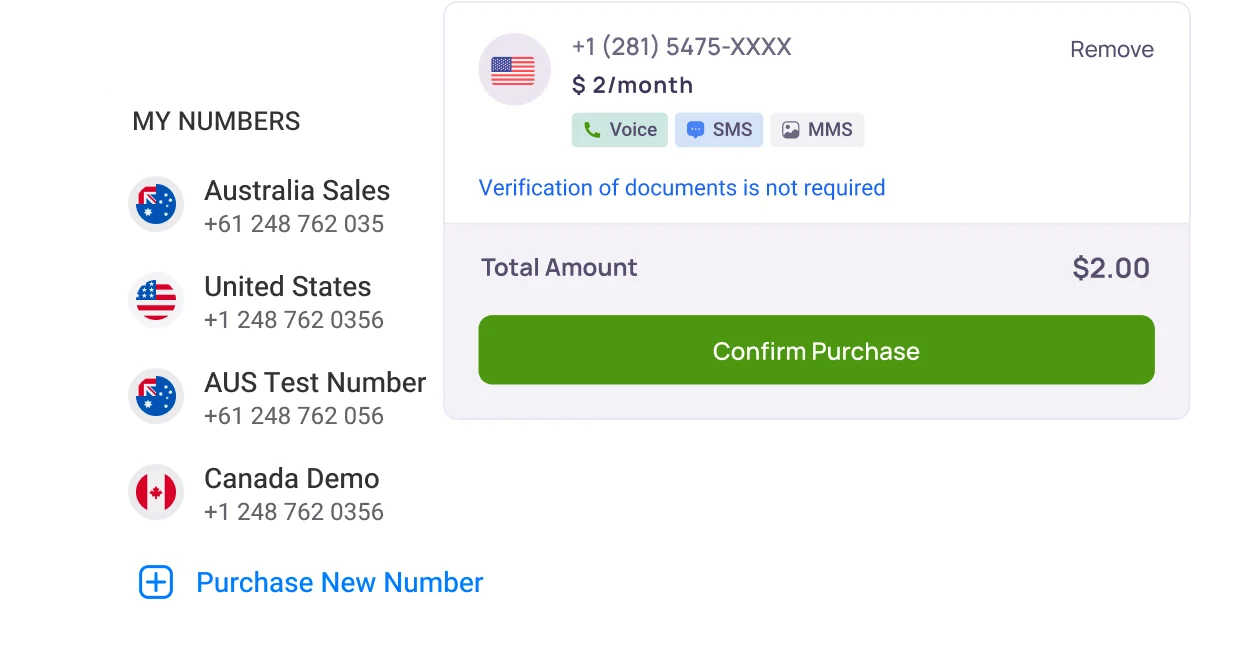
Call Listening
Boost the quality of your business calls & gain valuable insights into agent performance by listening to live calls.
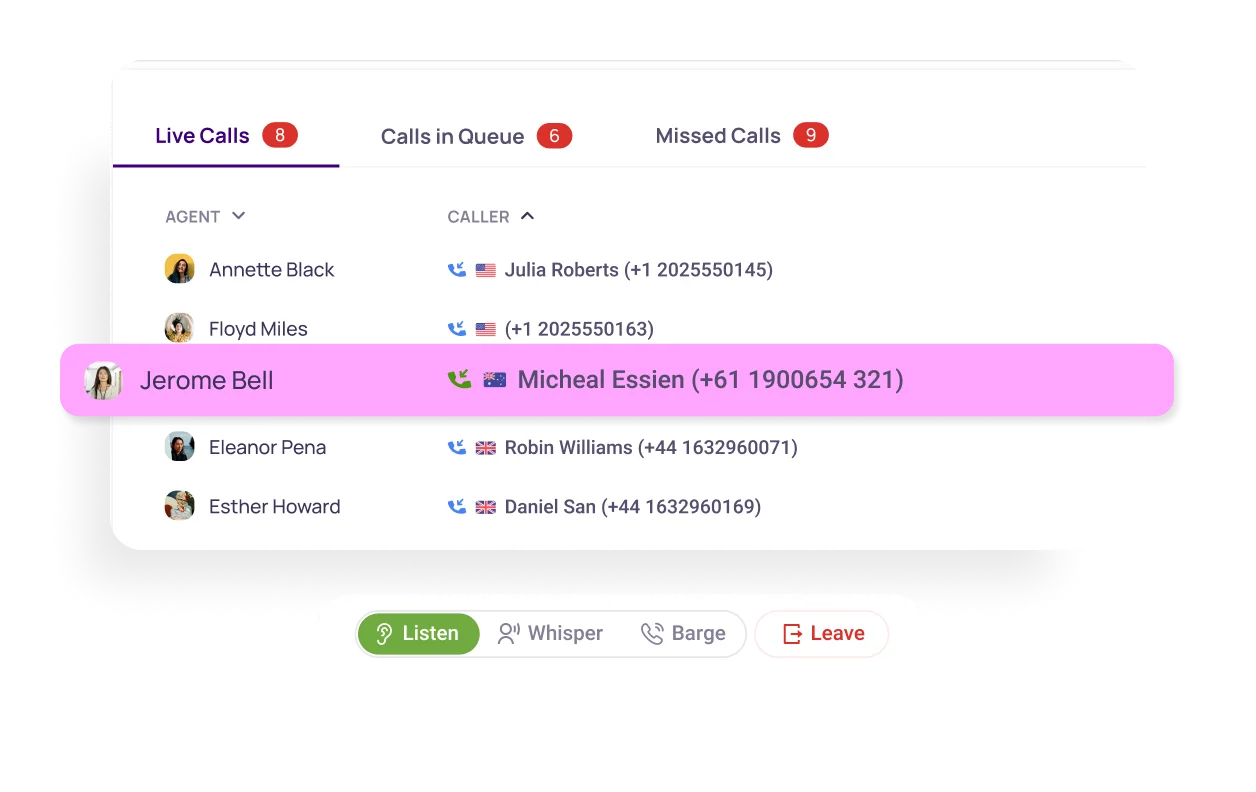
Frequently Asked Questions
Didn’t find the Answer you were looking for? Visit our Help Center or Contact Support
Simulring, short for simultaneous ringing, is a telephony feature that allows all incoming calls to ring on multiple devices at the same time and be answered from any of them. It is typically used by businesses or organizations to make sure all the calls are answered as quickly as possible.
Simultaneous calls, also known as concurrent calls, is a feature of a phone system to empowers users to handle multiple phone calls at the same time. It can be achieved using the following ways:
- Using multiple traditional phone lines to handle multiple calls (using extensions)
- Using a VoIP service to handle multiple calls simultaneously via the internet (using a sharing feature)
| Simultaneous Calling | Simultaneous Ringing |
| Allows making multiple calls at the same time. | Ring for incoming calls on multiple devices simultaneously. |
| Helps to reach multiple parties quickly. | Helps not to miss calls when one device is unavailable to answer the call. |
Simultaneous Ring and Call Forwarding are two completely different features. Through the simultaneous ring feature, when a call comes in on a configured phone and other devices, it rings all the said devices at the same time, and you can answer on either device.
And using the call-forwarding feature all the incoming calls are directly sent or forwarded from one number to another one or to the voicemail. When call forwarding is in use, the original phone doesn’t ring, and the caller is notified that the call is being forwarded and they’re connected to the chosen destination.
Yes, simultaneous ringing works with toll-free numbers.
While several good options provide decent perks of the simultaneous ring feature, KrispCall is the best one in almost every aspect.
With KrispCall’s cloud telephony system, you get to share your phone number with your teammates, create agent groups, and let them handle all the incoming calls through the simultaneous ringing feature. Additionally, KrispCall’s app is available on web browsers, iOS, and Android devices. So you can take calls anywhere or ring multiple coworkers at once.
Yes, with the use of the simultaneous ringing feature, you can make two phones ring simultaneously on a single phone call.
You can use these steps to set up simultaneous ringing on your iPhone using KrispCall:
- Open the KrispCall app on your iPhone and log into your account
- Head to your accounts dashboard to get started with the process.
- Select a phone number to share with your agents to set up simultaneous ringing.
- Once the number is shared, all the incoming calls will ring on the devices of each member who has access to it.
The following steps will guide you through setting up simultaneous ringing on your Android phone using KrispCall:
- Open the KrispCall app on your Android device and sign into your account
- Head to your account’s dashboard.
- To set up simultaneous ringing, share a phone number with your agents.
- When the number is shared, all incoming calls will ring on the devices of all members.
Simultaneous Ring itself is a feature included in all KrispCall plans. So you don’t have to pay specifically for it! To use it, all you have to do is set it up using the shared number feature and then make the most of its benefits at no extra cost.
