Internal Message Thread
Collaborate With Teams & Resolve Queries Faster With Internal Message Threads
Maintain an organized discussion flow and reply to all or any messages, calls, or voicemails with internal replies. Bring up collaboration and keep your team conversations ‘threaded.’ Talk smarter and achieve greater clarity in all your interactions with internal message threading.
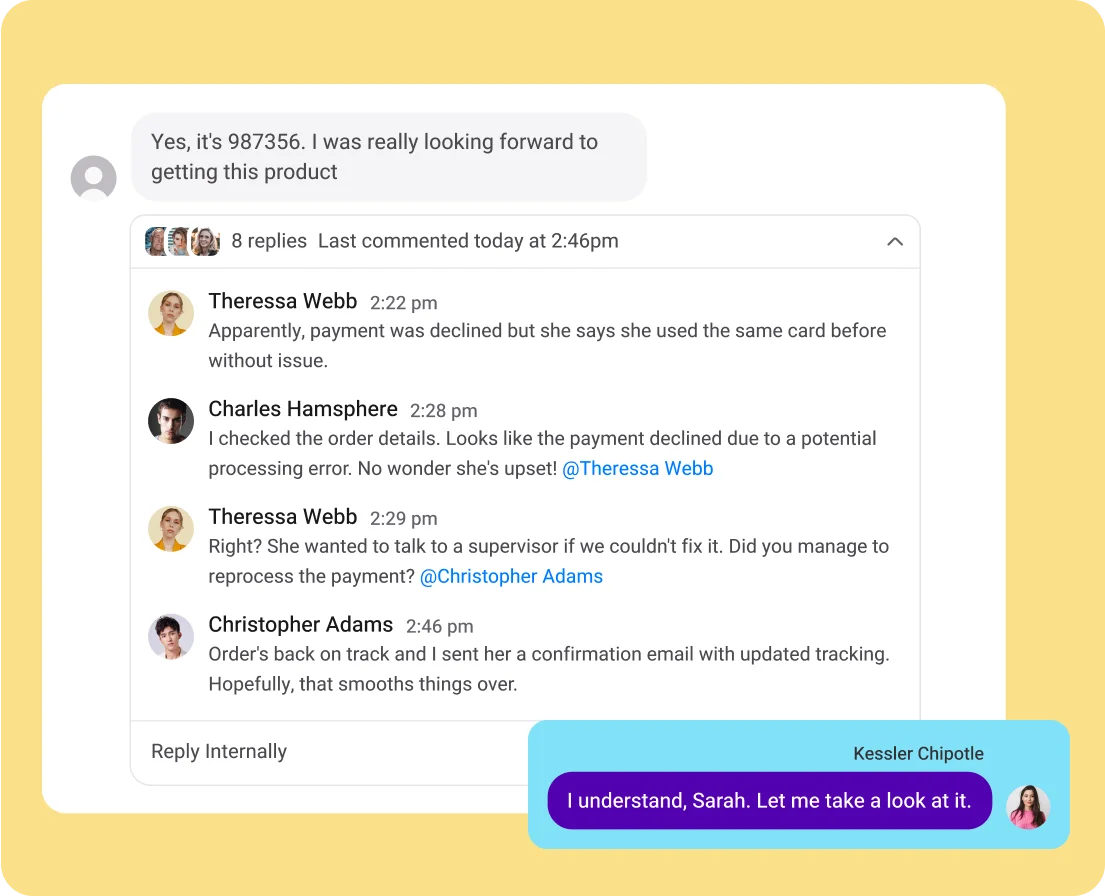
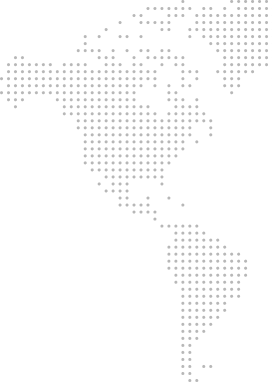
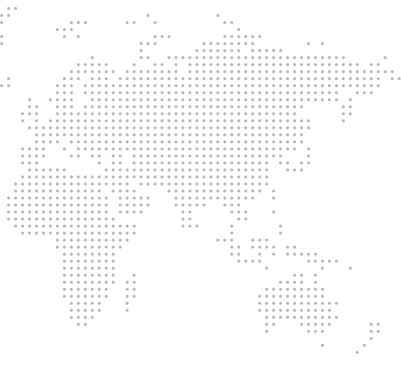
Get a Virtual Number
Get local, mobile, and toll-free virtual phone numbers from 100+ countries and expand your business worldwide.
Conversational bottlenecks can be a major pain point for companies, especially those that have internal teams that are regularly involved in conversations. Consequently, team members often struggle to stay on the same page when multiple conversations happen at once, resulting in confusion and delays.
As for that, internal message threads play a role in dealing with that. These, as a feature, offer a clear, organized way for teams to collaborate, share information, and keep track of discussions.
So, let’s dive deeper and explore what internal message threads are, learn how these can improve the way your teams interact together, and explore the benefits as well.
What is an Internal Message Thread?
Internal message threads are chains of messages and replies within a specific conversation or communication platform that are visible only to the internal team members. The messages in a thread are not sent by an external method but instead through an internal system that the platform being used offers.
Message threads are particularly beneficial for teamwork, as all team members get to participate in organized discussions and add context to conversations. With it, they can encourage open discussion without distractions and make it easier to track information by focusing on specific conversations.
Internal message threads can help organize and track discussions efficiently, allowing for better collaboration and information sharing among team members. Additionally, threaded conversations streamline business telephony efforts, enhance internal collaboration, and make it easier for all parties to find specific information within a conversation.
How Does Internal Message Thread Work?
Internal message threads work by offering a method for users to reply directly to specific telephony interactions like calls (inbound, outbound, missed), SMS & MMS (incoming and outgoing), voicemails, etc., creating a thread of related messages within a conversation. Simply put, the working of internal message threads is like responding to a specific message or voicemail. Internal message threads function like mini-conversations within broader conversations, facilitating focused interaction.
Internal message threads work like this: First, you send or get a reply, and then you either send a reply to a specific message, note, or voicemail of your own, mention someone to start a thread within a conversation, and so on.
Threaded replies help manage interactions with an organization, ensuring that users can keep up with messages and track information effectively. With internal message threads, users can establish clear discussion chains or easily navigate through particular message chains in a conversation to find relevant information more efficiently.
Benefits of Using Internal Message Threads for Businesses & Call Centers

Efficient and Organized Telephony

Context Sharing for Callbacks

Easy Information Retrieval

Reduced After-Call-Work

Clear Interaction Flows

Better Time Management
How Do You Create Internal Message Threads In A Conversation On KrispCall?
To create internal message threads in KrispCall, log into your KrispCall account and go over to any of your conversations, hover over the interaction (call, SMS, MMS, or voicemail), and that should display the ‘…’ icon. Click on it and choose ‘reply internally,’ then type in your reply/message or use ‘@’ to mention someone internally using their name and with an additional message inside. No setup is needed; it is accessible with a KrispCall subscription.
- Log in to your KrispCall account.
- Navigate to the list of numbers you’ve had interactions with and find the conversation where you want to create an internal thread.
- Hover over a message in the conversation, then click the ‘...’ icon.
- Choose ‘Reply Internally’ from the dropdown menu. A new section will open.
- Enter your reply/message or use @ to mention someone internally, then hit send.
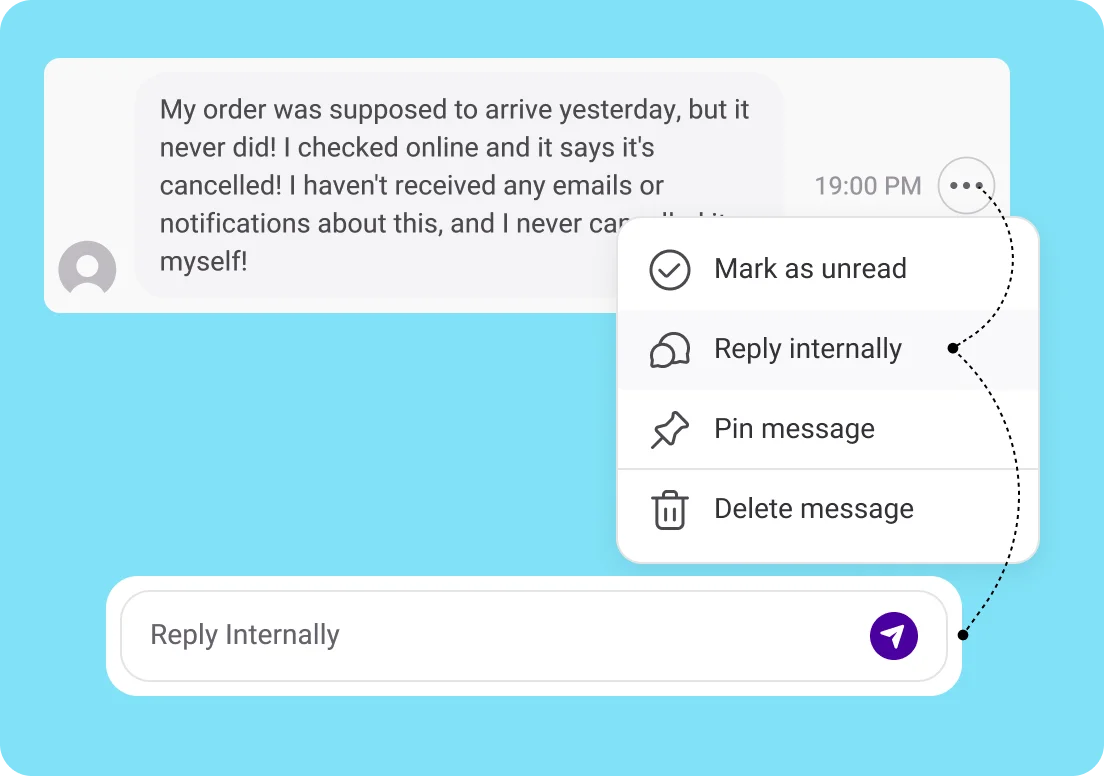
Get Cloud Phone With Internal Message Threads
Collaborate with teams & resolve queries faster using KrispCall – a cloud phone with an in-built Internal Message Thread feature
Using Internal Message Thread Feature in A Call Center: Best Practices

Use It For Organized Discussions

Only Tag Relevant People

Minimize Back-and-Forth

Avoid Its Overuse
More Features like Internal Message Thread
Text Messages (SMS)
Ensure faster response by sending and receiving personalized text messages to and from your clients and customers.
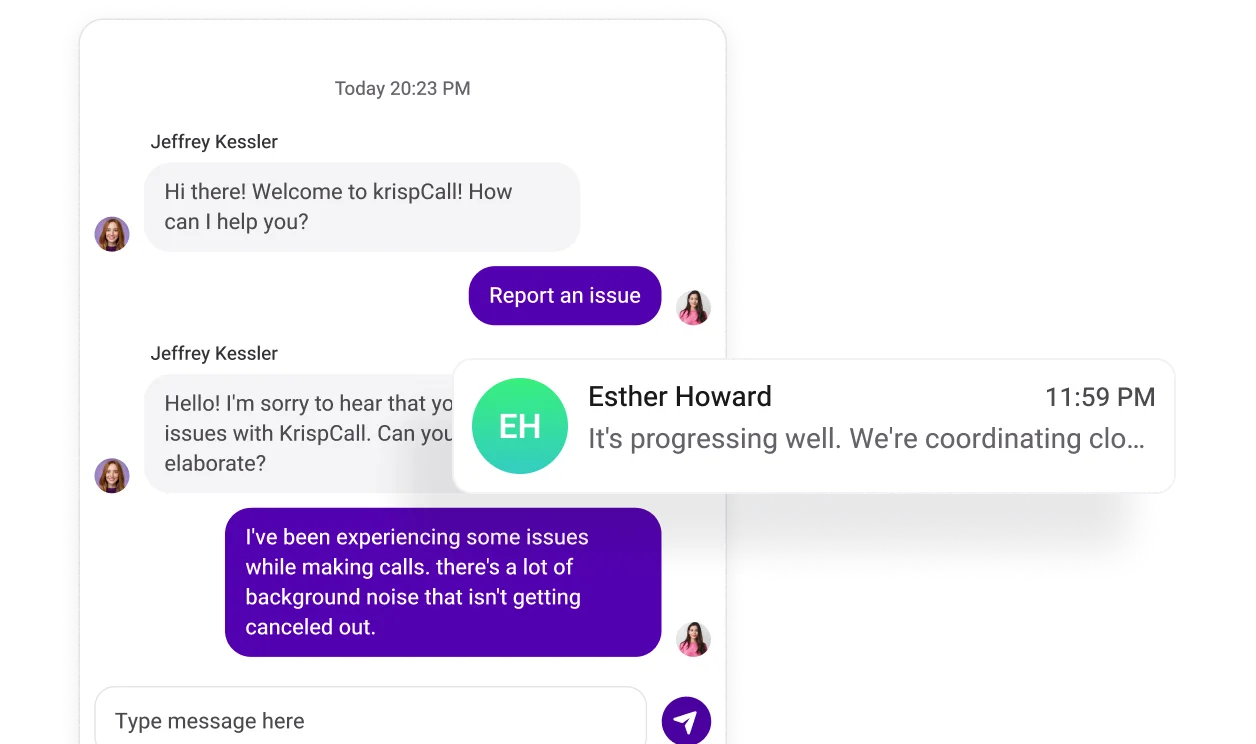
Multimedia Messaging
Engage your audience with MMS to boost brand recognition with vibrant images and compelling videos.
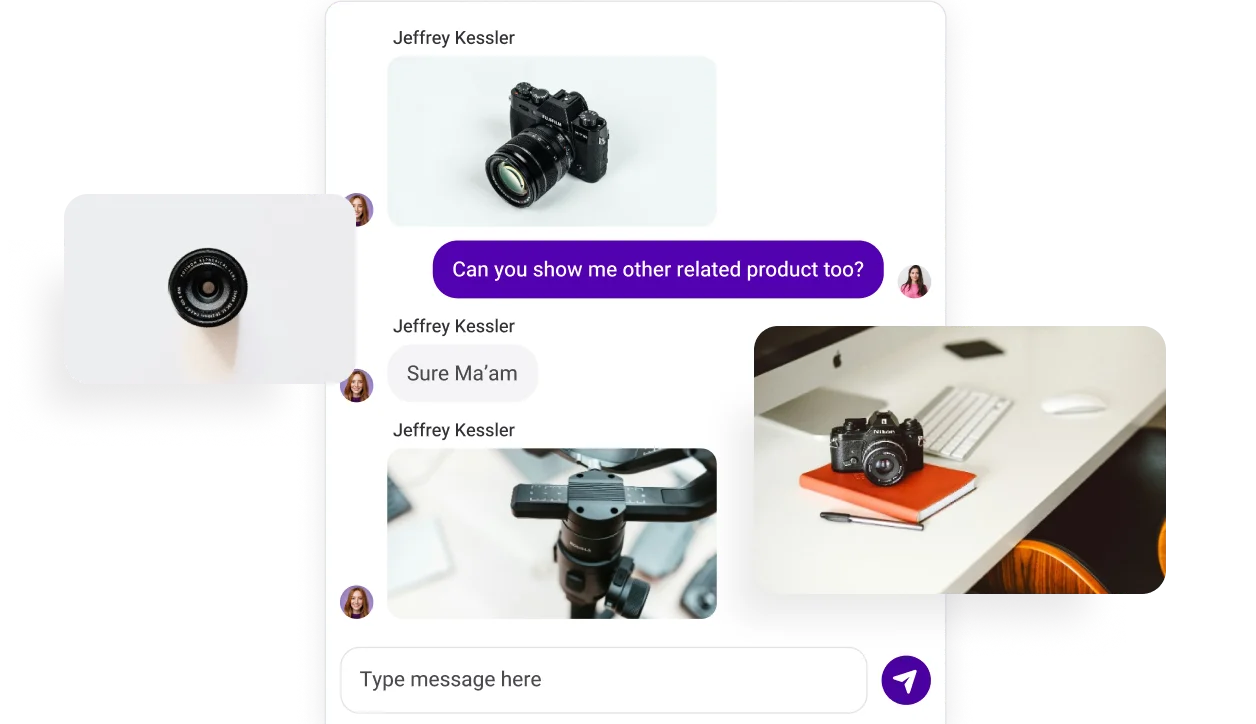
Call Transfer
Route calls instantly to expert agents, minimizing customer wait time for swift query resolution and improved customer support.
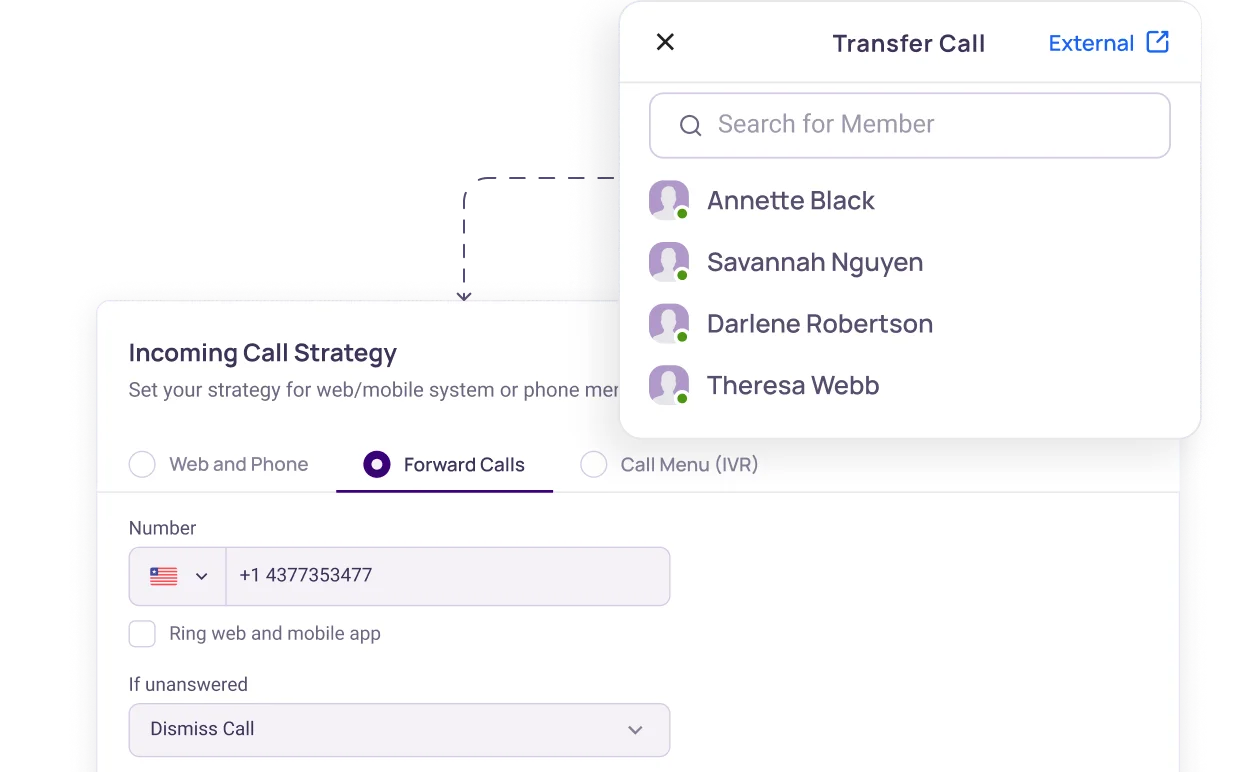
Frequently Asked Questions
Threading in messages refers to the way conversations are organized by grouping together related messages. It typically involves grouping replies under the original message in a visual hierarchy form. By grouping/threading related messages together, it becomes easier to see the context of each message and follow the flow of the conversation.
Internal message threads, also known as internal chat threads, can be highly beneficial for various use cases within organizations. Here are some of the best use cases of internal message threads based on the search results:
- Creating structured discussions around important decisions.
- Conveniently joining distinct discussions.
- Sharing special documentation and resources.
- @Mentioning someone to be notified as soon as they reply.
- Enhancing team interaction free of clutters/interruptions.
Message threads in team messaging apps play a crucial role in enhancing the quality of the conversation being carried out and also the productivity of the team. Here are some key points highlighting the importance of message threads in messaging apps:
- The threaded message feature allows users to connect responses to previous ones without interrupting the current conversation.
- With threads in messaging apps, you can have open discussions without distracting others, provide clarity without starting new direct messages, and track information more effectively.
- With those, it becomes easier to track decisions, action items, and other important information with a clearer information flow.
- Using team messaging apps with messaging threads, you can streamline conversations, reduce message clutter, and make sure everyone knows what’s going on.
- Message threads in team messaging apps offer a structured way to handle conversations and collaborate effectively.
The exact format of a thread message can vary depending on the platform you’re using, but here’s a general example:
Original Message:
Alice: Hi Team, we have a customer inquiry about order #5678. They’re asking about the shipping status. Can someone check and provide an update?
Thread Reply 1:
Charlie: Sure, I’ll look into it now and get back to you in a few minutes.
Thread Reply 2:
Bob: I see that order #5678 is in transit and scheduled for delivery tomorrow. I’ll inform the customer.
Follow-up Reply:
Alice: Thanks, Bob! Please update the customer and let them know we’re here to help if they have any more questions.
Internal message threads can be a great resource for businesses looking to improve customer service. Internal message threads enable customer service reps to share history, notes, and other relevant information about a customer within a particular message. By doing so, someone who joins the conversation can get up to speed quickly and provide a consistent experience to others.
Additionally, agents can create interconnected documents on the issue and resolution path by using it. It makes it easier for supervisors to make informed decisions regarding escalations or future training.
Absolutely yes! KrispCall’s VoIP phone system is all about efficient telephony, and mentioning agents in any of the conversations is simple. It’s as easy as mentioning someone as a reply in a text message. Here’s how you can do it:
Just jump into any interaction, be it an existing conversation, a missed call notification, or a voicemail from any contact number you’ve spoken with. Simply hover over any message/interaction, and you will see a ‘…’ icon; click on it, navigate to the reply internally option, and type in the “@” symbol followed by the agent’s name. KrispCall’s system will recognize it and automatically turn it into a clickable mention. Additionally, along with the @mention, you can also add an extra message to the reply.
The internal message thread feature requires no setup fee or configuration process. It’s always accessible and can be used by anyone who has a KrispCall subscription plan. To use it, navigate to any interaction, hover over a message, click the ‘…’ icon, choose ‘reply internally,’ and type in your message as an internal reply.
KrispCall for Multiple Platforms
Stay connected no matter where you are. KrispCall is your constant companion, available on iOS, Android, as a WebApp, and Google Chrome Extension.


