It is true that customers often face frustration with traditional Interactive Voice Response (IVR) systems due to lengthy call menus, repeated information requests, and long wait times.
These problems lead to a poor customer experience and increase customer dissatisfaction. However, Visual Interactive Voice Response (Visual IVR) offers a modern solution✨ by providing a visual interface that simplifies navigation and enhances self-service capabilities.
By combining voice prompts with visual menus accessible on smartphones or computers, Visual IVR addresses these common issues. This simplifies interactions and improves overall efficiency.
In this blog, we will explain visual IVR, how it works, how it differs from traditional IVR, its benefits, use cases, and the top three visual IVR providers.
👉 IN SORT
- Visual Interactive Voice Response (Visual IVR) is a technology primarily used for customer service. It uses audio prompts and a visual interface to allow customers to navigate support operations.
- Visual IVR lets customers navigate menus in one look using a support channel and the device of their preference.
- Traditional IVR depends on voice prompts and keypad inputs that require customers to listen to all options before choosing an option, whereas visual IVR offers a graphical interface on the customer’s device, letting them navigate through options visually.
- The benefits of visual IVR are better customer experience, lower operating costs, increased agent productivity, and greater insight into agent activity.
- Radial, Five9, and Genesys Cloud CX are the top visual IVR providers.
What Is Visual IVR?
Visual Interactive Voice Response (Visual IVR) is a customer service technology that utilizes audio prompts and a visual interface to allow customers to navigate support processes. It is also known as Graphical Content Routing (GCR).

Visual IVR focuses on streamlining customer interactions, minimizing call times, and enhancing self-service rates while maintaining the option for human assistance when needed.
Callers can experience visual-based customer support through forms and documents, a video library, automated chatbots, FAQs, multiple-choice questions, and clickable links and buttons. But, in most cases, callers can experience a Visual Interactive Voice Session (IVR) session by dialing the correct number on their touchtone device or clicking or pressing the link on the organization’s website or mobile app.
How Does Visual IVR Work?
Visual IVR works by allowing customers to navigate menus effortlessly at a glance using the support channel and the device of their choice.
The visual IVR working process starts when a caller phones your system, and the system records their number. The system then asks the callers if they want to receive a text message with a self-service VIVR interface link. This is called “call intercept,” and it is made to automate routine interactions. Visual navigation IVR lets customers explore menus easily using their chosen support channel and device.
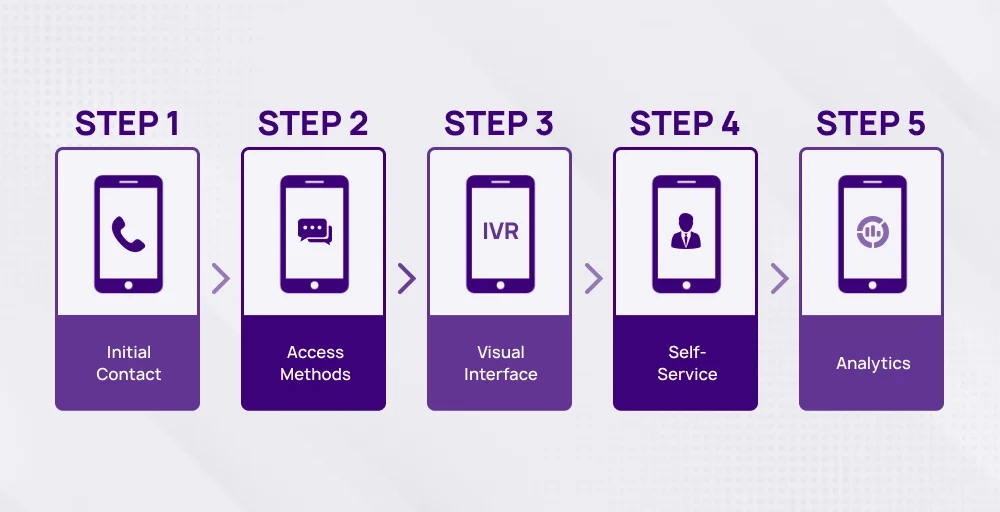
Likewise, using a menu-driven interface, VIVR lets users click and tap their way through the IVR without listening to any options. Also, VIVR works well with traditional IVR systems based on your particular provider and whether you’re switching to a Voice Over Internet Protocol (VoIP) phone system. This lets you keep your existing scripts. Customers can also choose between using the regular IVR or the new visual IVR.
Just like with standard IVR, customers can connect with a live agent anytime during the visual IVR process. The smart visual menu gives agents access to Customer Relationship Management (CRM) data, so customers don’t have to repeat themselves when they talk to a live agent.
Visual IVR Vs Traditional IVR: What are the Differences?
Visual IVR and traditional IVR differ, particularly in their approaches to user interaction. Traditional IVR depends on voice prompts and keypad inputs that require customers to listen to all options before choosing an option. This can be time-consuming and often frustrating for users. Conversely, visual IVR offers a graphical interface on the customer’s device, letting them navigate via options visually. This visual technique brings faster decision-making and more personalized interactions.
When it comes to efficiency, visual IVR outperforms traditional IVR. Customers can quickly scan and pick alternatives visually, resulting in faster resolution times. Visual IVR also offers more extensive self-service capabilities, which could reduce the requirement for agent intervention.
Nevertheless, it is important to understand that traditional IVR remains more accessible for those without smartphones or internet access since it only needs a basic phone connection. Meanwhile, visual IVR is more advanced, as it requires a device with a screen, which may limit its accessibility for some users.
However, despite the accessibility limitation, visual IVR presents an advancement in customer service tools, providing a more modern, efficient, and user-friendly approach to self-service interactions. Some of its incredible functionalities include:
- Skip lengthy call menus.
- Click a button to connect to a live representative at any moment.
- Access IVR through voice and digital communication modes.
- Complete more complex support inquiries without contacting a live agent.
- Easily arrange customer callbacks.
Benefits Of Implementing Visual IVR

Visual IVR provides many benefits to agents, customers, managers, and business owners, such as:
1. Better Customer Experience
Digital IVR or Visual IVR solutions significantly improve the customer experience. They increase customer engagement by eliminating common customer concerns such as long hold times, explaining their issue to many agents, or not receiving an immediate answer to customer care requests.
With the help of visual IVR, customers can settle their concerns in their own time without speaking with a live representative.
2. Lower Operating Costs
Visual IVR not only keeps customers pleased but also reduces operating costs. Visual IVR is cloud-based, and cloud IVR eliminates the need to pay for on-site equipment, hardware, maintenance, or in-house IT teams.
Additionally, due to the self-service features offered by VIVR, business owners may avoid hiring more agents to manage large call volumes, even during busy call times such as holidays or annual sales events. This automatically lowers operating costs.
3. Increased Agent Productivity
As VIVR manages common customer care issues and automates basic activities, agents have more time to assist with more complex customer demands, conduct sales calls, and generate ideas to move their organization forward.
Also, as Visual IVR interacts with third-party CRM systems, contact center software, and other existing company applications, agents can have the customer data they need to provide efficient, high-quality customer service.
4. Greater Insight Into Agent Activity
Visual IVR analyzes real-time customer and agent data to monitor IVR call containment, detect workflow blockages, understand agent training gaps, and provide managers with a bird’s-eye perspective of daily call center activity.
It uses key metrics and KPIs like Average Agent Talk Time, Outbound/Inbound call volume, and Call queue length. These analytics also help to understand the customer experience by identifying behavioral trends, points of entry and abandonment, anticipating upcoming call volumes, and more.
5. Less Customer Effort
Visual IVR saves customers’ efforts by providing a faster, more intuitive way to get information and help. Customers can scan and choose items visually, approximately 25% faster than listening to spoken menus.
The technology collects specific caller intent and authentication information up front, avoiding the need for customers to repeat information to representatives. It provides seamless access to self-service alternatives and quick transitions to live help when necessary.
6. Detailed Menu Options And Accurate Routing
Visual IVR improves customer service by offering detailed menu selections and correct routing. Unlike traditional IVR systems, which need customers to listen to many audio prompts, the Visual IVR solution displays multi-level menu selections on a single screen. This allows customers to view and choose the most appropriate option rapidly.
Moreover, this visual interface saves time and effort when navigating menus and guarantees that consumers are directed more accurately to the relevant department or agent.
What Are The Limitations Of Visual IVR?
The limitations of visual IVR are as follows:
- Device dependency: Visual IVR requires a screen-enabled device like a smartphone or computer. This dependency may limit access for users who only have access to traditional phones or landlines.
- Internet connection: Visual IVR is generally accessed through web browsers or mobile apps, so it needs an internet connection. This virtual IVR may be a constraint for locations with low internet coverage or consumers without data plans.
- Implementation costs: Deploying visual IVR will likely require an initial investment in technology and integration with existing systems. It may be too expensive for specific firms.
- The complexity of certain jobs: While visual IVR can handle more complicated jobs than standard IVR, it may have limitations regarding the types of issues it can fully resolve without human interaction.
- Potential for technical issues: As with any digital technology, visual IVR systems may experience technical issues or outages, which can affect customer service.
- Privacy worries: Sending links by SMS or email for Visual IVR access may cause privacy worries for some clients suspicious of phishing efforts.
Visual IVR Use Cases
Despite the industry, target market, and daily call volume, similar to standard IVR, Visual IVR has various use cases for businesses of all sizes,
Here is the list of visual IVR cases:
- Postal Service: The use cases of virtual IVR in postal service involve receiving parcel tracking and delivery updates, reporting a missing package, redirecting packages to a different location, and so on.
- Banking and finance: Use cases of visual IVR in insurance & banking include debt collection, balance inquiries, transaction alerts, verifications, pay balances, loan applications, and more.
- Telemarketing: Some use cases of visual IVR in telemarketing are conducting customer satisfaction surveys, new client onboarding, employee training, outbound prospecting, customer self-service, identifying upselling prospects, scheduling follow-up conversations, accessing video tutorials, submitting ticketing forms, etc.
- Retailers: Retailers use VIVR for reminders for abandoned carts, online ordering and tracking, subscription renewals/cancellations, product activation and support, shop locations and hours, etc.
- Healthcare: Visual IVR is used for appointment scheduling and reminders, insurance processing, pre-appointment forms/intake procedures, bill payment, prescription refills, patient education, aftercare instructions, and patient IoT device tracking/symptom reporting.
- Utility Services/Other Service Providers: The visual IVR use cases in service providers involve bill payment and appointment scheduling/confirmation, outage notifications and reports, service requests, service cancellations, and more.
Top 3 Visual IVR Providers
The table below lists the top three visual IVR providers, along with their top VIVR features, pricing, and what they are best for. This table helps you ease your decision in choosing the best visual IVR provider.
| Provider | Top VIVR Feature | Pricing | Best For |
| Radial | Multilingual support, Outbound engagement, Multichannel accessibility | Quote-based | Small to mid-size contact center. |
| Five9 | Omnichannel Support, AI and Automation, and CRM Integration | 4 monthly plans from $149.00-$229.00 + /month | Midsize-to-enterprise-level contact centers |
| Genesys Cloud CX | Voice calling, Intelligent routing, and AI-powered scheduling and forecasting | 5 paid plans from $75-$150+/user/month | Remote and high-volume blended contact centers |
1. Radial
Radial is an advanced customer service tool that combines traditional voice-based IVR with a visual representation.
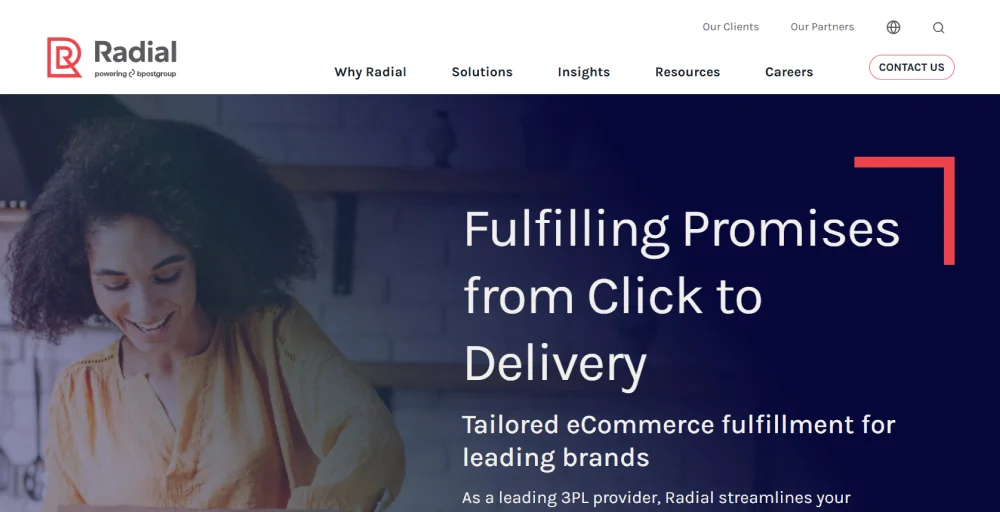
This provider lets customers interact with support services via visual menus, forms, buttons, and other tools displayed on their desktop or mobile screens, thus enhancing the self-service experiences.
Features
- Multilingual Support
- Outbound Engagement
- Multichannel Accessibility
- Brand Customization
- Seamless Integrations
Pros & Cons
Pros:
- Reduced call times and increased self-service rates.
- Better context preservation when transferring to live agents.
- Ability to display rich media (images, videos, forms).
Cons:
- Initial implementation costs can be high.
- Requires smartphones or devices with visual capabilities.
- May not be suitable for all customer demographics.
Pricing
Radial’s Visual Interactive Voice Response (VIVR) pricing is based on quotes. This means Radial does not publicly reveal a fixed price for their VIVR solution but offers customizable pricing based on each client’s unique needs and requirements.
To get exact pricing information, potential buyers must contact Radial directly for a customized quote.
2. Five9
Five9 offers VIVR functionalities as part of its contact center solution. This provider enhances efficiency, minimizes hold times, and offers a more intuitive interface for customers interacting with the center.
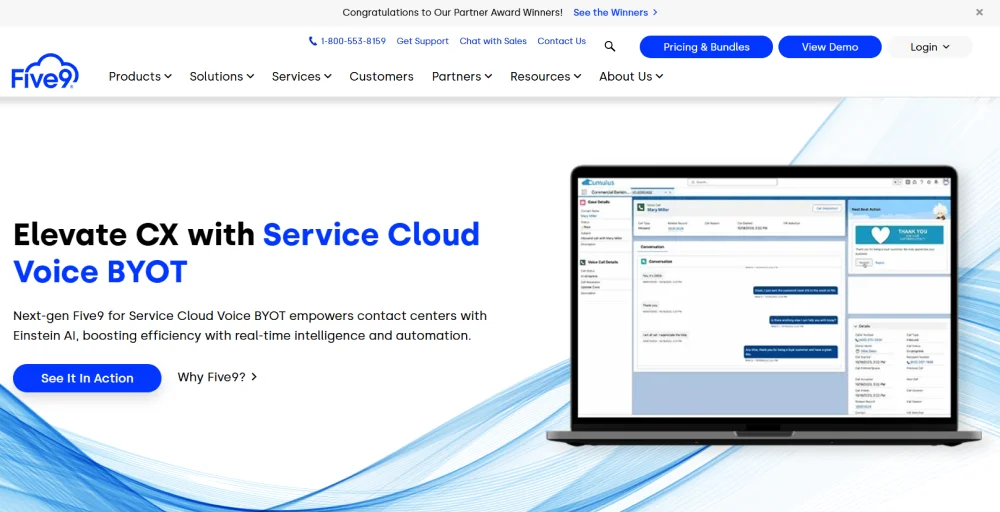
Five9 lets customers navigate menus swiftly and easily on smartphones, offering choices such as estimated wait times, callbacks, and texting. By making complex IVR prompts more user-friendly, it aims to minimize IVR oot-outs and agent transfers.
Features
- Omnichannel Support
- AI and Automation
- CRM Integration
- Agent Call Scripting
- Call Center Statistics
Pros & Cons
Pros
- Easy to use and deploy.
- Provides IVR (Interactive Voice Response) and AI-powered features.
- Good call recording and reporting functionalities.
Cons:
- Call quality issues.
- Frequent system crashes and stability problems.
- Customer support can be slow to resolve issues at times.
Pricing
- Digital Plan: $149 per user per month
- Premium Plan:$169 per user per month
- Optimum Plan:$199 per user per month
- Ultimate Plan: $229 – $325 per user per month
3. Genesys Cloud CX
Genesys Cloud CX is an AI-powered platform that provides a wide range of customer and employee experience solutions. It offers a unified interface for managing voice and digital engagements, intelligent routing, and workforce interaction.
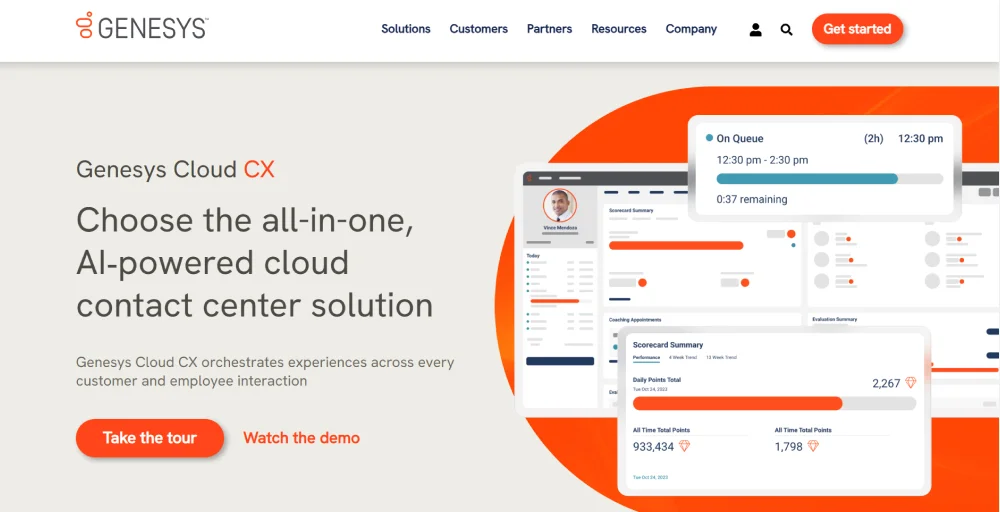
Moreover, it is designed to improve customer loyalty and employee retention. This platform allows businesses to gain deep customer insights, predict needs, and make data-driven decisions with its native AI functionalities.
Features
- Voice calling, Web chat, Email, SMS texting
- Intelligent routing
- AI-powered scheduling and forecasting
- Drag-and-drop IVR flow builder
- Conversation recording and transcription
Pros & Cons
Pros
- Availability of AI-powered features for routing, analytics, and automation.
- Presence of a unified interface for agents to manage multiple channels.
- Flexible and scalable cloud-based architecture.
Cons:
- High cost compared to some competitors.
- Complex initial setup and steep learning curve.
- Occasional performance issues and system glitches were recorded.
Pricing
- Cloud CX 1 – Voice Only Plan: $75 per user per month
- Cloud CX 2 – Digital Only Plan: $95 per user per month
- Cloud CX 2 – Digital + Voice Plan: $115 per user per month
- Cloud CX 3 – Digital + WEM Plan: $135 per user per month
- Cloud CX 3 – Digital + WEM + Voice Plan: $155 per user per month
Conclusion
Undoubtedly, Visual IVR enhances customer service by combining traditional IVR with a visual interface, allowing users to navigate menus easily. It improves user experience, reduces costs, and boosts efficiency. Compared to traditional IVR, Visual IVR offers quicker resolution and more extensive self-service capabilities but requires screen-enabled devices and internet access.
Additionally, visual VIVR offers several key benefits, such as better customer experience, lower operation costs, increased agent productivity, and greater insight into agent activity. However, implementation costs and potential technical issues can be drawbacks. With top providers like Radial, Five9, and Genesys Cloud CX, you can access various features and pricing according to your business needs.
FAQs
Why do companies use Visual IVR?
Companies use visual IVR because it removes many of the difficulties customers face with standard touch-tone VR by allowing callers to skip lengthy call menus.
How much does a Visual IVR cost?
A visual IVR typically costs $75 to $229 per user per month, depending on the provider and added features.
Is Visual IVR suitable for my business?
Visual IVR is suitable for your business if it serves large audiences, as it lowers costs while maintaining a good customer experience.
Is it possible to try a visual IVR demo?
Yes, it is possible to try a Visual IVR demo. You can request a free demo from various providers or test the technology yourself.





