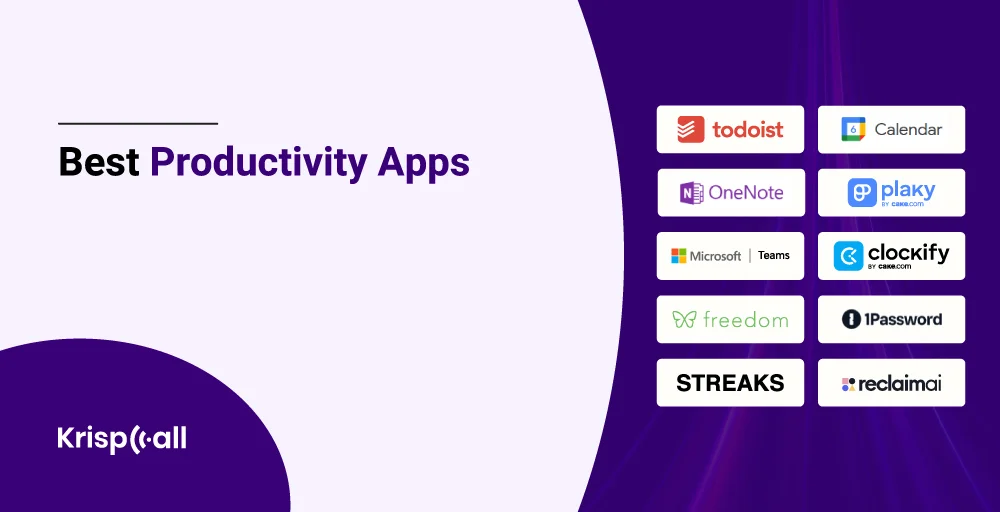In today’s fast-paced world, staying productive can be a constant struggle. Juggling work, personal commitments, and everything in between can leave us feeling stressed and behind.
But what if there was a way to streamline your workflow, conquer your tasks, and achieve more in less time?
Enter the world of productivity apps. These powerful tools can be your secret weapon for getting organized, staying focused, and reaching your full potential.
🔑 Key Highlight
- Productivity applications are software tools meant for more efficient time scheduling, task management and workflow.
- Google Calendar is a calendar management application that works with other Google services and provides capabilities such as event creation, alarms and suggestions based on artificial intelligence.
- Clockify is a time tracking application that has extensive logs of time spent working on different projects, project management integration and in-depth reporting functionalities.
- Find out an app which merges with email calendars or cloud storage so as to smoothen the information exchange flow and eliminate manual labor.
- Have in mind what your budget looks like while comparing how much it costs together with the profits you will get from using it. It can either be free or paid versions depending on the usage.
What are Productivity Apps?
Productivity apps are software applications developed to help individuals and groups manage their time, tasks and workflows better. These applications boost productivity by automating processes, improving collaboration, and offering tools for better organization and concentration.
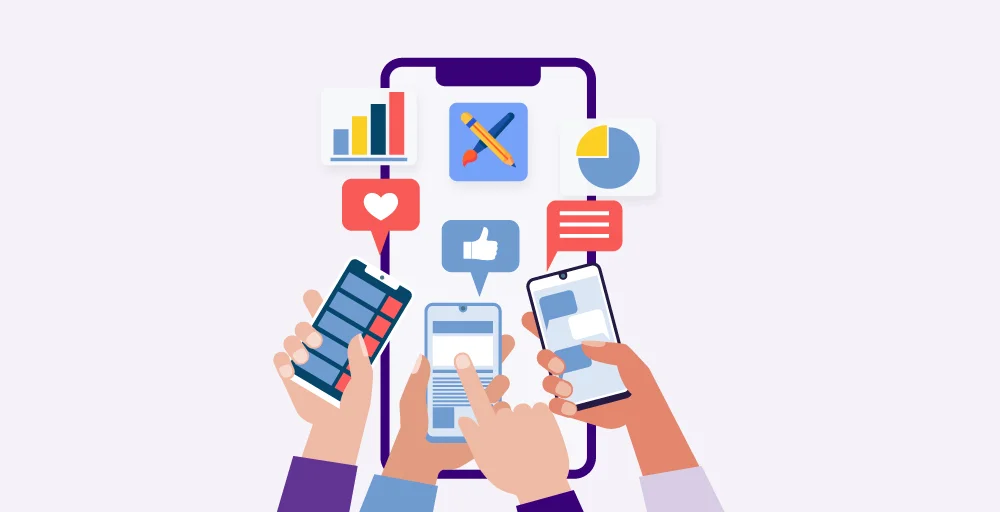
These programs may be used at job, in school or for personal purposes and are available in various forms. The main purpose of productivity apps is to foster streamlined workflow, improved organization, increased overall efficiency.
Best Productivity Apps in 2024
There are many great productivity apps out there in 2024, but here are a few of the best in different categories explained in tabular format.
| Provider | Best For | Features | Starting Price |
| Todoist | Managing todoist | Collaboration, recurring tasks, sub-tasks, labels, filters, and integrations. | Premium plans start at $5/per month with additional features |
| Google Calendar | Managing calendar | Multiple calendars, event details, location tracking, and integration with other Google apps. | |
| Microsoft OneNote | Taking Notes | Text, images, audio, video, and web clipping. | Paid Microsoft 365 plans start at $6.99 per month |
| Plaky | Project Management | Task management, team collaboration, Gantt charts, and AI predictions. | Plaky Pro plan starts at $8 per user per month |
| Microsoft Teams | Team communication | Chat, meetings, file sharing, and integration with other Microsoft apps. | Microsoft Teams paid plans start at $5 per user per month |
| Clockify | Time tracking | Manual and automatic time tracking, project tracking, and reporting. | Clockify paid plans start at $3.99 per user per month |
| Freedom | Blocking distractions | Customizable blocklists, scheduled blocks, and integrations with other apps. | Monthly subscription: $6.99/month |
| 1password | Managing your passwords | Password generation, autofill, and integration with other apps. | Personal plan: $2.99/month (billed annually) |
| Streak | Time-tracking habits | Customizable habits, streaks, and reminders. | Streaks (iPhone): $4.99 one-time purchase |
| Reclaim.ai | AI-powered scheduling | Meeting scheduling, email integration, and AI-powered suggestions. | Premium plan: $9.99/month or $99/year (paid annually) |
1. Todoist – Best productivity app for a to-do list
Todoist is a good application which management of tasks and increases efficiency and the effectiveness of work. It is very easy to use and has a neat and professional looking layout that enables one to create and sort tasks, assign them due dates and track them. The following statement means that if you are a Todoist user having several devices or if you switch between the devices, your work will always be unified across those devices.
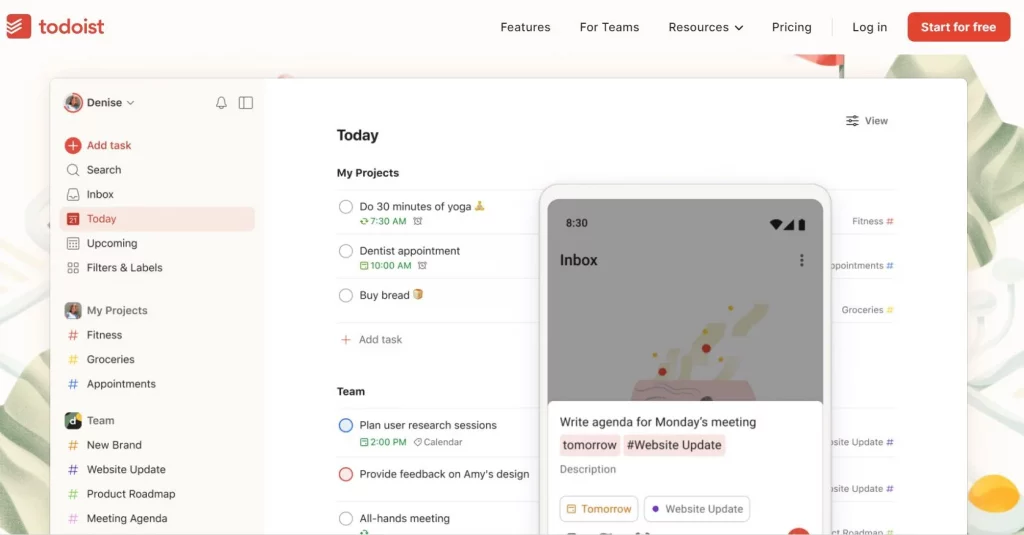
The application’s interface is easy-to-use with an inbuilt natural language processing capability enabling users to add new assignments as well as set up recurring due dates without having to break from their ongoing work flow.
Feature
- Create and manage tasks across multiple projects
- Set due dates, reminders, and recurring tasks
- Organize tasks with labels and categories
- Collaborate with team members and assign tasks
- Sync across multiple devices and platforms
- Natural language input for quick task creation
Pros
- Intuitive and user-friendly interface
- Cross-device synchronization ensures access anywhere
- Flexible task management with sub-tasks and labels
- Powerful collaboration and sharing features
- Natural language input makes task creation quick and easy
Cons
- Free version lacks some advanced features like reminders
- Lack of built-in time tracking or advanced reporting
Pricing
- ToDoist offers a basic free plan with limited features.
- Premium plans start at $5/per month with additional features
2. Google Calendar – Best productivity app for managing calendar
Google Calendar is a freeware program of managing calendars and is effective for the appointments, functions as well as the setting of the duties. To the people and organizations, Google Calendar brings convenience by the simple show on the screen and impressive features which aids them to be organized and to manage time well.
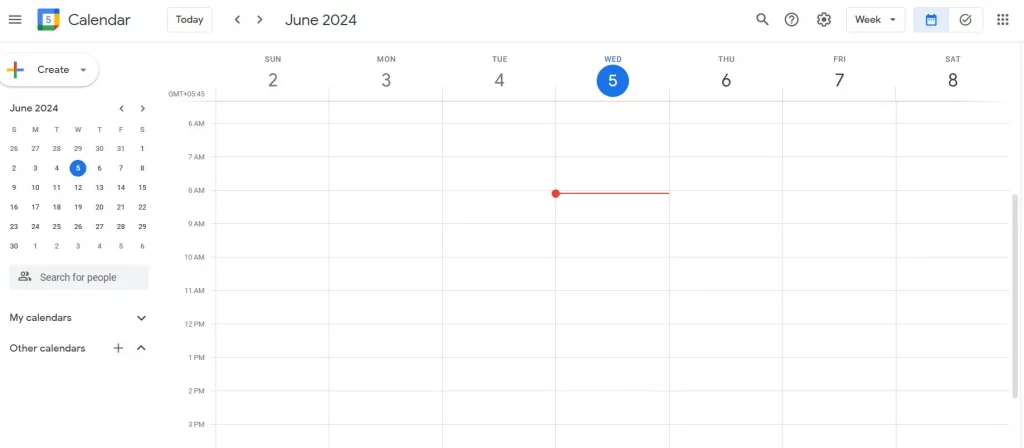
Basically, the design of this tool is graphical, and allows you to create new events, change existing ones, or add reminders. Some of the services one can enjoy depending on the integration of the platform with Gmail or Google Task are for instance, when you receive mails, the event in them can be added automatically or you get to attend to other activities on your list of tasks.
Features
- Create and manage events, appointments, and tasks
- Set reminders and notifications
- Share calendars and schedule meetings
- Sync with other Google apps and services
- View calendars side by side for easy scheduling
- Smart suggestions for faster event creation
Pros
- Easy to use and navigate with a clean interface
- Seamless integration with other Google services
- Real-time collaboration and sharing with team members
- Smart suggestions save time when creating events
- Ability to view and overlay multiple calendars
Cons
- Limited customization options for appearance and layout
- Lack of built-in task management or to-do list features
Pricing
- Business Starter: $6 per user per month
- Business Standard: $12 per user per month
- Business Plus: $18 per user per month
- Enterprise: Custom pricing
3. Microsoft OneNote – Best productivity app for taking notes
Microsoft OneNote is one of the best digital note-taking application, which the users can just use to keep their notes and get the maximum out of the free form digital note taking. For it to gain the affection of the users both personal and professional, OneNote has the following features.
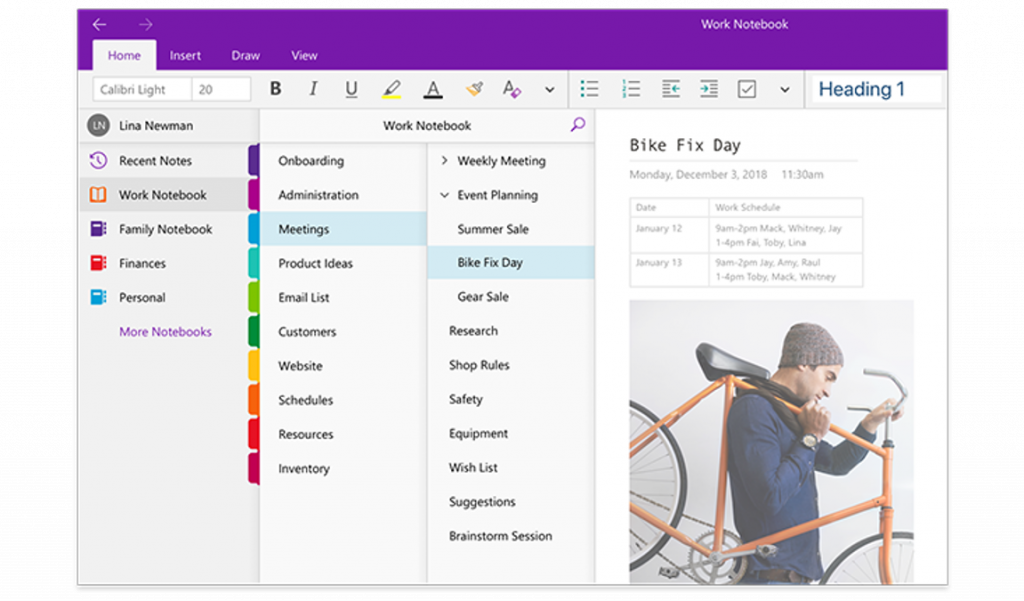
Features
- Freeform note-taking with support for text, images, and handwriting
- Ability to insert and embed various media (e.g., documents, audio, video)
- Collaboration and real-time co-authoring
- Integration with other Microsoft 365 apps
Pros
- Flexible and intuitive note-taking experience
- Seamless integration with Microsoft ecosystem
- Robust organization and search capabilities
- Cross-platform availability (Windows, macOS, mobile)
Cons
- Steep learning curve for some users
- Limited customization options compared to some competitors
- Potential compatibility issues with non-Microsoft devices
Pricing
- Free with a Microsoft account
- Paid Microsoft 365 plans start at $6.99 per month
4. Plaky – Best productivity app for project management
Plaky goes beyond being the project manager tool but it offers great functionality as a project management solution for coordinating work and streamlining overall work processes to enable teams to work with greater efficiency on their projects. It has a board view used in managing, task relationship, timeline and comprehensive analytical tools in project management such as Kanban board view.
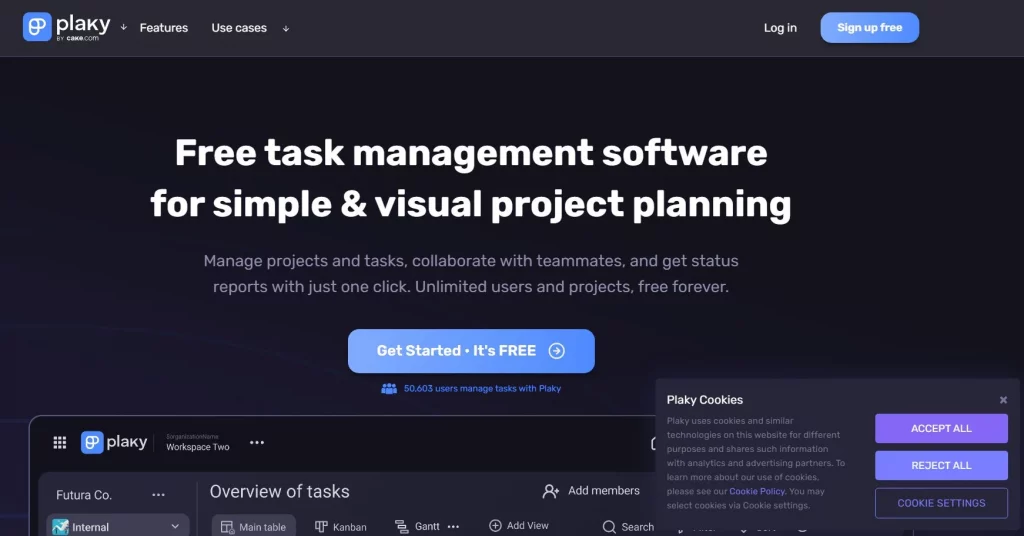
It will allow an unlimited number of users and projects and therefore is suitable for the management of different tasks and coordinating different projects.
Features
- Customizable Kanban boards for task organization
- Gantt charts and timelines for project planning
- Collaboration features like comments, file sharing, and @mentions
- Reporting and analytics to track project progress
Pros
- Intuitive and visually appealing interface
- Robust project management capabilities
- Flexible customization and workflow options
- Integrations with various productivity apps
Cons
- Steeper learning curve compared to some simpler project management tools
- Limited free plan with fewer features
- Pricing can be higher for larger teams
Pricing:
- Free plan available
- Plaky Pro plan starts at $8 per user per month
5. Microsoft Teams – Best productivity app for team communication
Microsoft Teams is a multipurpose tool designed to handle all team communication and collaboration needs through meetings, chats, sharing documents, and delegating tasks. This extends it to organizations and teams using Microsoft 365 services, whereby Microsoft Teams integrates more seamlessly with other Microsoft 365 apps.
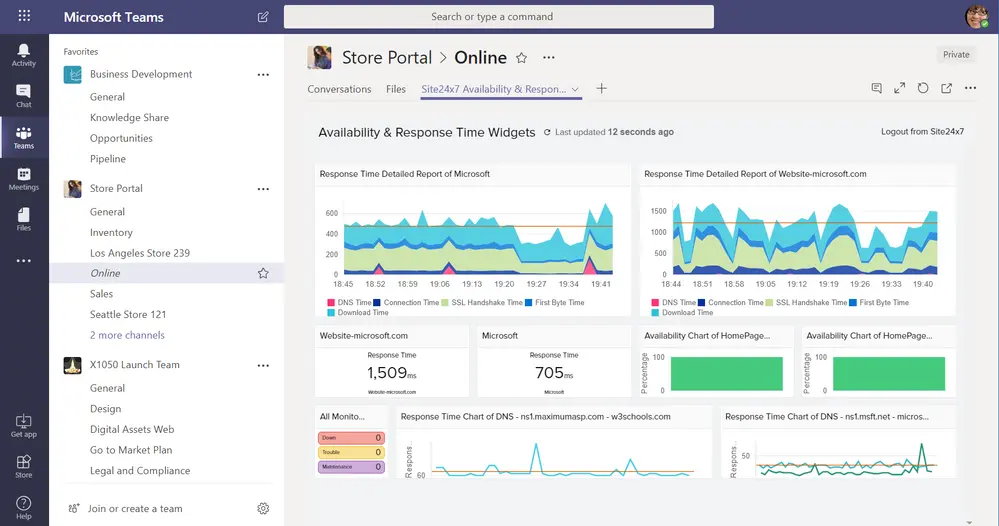
Features
- High-quality video and audio conferencing
- Persistent chat channels and private messaging
- File sharing and real-time co-authoring
- Integration with Microsoft 365 apps (e.g., SharePoint, OneNote, Planner)
Pros
- Seamless integration with the Microsoft ecosystem
- Robust set of communication and collaboration features
- Scalable for teams of all sizes
- Secure and compliant with enterprise-grade security
Cons
- Steep learning curve for users unfamiliar with Microsoft products
- Limited customization options compared to some competitors
- Potential compatibility issues for non-Microsoft users
Pricing
- Free plan available
- Microsoft Teams paid plans start at $5 per user per month
6. Clockify- Best productivity app for time tracking
Clockify is arguably one of the best time tracking tools currently in the market with ease of use to track time both individually and in teams. Energizes and engages; it has an easy and clear menu, and, at the same time, contains key functionality of preparing reports and analyses.
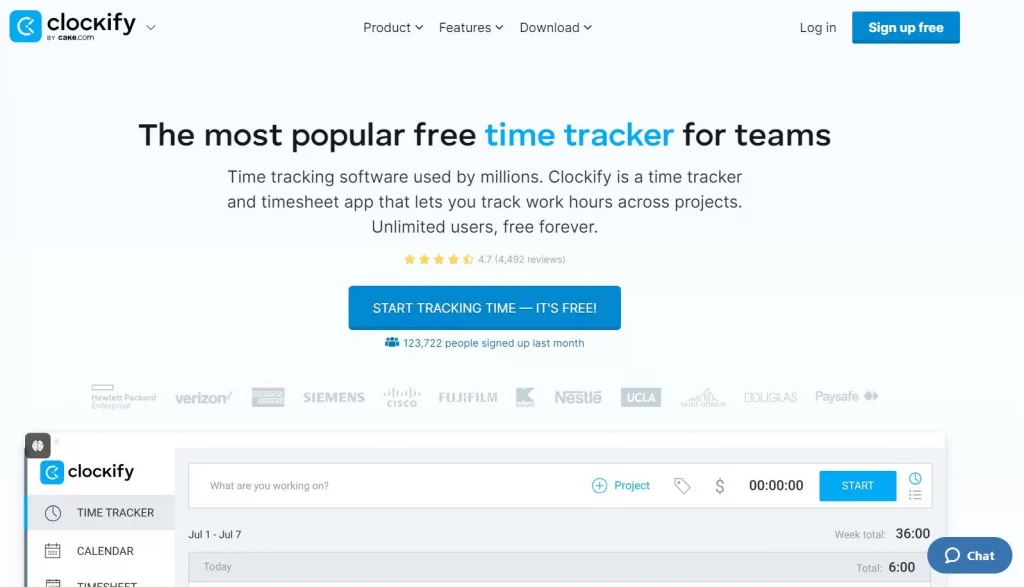
Features
- Automatic time tracking with manual start/stop options
- Detailed time logs and reports
- Project and task management integration
- Ability to track time across multiple devices
Pros
- Free plan with robust features
- Easy to use and set up
- Comprehensive-time tracking and reporting capabilities
- Integration with project management and productivity tools
Cons
- Limited customization options in the free plan
- Occasional sync issues or delays
- Some users may find the interface a bit basic
Pricing:
- Free plan available
- Clockify paid plans start at $3.99 per user per month
7. Freedom – Best productivity app for blocking distractions
Freedom is an app designed to distract one and keep him/her more focused by avoiding unnecessary access to sites, apps, and even the internet altogether within a specified period. Originally, it provides protect features with the options of blocking schedules for custom periods and synchronizes across devices.
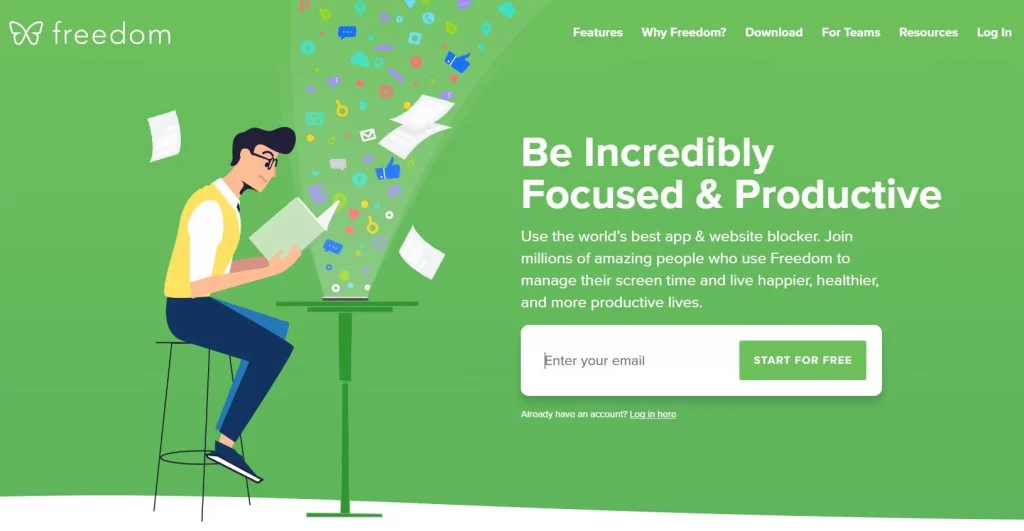
Features
- Blocks distracting websites and apps on all devices
- Customizable block lists and schedules
- Integration with popular apps like Slack, Trello, and Asana
- Analytics to track your focus time and progress
Pros
- Can block distractions across multiple devices
- Customizable block lists and schedules
- Integration with popular apps
Cons
- Requires a subscription to access all features
- May not be as effective if you need to use certain blocked sites for work
Pricing
- Monthly subscription: $6.99/month
- Annual subscription: $29.99/year
8. 1Password – Best productivity app for managing your passwords
1Password is a well-liked password app that helps you to safely save temporary codes, credit cards, and any other information that you require. It is an online password manager service that ensures the user’s data, which is essential and personal, has the best security mechanisms.
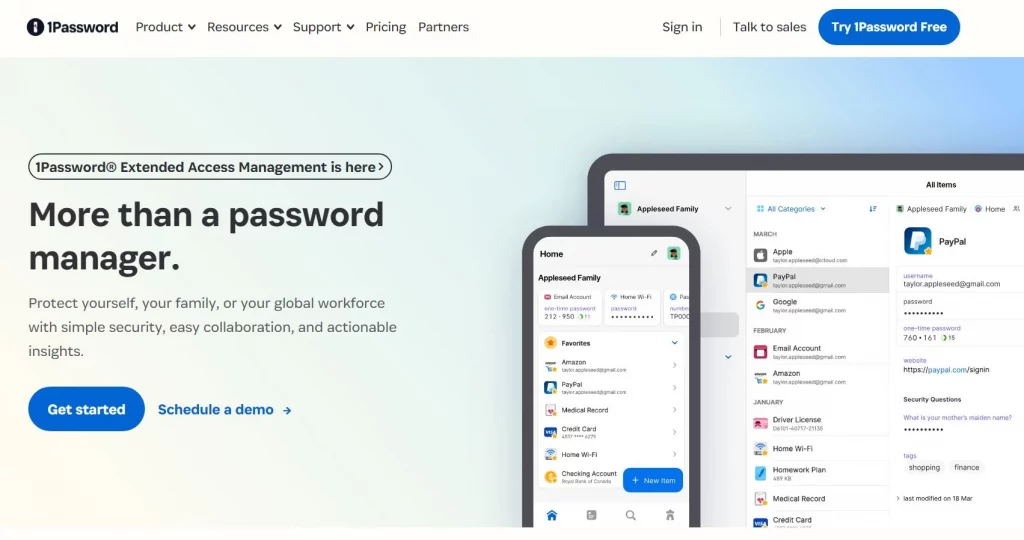
Features
- Secure password generation and storage
- Autofill credentials on websites and apps
- Sync data across devices
- Secure sharing of passwords and other data
- Biometric authentication (Touch ID, Face ID, etc.)
- Travel mode for added security
Pros
- Easy-to-use interface
- Robust security features
- Cross-platform compatibility (Windows, macOS, iOS, Android)
- Family and team plans available
Cons
- Paid subscription required for advanced features
- No free plan for unlimited password storage
Pricing:
- Personal plan: $2.99/month (billed annually)
- Family plan: $4.99/month (billed annually)
- Team plan: $3.99/user/month (billed annually)
9. Streaks (iPhone), HabitNow (Android) – Best productivity apps for tracking habits
HabitStreak is available for iOS, and HabitNow is a similar application for Android system, focused on developing and adhering to positive behaviours. Streaks is a simple habit-app that is designed to form new helpful habits by tracking and developing streaks. It permits you to work based on certain targets and be able to measure achievement on a daily basis. It offers notifications and has tracking features that ensure compliance with the suggested timetable.
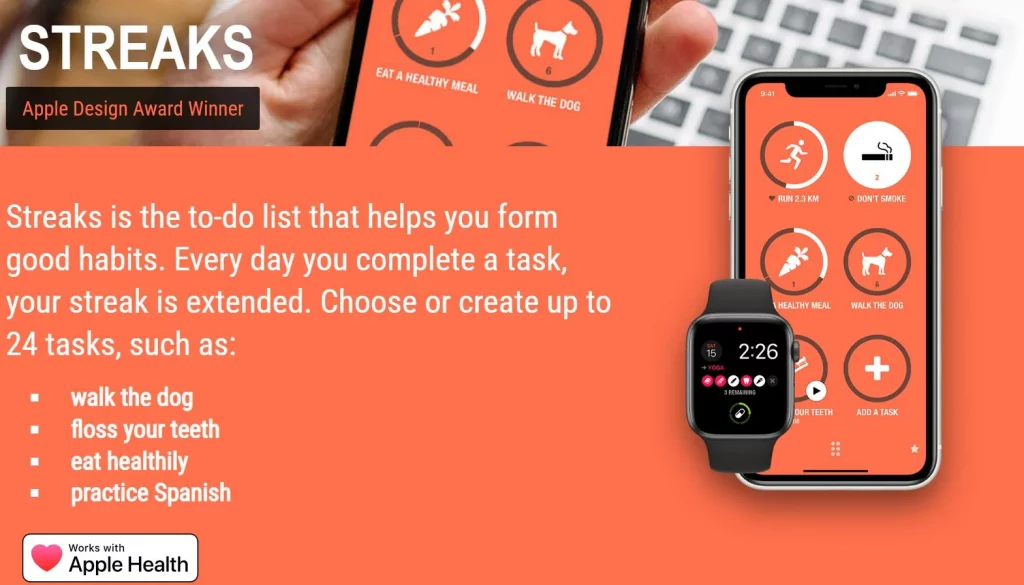
About HabitNow The HabitNow is an Android based application meant for either laying new habits or even for un-composing the unwanted habits. These include reminders, personalized statistics and icons to show how far the user is towards their goal.
Features
- Create and track multiple habits
- Reminders and notifications for habit routines
- Streak tracking for motivation
- Data visualization and analytics
- Customizable settings and themes
Pros
- Simple and intuitive user interface
- Motivational streak tracking
- Customizable reminders and notifications
- Data export options
Cons
- Limited features in free versions
- No cross-platform sync
Pricing
- Streaks (iPhone): $4.99 one-time purchase
- HabitNow (Android): Free with in-app purchases ($2.99 – $9.99)
10. Reclaim.ai – Best productivity app for AI-powered scheduling
Reclaim. Ai is an artificial intelligence meeting scheduling software that can assist in organizing schedules and arranging meetings. Regarding customer satisfaction, the users have also shown great satisfaction with the Reclaim system. humanitarian reasons, with people referring to ai as one of the most effective time savers that can help one improve time management as well as change the way they approach their work for the better.
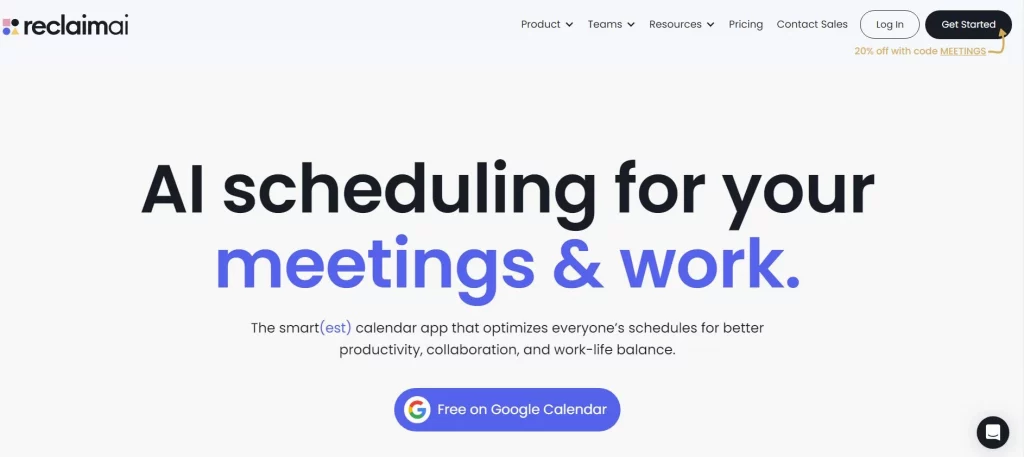
The app is also synchronized with Google Calendar; it provides autocompletion of the task, blocking the flexible time for the habit, and the rescheduling of the events in case of the conflict.
Features
- Natural language processing for scheduling meetings
- Automatic calendar management and conflict resolution
- Intelligent scheduling suggestions based on availability
- Integration with popular calendar apps (Google Calendar, Outlook, etc.)
- Customizable settings and preferences
Pros
- Time-saving and efficient scheduling process
- Intelligent scheduling suggestions
- Natural language interface
- Cross-platform compatibility
Cons
- Limited free plan with basic features
- Potential privacy concerns with sharing calendar data
Pricing
- Free plan: Basic features with limited usage
- Premium plan: $9.99/month or $99/year (paid annually)
- Enterprise plan: Custom pricing based on requirements
Things to Consider When Selecting the Productivity Apps
Choosing the right productivity app can significantly enhance your efficiency and organization, but it might be challenging to determine due to the abundance of possibilities.
Here are several key factors to consider when selecting a productivity app:
Identify your Need
Start by determining your specific needs and goals. Decide what aspects of your life or career you would like to improve or become more productive in.
If you are looking for an app to help you prioritize and plan your time, take notes, work with a team, manage activities and to-do lists, or all of the above? So, by understanding your requirements, select an app with the right features that meet your needs.
Features and Functionality
The features and usefulness of productivity applications differ greatly. Some may provide basic task management tools, while others offer complete project management solutions.
Think about the features you really need, such as reporting features, note-taking capabilities, subtasks, deadline reminders, and collaboration tools. Make sure the software you select supports your needs with enough capability to avoid adding needless complexity.
Budget
Productivity apps can range from free to paid subscriptions or one-time purchases. Choose a budget, then compare the price to the features of the app and its expected return on investment.
Before deciding to subscribe to a subscription plan, some applications may provide a limited-featured free version that’s wonderful to test out. If you think a one-time purchase will better fit your needs than a regular subscription, think about that as an alternative.
Device Compatibility
Ensure the productivity app you choose is compatible with your devices and operating systems. Check if the app is available on iOS, Android, or desktop platforms, depending on your needs.
Some apps offer cross-device synchronization, allowing you to access your data and tasks from multiple devices, which can be crucial for seamless productivity.
Integration with other tools
If you rely on multiple tools and services for your tasks, consider a productivity app that integrates with them. For example, you may want an app that syncs with your email calendar, cloud storage, or project management software.
Integration ensures that your data flows smoothly between tools, reducing manual effort and duplication.
Security and Privacy
Depending on the sensitivity of your data, consider the security and privacy features offered by the productivity app. This is particularly crucial if you intend to keep private or sensitive data.
Check for data protection policies, encryption, and two-factor authentication. Additionally, review the app’s privacy statement to see how your information is shared and managed.
User Interface and Experience
The design and user experience of a productivity app can significantly impact your motivation and ease of use. Choose an app that complements your working style and personal preferences with an interface that is clear, simple to use, and easy.
Think about the design, functionality, and personalization available in the app. Your productivity can be increased by a well-designed interface, but it can be decreased by a crowded or confused one.
Final Words
Productivity app is designed to be a powerful tool for anyone looking to boost their productivity and efficiency. With its comprehensive set of features and user-friendly interface, it is the perfect solution for individuals seeking to streamline their daily tasks and achieve their goals.
Choose a productivity app according to need and demand by considering the various factors mentioned above.