Are you tired😓 of switching between communication tools, wasting time on data entry and missing out on important customer insights?
If yes, say goodbye to the frustration of managing multiple communication💬 platforms and CRM systems separately.
With KrispCall Keap integration, you can save time⏳ on manual tasks and get better insights into your customer data easily.
🔑 KEY HIGHLIGHTS
- Keap is a tool that helps you manage customers, automate marketing, track sales, and grow your business easily.
- Integrating Keap with KrispCall saves time, improves customer interactions, provides detailed call reports, ensures prompt responses, and helps close deals faster.
- To integrate Keap with KrispCall, log into KrispCall > Go to Settings > Select Integrations > Click Connect under Keap > Sign In > Activate.
- You can integrate KrispCall with Keap for free if you have a KrispCall pricing plan, starting at $15/user/month for Essential, $40/user/month for Standard, or custom for Enterprise.
Let’s get started🚀
What is Keap?
Keap is a Customer Relationship Management (CRM) platform that combines sales and marketing automation to help manage customer data, automate tasks, and drive business growth seamlessly.
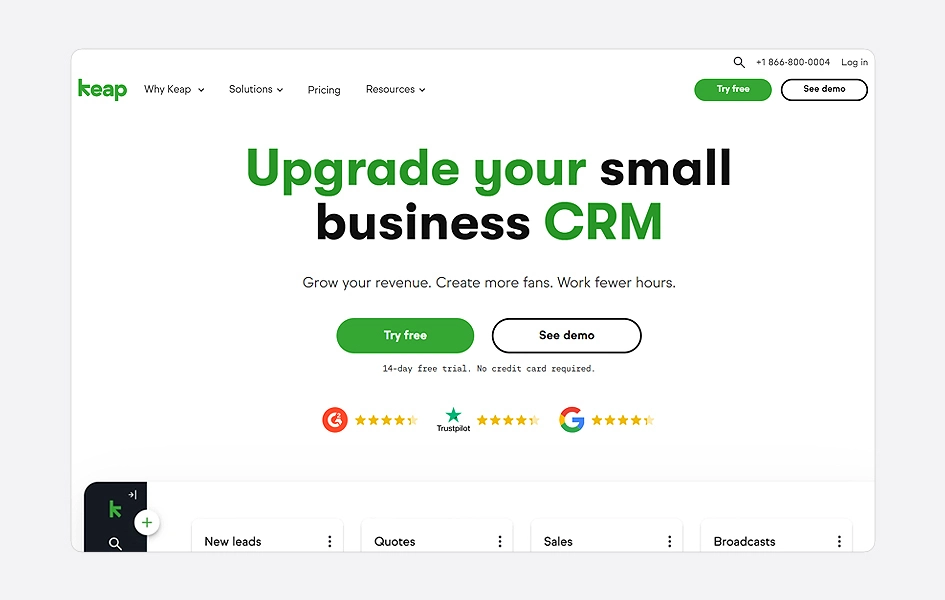
You can keep track of all your customer interactions, from first contact to the latest sale. It automates marketing tasks like sending emails📧 and scheduling social media posts, saving you time and effort. It also lets you track your sales pipeline, manage leads and automate follow-up tasks.
Keap is a powerful tool that can help your business grow📈 by making everything simpler and more efficient.
What are the Benefits of Integrating Keap with KrispCall?
Integrating Keap with KrispCall offers effortless customer conversations, saving time and increasing output. Some of the benefits offered by this integration are:
- Saves time with automation: With the KrispCall+Keep integration, you can automatically add contact information to your CRM when someone calls📞 you on KrispCall. This will eliminate the need for manual data entry saving your valuable time.
- Improves customer engagement: Using this integration, you can access all customer information within Keap during live calls, enabling you to deliver a more personalized customer interaction.
- Access comprehensive reports: By integrating KrispCall with Keap you can access comprehensive call reports📝, which are essential for assessing and monitoring team performance and making informed, data-driven decisions.
- Provide timely responses: Integrating KrispCall with Keap allows businesses to respond quickly to customer inquiries, whether through Keap or directly on KrispCall, leading to improved satisfaction rates🤩.
- Close more deals: Using this integration, closing more deals becomes easier. Sales teams can effortlessly access customer insights and automate routine tasks, leading to quicker close rates🔥.
How does KrispCall Keap Integration Work?
By integrating KrispCall with Keap CRM, you can easily manage your KrispCall and Keap contacts through a single platform. There is no need to switch🔁 between apps and tabs. This integration makes it easier than ever to keep in touch with Keap/KrispCall contacts.
1. Sync all Customer Data
Whenever you receive a call through KrispCall, it automatically creates a record in your Keap CRM. When a call comes in, KrispCall can automatically match the caller’s information with your Keap CRM. This allows you to see🧐 the caller’s history, notes, and past interactions directly within the KrispCall interface.
The integration works both ways. Any updates you make to a contact’s information in Keap CRM will automatically be reflected in KrispCall, ensuring your data remains consistent across both platforms.
2. Click-to-Call on Keap
When you click to call a contact within Keap, KrispCall automatically launches with the caller’s information already populated. The KrispCall interface displays Keap’s CRM data during the call, potentially including the caller’s past interaction history, notes, or any relevant customer details stored🗂️ in Keap.
By integrating KrispCall with Keap, you can easily initiate calls with a few clicks directly from your Keap’s interface. This eliminates❌ the need to switch between two systems to carry out conversations, helps save time, and boosts agent performance.
3. Track Calling and Texting Activities
With KrispCall + Keap integration, you can easily track all your calling and texting activities over on Keap.
Whenever you make or receive a call through KrispCall, it automatically creates a detailed record within your Keap CRM.
This record includes details such as the date, time, duration, and caller ID. It saves you from having to log calls yourself and ensures you have a complete history📜 of all your calls.
4. Trigger Automation
The KrispCall Keap integration takes customer interaction management a step further with trigger automation. You can configure triggers to activate based on various call events within KrispCall. Once a trigger is activated, the integration automatically performs pre-defined actions within your Keap CRM.
By using trigger automation, the KrispCall Keap integration simplifies your workflow, automates lead nurturing, and empowers your team to build stronger💪 customer relationships.
What are the steps to Get Started with Keap Integration?
To integrate Keap Integration with KrispCall, follow these easy steps.
- To begin, log into your KrispCall account.
- Go to Settings and select Integrations. Under Keap, you can see the Connect → Button. Simply click it.
- Following that, you’ll be asked to sign up/log in to Keap. Sign in to your Keap account.
- By doing so, your Krispcall account will be successfully integrated with Keap.
- To turn on and activate Keap, click the Toggle button in the integration window.
- You can configure general settings, workflow settings, connected numbers, and advanced settings to take full advantage of CRM integration.
- If you no longer require it, disconnect it after using it.
What can I do with KrispCall & Keap Integration?
Integrating KrispCall, a cloud-based virtual phone system, with Keap, a CRM (Customer Relationship Management) platform, offers several benefits to streamline your workflow and enhance customer interactions. Here are few benefits you get get from the KrispCall & Keap Integration:

1. Seamless Call Management
The KrispCall and Keap integration streamlines call management by automating tasks based on your calls. Every call you make or receive☎️ with KrispCall automatically logs in your Keap CRM, creating a complete record with all the details. Plus, contact information from Keap pops up in KrispCall during calls, so you can see a caller’s history and personalize your approach from the first hello.
This integration isn’t just about making calls – it’s about making them smarter and more impactful.
2. Automated Contact Management
The KrispCall & Keap integration simplifies contact management, saving you time and effort. It automatically logs call details in your Keap CRM and syncs caller information for personalized communication.
This ensures your data stays consistent across both platforms, eliminating the risk of errors⚠️ and wasted time.
3. Follow-Up Automation
The KrispCall & Keap integration automates follow-ups based on your calls. Set up triggers for missed calls or successful connections to automatically generate follow-up tasks in Keap or send targeted emails
This saves you time and allows your team to focus on building relationships with customers, effortlessly driving business growth✅.
4. Data Analysis and Reporting
The KrispCall & Keap integration helps you analyze data and reports, giving you insights to improve your communication strategy. It brings all your call data and customer interactions together in one central location within Keap CRM eliminating isolated data.
With data analysis at your fingertips, you can pinpoint areas where your call center excels and identify opportunities for improvement.
5. Enhances Productivity
The KrispCall & Keap integration makes your team productive by handling repetitive tasks, centralizing information, and simplifying workflows, allowing you to achieve more😃 in less time. This one-stop shop ensures all relevant information is readily accessible, allowing your team to work efficiently and provide exceptional customer service on every interaction.
Say goodbye👋 to tedious data entry and gain valuable insights to identify trends, improve sales strategies, and enhance customer service.
What is the cost of KrispCall Keap Integration?
The cost of KrispCall Keap integration is zero. It means you can connect your Keap account with KrispCall for free of charge. However, you must be enrolled in one of the three available pricing💰 plans to reap the benefits of KrispCall and Keap integration.
KrispCall offers three pricing plans, which are as follows:
- Essential: $15/user/month
- Standard: $40/user/month
- Enterprise: Custom
Final Words
If you want to simplify😇 your customer communication and management process, the KrispCall Keap Integration offers a seamless solution with numerous benefits. By combining these platforms, you’ll save time, work more efficiently, automate tasks, gain valuable💎 insights, and ultimately, help your business grow effortlessly.
And the best part? It won’t cost you anything extra, making it accessible for businesses of all sizes. So, wave goodbye to tedious tasks and welcome a more streamlined way of working with KrispCall and Keap.





