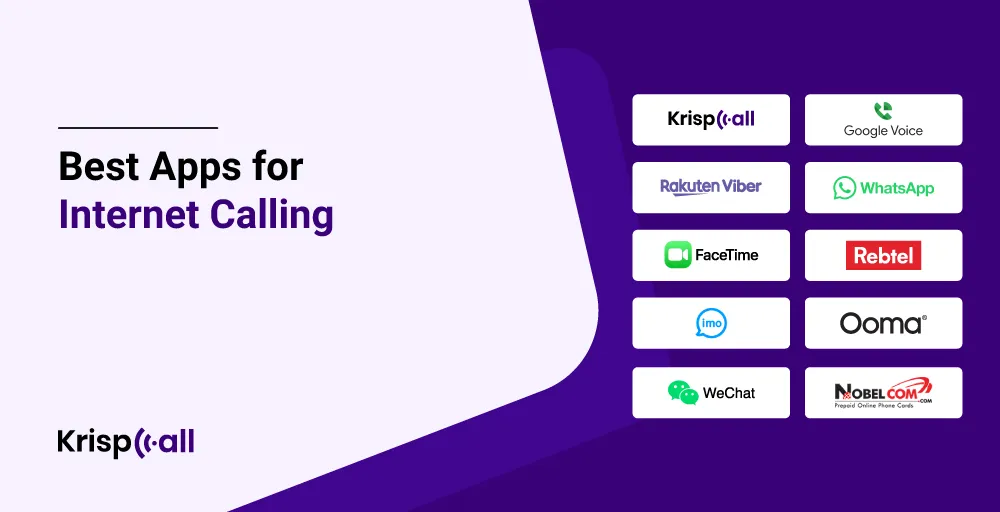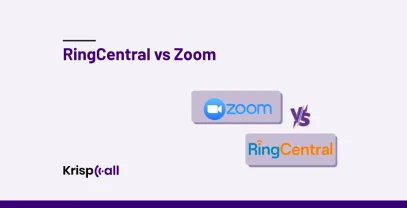Are you facing poor call quality that often performs slowly🐌 while on an important call? Do you also get frequent errors or glitches that cause complexity in making a call over the internet?
If yes, then it is understandable but not ignorable since 74% of employees reported using VoIP apps on their mobile phones to make business calls every day.
However, we have brought a solution 💡 to your pressing problem by enlisting the best internet calling apps all over the world.
In this blog, we will briefly explore the pros, cons, features, pricing, and significant factors to look at each of the best applications so you can conveniently make the right decision.
🔑 Key Highlights
- We picked the top Internet calling apps based on practical tests, focusing on call quality, affordability, features, and popularity to ensure they meet users’ needs.
- Consider factors like cost, call quality, customer support, features, security, and compatibility with other tools before picking the right Internet calling app.
10 Best Internet Calling Apps for National and International Calls
Many numerous apps provide calling based on an internet connection. Thus, we have picked the best Internet Phone Call Apps by considering significant factors, such as call quality, cost-effectiveness, pricing structure, features, and popularity.
| App Name | Free app | Free International Calling | Pricing Structure $ | Best for |
| KrispCall | ❌ | ❌ | Basic:$15 monthly Standard:$40 monthly Enterprise: Custom | International Calls |
| Google Voice | ✅ | ✅ | Basic:$10 monthly Standard:$20 monthly Premeier:$30 monthly | Landline calls |
| Viber | ✅ | ✅ | 100 minutes:$5.48 monthly(Russia) | Budget-friendly |
| ✅ | ✅ | Free | Personal Use | |
| FaceTime | ✅ | ✅ | Free | iPhone Users |
| Rebtel | ✅ | ✅ | Basic:$10 monthly | Travelers |
| imo | ✅ | ✅ | Free | Groups of friends |
| Ooma | ✅ | ✅ | Basic: Free Standard:$10 monthly | Customer Service Teams |
| ✅ | ✅ | $1=100 minutes | Users in China and Hongkong | |
| NobelApp | ✅ | ❌ | Cost per minute (1.35 cents to 2 cents) | Money Transfer |
1. KrispCall
KrispCall stands out as the best Internet calling application that offers businesses virtual phone calls for reliable telecommunication.
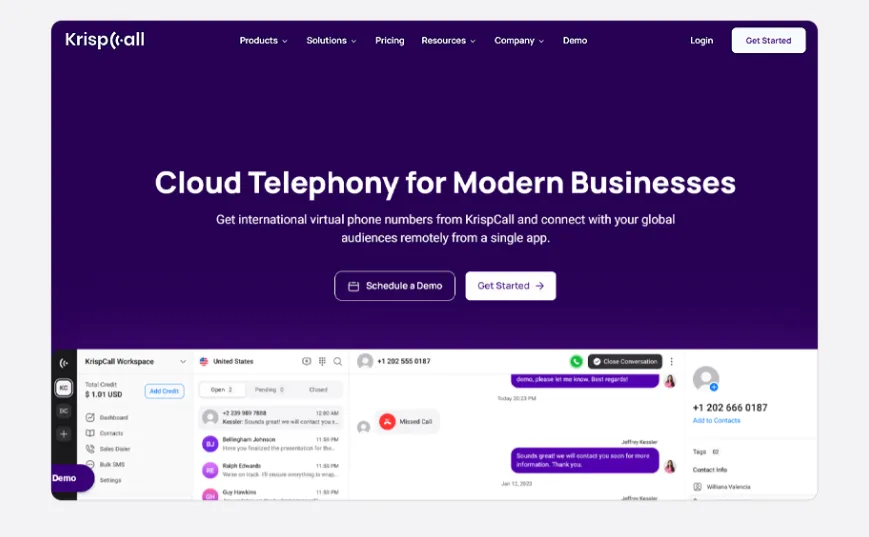
With any internet connection through Ethernet or wireless connectivity on any device like an iPhone or Android phone, users can make calls with KrispCall. KrispCall offers different types of virtual phone numbers (mobile numbers, toll-free, local, and national numbers) in more than 100 nations.
Features
- Call log history
- Call transfer
- Unlimited user
- Call filters
- Unified Callbox
Pros
- Global accessibility
- Cost-effective
- International Calls
- User-friendly
Cons
- Require a stable internet connection
- Possibility of call quality issues
Pricing Structure
- Basic:$12 monthly
- Standard:$32 monthly
- Enterprise: Custom
What are our customers saying about KrispCall?
Undoubtedly, finding KrispCall’s customer dissatisfaction is infrequent. So, find out what our customers say:
I have been using KrispCall for a few months and it’s so easy to manage contacts. I mostly use their mobile app to talk to clients. It’s like using any other chatting apps, very easy to navigate, call up contacts and look into contact history. KrispCall has been just great for handling client calls and passing calls down to my team.
Betty Preston
Business Development Manager
To determine if our customer testimonials for free calls are relevant, Sign Up Now and make your international or national calls seamless via an Internet connection.
2. Google Voice
Google Voice is an attractive option for cost-effective Internet phone calls that uses Voice over Internet Protocol (VoIP) technology to make calls. It offers free voice and video calls, text messaging, and voicemail functionalities.
However, Calls made through Google Voice calls are limited to three hours in length, although, you can call the same phone number as often.
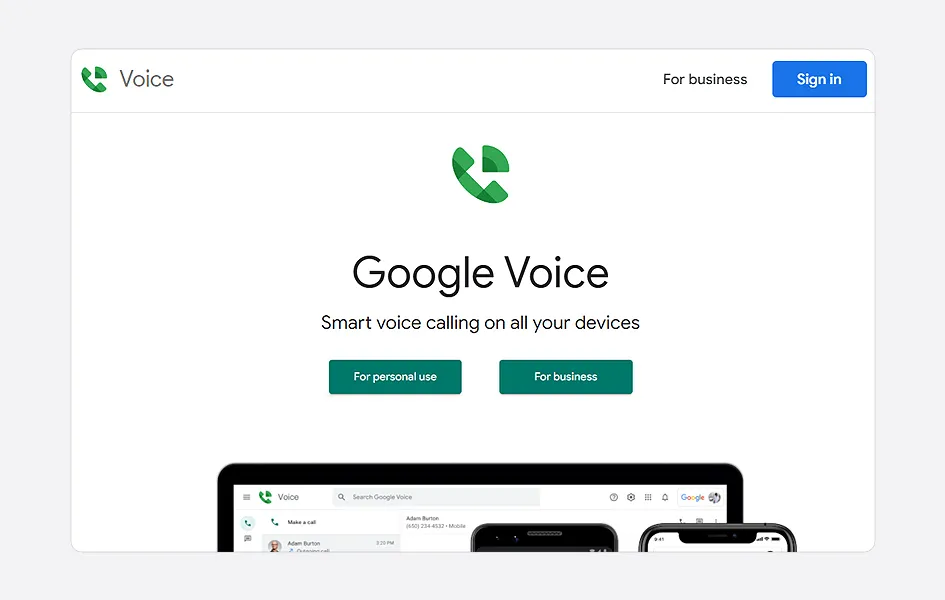
You can operate with WiFi and mobile data. Still, you need a user account and a certain amount of data you use that varies depending on your carrier’s network quality and speed to send videos and make calls. It is accessible on a web browser or mobile phone app from Android or iPhone/iPad.
Features
- Call recording
- Call Blocking
- Call Screening
- Call forwarding
- Conference Calling
Pros
- Provides free numbers
- Make free calls to the US
- Available on multiple devices
- Call and text internationally
Cons
- Need a stable internet connection
- Not appropriate for emergency calls
- Texting for US customers only
- Not integrating smoothly with other apps
Cost
- Basic:$10 monthly
- Standard:$20 monthly
- Premier:$30 monthly
3. Viber
Viber is a free phone app available on multiple platforms such as Google Android, iOS, Microsoft Windows, Apple macOS, and Linux that lets users make audio and video calls. It is a VoIP technology, also known as an instant messaging (IM) application, developed by Rakuten, a known Japanese company.
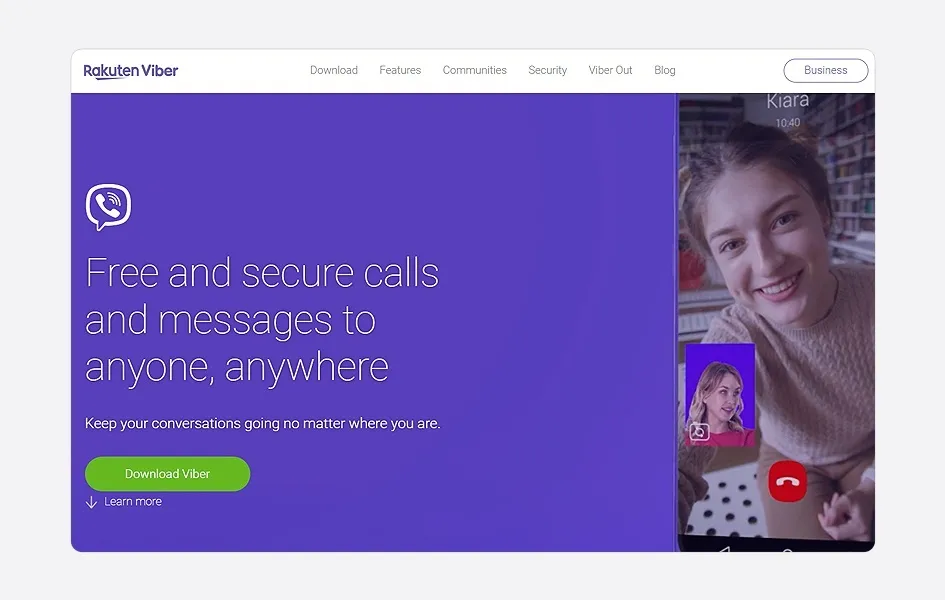
As long as Viber users have phone contacts and an internet connection, they can make free calls globally as much as they want to. Nevertheless, if users are not connected to Wi-Fi, data charges may be incurred from their mobile carrier.
Features
- Free Calls
- End-to-end encryption
- Group chats with up to 250 participants
- File sharing
- Stickers, GIFs, and emojis
Pros
- Security and privacy
- Diverse sticker options
- Group Text messages
Cons
- Poor call quality and UI design
- Occasional connectivity Issue
- Need good internet for smooth communication
Cost
- Free
- 100 minutes:$5.48 monthly(Russia)
4. WhatsApp
WhatsApp is a famous voice-calling app that uses an internet connection to make or receive calls from other users. WhatsApp calls need a data plan but do not require your phone number or the plan’s voice minutes. Its calls are free, and you can make calls to anyone abroad for free.
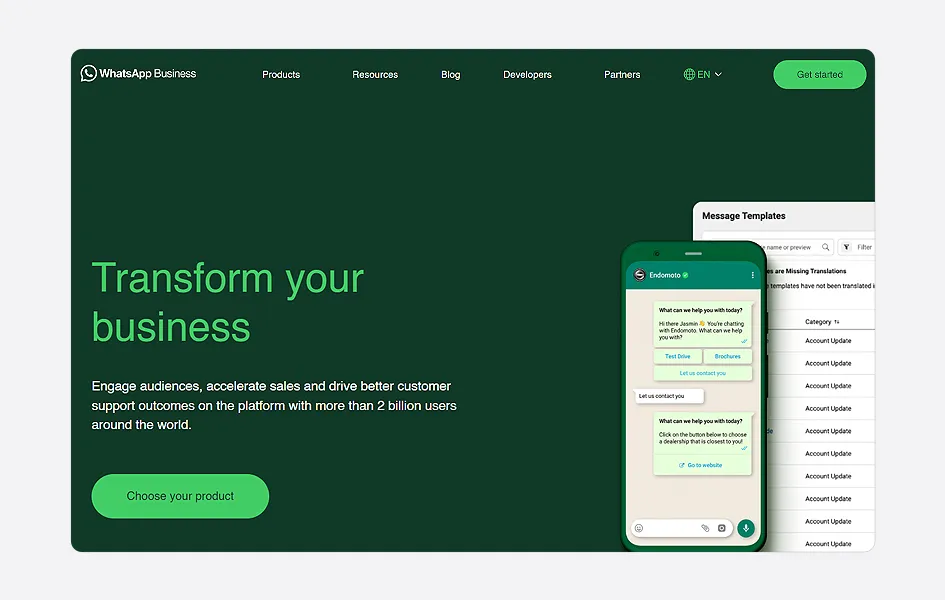
Nowadays, you can make free voice and video calls to anyone from your contacts on WhatsApp desktop, for which you need to install the app on your computer,
Features
- Group Voice calls
- Call waiting
- Syncs contact
- Online Status
- Integration with other WhatsApp features
Pros
- Free
- File and location sharing
- Stability
Cons
- Restrictions
- Business Features
- Privacy Breach
Cost
- Free
5. FaceTime
FaceTime is a renowned application designed for Apple devices such as iOS, macOS, and iPad. FaceTime works via the internet connection over Wi-Fi or cellular data. It also works on other devices but with the latest version of Google Chrome.
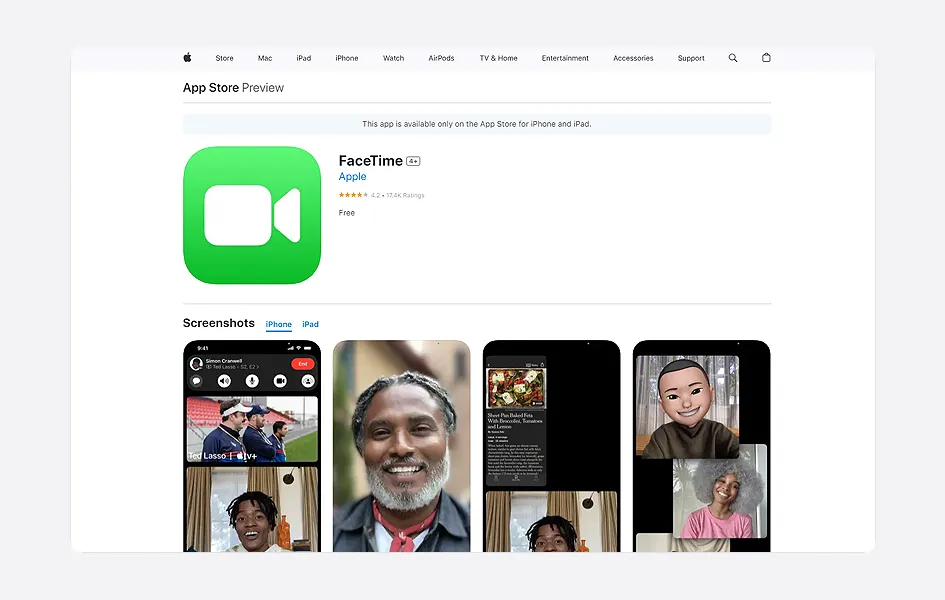
Features
- Audio Calling
- Video Calling
- Screen Sharing
- Background noise filtering
- Video effects
Pros
- Convenience as it is easy to use
- End-to-end Encryption
- Group calls up to 32 people
- Call waiting, handoff, and link creation for easy call joining
Cons
- Requires a lot of bandwidth
- Stress
- 4K feed not supported
Cost
- Free
6. Rebtel
Retel is a free-to-download Voice over Internet Protocol (VoIP) application software where users can make free Internet calls to any mobile device.
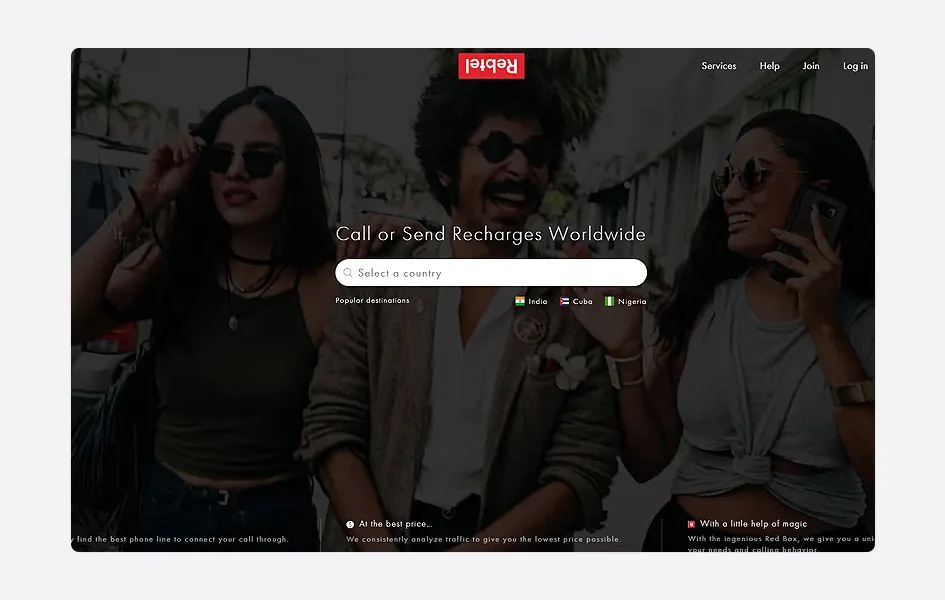
It doesn’t need usernames or separate contact lists. It is the easiest and fastest way to create free online phone calls.
Features
- Free service
- Provide Local Numbers
- Import Contacts
- International calls
- Offers 1GB of free data monthly
Pros
- Saves up to 98% on costs on international calls
- Reliable Connection
- Low rates
Cons
- Poor Call Quality
- Rude Customer services
- Scammers possibility
Cost
- Basic:$10 monthly
7. Imo
Imo is a free phone application that lets users make voice and video calls and send photos and instant messages online. Imo allows users to make calls with their friends, family, or anyone worldwide for unlimited time.
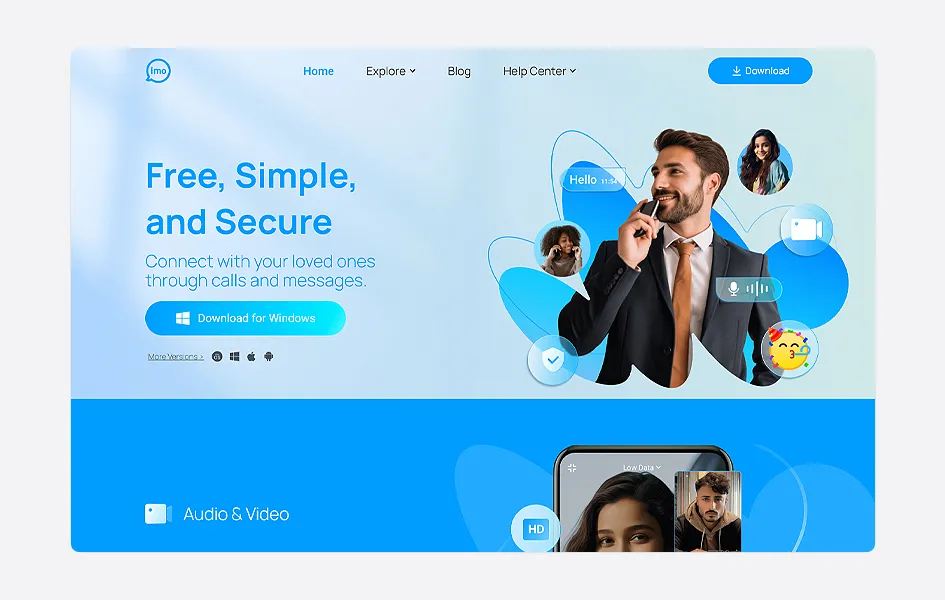
Features
- High-definition audio and video calls
- Screen sharing
- End-to-end encryption
- Free international calls
- Instant Message Translation
Pros
- Fewer data usage
- Customized profile
- Unlimited instant messages, video, and audio calls
Cons
- Privacy issues
- Battery drain
- Limited features
Cost
- Free
8. Ooma
Ooma is a VoIP-based phone service that securely transmits other users’ calls over the Internet instead of a cellular calling network. This app lets you enjoy crystal-clear mobile calls on iOS or Android devices.
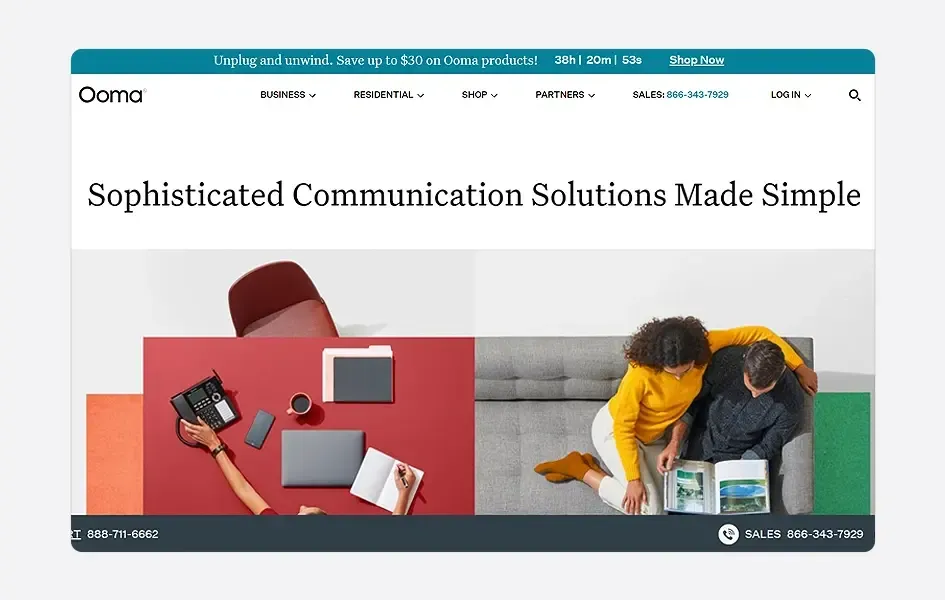
Moreover, customers with the premier plan can receive unlimited mobile calls in the US and Canada.
Features
- Voicemail
- Call Blocking
- Call forwarding
- Call recording
- Call queues
Pros
- Easy integration, setup, and porting of numbers
- Flexibility
- Call forwarding to different extensions or voice mails
Cons
- No call waiting
- Slow call log updates
- Frequent reboots and disconnections from the base
Cost
- Basic: Free
- Standard:$10 monthly
9. WeChat
WeChat is a Chinese application with extensive functionalities such as text messaging, hold-to-talk voice messaging, video conferencing, video games, etc.

Features
- Hold-to-talk voice messaging
- Games
- Location, video, and photo sharing
- Social feed
- Read news, live streaming, and local services
Pros
- Free calling, messaging, and video chat
- Payment integration
- Chat history
Cons
- Privacy concerns
- Require a good internet connection
- Content overload
Cost
- $1=100 minutes
10. NobelApp
NobelApp is an Android app best known for transferring money through TopUp to 300 mobile networks. It lets users make international and national calls, send money, and recharge prepaid cell phones at low rates.

Features
- WiFi/3G and local access calling
- Use the credit product
- Works with NobelCom phone cards
- All hours of in-app chat support are available
- Access numbers in English and Spanish
Pros
- Low rates
- 24/7 in-app support
- Control expenses with call history
Cons
- Disconnect calls after 30 seconds
- Record phone calls and play them back while calling
Cost
- Cost per minute (1.35 cents to 2 cents)
What Should You Look for in an Internet Calling App?
When selecting an Internet calling app, several crucial factors should be considered to ensure alignment with your business or personal needs:
Below are the significant factors you should look for in an Internet calling app:
Cost and Pricing Structure
- The price of an internet calling app depends upon the providers. Prices might increase if you require premium features. Make sure prices align with the services you receive.
- Comprehend the blend of essential and extra features that meet your needs.
- Consider the per-minute rate or monthly subscription.
- Make sure you avoid services that have hidden fees or limited features.
Audio and Video Quality
- Ensure that audio quality is high, which suits our environment and meeting needs.
- Run an internet speed test to see if you have sufficient bandwidth and low latency.
- Allocate a suitable bandwidth for calls to occur without a hitch.
- Test audio quality in different situations to identify potential problems.
Customer Support and Updates
- Look for updates to improve your device’s security and protect personal information.
- Check the performance and new features of updates.
- Ensure that user experience runs seamlessly and efficiently.
- Check the live chat, advanced support options, and in-app messaging for practical customer support.
Advanced Features and Functionality
- Check how incoming calls are handled, including call holding, blocking, and forwarding.
- Look for automatic call distribution, incoming call notifications, and voicemail-to-email transcription features.
- Ensure advanced functionalities like auto-attendant and video conferencing are available to improve customer experience and streamline workflows.
Great Scalability
- Confirm the system can handle the rising load, data volume, and transaction rates without compromising performance.
- Check the App’s ability to manage increased traffic.
- Assess the scalability of an internet calling app by considering its bandwidth, security measures, flexibility, and quality of service.
Security and Privacy
- All the calls should be encrypted to protect your data and calls from third parties.
- The app must have strong authentication measures.
- The app must have robust access controls to prevent unauthorized channels.
- Ensure the app uses server authentication to verify the server’s identity.
Integration with other business apps
- Ensure the app integrates with various third-party tools such as CRM, project management tools, collaboration software, MS Office, and team collaboration software.
- Integration eliminates the problem of systems that don’t communicate with each other.
- It lets you have all your business apps with communication tech.
How KrispCall can help you make internet phone calls?
KrispCall is a cloud-based mobile phone call system that employs Voice over Internet Protocol (VoIP) to transform voice into a digital signal that transmits through the Internet.
KrispCall can help you make internet phone calls by offering advanced features, including a Unified Callbox, Interactive Voice Response, and Call Monitoring. Additionally, it provides those advanced features at a reasonable price.
It also offers local numbers for each geography, clear call quality with 99.999% uptime, and integration to enhance productivity and streamline work operations.
If you want to set up an internet telephony service with a free phone number or existing phone number from one provider like KrispCall, Create An Account on the KrispCall platform and enjoy the best internet calling app services, including call routing, VoIP calls, free texts, and phone numbers from more than 100 countries.
Conclusion
Before getting an Internet calling app for national and international use, look for each key feature, from its best functionalities to pricing. Check the critical factors for business or personal use, including cost, quality, scalability, features, privacy, and integration.
If you want excellent service, outstanding security, and inexpensive pricing options, consider KrispCall and explore the cutting-edge features that promote efficient collaboration and provide greater flexibility during internet phone calls.
FAQS
Can I make a phone call over the Internet?
Yes, You can call over the Internet after setting up a Wi-Fi connection.
How do Internet calling apps work?
Internet calling apps use VoIP(Voice over Internet Protocol) technology that transmits voice packets.
Do Internet calling apps support group calls?
Yes, Many Internet phone calling apps support group calls.
How do Internet calling apps compare to traditional phone services?
Internet calling apps have comparatively lower costs compared to traditional phone services. Also, Unlike conventional phone services, Internet calling apps do not require physical wires.
Can I make international calls over Wi-Fi?
Yes, You can make international calls over Wi-Fi since Wi-Fi connects cheap calls to your target, making free calls.
Can I text internationally for free?
Yes, You can text messages internationally for free, using services like messaging apps, local SIM cards, TalkSMS, and SendSMSNow.