Have you ever wondered🤔 what the process is for changing your phone number?
Changing your phone number is a simple and easy process😊 without any headaches. Whatever your reasons are, you can change your number within a minute considering the factors including evaluating price plans, privacy, and security.
In this blog, you will learn how to change your cell phone number on Android, iPhone, or different phone carriers, along with the reasons people want to change their number, and what needs to be considered before changing it.
🔑 Key Summary
- To change the phone number on an Android device: Go to settings, tap the “About phone option”, select the “Phone or Status” option, and choose “SIM status or similar”. Finally, select “Phone number” and enter your new number.
- To change the phone number on iPhone: Open settings, select the “Phone” option, then choose the ”My number” option and enter your new number.
- People tend to change their phone numbers due to several reasons like privacy concerns, safety and security, relocating, and business and professional needs.
- You should consider things like informing important contacts, backup data, evaluate price, privacy, and security before switching your phone number.
- KrispCall is one of the best alternatives for changing your phone number.
Why do people look to change their phone number?
Individuals may change their phone numbers for a variety of reasons, depending on their circumstances and preferences.
Some of the reasons why people look to change their phone numbers are:
- Privacy Concerns: The primary reason people seek to change their phone numbers is to address privacy concerns. If the users are receiving unwanted calls, messages, or spam they seek to change their numbers which ensures them a fresh start and maintains privacy.
- Safety and Security: People who are being harassed or stalked consider changing phone numbers. It helps prevent unwanted contacts from scammers or harassers who have current numbers.
- Moving or Relocating: When people move to a new place, changing a call number is beneficial. This helps people to get a local number which makes communication easier with local contacts and businesses.
- Business or Professional needs: Having distinct numbers for business and professional needs helps people to establish a professional image and improve communication with clients, and team members.
- Upgrading or switching Carriers: If people are dissatisfied with the current carrier’s coverage, pricing, or customer services switching carriers or upgrading plans can be a fresh start.
What are the things to consider before changing your phone number?
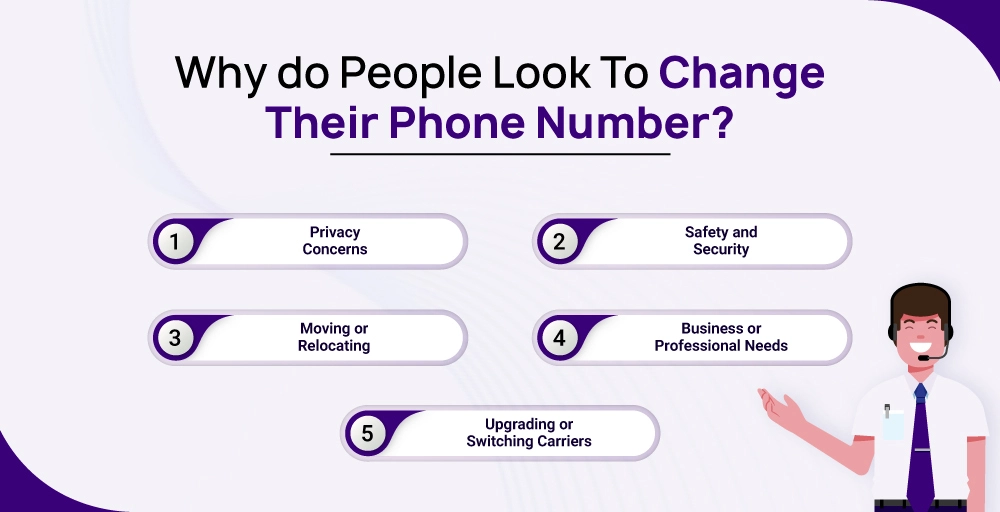
If you are willing to change your phone number, then there are a few things that you have to consider.
Considering these things ensures a smooth transition and minimizes any potential disruptions.
- Inform important contacts: Before switching your cell phone number it is best to notify your important contacts including family members, friends, and business associates who need to be informed. As a result, any communication gaps or miscommunications can be avoided.
- Backup data: Ensure nothing is lost during the change of your number by backing up your important data such as contacts, messages, photos, and app data. Use external disks, cloud storage, or backup apps to back up your data.
- Evaluate privacy and security: Consider if changing your number will address your privacy and security concerns. Check whether it will reduce unwanted communication risks to your personal information and give you a fresh start.
- Evaluate costs and fees: Evaluating costs and fees before switching your phone number is crucial as it helps to make a wise decision. Decide whether these costs are worth the benefits of changing your call number.
How to change your phone number on Android?
The procedure for changing a mobile number on an Android phone is very simple and only takes a few steps.
Here’s a step-by-step process to change your mobile number on an Android phone.
- Open the settings app on your Android device and select the About Phone or About Device option available in the settings.
- Within the About Phone section, look for the option “Phone”, or “Status”. This may vary on your device manufacturing and Android version.
- Next, look for the option labeled as “SIM status” or similar. This section provides information about SIM cards and internet connection.
- Inside the “SIM status” menu you can find the option like “Change phone number” or edit. Tap on this option to proceed with changing your phone number.
- After that, a prompt will appear asking you to enter a new phone number. Enter your new phone number carefully using the on-screen keyboard.
- After you enter the new phone number, review it. Once you finalize the number tap on the “Save”, or “Confirm” button. Then restart your device.
- Next, update your contacts and accounts with a new number. To ensure your number new number is working properly making calls and sending text messages can be done.
How to change the phone number on iPhone?
To change the phone number on your iPhone you can consider the following procedures:
1. Go to the settings app on your iPhone device and find the “Phone” option.
2. Within the Phone option, you can find the “My number” option. This option displays your current call number associated with the SIM card inserted into your iPhone.
3. Next to your current phone number there is an “Edit” option available. Tap on the edit option, to enter a new mobile number.
4. After you enter a new call number, tap on “Done” or “Save” to make the changes. Your iPhone will update the new SIM card information with the new dialing number.
5. Next, you have to do is restart your iPhone to apply the changes. This step ensures your device recognizes the new mobile number and any necessary settings
6. Next you have to update your important contacts and accounts with your new call number and make a test call.
How to change the phone number on a Different Phone Carrier?
Switching your call number with a different carrier involves contacting the carrier’s customer service department or using the carrier’s online account management portal.
Here are some general instructions for changing your phone number on a different phone carrier:
1. How to change your phone number on Verizon?
To change a phone number with Verizon Wireless, first visit the official website and register the account. If you already have one, simply log in to the account by entering your username and password. Next, navigate to the account settings. Then select the “Manage device” option. Look for the “Change mobile number” option. Also, if you prefer to call customer service, request a number change by providing your current number. Perform a quick authorization to continue the process.
You also can change your phone number using the Verizon app.
You can just follow these simple steps:
- Visit the official website and register the account. If you already have one, just log in to the account using your username and password.
- Then, navigate to the account settings.
- Then select the “Manage Device” option
- Look for “Change mobile number”
- If you prefer to call customer service, request a number change by providing your current number’s required details.
- Perform a quick authorization to continue the process.
2. How to change the phone number in AT&T?
If you want to change your mobile number with AT&T, log in to your AT&T account, if you do not have an account, create an account. Select the device you want to change your number. Select the option “My wireless” or “Manage my wireless account”. Choose the “Change my number” option. Go to mobile number change and follow the prompts.
Here’s a step-by-step guide process:
- Go to the official website and log in to your AT&T account. In case you do not have an account, create an account.
- Select the device you want to change the number for.
- Choose the option “My wireless” or “Manage my wireless account” then choose the “Change my number” option.
- At last, follow the prompts.
3. How to change the phone number in T-Mobile?
To change your phone number with T-mobile, firstly visit the official website and log in to the T-mobile account. Go to the “Profile” setting. Select “Phone” or “Phone number”. Click on “Change phone number”.
Here’s a detailed process:
- At first, log in to the account.
- Then go to manage accounts. If you have more than one account, select the desired account.
- On the Manage tab, click on the three dots for the desired line and select “Change number”. In the reason field, choose the reason for changing the number.
- Choose the number you prefer according to ZIP code or area code.
- Check the box to agree terms and conditions.
- Select submit the change.
3 Alternative Ways to Change Your Phone Number
Changing your cellphone number without depending on your phone carrier is possible in today’s digital world. Many virtual number providers help to change your mobile number removing lengthy customer support calls or lines.
1. KrispCall
KrispCall is the perfect solution if you wish to change your old phone number for any reason, without having to contact a carrier. It is one of the best virtual number service provider that lets you buy your new number (local, toll-free, and mobile) within a second without any headache.
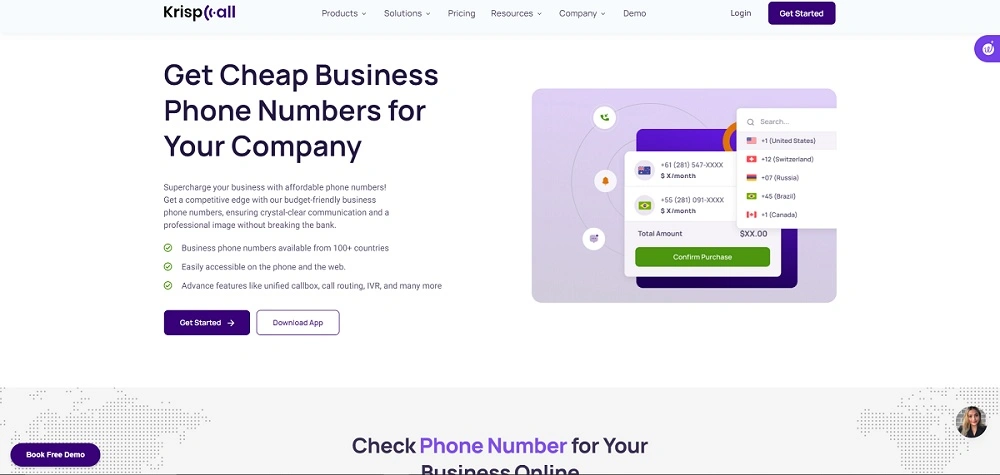
It lets users obtain any numbers and also allows them to make and receive calls from anywhere on any device connected to the internet. Its seamless integration with other popular communication platforms ensures compatibility with existing workflows.
Which KrispCall’s features make it the best alternative for changing your phone number?
- Flexibility: Work from anywhere and tailor your communication
- Global Calling: Manage international calls, messages, and text with a single platform
- Multiple numbers: Separate numbers for professional and personal life
- Unified Callbox: A single convenient place to communicate effortlessly and instantly with your teams and customers
💰 Pricing
| Essential | Standard | Enterprise |
| $ 15 per user per month | $ 40 per user per month | Contact Sales |
❌Limitations
- Its usage requires a stable internet connection
- Sometimes mobile app performance issues
What Customers are saying about KrispCall?
KrispCall impressed us with its effortless setup and user-friendly interface. We were up and running in no time, and managing our phone system has become a breeze. With its intuitive controls, even non-technical team members can navigate it with ease. KrispCall is a fantastic choice for hassle-free communication.
Andrew Meier, Sales and Marketing Executive
Try KrispCall Now👉! Book a free demo.
2. Google Voice
The Next replacement to change your dialing number is Google Voice. It is one of the versatile communication platforms offered by Google and is a virtual number service provider. It helps to combine several phone numbers allowing users to combine communication channels.
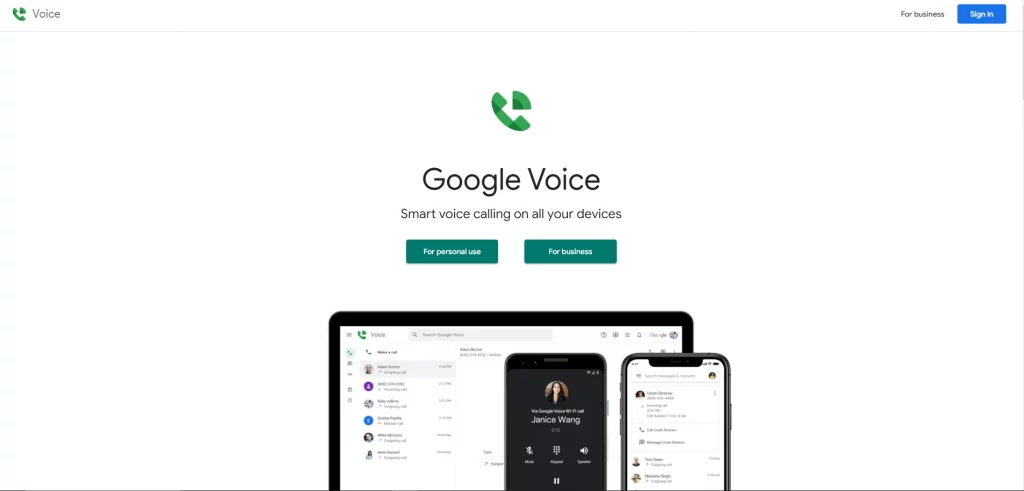
It also offers advanced call routing options, voicemail transcription, and spam filtering capabilities enhancing overall customer experience.
Features:
- Virtual phone numbers
- Voicemail transcription
- Spam filtering
- Integration with Google Workspace
💰Pricing
| Starter | Standard | Premier |
| $10/month/user | $20/month/user | $30/month/user |
❌Limitations:
- Does not offer seamless integration with third-party platforms
- Limited international coverage
- Limited features
3. Sideline
Sideline is the next substitute option to change your mobile number. It is one of the versatile communication apps and is a second mobile number service provider for business or personal use.
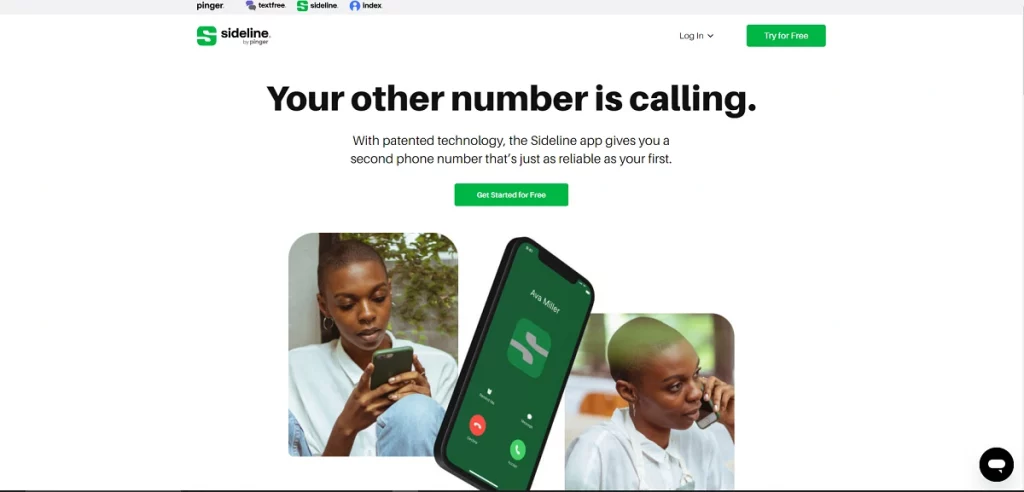
Its advanced features like custom voicemail greetings, text messaging, and call forwarding help users to manage their calls and messages effectively.
Features:
- Auto-reply messaging
- Call analytics
- Call forwarding
💰Pricing
| Sideline Standard | Sideline Pro |
| $9.99/month/user | $14.99/user/month |
❌Limitations
- Customer service is not so good
- The app has multiple errors
Wrapping Up!
Changing the phone number on your device is a decision that requires serious thought🤔 and consideration.
After understanding the reasons behind changing your number, learning alternative options, and things to consider, you can change your number with ease.
If you are willing to change your call number without depending on a phone carrier, then we recommend KrispCall, a reliable and versatile cloud telephony solution.
Then what are you waiting for😀? Get a free demo of KrispCall by scheduling a time.
FAQs
Do I have to get a new SIM card to change my number?
No, you do not have to get a new SIM card to change your number.
How do I change my phone number online?
To change your number online, follow these simple steps:
- Visit your carrier’s website and log in to your account.
- Access account settings
- Search the option related to the phone number as “Manage phone number” Or “Change number”
- Select the change number and enter the new number
- Verify the change and complete the verification
How long does it take to change a phone number?
Changing your phone number may vary according to the phone carriers or the virtual number providers.
Can we change the SIM without changing the number?
Yes, it is possible to change the SIM without changing the number.





