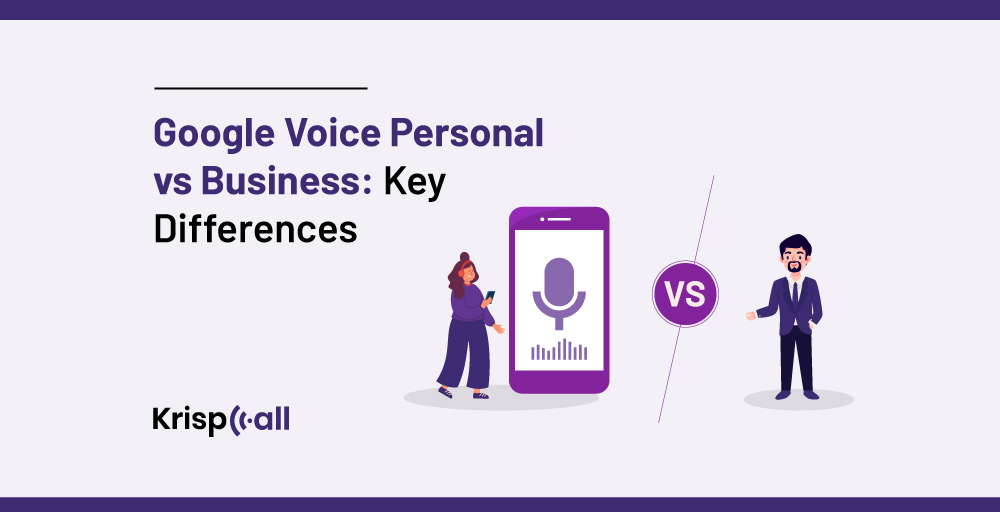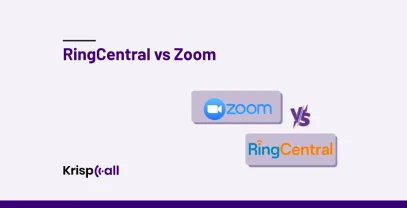Having a hard time 🥴 choosing which Google Voice plan is suitable for you? If yes, then knowing the key difference between the different plans can be beneficial.
Google Voice is a VoIP phone service that allows you to make and receive calls and messages over the Internet. It is one of the most popular service providers offering its service for personal and business use.
However, with both Personal and Business versions available, choosing the right fit can be tricky. Well, then, this blog is here to your aid 🦹.
This blog will help you know the key differences between Google Voice Personal and Business plans, making it easier for you to navigate their functionalities and identify the perfect fit for your needs.
🔑 KEY HIGHLIGHTS
- Google Voice is a virtual telephony service provider that offers seamless communication.
- Google Voice offers two different plans: personal and business.
- Unlimited calls, SMS and MMS call forwarding voicemail transcripts, and mobile apps are some of the features of Google Voice Personal.
- Google Voice Business offers advanced features such as unlimited calls, SMS and MMS, voicemail transcripts, mobile app, do-not-disturb, and incoming call ID.
- Goggle Voices doesn’t offer key features such as toll-free numbers, unified communication, call recording, and a desktop app.
Google Voice Personal Vs Business: At a Glance
Google Voice offers two plans: Personal and Business Plan. A personal plan is made for individual users with limited features that are enough to meet individual needs only. On the other hand, a business plan is made for businesses that need to handle many communications.
Here is a better breakdown table about the difference between the features and characteristics of Google Voice for Personal and Business 👇.
| Character | Google Voice for Personal | Google Voice for Business |
| Local Number | US only | 13 countries/regions |
| Number Of Users | 1 | Unlimited |
| International Numbers | None | Unlimited |
| Multiple Numbers | No | Yes |
| Unlimited Calls | No | US & Canada only |
| Call Forwarding | Yes | Yes |
| Voicemail Transcripts | Yes | Yes |
| Mobile Apps | Yes | Yes |
| Verification Required | Yes | No |
| Do-Not-Disturb | No | Yes |
| Incoming Call ID | No | Yes |
| Corporate Contacts | No | Yes |
| Desk Phone Suitable | No | Yes |
| Auto-Attendants | No | Yes |
| Ring Groups | No | Yes |
| Pricing | Free | Starts at $10 per user/month |
| Porting Fees | $20 to port in$3 to port out | Free |
| Integrations | No | Google apps only |
| Verification Required | Yes | No |
Overview of Google Voice Personal
Google Voice Personal is a free service that is designed to give you a second phone number for all your personal communications and needs, such as texts, calls, and voicemail. This service is great for you if you want to keep your personal and business life separate.
With the help of Google Voice Personal, you can easily make free calls to most parts of the US and Canada and text for free within the US. However, the features available in the personal plan are limited compared to the business version. Though the features may be limited, it is still a good choice for individuals on a budget who need basic call management within the US.
Overview of Google Voice Business
Google Voice Business is a professional phone solution that offers businesses more seamless communication and many features. It is basically a more advanced service with more features compared to a personal plan and requires a monthly fee.
This plan offers an easy step up from the free personal version with features like multiple phone numbers, advanced call forwarding, international calling, voicemail transcription, and integrations with other Google apps such as Workspace, Google Meet, etc. This makes it an ideal choice for businesses that are in need of a more robust communication system with a focus on collaboration and efficiency.
However, to access a business plan, you require a Workspace subscription.
📚Check it out: Google Voice for Business: Everything you need to know!
Google Voice Personal Vs Business Pricing and Plan: Which Offers Better Value?
Depending upon the type of communication you are seeking, the service you are looking for might differ. If you are looking for a service just for yourself, you might wanna go with Google Voice Personal; on the other hand, if you are looking for a service for your business, you might want to go with Google Voice Business.
However, here is a breakdown of Google Voice Personal vs Business pricing and plan:
Google Voice Personal Pricing and Plan
Google Voice Personal is free to use. However, the features you will get will be limited compared to the paid version of Google Voice Business, and you must also pay an extra charge in case of international calling.
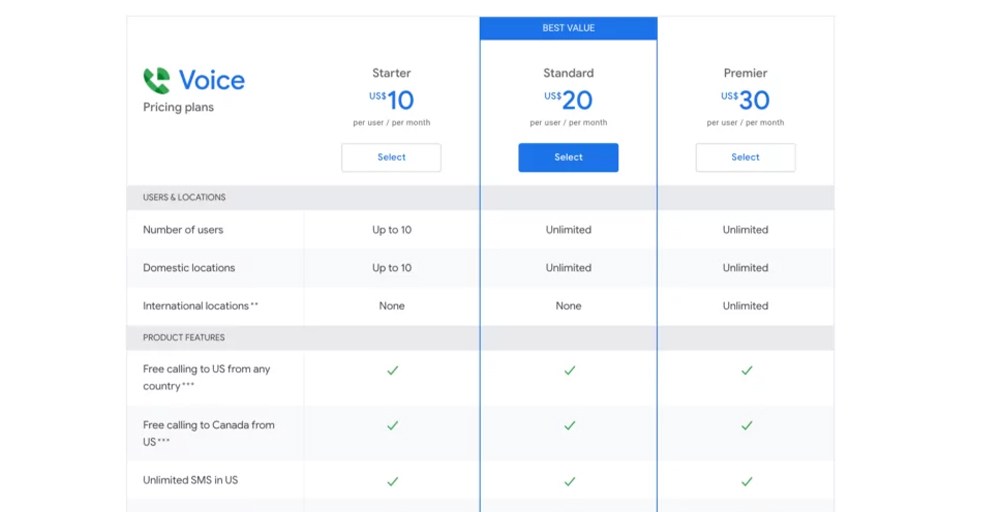
With this service, you will get enough features to handle all your individual calls and texting. You can also use this service on every platform, such as Android, iOS devices, or the web.
The purpose of Google Voice is as clear as ever: to offer individuals better communication. This service is suitable for users such as:
- Freelancers who need to handle multiple calls on their devices
- Individuals who like to have a second number to secure their private lives.
- Small businesses that have limited communication
Google Voice Business Pricing and Plan
Google Voice Business is an upgraded version of Google Voice Personal. It is built to solve the communication problem of the companies that are handling a large number of communications. This plan includes additional features compared to the personal plan, starting with the price of $16/user/month (including workspace).
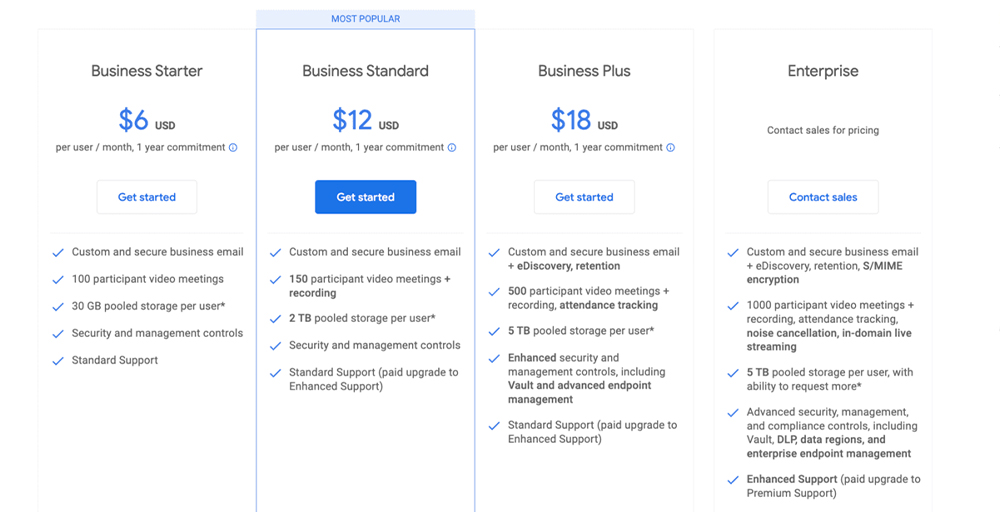
This plan gives you access to a free number and many features, such as SMS, voicemail, Do-Not-Disturb, and call forwarding. Here are some of the types of users who should prefer the Google Voice Business plan:
- Companies with a large number of contact lists.
- Individuals working on research projects collect data via surveys.
- Businesses with high team members.
Within the Google Voice Business service, you will get 3 different options from which you can choose the right one meeting your needs.
Google Voice Business Pricing 💰 and Plans
| Factors | Starter | Standard | Premier |
| Price | $10 per user/month | $20 per user/month | $30 per user/month |
| Suitable for | Small companies | Medium companies | Enterprises |
| Ring Groups | No | Yes | Yes |
| Messaging | Unlimited in the US | Unlimited in the US | Unlimited in the US |
| Locations | Up to 10 domestic | Unlimited domestic | Unlimited domestic and international |
| Limited users | 10 | Unlimited | Unlimited |
| Customer support | 24/7 | 24/7 | 24/7 |
Google Voice Personal Vs Business: Features Comparision
The features offered by Google Voice Business vs personal may be somewhat similar and different at the same time. The features available in the personal plans are already included within the business plan, plus you will get access to additional features.
Below listed are some features of both the Google Voice Personal and business plan alongside their similarities 👇:
Google Voice Personal Features
- Unlimited Calls (Available within the US and Canada only)
- SMS and MMS (Within the US only)
- Call forwarding
- Voicemail Transcripts
- Mobile Apps
Google Voice Business Features
- Unlimited Calls (Within the US and Canada from US and Canadian numbers only)
- SMS and MMS (Available within the US and Canada)
- Voicemail Transcripts
- Mobile App
- Do-Not-Disturb
- Incoming Call ID
- Corporate Contacts
- Desk Phone Compatible
- Auto-Attendants
- Ring Groups
- Free porting
- International Numbers (Available in 13 countries/regions)
- Multiple Numbers
- Call Forwarding
- Advanced Reporting
- Call Recording
Common Features of Google Voice Personal and Business
- Voicemail Transcripts
- Mobile Apps.
- SMS and MMS (Both plans offer SMS and MMS messaging but with limitations for personal use)
- Unlimited Calls (Both plans offer unlimited calls but with limitations for personal use)
- Call forwarding
📙Also read: Google Voice Text Forwarding: Is it Possible?
Business Vs Google Voice Personal: Integrations
With Google Voice’s Personal plan being free of cost, connecting it with any integrations is not possible. On the other hand, Google Voice’s Business plan supports integration with other available G-Suite members, such as Google Meet and Google Calendar only.
While the Google Voice Business Plan can only be integrated with G-Suite members, there are no plans to extend this list with any other applications even in the near future. In contrast, many VoIP service providers such as KrispCall enable businesses to integrate with other tools to offer more seamless communication and features.
Google Voice Personal Vs Business: Porting Cost
Transforming your number is available in both the personal and business plans. However, the price is different depending on the plan you choose.
For the Google Voice Business Plan, porting is free of cost where whereas for the Google Voice Personal Plan, the price is different for porting in and out. Proting it costs you $20 and porting out costs you $3.
Google Voice Personal Vs Business: Ring Group
The personal plan is designed specifically for personal calls only, meaning it doesn’t offer ring groups. However, with Google Voice Business you can use ring groups to ring different devices and ensure that every call will be answered. This feature is beneficial for any size business as it allows team members to share the responsibility of answering calls as it simultaneously rings specific groups of users.
There is more than one reason why using a ring group can be the best idea for your business. For example, you could set up a ring group that rings across all of your team’s phones when a customer calls. This offers your customers service right away leaving no calls unanswered.
However, an extra charge of a minimum of $26 per user per month is required to ring groups in the Google Voice Business Plan which also includes the Google Workspace subscription.
Google Voice Personal Vs Business: Availability
Google Voice’s personal plan is available within the US only. While abroad, you can make international calls with your personal plan, but you can’t purchase a number from outside the US.
With the personal plan being limited to the US only, Google Voice for Business offers its service beyond the US.
However, Google Voice is not available in the whole US. It is not available in places like Alaska, Hawaii, American Samoa, Guam, Northern Mariana Island, Puerto Rico, or the US Virgin Islands.
List of countries supported by Google Voice Business:
- Continental US
- Canada
- UK
- Belgium
- Germany
- Denmark
- France
- Ireland
- Italy
- Netherlands
- Portugal
- Spain
- Sweden (Stockholm, Malmö, and Göteborg)
- Switzerland
Google Voice also offers a SIP link throughout certain global locations allowing them to utilize their current cell phone carriers to place calls. This means that in case if you call through your Google Voice number, minutes may be consumed from your phone plan, or may be charged an international calling fee. This is only available within certain countries such as:
- Argentina
- Mexico
- Brazil
- Chile
- Colombia
Google Voice Personal Vs Business: Texting
Texting features are available in both of Google Voice’s plans and are limited to the US only. However, since the personal plan differs from the business plan, the number of messages you can send is limited, and you can’t add only seven people to a group chat at max. Also, sending MMS messages with Google Voice is a hassle as it only includes the option to send photos as attachments or links.
On the other hand, the Google Voice Business plan offers unlimited texting, but to send any message, you must be based in the US only. Even if your customer is based in the US, they can’t take advantage of time-saving features while texting. For example, text message scheduling can only be done through Gmail’s scheduling function, and templated snippets are not accessible on all Google Voice plans. Plus, Google Voice does not support automating specific touchpoints through text.
Google Voice Personal Vs Business: Multiple Numbers
As the number of features is limited within the free plan, the number you can access is also limited to one Google Voice number per account. With the access of a single number only, you are also not permitted to have multiple users on your account and monitor your team members.
But with Google Voice for business, you can easily have access to multiple Google Voice numbers for a single account. This makes it easy for you to have multiple users on your account and track the things they are doing. However, toll-free numbers are not available with Google Voice.
Google Voice Personal Vs Business: Contact Management
Google Voice Personal plan stores all your personal as well as business contacts in the same place in the Google Contacts app. This means that you will be getting all your notifications related to work calls from personal calls on the same phone, which might create some sort of confusion from time to time.
Alternatively, Google Voice for Google Workspace is completely opposite to the free plan. Google Voice for Business is totally free of your phone plan, helping you to separate your personal and professional numbers.
Business Vs Google Voice Personal: Pros & Cons
Both the plans have their own pros and cons. So, when choosing between Google Voice Personal and Business plan, you must always look and consider multiple factors
Here are some pros & cons of Google Voice Personal:
👍Google Voice Personal Pros
- Free to use
- Voicemail transcription
- Flexibility
- Useful to keep personal and business calls separate
- Security
👎Google Voice Personal Cons
- No access for emergency calls
- Limited locations
- Limited users
- No virtual number
- Only supports one user per account.
Here are some pros & cons of Google Voice Business:
👍Google Voice Business Pros
- Number porting
- Access to features like Offers call recording, voicemail transcription, auto attendants, and more.
- Simple interface
- Supports multiple users
- Call screening
- Integrations with other Google Workspace services
- Device switching during calls
👎Google Voice Business Cons
- Porting landline is not possible
- No analytics
- Limited communication channels
- No integration available other than G-suite
- Limited locations
What are the missing features on Google Voice Personal and Business?
While the features available in both the Google Voice Personal and Business are good and all. The feature they are offering lacks in various aspects compared to other VoIP service providers out in the market.
Here are some of the key features Google Voice is lacking overall:
- Proper management: Within Google Voice, all of your calls, texts, and voice messages are stored in different folders. This means searching and reviewing your conversations could take much longer and may create a gap in your past conversations.
- Toll-free numbers: One of the major things lacking within Google Voice is a toll-free number. Due to Google Voice not supporting toll-free numbers, you can’t help your small business appear more professional to customers as it grows. Moreover, even if you already have a toll-free number, porting is simply not possible into Google Voice.
- Unified Communication: Features like voicemail transcriptions and auto-replies are limited within Google Voice. This makes it hard for you to manage your communication.
- Call Recording: One of the main features of any service provider is call recording but Google Voice doesn’t offer such a feature. Having a call recording feature offers you the ability to record calls for training or compliance purposes, however, with Google Voice it is not possible.
- No automation: Automating any specific touchpoints with your customers is simply not possible with Google Voice. This will drastically reduce the amount of time you can focus on more important work.
- Desktop app: Google Voice currently doesn’t have a dedicated desktop app. This means that you can’t access your phone service from your computer which makes the thing more time-consuming. For example, without the app, you must manually log into the browser which can be time-consuming if you are a business owner.
- Limited Integrations: Integration with G-suite is the only integration available in Google Voice. This makes it impossible for you to do broader integrations with third-party CRM or business management tools depending on your specific needs.
- Limited text forwarding: Both the free as well as paid version of Google Voice stops you from forwarding your texts to other platforms like Slack. With Google Voice, you can only forward your texts to Gmail, which is not useful if you do not possess a company Gmail account.
📖 Also check: Can I Have Multiple Google Voice Numbers On My Phone?
A Better Choice than Google Voice: KrispCall
Well, Google Voice has got its own useful feature as well as some things that are lacking. While some may prefer it some may be in search of something more extra and useful.
And this is where KrispCall comes in, the perfect choice for those who are looking for that extra flair in their communication game. KrispCall is a cloud-based telephony system offering advanced features for individuals as well as high-growth startups and modern enterprises. It is solely focused on offering you more advanced features to help you streamline your communication.
While both KrispCall and Google Voice are based telephony service providers the difference is huge. The features you get access to are also different compared to your limited features with Google Voice.
Here is a head-to-head compression to showcase to you why Krispcall is the better choice compared to Google Voice😌:
| Factors | KrispCall | Google Voice |
| Integration | With 19+ different tools | Only with G-suite |
| Toll-free numbers | Yes | No |
| Numbers Available | 100+ Countries | 19 Countries |
| Unified callbox | Yes | No |
| Contact Tagging | Yes | No |
| Text forwarding | Forwards text automatically from one device to another | Only works for Gmail addresses |
| Shared phone number | Yes | Upgrade needed |
| Conversation PIN | Yes | No |
| Global reach | Yes | No |
| Pricing | Starting at $15 per month | Free personal planBusiness plan starting at $16 (including Google Workspace) |
| Auto-attendant | Yes | Upgrade needed |
Book a free demo today and explore the advanced features of KrispCall to manage your calls.
Final Thoughts
Google Voice is great and offers great service to its users, but in the end, the service within it is limited compared to most of the VoIP service providers out there, including KrispCall.
Therefore, choosing KrispCall can be the best alternative as with it, you can easily communicate across 100+ countries and get access to advanced features, a unified callbox, call tagging, and many more.
Selecting KrispCall will never let you down. Overall, KrispCall improves call handling, enhances privacy, and separates your personal and business communication.