Amazon is the world biggest 💪 e-commerce platform, that operates its business online through website where its users can purchase and sell any types of products. However, Amazon requires its users to have valid real phone numbers in order to register, create account and protect its users from different security issues.
It doesn’t mean that you cannot create an Amazon account without a phone number. Whether you don’t have a number or want to keep your mobile number free from shopping alerts, we have you covered.
Whatever the reason might be, we’ve brought you multiple approach to help you create Amazon account without a phone number through this article.
🚀 Key Highlights
- Amazon as one of the biggest online e-commerce platform allows you to create Amazon accounts for free and allows to trade any type of business products.
- Amazon asks its users for phone verification for crucial reasons such as security, contact, two-factor authentication password, and legal & regulatory requirements.
- You can create an Amazon account without phone number by skipping phone number verification, using a temporary, virtual phone number, a friend & family member’s number, or by contacting Amazon customer support.
- For important Amazon business accounts you can choose KrispCall to obtain and verify your number.
Let’s have a look!
Why does Amazon ask for phone verification?
Every year Amazon registers multiple new account from buyers and sellers worldwide. It ask for phone verification to make sure that all clients can process their activity without any problem.
If any unwanted scenarios arise from amazon users then they can be easily detected and can be block from the platform, beside this there are various purposes. Below are the reasons why phone verification is required to make an Amazon account:
- Security: One of the main reasons Amazon requests phone number verification is to ensure that your amazon account is legitimate and you are a real human. Furthermore, it provides added security for password reset in case you forget your account password.
- Contact: Amazon calls or sends an SMS to your phone number for delivery purposes, for example- to confirm your shipping address or to contact you regarding the products you ordered. If you have reported anything regarding the product or requested a refund, Amazon can call your phone number to process your request.
- Two-factor authentication: Without a phone number your amazon profile might not be secure in most case. To create Amazon account is one thing but to protect your account from fraudulent activity, such as adding a duplicate credit card or accessing your account from an unauthorized device is more important. Verifying your phone number contributes to the reduction of identity theft.
- Legal and regulatory requirements: Phone verification is a part of Amazon’s legal and regulatory requirements for online transactions on your purchase. Its crucial for all amazon profile to follow the legal requirements for privacy concerns, consumer protection laws, product inquiries, and assistance with account-related matters.
How to create Amazon account without a phone number?
In most cases whether you creating buyer or seller account you are required to input your details like phone numbers in Amazon website for creating individual accounts. You can easily create Amazon account without phone number if you are aware of different alternatives mentioned here.
Here are different ways on how to create Amazon account without phone number. By following these four methods listed below you can easily create a new account:
- Skip phone number verification
- Use a Temporary or Virtual Phone Number
- Use a friend or family member’s phone number
- Contact Amazon customer support
Method 1: Skip Phone Number Verification
If you want to create an Amazon account without using a phone number, you have the option to skip the Amazon phone verification step. By skipping the number verification you can easily create an amazon account via email directly without other additional information.
To skip phone number verification, follow the steps below:
Step 1: Go to amazon.com on a web browser.
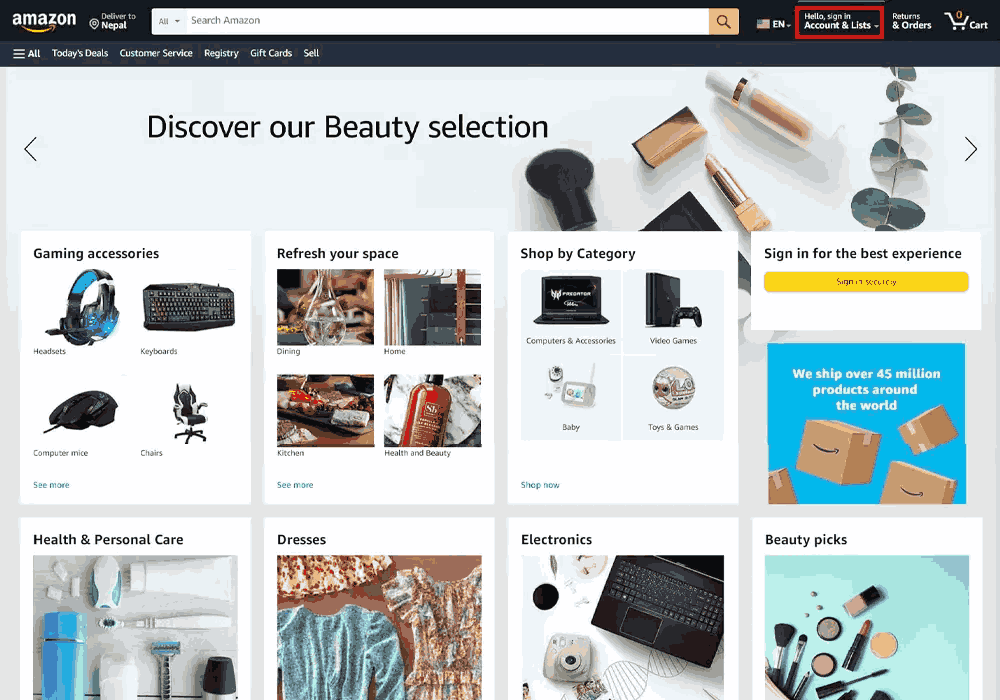
Step 2: Hover your mouse on ‘Account & Lists’ at the top right corner of your screen and Click ‘Start here.’
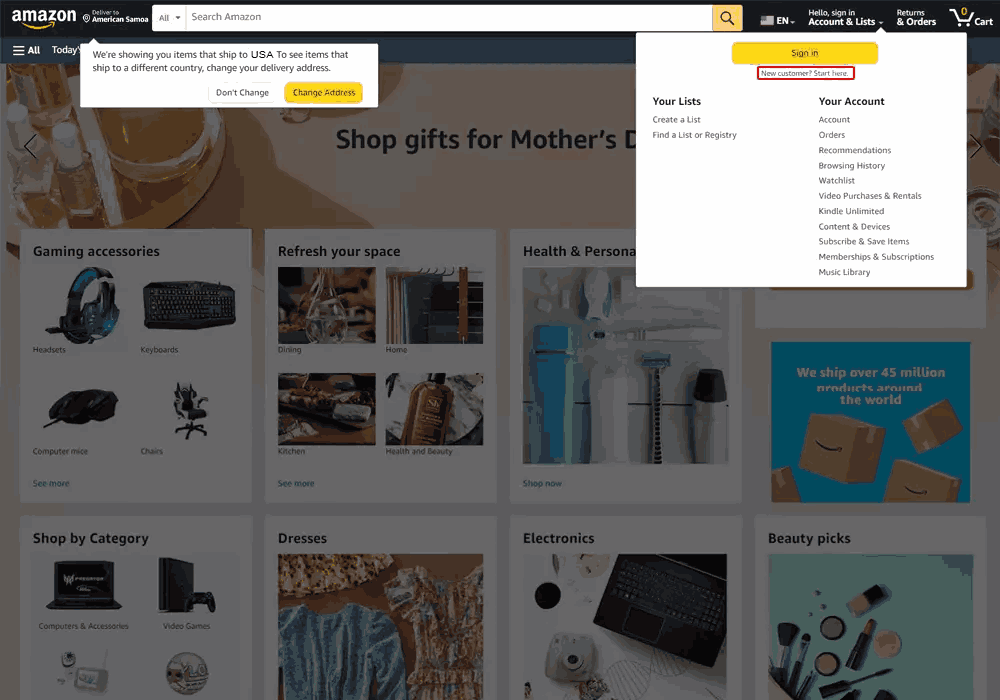
Step 3: Enter your details, including your Full name, Email address, and Password and click on verify email.
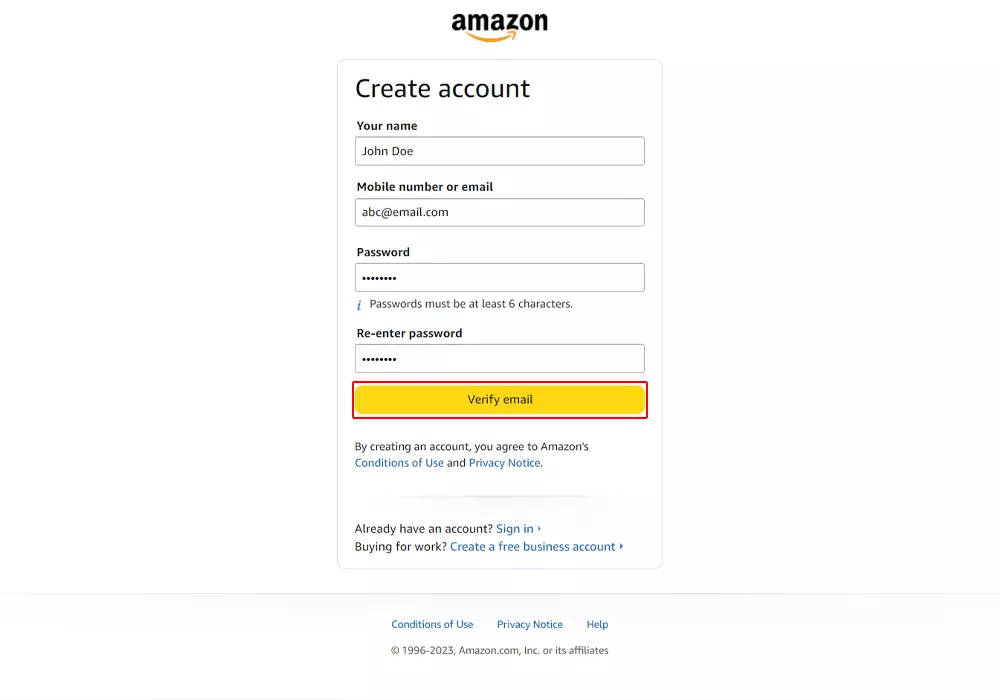
Step 4: Now, a verification code will be sent to your Email. Enter the code/OTP. Then click on ‘Create your Amazon account.’
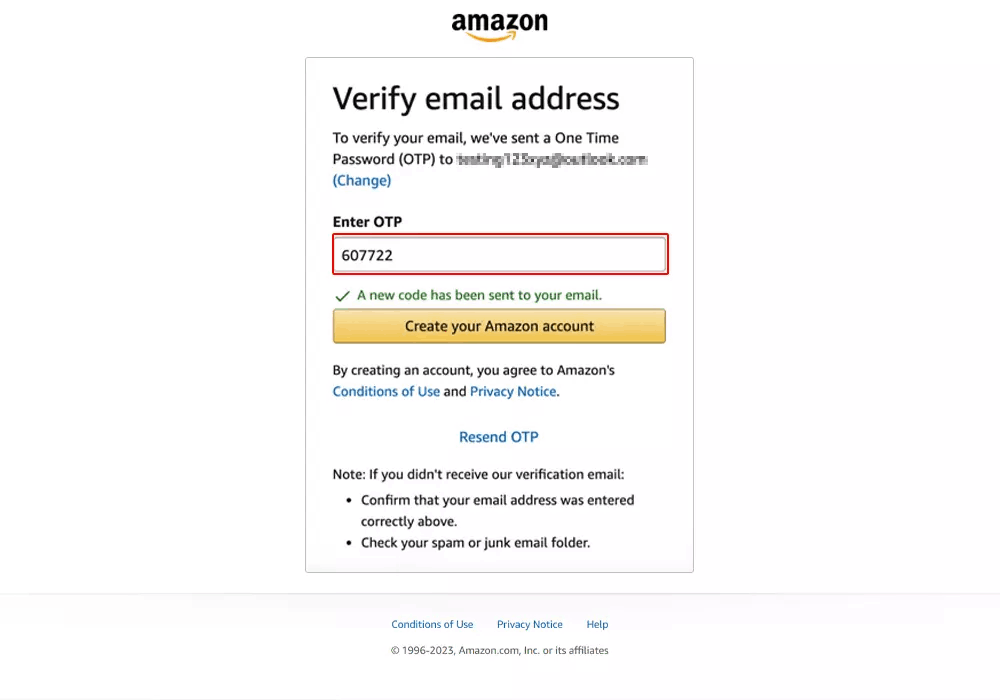
Quick Note: You’ll have limited access to some Amazon services as some facilities on Amazon require a phone number, like large purchases and discounts.
Method 2: Use a Temporary or Virtual Phone Number
A Temporary phone number allows you to get a verification code through SMS to verify your Amazon account. You will get the code directly from the website, where you get the temporary number.
However, these numbers are public, and anyone can view your SMS or, worse, access your account.
It’s okay to use them if you are using Amazon for a one-off time. But if you want to use your Amazon account long-term, it’s better to choose virtual numbers from legitimate providers like KrispCall over temporary ones from public websites.
Once you purchase a virtual phone number, it’s legally yours to use like a real mobile number. Only you can access the virtual number from your dashboard or phone app.
How to set up Amazon Account with Virtual Phone Number?
Now, let’s learn the step-to-step instructions on how to create an Amazon account using a virtual phone number:
- Choose an authentic virtual phone number provider.
The first and essential step is choosing a reputable virtual phone number provider like Krispcall that is reliable and convenient for your requirements and budget.
.
- Sign up for a user account and purchase a phone number of your choice.
After choosing an online mobile number provider, you must sign up for an account on their website or app. Login to your account and choose a mobile phone number based on your location. Make payment to get the phone number.
- Now, go to Amazon.com and create an account.
After purchasing a virtual mobile number, you must register for a user account on Amazon. To do this, go to amazon.com and click ‘Start here’.
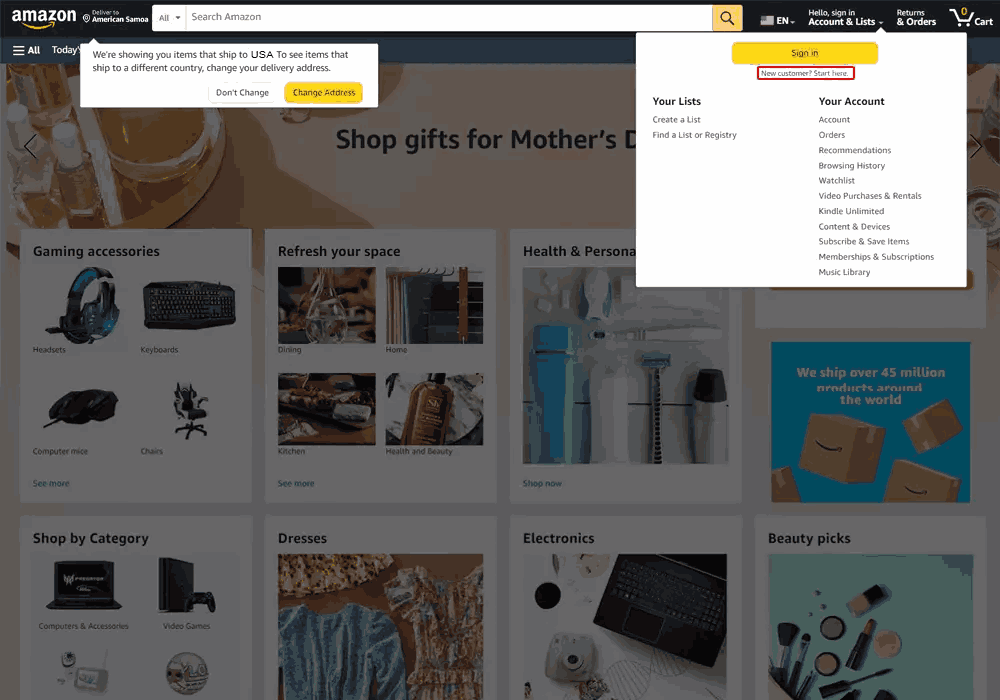
- Enter your virtual mobile number along with other details.
On the next page, Amazon will ask you to enter your full name, phone number, email address, and password. Enter the virtual phone number you purchased from KrispCall, then click ‘Verify mobile number.’
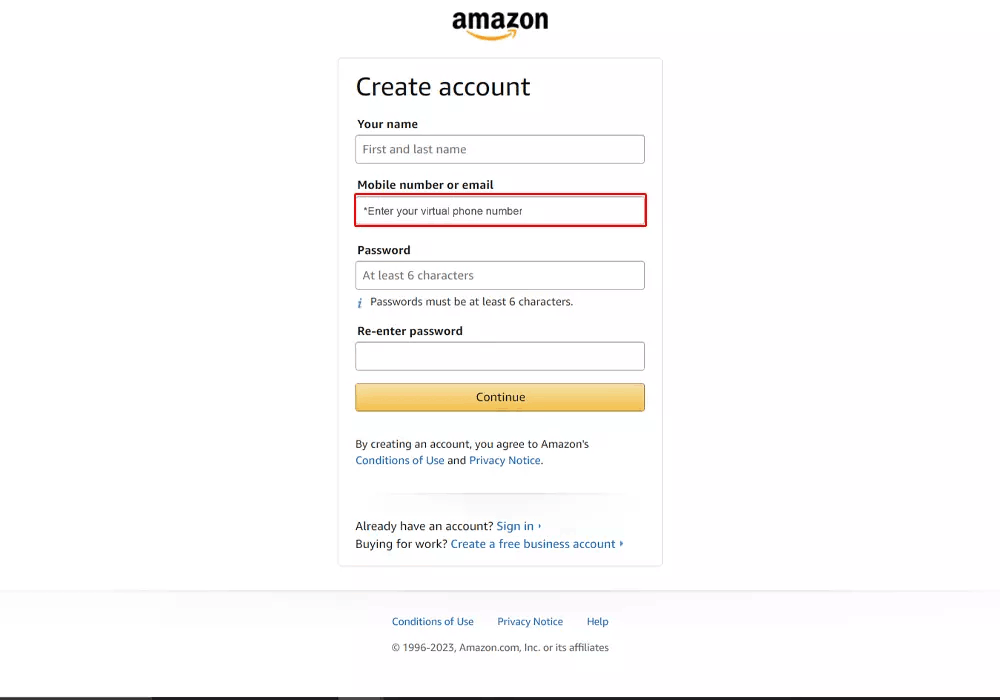
- Verify your virtual mobile number.
You’ll receive a verification code from Amazon on your virtual mobile number. Enter the code or OTP and click ‘Create your Amazon account.’
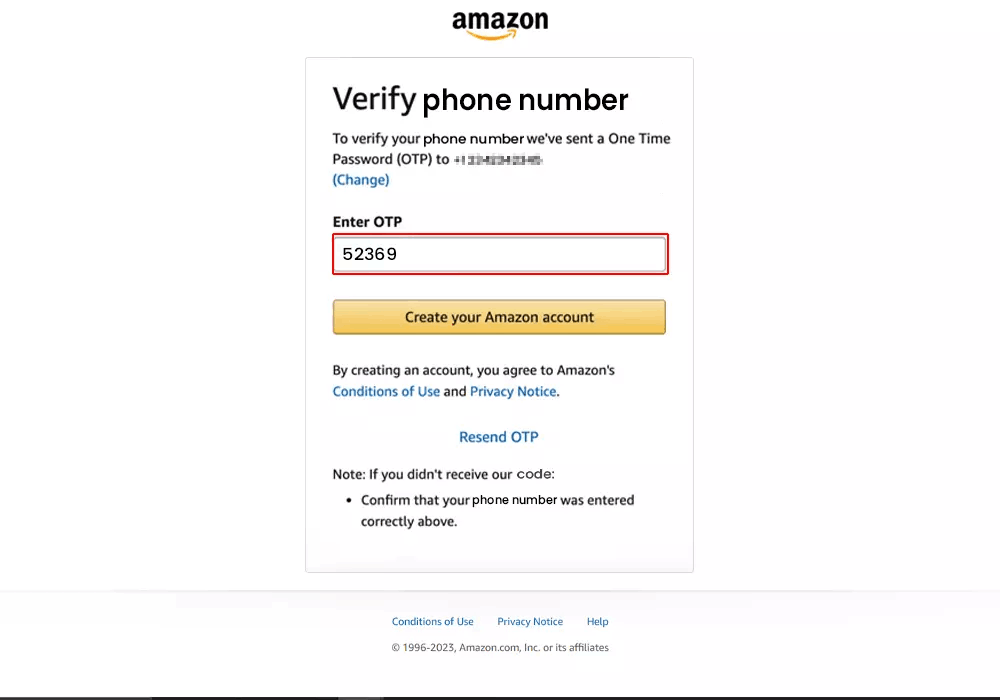
After verifying your phone number, Amazon will ask for additional information like bank details and credit card numbers. Fill up all the credentials required, and you’re good to go!
Now, you can enjoy Amazon’s notifications and alerts regarding your orders, purchases, and new items.
Method 3: Use a friend or family member’s phone number
Another option to create account is to use a family or friend’s mobile number for the verification step on Amazon.
This method is great for individuals under 18 who want to purchase from Amazon but don’t have their own mobile number yet and cannot purchase a virtual number.
Similarly, this method is convenient for people who want to secure their personal information on Amazon, especially if you don’t want to provide your phone number and keep it free from Amazon alerts regarding your shopping activities.
It’s important to note that you must take consent from the mobile number’s owner before using their number for your Amazon account.
Also, ensure they are someone you can trust and rely on.
Step-by-step instructions on how to create an Amazon account using a friend or family member’s phone number:
Step 1: Go to amazon.com on a web browser. Hover your mouse on ‘Account & Lists’ at the top right corner of your screen and Click ‘Start here.’
Step 2: Enter your Full name and password. You’ll also see a box asking for your phone number. Type in your friend’s or family member’s phone number.
Step 3: Click ‘Verify mobile number.’
Step 4: Now, a verification code will be sent to the number via text message. Ask your friend or family member for the code. Enter the code/OTP.
Step 5: Hit on ‘Create your Amazon account.’
Method 4: Contact Amazon customer support
Amazon as one of the biggest online shopping, e commerce platform that is always available for its precious users. Its customer support is 24/7 available at your service if you encounter any problem with the orders, purchases, transactions, or account settings.
Thus, if you face any problems related to amazon login, online shopping or verification steps for creating an Amazon account, you can go directly to Amazon customer support and address your concern.
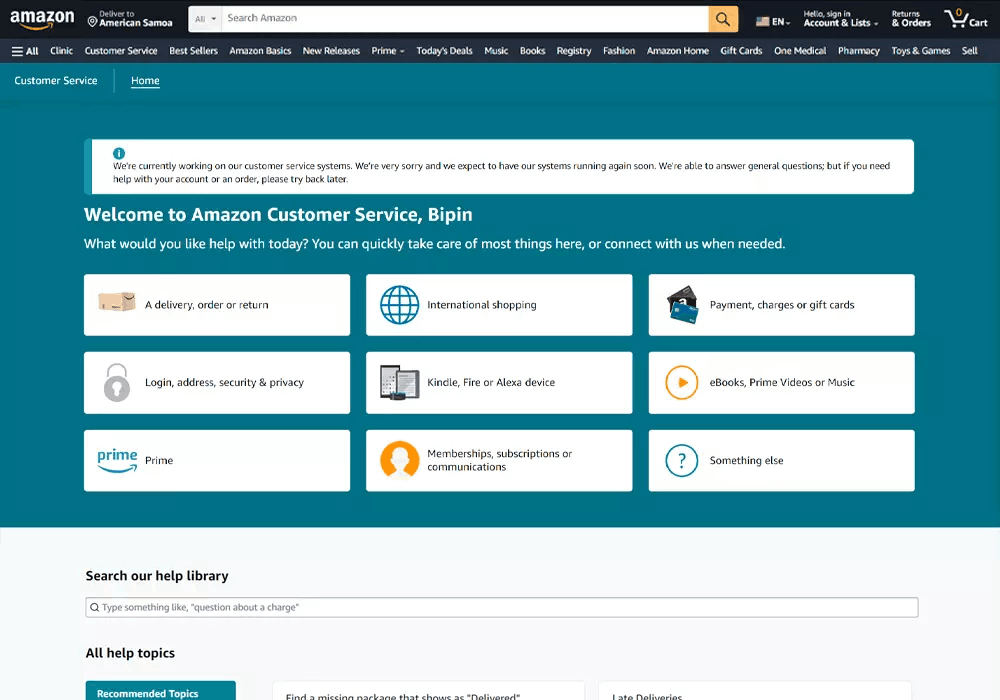
Step-by-step instructions on how to contact Amazon customer support for assistance with creating an account without a phone number:
Step 1: Go to Amazon Help & Customer Service Page on your web browser. Hover over ‘Accounts & Lists’ to find the ‘Customer Service’ option. Click on it.
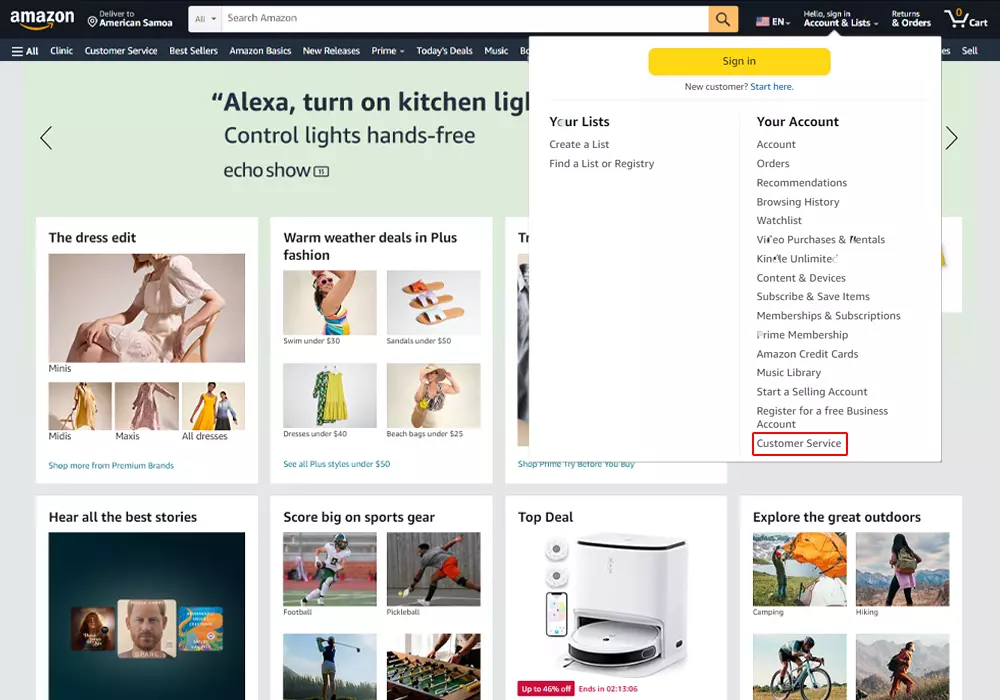
Step 2: On the next page, select the issue that best matches your problem. Each issue contains multiple help options. Pick one to get your answer. If you can’t find the answer you are looking for, click “I need more help.”
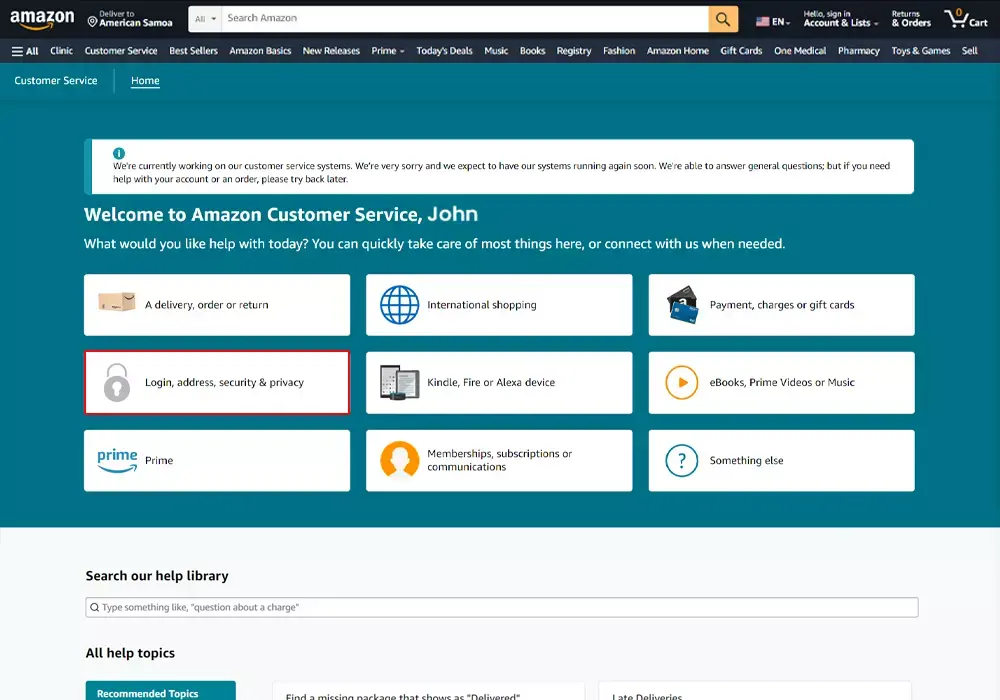
Step 3: Click “Request call now” to receive a call. A pop-up box will appear asking for your phone number. Enter your phone number and click “Call me now.” Amazon customer service will call you shortly to help you with your problem.
Alternatively, you can click “Start chatting now” to text chat with an Amazon customer service representative instead of receiving a call. A new window will appear where you can tell about what help you need.
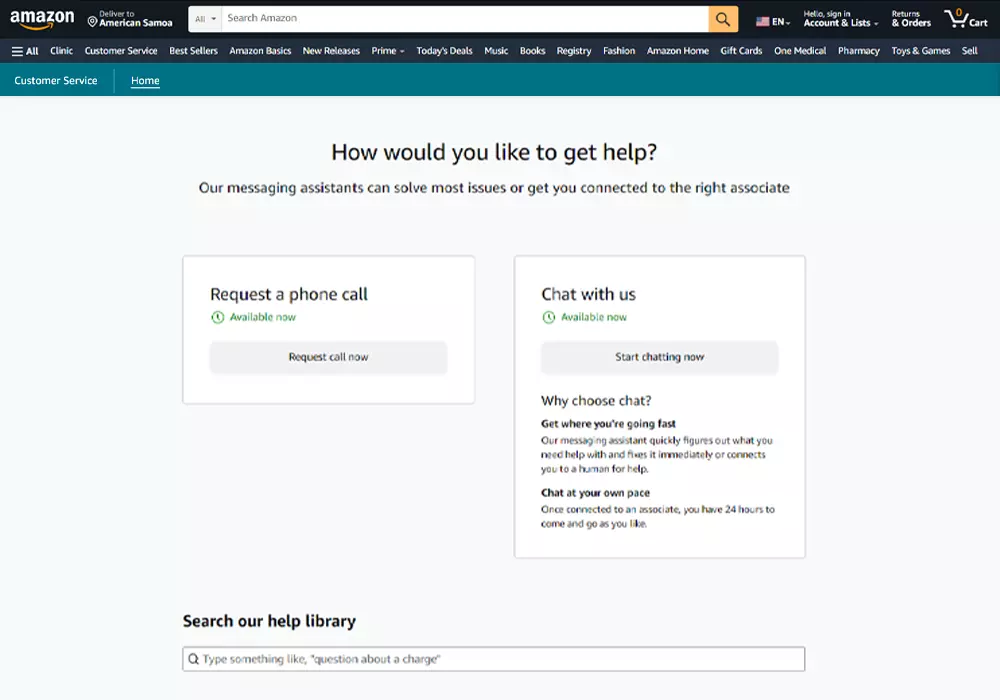
Step 4: Explain your issue and request assistance creating an account without a mobile number. The customer service representative will provide you with instructions. Follow it carefully to complete the process.
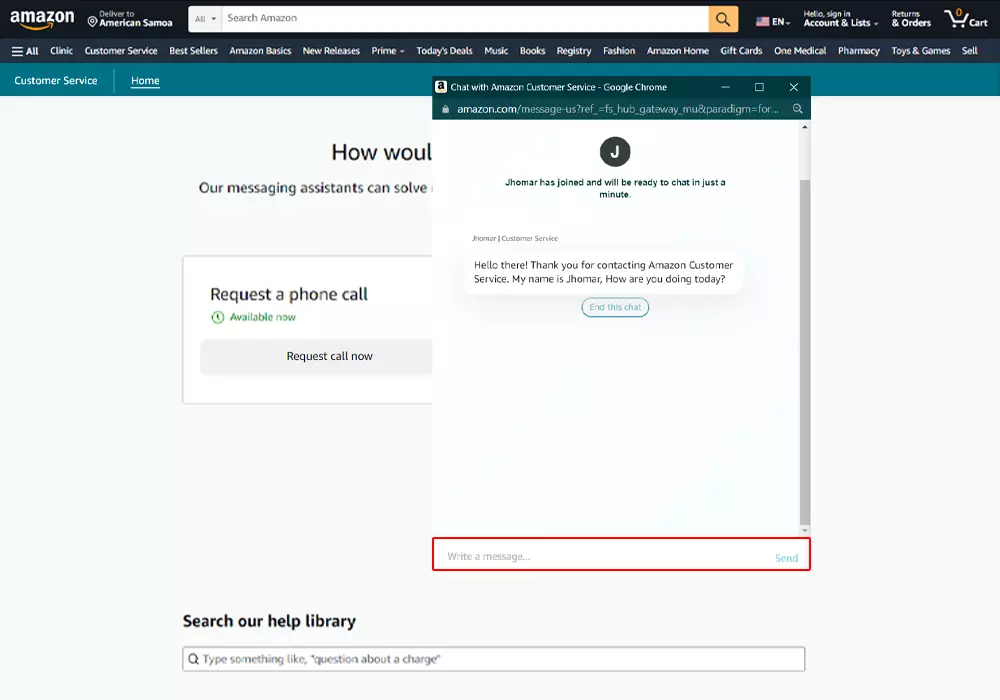
How to verify your Amazon business account with KrispCall?
With the steps below, you can easily verify your Amazon business account with KrispCall:
- Purchase a virtual phone number from Krispcall.
- Now, go to Amazon and sign up for an account.
- Add the virtual number you purchased in the phone verification stage.
- A verification code will be sent to your virtual mobile number. Enter the OTP/code.
- Wait for a few seconds. You will successfully verify your Amazon business account using Krispcall’s virtual number.
Conclusion
Amazon may require phone verification for various purposes like large orders, protection of identity, verify shipping address, prevention of fraudulent activities, and more. As it is the biggest e commerce business, it needs to take case of everything.
However, some individuals might hesitate to add their private mobile numbers for different reasons. For this, one can try four efficient methods: skipping the phone number verification, using a virtual mobile phone number, or contacting Amazon support.
The most effective and reliable method is purchasing a cloud-based temporary number from services like Krispcall. A virtual cell number not only helps with your Amazon account but can also help with various platforms like Whatsapp, Telegram, and Netflix.
Choose a suitable method from the above-given techniques, and let us know which one you found the most efficient!
FAQs
Can you create an Amazon account without a phone number?
Yes, you can create an Amazon account without a phone number. You can skip the phone verification process by doing email verification. Similarly, you can use a virtual mobile phone number or ask for a friend or family member’s number to verify your Amazon account.
I need a phone number for Amazon; where can I get it?
You can get a virtual phone number for Amazon from a virtual phone number provider like Krispcall. Book a free demo of Krispcall and explore all their features to get the best user experience on Amazon.
Can you have two Amazon accounts with the same phone number?
No, you cannot have two Amazon accounts with the same phone number. Each Amazon account must have a unique phone number linked with it. If you attempt to create a second account with the same phone number as an existing one, you will receive an error message indicating that the phone number is already registered.
How to create a free amazon account?
You can create a free amazon account from basic, business or seller account all accounts are completely free of cost. You can create a free amazon account by visiting Amazon website, entering your information, verifying email or mobile number and by reviewing and clicking on “create account“.





