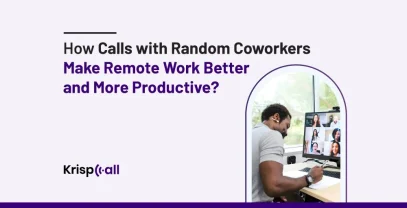Are you tired of using outdated communication tools for your business? Have you ever felt frustrated by missed emails, unclear tasks, or communication delays? 📩
It’s time to upgrade to a modern communication platform to streamline your team’s collaboration and improve productivity.🚀
Effective communication is the backbone of any successful business. However, managing communication across teams, departments, and locations can be frustrating. With outdated communication tools, companies often experience communication breakdowns, miscommunication, and lost productivity.
In this blog, you will learn about the best communication platform for business. This platform offers real-time messaging, video conferencing, and file-sharing features. Say goodbye to communication headaches and hello to a seamless workflow with this communication platform for businesses. 💼
🔑 Key points
- Communication platforms are defined as digital tools that facilitate information exchange and collaboration across multiple channels, such as phone, video conferencing, and task management.
- Internal communication platforms facilitate real-time communication within a company, while customer communication platforms improve communication between a company and its clientele.
- CCaaS is designed for companies with customer service centers. It provides stable platforms for efficiently handling various forms of communication.
- KrispCall is featured as a top cloud communication platform offering advanced features suitable for startups and enterprises, with seamless integration across various devices and robust communication capabilities.
- Slack is introduced as a workplace messaging tool facilitating seamless communication through channel organization, messaging features, and collaboration and file sharing capabilities.
What is a communication platform?
A communication platform is a digital tool that allows people to exchange information and collaborate in a central location. It leverages multiple channels, including phone, video conferencing, task management, and team messaging.
Businesses adopt communication software to maintain team connectivity, enhance customer service, and streamline workflows by minimizing repetitive or unnecessary tasks.
It goes beyond simple messaging by offering features that streamline communication and make it more effective.
Here’s a breakdown of the key aspects:
- Core Function: Communication platforms make it easier for people or organizations to share files, messages, and other types of material. Text messaging, phone conversations, video conferences, and file sharing are a few examples.
- Collaboration features: They frequently provide features like task management, project boards, document editing facilities, and standard chat, which allows teams to collaborate easily on projects within the platform.
- Improved workflow: Communication platforms, which centralize information and promote real-time collaboration, are designed to optimize communication operations. This can eliminate the need for back-and-forth emails, save time, and increase efficiency.
What are the benefits of a communication Platform?
Communication platforms are critical for organizations and individuals. They provide several essential benefits that facilitate smoother operations, increased efficiency, and enhanced interaction.
Here are some benefits of communication platforms:
Efficient Collaboration
Communication platforms enable real-time communication between team members, which is essential in today’s worldwide corporate climate when team members can be dispersed over various geographic areas.
These platforms allow team members to collaborate and communicate instantly, facilitating smooth teamwork. They remove the delays that frequently arise when team members are not co-located by enabling file sharing, concurrent document editing, and practical brainstorming sessions via chat and video conferences.
Enhanced Productivity
One of the communication platforms’ most notable qualities is their capacity to expedite communication. This improved business communication reduces staff time wasted looking for information or awaiting answers from peers, which can seriously impair output.
Furthermore, many business communication platforms come with shared calendars and task management features that make it easier for teams to prioritize jobs, plan their workflows, and meet project deadlines.
Improved Customer Service
Thanks to modern communication systems, businesses can engage with consumers via various channels, including social media, email, and live chat.
Because of this multi-channel communication capacity, companies can provide a more individualized experience and respond more rapidly to consumer questions and complaints.
Faster response times and an improved level of customer service can thereby increase client satisfaction and loyalty. This improved the customer communication platform.
Cost Savings
Communication platforms can offer various cost savings by integrating communication tools like phone systems, Video conferencing, and instant messaging into a single platform, which helps reduce the investment cost of multiple separate tools.
Employee communication platforms help companies save office space and associated costs such as energy bills and commuting expenses for employees.
Flexibility and Mobility
Modern communication tools also critically benefit distant work. Workers have more freedom regarding work locations and hours because they can access these platforms nearly anywhere using laptops or mobile devices.
Thanks to mobile applications connected to these platforms, employees can remain connected and productive while on the go.
Integration with Other Tools
Many communication platforms offer integration features with other corporate tools, such as project management software, CRM systems, and other collaboration tools.
These interfaces facilitate a smooth information flow between systems, which may increase data accuracy, decrease redundancy, and optimize some business operations. This contributes to a more efficient workflow overall.
What are the types of Communication platforms?
Communication platforms differ significantly in shape and functionality, meeting specific organizational requirements. These include services that interact with customers, scalable, developer-friendly solutions, and internal communication. The many categories of communication platforms are broken down here.
Internal Communication Platform
Internal communication platforms improve internal communication within a company between management, staff, and approved outside partners.
These systems facilitate real-time communication and are necessary to keep a distributed or remote workforce connected.
Customer Communication Platform
These platforms are intended to improve communication between a company and its clientele. Through a variety of initiatives, they want to improve customer happiness and expedite help.
Live chat, support ticket management, and CRM integration are crucial components of customer communication solutions. With these technologies, companies may handle client relations more successfully and guarantee that questions are answered promptly and effectively.
Unified communication platform (UCaas)
UCaaS is a service framework in which a third-party supplier delivers and manages a range of communication and collaboration apps and services over an IP network, usually the Internet.
It integrates all communication channels such as voice, video, chat, and messages into a single platform.
Communications platform as a service (CPaaS)
CPaaS offers cloud-based communication tools that companies can integrate into their own applications without building backend infrastructure and interfaces from scratch.
It gives developers the APIs (Application Programming Interfaces) to include chat, video, and audio capabilities into their apps. Businesses can customize their communication tools to meet their unique needs because to this flexibility.
Contact Center as a Service(CCaaS)
CCaaS is designed for companies with customer service centers that need a stable platform to handle several forms of communication, including text, audio, email, and social network messaging.
CCaaS solutions are well-suited for managing large quantities of customer contacts since they frequently come with capabilities like call routing, interactive voice response (IVR), and CRM system integration.
With this service, businesses may implement contact center features without making sizeable onsite hardware expenditures, providing operational flexibility and scalability.
10 Best Communication Platforms for Business in 2024
We’ve put up a list of 10 must-have platforms to help you communicate better in business. These products are intended to improve customer happiness and workflow efficiency.
1. KrispCall – Best for Remote Telecommunication
KrispCall is one of the best cloud telecommunication platforms for connecting customers and teams. It offers advanced features suitable for high-growth startups and enterprises.
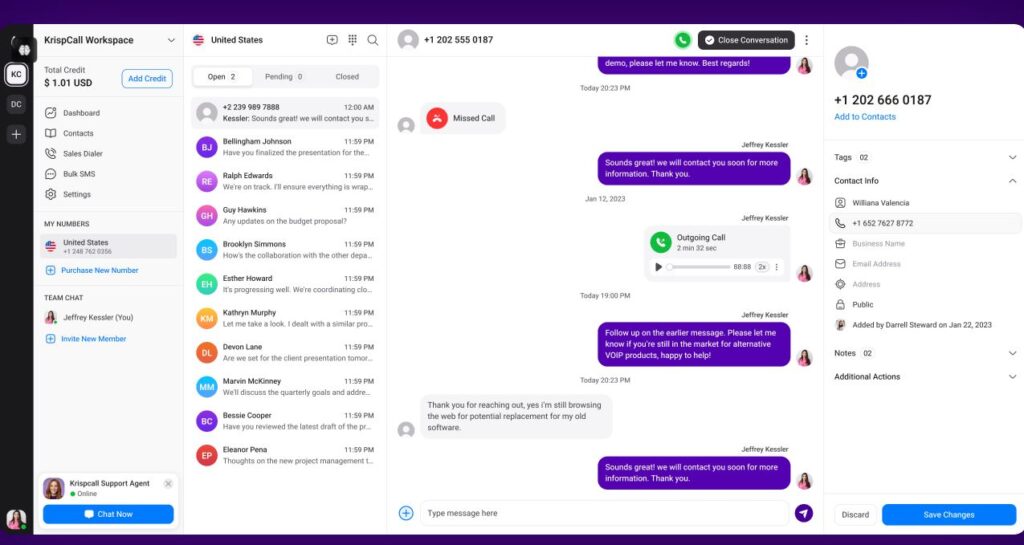
KrispCall seamlessly operates on mobile devices, VoIP phones, and desktops through its phone app. As a top communication platform, KrispCall stands out due to its robust feature set, adaptability, and scalability. It streamlines communication, making sales, customer support, and other business interactions efficient.
KrispCall combines reliability, global accessibility, and advanced features, making it ideal for modern businesses seeking seamless telephony solutions.
KrispCall offers a comprehensive suite of features designed to enhance business phone communication, boost productivity, and improve customer interactions.
Let’s delve into its essential features and pricing.
Features
- CRM Integration: Seamlessly connect your communication with customer relationship management (CRM) systems. This integration ensures a holistic view of interactions and enhances customer service.
- Unified Callbox: A centralized hub for managing calls, voicemails, and messages. Stay organized and never miss important communications.
- SMS Capabilities: KrispCall supports SMS notifications and messaging, enabling quick communication with clients and colleagues.
- Interactive Voice Response (IVR): Set up automated menus for callers, directing them to the right department or information.
- Intelligent Call Routing: Efficiently route calls based on predefined rules, ensuring callers reach the right person or team.
- Shared Number: Share a single phone number across team members, streamlining communication and maintaining consistency.KrispCall offers a comprehensive suite of features designed to enhance business communication, boost productivity, and improve customer interactions.
Benefits of using KrispCall
- Global Reach: KrispCall provides virtual phone numbers from 100+ countries, enabling businesses to expand their global presence effortlessly. Whether you need a local, mobile, or toll-free number, KrispCall covers you.
- Unified Communications: Seamlessly integrate email, SMS, and VoIP calls within a single app. Say goodbye to communication silos and hello to streamlined interactions.
- User-Friendly Interface: KrispCall’s intuitive design minimizes the learning curve, making it accessible for all team members.
- Security and Compliance: Robust security features protect sensitive data, and the platform adheres to industry-specific regulations (such as HIPAA and GDPR)
- Blended Call Center Solution: Handle large volumes of calls efficiently. With features like live call monitoring, KrispCall ensures top-notch customer experience and reliability.
Pricing
KrispCall offers $15 per user per month for small businesses and $40 per user per month for Mid-size businesses and call centers, and you can also upgrade your plan according to your business needs.
2. Slack – Best for Workplace Communication
Slack is a workplace messaging tool that enables users to send messages and share files. Essentially, it functions as an instant messaging platform. While there are additional features available, the core purpose of Slack is efficient communication among colleagues.

Feature
- Channel organization: To promote targeted communication and information exchange, group discussions on subjects, initiatives, or groups on specific channels.
- Seamless messaging: To keep discussions focused and well-organized, use threads, group chats, and direct messages.
- Collaboration and file sharing: Slack allows you to share and work together on papers, photos, and other data without the need of disorganized attachments or email chains.
Pricing
Slack offers a freemium business model to both individual users and enterprises. Expanding teams can subscribe to the Pro plan, which offers unlimited storage, guest access, and messages, for an annual fee of $7.25 per user each month.
3. Microsoft Teams – Best for Workspace real-time collaboration
Microsoft Teams is a cloud-based team collaboration software integrated within the Microsoft 365 and Office 365 suite of applications. It combines calls, chats, meetings, and teamwork into one location. Microsoft Teams facilitates transitioning between group chat and video calls with just one click.

Features
- Unified hub: Teams consolidate communication by combining task management, file sharing, video conferencing, and chat into a single hub.
- Integrations: It integrates with other Microsoft 365 programs, such as Word, Excel, and PowerPoint, to allow for immediate document editing and co-creation during discussions.
- Security and scalability: Teams offers enterprise-grade security and data encryption and is built on the secure foundation of Microsoft Azure.
Pricing
Teams provides three primary levels. With an annual subscription, Microsoft Teams Essentials costs $4 per user/month and includes 10 GB of cloud storage, live captioning, and video conferencing.
4. Zoom – Best for Video Conferencing
Zoom serves as a comprehensive video conferencing and collaboration platform. Participants can join meetings from various devices, including mobile phones. Additionally, administrators can record meetings and configure integrations with third-party services to enhance productivity and communication.

Features
- Video conferences: Depending on your selected package, you can have up to 1,000 people in video and audio conferences.
- Tools for collaborating at meetings: Meeting participation and productivity are increased via screen sharing, whiteboarding, breakout spaces, and polling tools.
- Cloud recording and transcription: Save meeting recordings for later use or distribute them to people who cannot attend. Optionally, AI-powered transcriptions are included for quick access to content.
Pricing
The $149.90 per user/year Pro plan includes longer meetings, recordings, branding, and reports. Large organizations should contact Zoom for a tailored enterprise plan quote.
5. Asana – Best For Task Management Communication
Asana is an ideal project management solution for anyone searching for a program that will help them stay on top of the crucial business-related activities they must complete within a certain amount of time. This project management tool might make you and your group more prepared and organized for anything.

It will allow you to manage assignments, make sophisticated to-do lists, and stay on top of several chores. All of the duties necessary to operate a business may be completed via Asana, to put it briefly.
Features
- Task management: Establish, allocate, and monitor tasks using configurable fields, deadlines, and dependencies.
- Collaborate on projects by creating specialized work areas, exchanging files, and debating specifics in tasks or project forums.
- Workflow automation: Make use of rules and triggers to automate routine processes.
- Working together on a project: Construct projects with assigned workspaces, exchange files, and have detailed conversations in tasks or project forums.
Pricing
Asana offers tiers of pricing depending on the features and user count. For small teams or individuals, the Starter plan offers project templates, custom fields, reports, and integrations starting at $10.99 per user/month (paid yearly). Contact Asana for a customized Enterprise subscription with improved security, data control, and priority support.
6. Trello – Best for Workspace Project Managemant
Trello, a visual project management tool, aids individuals and teams in organizing and prioritizing their work. Users can create boards to represent distinct projects. Within each board, they can add lists to denote various project stages and cards to represent individual tasks or ideas.

Features
- Power-Ups: Trello’s equivalent of plugins, Power-Ups lets you customize fields and add other functionality to your boards. They can also be integrated with other apps.
- Calendar View: Trello’s calendar view feature allows you to view all of your deadlines and due dates in one location.
- Notifications: Trello sends you emails or push notifications whenever someone remarks, modifies a card, or mentions you.
Pricing
Trello has a multi-tiered price structure. Small teams would benefit most from Standard, which is $5 per user/month and payable yearly. Premium is best suited for companies needing more advanced capabilities and administrative controls, costing monthly per user.
7. Skype – Best for Small teams
Skype, a software application, facilitates voice and video communication, message exchange, and file sharing over the Internet. It is accessible across various platforms, including computers, tablets, mobile devices, and web browsers. Notably, Skype exemplifies the use of Voice over Internet Protocol (VoIP), enabling communication to circumvent traditional landline and cellular networks.
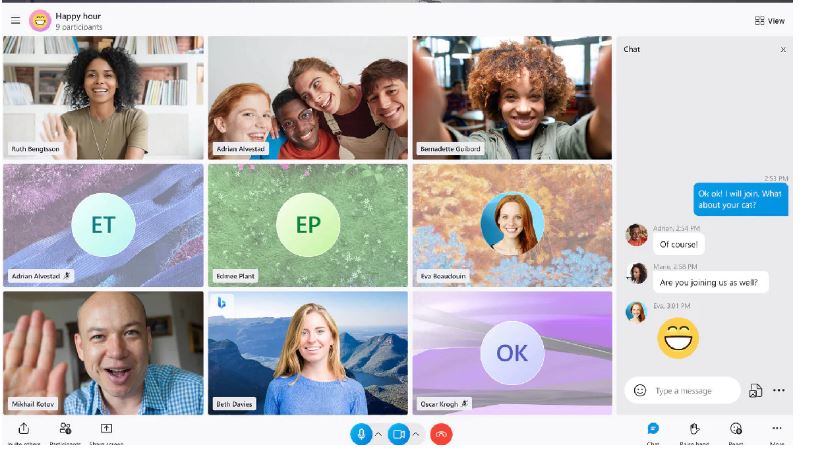
Features
- Phone service: Consists of voice call services that are paid for over a fixed or mobile network.
- Instant Messaging: This feature lets you communicate and share media assets (videos, photos, and emoticons) as well as other apps like Telegram, Whatsapp, and Messenger, which Microsoft deleted after acquiring Skype.
- Conference calls: With Skype, several users may participate in simultaneous voice conferences that can begin at any time or be added at a later time.
Pricing
The basic package may accommodate up to 50 people for informal gatherings and personal conversations. Plans for unlimited calling within the United States begin at $2.95 per month. With Skype Credit, you may make international calls.
8. Loom – Best for team Workspace
Loom is a software application, facilitates screen recording, narration, and on-camera appearances. Notably, Loom is specifically designed for screen-sharing videos, allowing seamless communication among team members without the need to coordinate schedules.
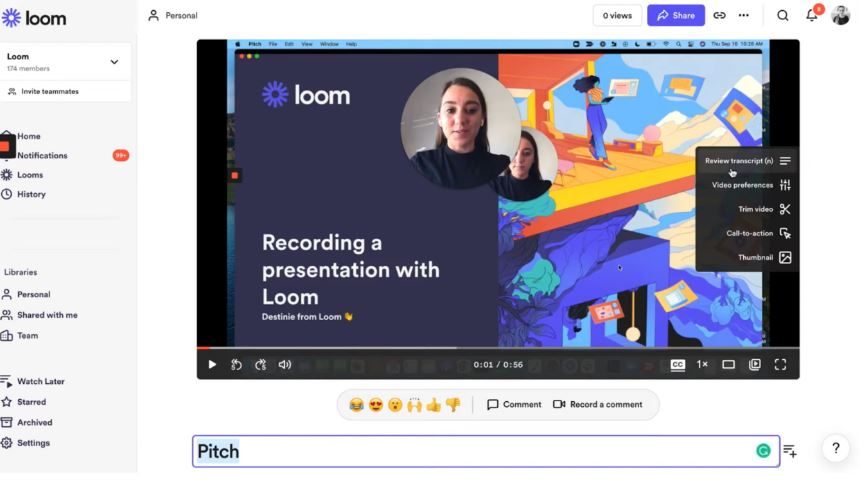
Features
- Screen recording: You can click once to record your screen, webcam, or both. To edit recordings, use simple trim and combine tools.
- Asynchronous video communication: Send people or groups your recorded videos.
- Reactions and comments on the video: Use GIFs, emoticons, and text comments to react to videos.
Pricing
For personal projects and 5-minute videos, start for free. The $12.50/month (yearly) Business plan includes analytics, adjustable recording sizes, and shared workspaces. Request a personalized Enterprise plan from Loom.
9. Basecamp – Best for Collaboration tools
Basecamp is a comprehensive project management and team communication software, is highly regarded among remote firms. Notably, Basecamp has consistently operated as a remote company. Its primary function is to streamline work processes by facilitating the transition from emails, file services, and spreadsheets to a centralized platform.
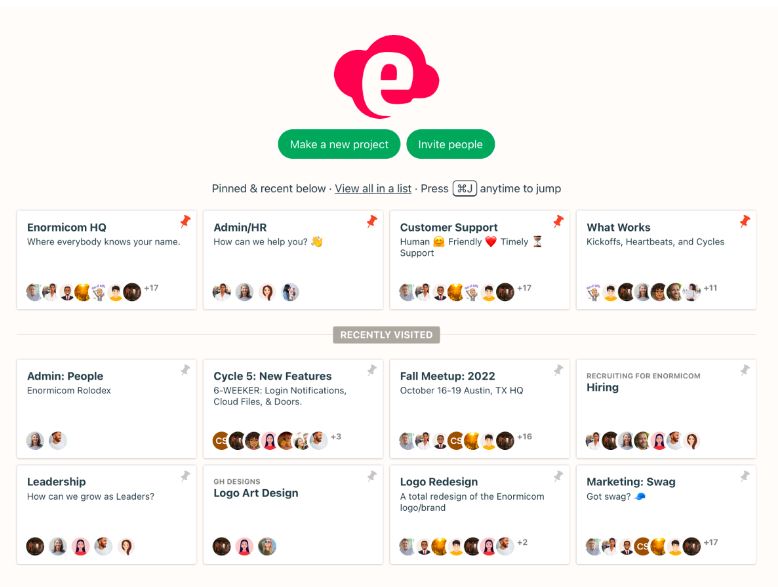
Features
- Team communication: Encourage asynchronous communication using “Pings” for brief updates, project-specific conversations, and message boards.
- File sharing and collaboration: Work together directly in Basecamp on papers, photos, and other files, keeping all project-related materials in one location.
- Management of projects: Assign tasks to projects, manage dependencies and deadlines, and monitor progress using a variety of displays, including timelines, lists, and boards.
Pricing
The $15/user/month basecamp package is perfect for small teams and businesses. Basecamp Pro Unlimited adds features including objectives, automated check-ins, and improved file-sharing capabilities for $299 per month (paid yearly).
10. GoTo Meeting- Best for Video Conferencing
GoToMeeting, a web-hosted service developed by LogMeIn, serves as a virtual meeting platform for online meetings, video conferencing, and screen sharing. While its primary audience comprises business professionals and remote teams, it is also suitable for educational webinars.
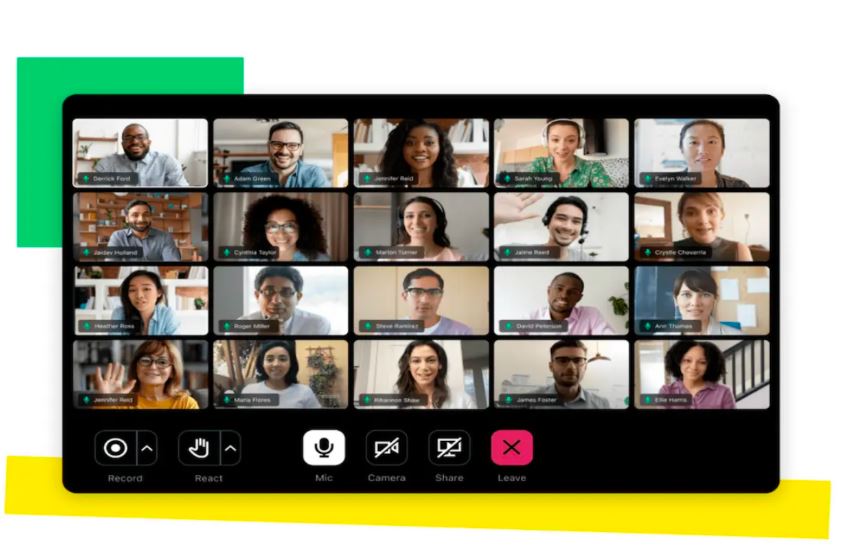
Features
- High-quality video conferencing: GoToMeeting allows you to be seen and heard during a meeting in addition to voice conferencing if you have a webcam. This is frequently a huge benefit whether you’re presenting a product or conducting a serious, maybe delicate, or passionate conversation.
- Multiple organizers of the meeting: The meeting is being handled by more than one person? Not an issue. You have the option to assign or transfer management of the meeting to another user.
- Meeting transcription and recording: Utilize transcriptions to make meetings more accessible and facilitate note-taking. Record meetings for future reference or to share them with missing members.
Pricing
GoToMeeting has tiers of pricing for varying demands and team sizes. The Professional plan, which allows up to 150 participants in video meetings, meeting recordings, and attendee insights, starts at $12 monthly (paid yearly). For customized pricing, large enterprises can contact GoTo’s sales.
How to choose the best communication Platform for your business?
Choosing the best cloud communication platform for your business is be crucial. Here are essential steps to help you select the best communication platform:
The communication channels you use
Before you start exploring the various cloud communication platforms, you need to identify which communication channels you are using right now and plan to use them. If you primarily use SMS, then you will need a platform that integrates SMS well. If you use email or other features, then you need a platform that offers those features.
The size of your business
If your enormous company works with thousands of people, you will want a communications platform to grow with you. However, if your company is tiny and just employs a limited number of people, you may get away with a less feature-rich and less-priced solution.
Your budget
How much is your budget? Specific platforms provide complimentary or entry-level plans, whereas others offer tiered pricing structures based on features and user volume. Additionally, please factor in costs related to setup, training, and ongoing maintenance when considering your budget
The features you need
Features that suit your demands should be given priority. Are project management tools, file sharing, video conferencing, or software integrations required? List the essential features you need, then evaluate several platforms to determine which ones provide the most value for your money.
Ease of use
Choose your communication platform as a service that is easy to use for your employee to use. If it is too complex to use it then it will not be good for your business. Make sure to try out the platform yourself before taking any decision.
Integration with other systems
The cloud communication platform you are using can integrate with your other systems like CRM, phone systems, or other software. If so, make sure the platform you choose offers the necessary integration options.
Security features
Since your communication platform acts as a single point of contact for all correspondence with customers, you must be careful about who has access to this data. Think about how client data is handled, storage procedures, and the use of strong security measures.
The absence of appropriate security measures might leave communications and data sent over the platform open to interception by hostile parties, presenting serious security concerns and perhaps harming sensitive data.
Conclusion
Business communication platforms are essential tools that significantly enhance organizational efficiency, collaboration, and decision-making. The rise of diverse communication tools ranging from emails and instant messaging to video conferencing and collaborative project management software underscores a shift towards more dynamic, flexible, and real-time exchanges.
These platforms facilitate seamless communication across different geographical and time boundaries and foster a culture of transparency and inclusivity. To fully leverage the benefits of these communication tools, businesses must carefully select platforms that align with their specific needs, ensure robust data security, and promote a balanced integration with the company’s workflow.
As technology evolves, the future of business communication will likely Witness more innovative solutions that will further streamline communication processes and enhance organizational effectiveness.
KrispCall can be an excellent solution for your business if you want a communication platform. KrispCall offers various advanced features for all kinds of companies at affordable prices.
Get KrispCall as your business communication platform today!
FAQ
What types of communication software do businesses use?
There are various communication channels are available for interacting with colleagues in businesses. These include email, instant messaging platforms, video conferencing tools, and project management applications.
Is WhatsApp a communication platform?
While WhatsApp is widely popular for personal communication, it may not be the most suitable platform for business purposes. If you have been using WhatsApp for business communication, it might be worth reconsidering your choice.
What is a Global Communication Platform?
A Global Communication Platform is designed to manage and facilitate communication across a global organization. Such platforms support various communication forms, including voice, video, text, and social media, and integrate different technologies to ensure seamless communication across diverse geographical locations.
What is a Brand Communication Platform?
A Brand Communication Platform is a strategic framework used by companies to define how they communicate their brand message and identity across various channels.