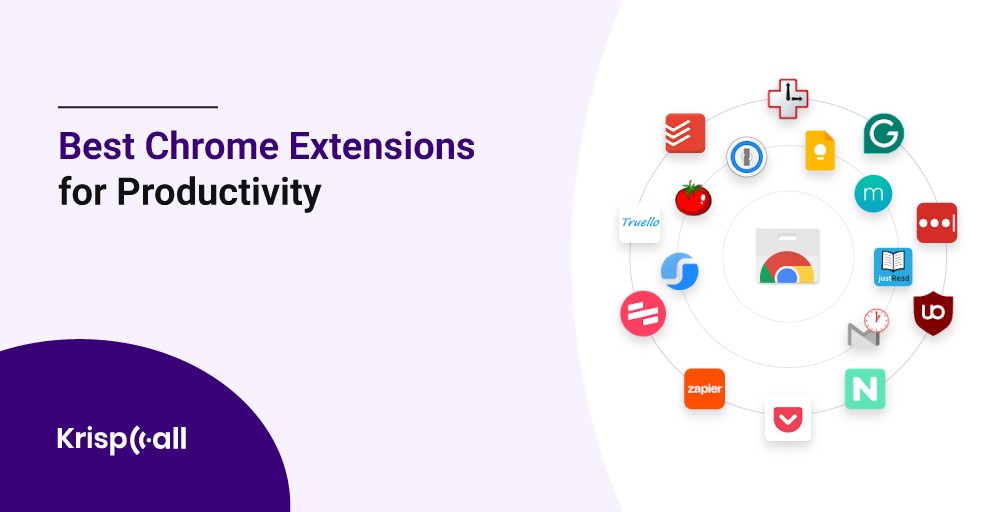Are you constantly looking 👀 for ways to boost your productivity while working online in Google Web browser? Chrome extensions can transform your browsing experience, making you more focused, organized, and productive.
From task management, note-taking 📝, and time management 🕒 to ad blocking 🚫, these extensions can be used for multiple purposes while surfing online. They streamline and manage your browser’s workflow.
In this article, we’ll explore Chrome extensions, their benefits, and the 17 best Chrome extensions for enhancing productivity in 2024.
🔑 KEY HIGHLIGHTS
- A chrome extension is a software program that extends the functionality of the Google Chrome web browser and allows you to customize your browsing experience.
- The best productivity extensions for Chrome are Trello, Todoist, RescueTime, and Grammarly.
- Some of Chrome extensions’ benefits include the ability to customize the browsing experience, enhance productivity and efficiency, ensure mobility, and more.
- Some of the key factors of best productivity extensions for Chrome extensions are a user-friendly interface, enriched with features, security and reliability, etc.
What are Chrome Extensions?
Chrome Extensions are small applications that help to enrich the capabilities of the Google Chrome browser. They are installed to add additional tools, features, or customizations to the user’s browser.
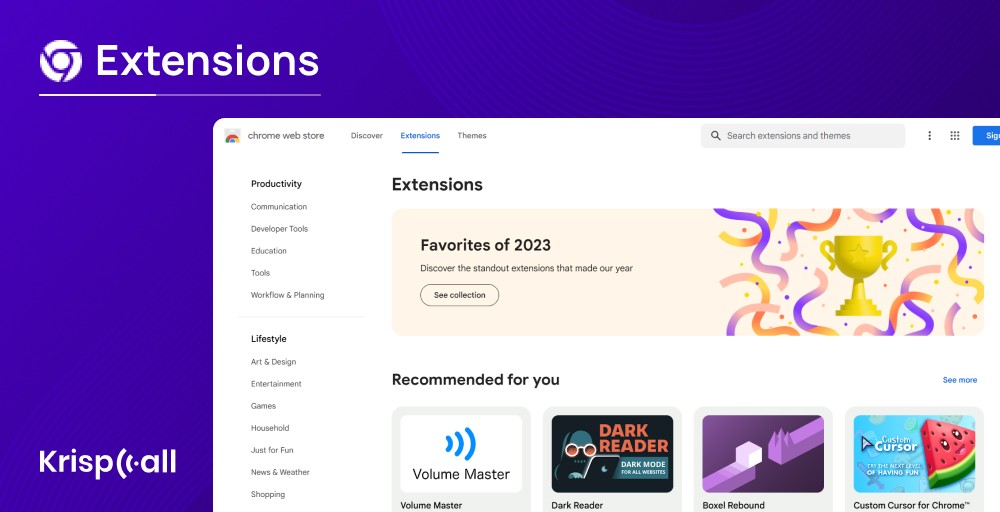
Chrome extensions can improve the usability and functionality of the Google Chrome web browser. They allow users to personalize their surfing, enhance productivity, interact with internet services, and ensure security and privacy within the Chrome browser context. They help tailor individual’s web surfing to their needs and unique requirements.
Benefits of Chrome Extensions
Some of the benefits of using Chrome extensions are:
- Customizing the browsing experience: It customizes your web browsing experience to suit your preferences and offers many options for users to modify the appearance of their browsers.
- Improves interaction and cooperation: Chrome extensions are necessary to promote coordination among individuals or teams. Since they are well-integrated with popular messaging platforms and email applications, for instance, communication will be more efficient if you can have email monitoring, chatbots, message scheduling, and other services.
- Enhance productivity and efficiency: Chrome Extensions can help you multitask and plan better, which can increase your efficiency at work or related tasks. This also includes online collaborative learning journeys. With tools like Todoist and Evernote Web Clipper, people can save web content, such as websites, articles, or PDF documents, in their notes or task lists.
- Ensures mobility: Chrome extensions may be utilized on more than just a home desktop or office machine. They are cross-platform. Companies encourage their specific employees to use these extensions, which makes them available at any time from anywhere and increases their performance.
🔥 Read More Best AI Productivity Tools
17 Best Chrome Extensions for Productivity in 2024
| Extensions | Best For | Features | Pricing |
| Trello | Task management | Kanban boards, card-based tasks, integration with other tools, team collaboration features | Free for basic plan, paid plan starts at $6/user/month |
| Todoist | Task management | Task organization, priority levels, reminders, project templates, integrations | Free for basic features; paid plans start at $4/month |
| RescueTime | Time Tracking | Automated time tracking, productivity reports, goal setting, distraction blocking | Free for basic plan, paid plan starts at $12/month |
| Grammarly | Writing Assistance | Grammar and spell check, style suggestions, tone detection, plagiarism checker | Free for basic plan; paid plan starts at $12/month |
| LastPass | Password Management | Password storage, auto-login, secure notes, password generator | Free Basic plan, paid plan starts at $36 per year |
| uBlock Origin | Blocking ads | Granular content filtering | Free |
| Noisli | Focus enhancement | Focus-enhancing features, customizable settings, integrations with various apps | Free, paid plans start at $10/month |
| Read Later | Easily save articles, videos, and web content for later | Free, $44.99/year for Premium | |
| Zapier | Automating workflows | Triggers automation from browser | Free, paid plans start at $19.99/month |
| Scribe | Screen capture and documentation | Screen capture, documentation, integrations with various apps | Paid plans start at $23/month |
| Momentum | Focus and Productivity | Customizable new tab page, daily focus, task management | Free, Paid plan for $39.96/year |
| Just Read | Removing distracting elements | Removes distractions from web pages | Free, $24/year for Pro plan |
| Inbox When Ready | Prevents distractions by hiding inbox | Free for basic features; $48/year for Pro plan | |
| Session Buddy | Tab management | Saves and restores browser sessions | Free |
| Marinara | Time management | Allows you to customize which sites to allow and block during work times | Free |
| 1Password | Password management | Password management, secure storage, integrations with various apps | Plans start at $36/year |
| Google Keep | Note-taking | Note-taking, task management, integrations with various apps | Free |
1. Trello: Best Chrome Extension For Task Management
Trello is a useful Chrome extension for task management because its way of organizing tasks and projects is visible and human-friendly. The process of moving tasks across columns in the drag-and-drop interface with Kanban-style boards gives you a clear picture of what still needs to be done, what’s underway, and what’s already finished.
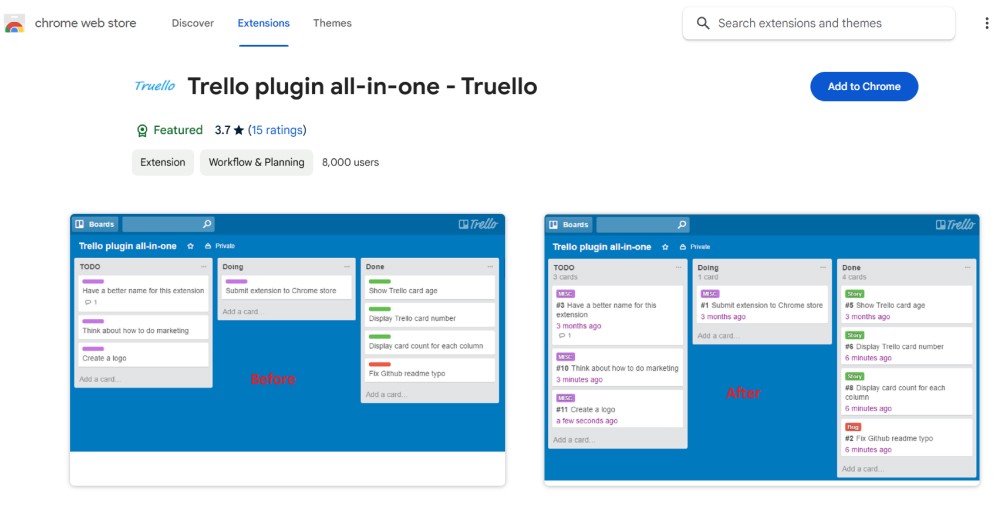
This extension eliminates the need to switch between different programs or platforms to create projects, set deadlines, or monitor progress. Moreover, Trello is often used by project managers, independent contractors, team leaders, and any other person trying to increase productivity and task management. It also allows integration with Jira, Slack, and Google Drive.
Features
- Task management with Kanban-style boards.
- Calendar to stay on top of tasks.
- Use Dashboard to get insights.
- Integration with various tools.
Pros & Cons
| Pros | Cons |
| Create and manage Trello cards directly from your browser.Kanban boards and card-based tasks to organize tasks and workflows.Integration with other tools. | Limited free plan.Limited Offline Capabilities. |
Trello Pricing: Free for basic plan, Standard plan $6 per user per month, Premium plan for $12.50 per user per month, and Enterprise plan $210 per user annually.
2. Todoist: Best Chrome Extension For Task Management
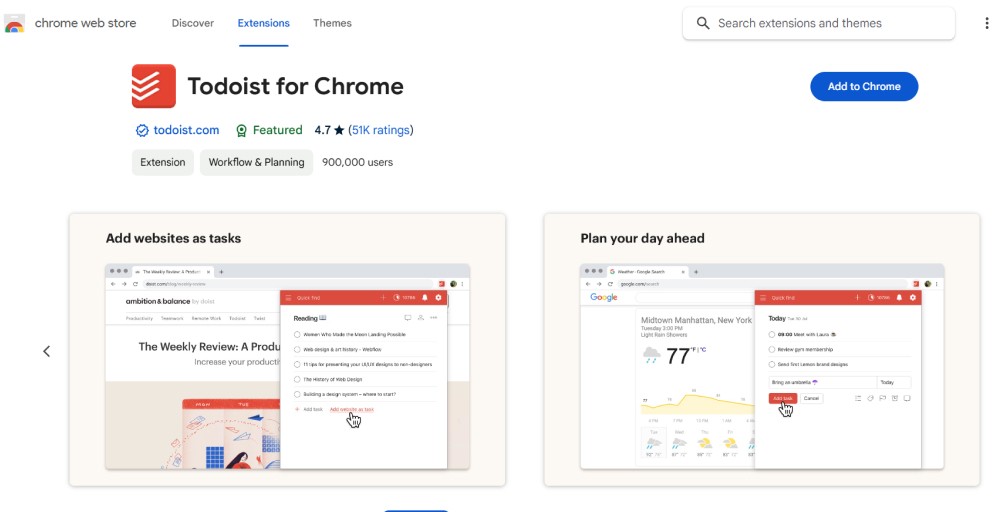
The Todoist Chrome extension is an easy task management application that is customizable for any user and works on the browser. It lets you stay organized and work at your best by providing an accessible point to all your Todoist tasks and projects right from your Chrome window.
The extension’s easy-to-use and simple interface allows you to create extra tasks, set deadlines, leave comments or remarks on different issues, and assign preferences while remaining aware of the tasks you may need to attend to later. It boosts productivity and efficiency with intelligent scheduling capabilities and smooth integration with many third-party apps and services.
Features
- Attractive interface
- Real-time collaboration
- Receive timely notifications and reminders
- Integration with third-party apps
Pros & Cons
| Pros | Cons |
| Easy to Use & Secure. Collaboration features to work together on projects and share tasks. Kanban Board to manage tasks. | Paid Features to use advanced tools.Notification Overload, which can be distracting. |
Todoist Pricing: Free for basic plan; $4/month for Pro plan and $6/month for Business plan
3. RescueTime: Best Chrome Extension For Time Tracking
An invaluable resource for those who wish to do more work efficiently and control time spent is the RescueTime Chrome extension. By integrating seamlessly into the Chrome browser, it comes up with detailed information about your digital actions simply because it automatically monitors how long you visit various sites.
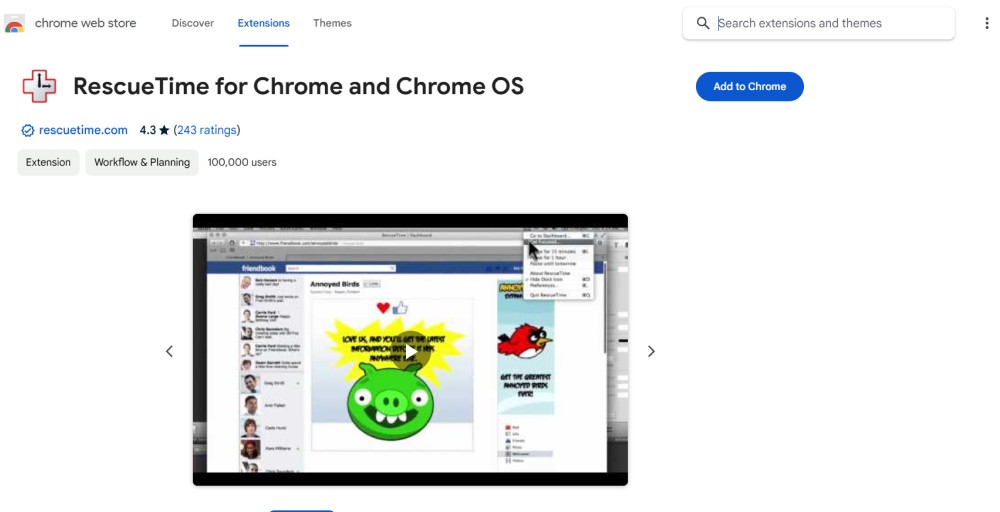
This extension provides team leaders with enlightening data on how their team spends time at work. This data-driven approach enables you to identify time-wasting habits and enhance workflow. By integrating with various project management tools and providing customizable productivity reports, the RescueTime Chrome extension allows its users to perform optimally.
Features
- Automatic Time Tracking
- Idle detection
- Detailed Reports, Trends, and Insights
- Offline Time Tracking
Pros & Cons
| Pros | Cons |
| Runs in the background.Offers fast and responsive customer support.Categories websites and apps to limit your online time spending. | Offers fewer integration options.The free version only allows viewing stats for the past two weeks. |
RescueTime Pricing: Free for basic plan and $12 per month for premium plan
4. Grammarly: Best Chrome Extension For Writing
The Grammarly Chrome extension is a writing helper that is strong, adaptive, and works well with the browser. It is essential as it helps users enhance the quality and clarity of their written works by giving instant feedback on grammar, spelling, punctuation, and style through automatic text analysis as you type.
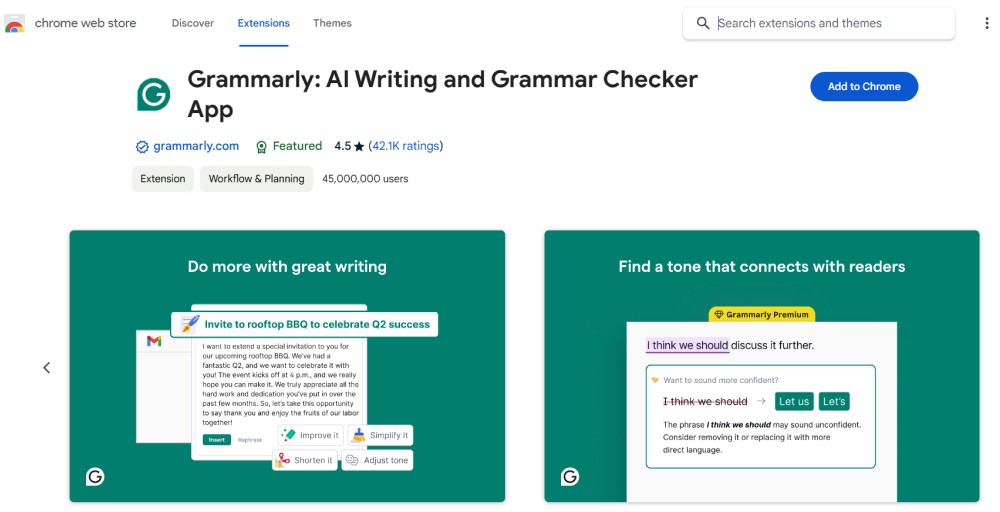
The AI-based insights extensions help correct errors, choosing appropriate words apart from confirming that the writing is consistent and matches the context. It assists many users, including professionals, students, content creators, and business executives. The extension can help users check plagiarism problems and retain good proofreading skills to enhance their academic writing.
Features
- Grammar and Spelling Check
- Advanced Writing Suggestions
- Plagiarism Detection
- Vocabulary Enhancement
Pros & Cons
| Pros | Cons |
| Writing assistant to help improve quality.Customizable as per your requirement.Analytics and Reporting about the content. | Can give Incorrect Suggestions.Limited Language Support. |
Grammarly Pricing: Free basic plan; $12/month for Premium; $15/month per user for Business
5. LastPass: Best Chrome Extension For Password Management
The LastPass Chrome extension is a comprehensive password management solution that easily and securely maintains digital identities. The browser works perfectly with a complete password management solution covering all aspects.
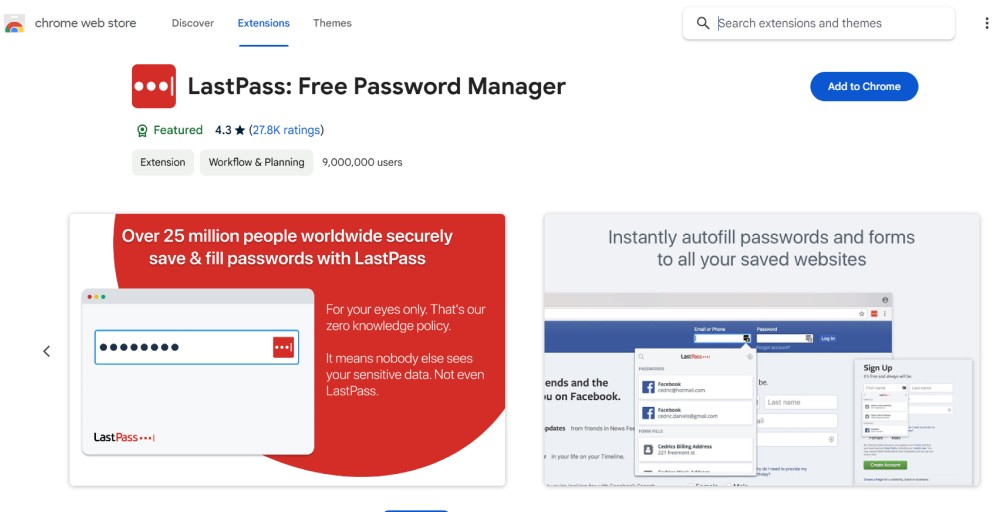
The LastPass plug-ins save time and make people more secure online by keeping their login credentials, credit card information, or any other private information in an encrypted container. Users can access their online accounts with just one master password, which also helps protect their data while having unique and powerful passwords for new accounts and automatically filling out login forms.
Features
- Cross-Device Access
- Password Generation
- Password Management
- Privacy and Security
Pros & Cons
| Pros | Cons |
| Strong Security, including AES-256 encryption and biometric options.Multi-Factor Authentication.Free Version Availability. | Many users have reported syncing Issues between different versions.It has faced security issues like Data Breaches in the past. |
LastPass Pricing: Free Basic plan, Premium plan for $36 per year, Families plan for $48 per year, and Business plan for $84 per year
6. uBlock Origin: Best Chrome Extension For Blocking Ads
The uBlock Origin Chrome extension is a powerful and efficient ad-blocking solution that provides users with a smooth and customized surfing experience. Users can customize their preferences using uBlock Origin by defining custom rules and picking from numerous filter lists. Users who value their privacy might find it useful.
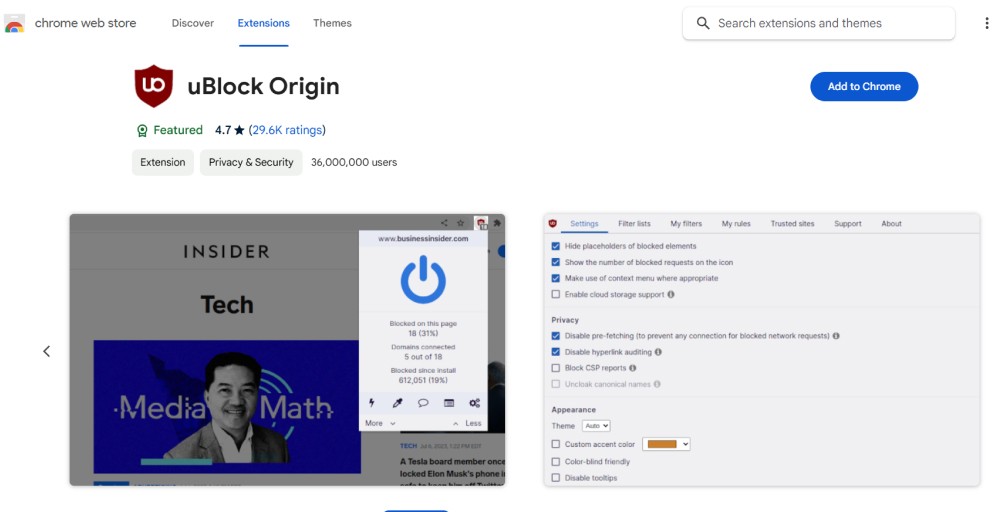
uBlock automatically discovers and removes invasive ads, trackers, and other unwanted stuff on websites, improving Chrome’s speed and efficiency. This leads to quicker page loads and a cleaner, more distraction-free surfing environment. Unlike regular ad blockers, uBlock Origin, which blocks ads, also prevents privacy threats like tracking systems, bitcoin diggers, and other related bothers.
Features
- Efficient Ad Blocking
- Malware Protection
- Default filter lists
- Cross-Platform Compatibility
Pros & Cons
| Pros | Cons |
| Open-source and free to use.Highly effective at blocking ads.Protects against trackers, crypto-miners, and other privacy risks. | Requires some technical knowledge.May break some websites if filtering is too aggressive. |
uBlock Origin Pricing: Free
7. Noisli: Best Chrome Extension For Focus Enhancement
The Noisli Chrome extension creates a comfortable, distraction-free working area with many customizable ambient sounds. This allows people to concentrate fully on their work and reduces the impact of external interference like noise or distractions. Noisli ensures users can choose and personalize their preferred soundscape for an enhanced working experience.
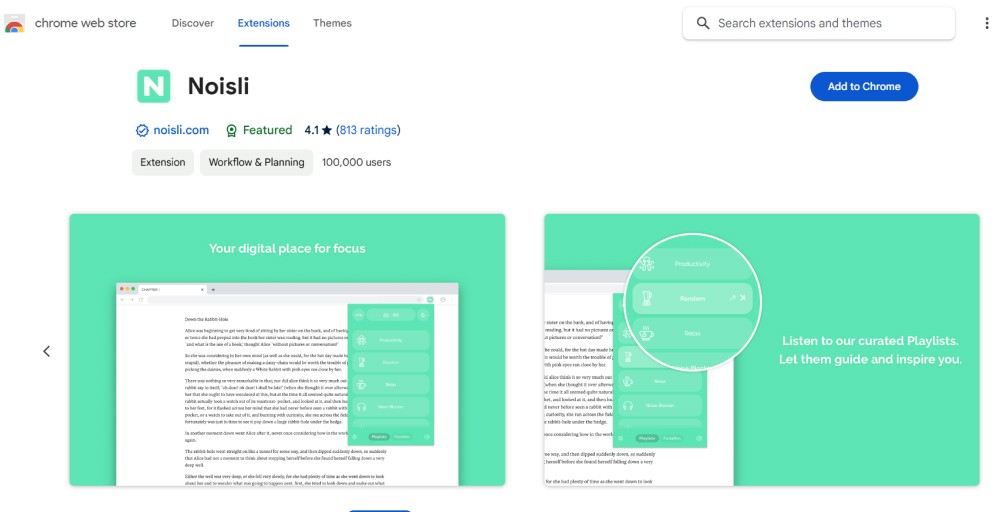
Independent contractors, students, and remote workers frequently have difficulty concentrating in clumsy work situations, so the Noisli Chrome plugin was created specifically for them. The plugin was also created to help busy professionals such as writers or authors, software developers, and designers, who require much uninterrupted time to create much-needed quality work.
Features
- Customizable Soundscapes
- Offline Functionality
- Works in Session feature
- Platform Compatibility
Pros & Cons
| Pros | Cons |
| Provides customizable ambient sounds.Offers a timer feature.Helps create a pleasant, focused atmosphere. | The free plan has a daily limit.Rarely introduces new features or updates. |
Noisli Pricing: Free basic plan, $10/month for Pro plan, and $12/month per user for the Business plan
8. Pocket: Best Chrome Extension For Saving For Later
The Pocket Chrome extension is very helpful for those who often find interesting things on the internet. You can save pages, movies, and other types of content quickly using Pocket just by clicking a single button, which makes it possible for them to have personal collections without any fear of deletion or forgetfulness.
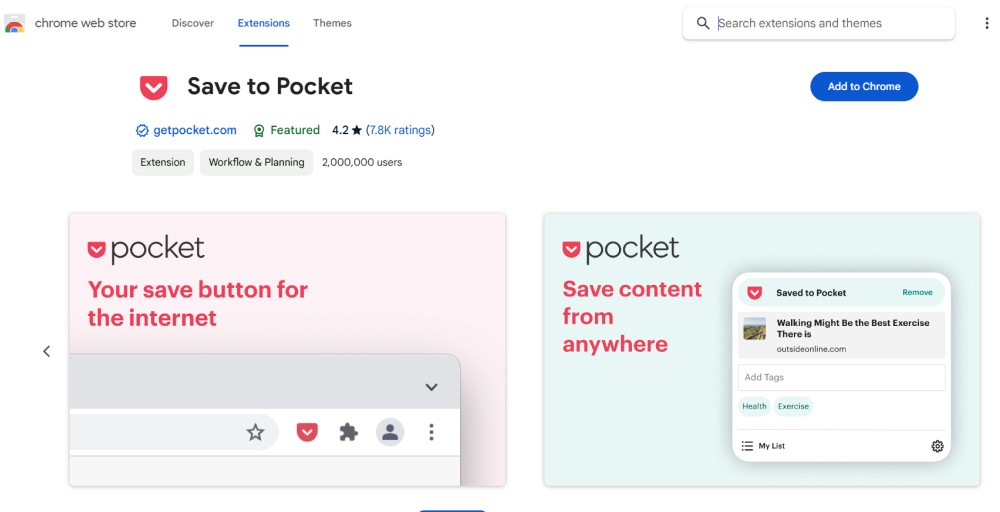
The Pocket Chrome extension is quite helpful for people who often acquire knowledge but find it hard to remember everything they have learned, like students, working people, and people who read extensively. In essence, with this extension, people can keep a lot of content in one place and arrange it how they want it to be. Therefore, they create a certain knowledge base or reference points that can be utilized when needed.
Features
- Save for Later
- Reading Mode
- Highlighting and Annotation
- Tagging and Organization
Pros & Cons
| Pros | Cons |
| Simple interface and various methods to save content.Organized reading list.Offline reading mode. | Limited Free Features.Potential for Information Overload. |
Pocket Pricing: Free basic plan and $44.99/year for Premium plan
9. Zapier: Best Chrome Extension For Automating Workflows
The Zapier Chrome extension improves digital processes and operational efficiency. It can merge many applications and automatically complete similar tasks, preventing human data entry while promoting uniform information exchange among systems. It connects to a variety of web applications and similar services.
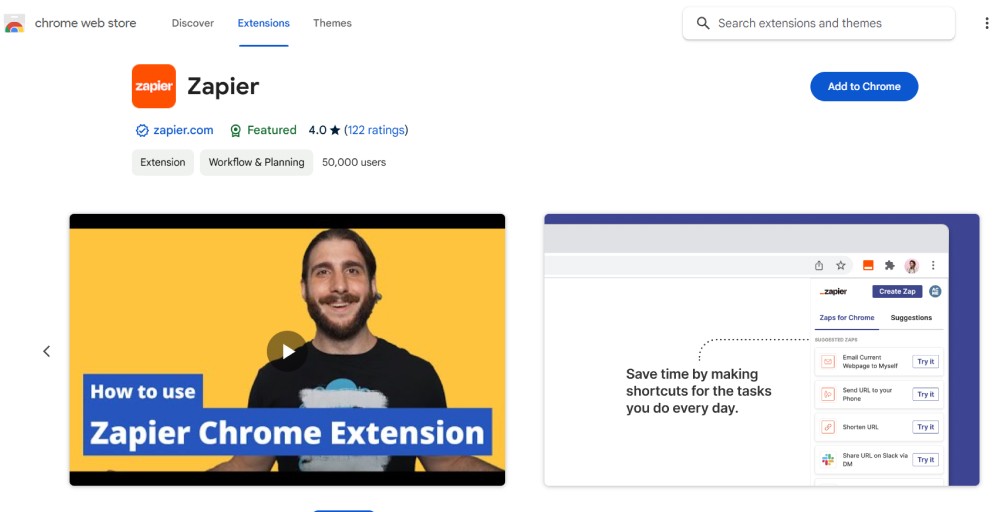
Marketing professionals, salespeople, and project managers who work with many tools might find the Chrome extension on Zapier very helpful. It allows them to automate their workflows, which can enable them to undertake more advanced responsibilities. The plugin ensures that all necessary jobs are done correctly without wasting time.
Features
- Workflow Automation
- Cross-App Integration
- Task Scheduling
- Task History and Logs
Pros & Cons
| Pros | Cons |
| Workflow AutomationIntegration with Popular Apps like Salesforce, Slack, Trello, etc. | Limited Free Features.Has Compatibility Issues. |
Zapier Pricing: Free basic plan, $19.99/month for Starter plan; $49/month for Professional plan, $69/month for Team plan and custom pricing for Company plan
10. Scribe: Best Chrome Extension For Screen Capture and Documentation
Scribe provides an easy and friendly interface perfect for creating tutorial materials, offering visual comments, and archiving workflow data. By leveraging the robust Scribe Chrome plugin, users can easily take, annotate, and share screenshots and screen captures.
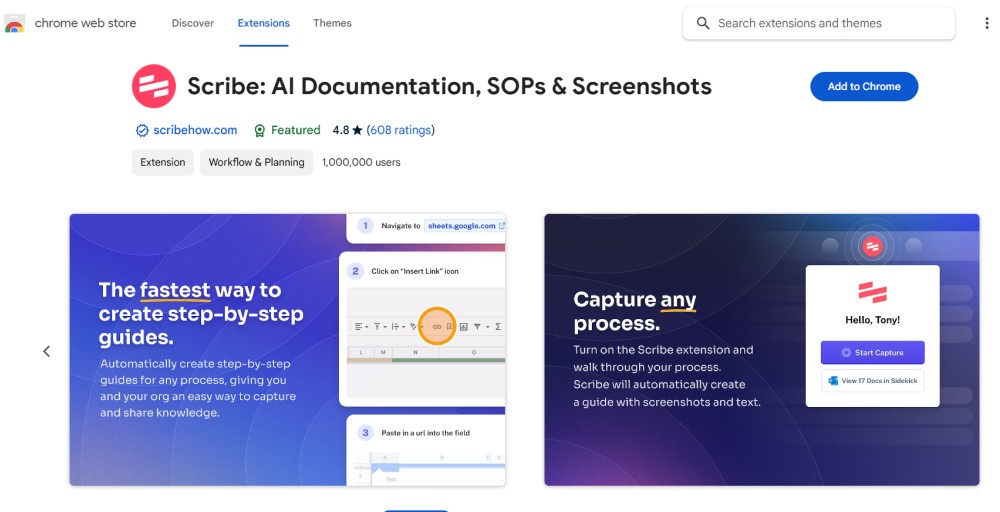
Scribe Chrome extension can be beneficial for software developers, tech support staff, or those doing remote jobs who require visual communication. It can enhance productivity and collaborative work by taking screenshots, annotating screens, and recording screen activity for sharing, problem-fixing, and giving step-by-step directions. Additionally, it stores such data safely.
Features
- AI-Powered Documentation
- Automatic Process Capture
- Audio and Video Recording
- Manual Note-Taking and Tagging
Pros & Cons
| Pros | Cons |
| Simplifies the process of documenting.Auto-generates step-by-step guides, text, links, and annotated screenshots. | Limited Editing Tools.No Direct Social Sharing. |
Scribe Pricing: Free basic plan and paid plans start at $23/month
11. Momentum: Best Chrome Extension For Focus and Productivity
Momentum is a useful Chrome extension that converts new tab pages to personalized dashboards and helps improve focus and productivity. On their dashboard, users find an aim for the day, a to-do list that they can edit, beautiful images in the background, and some motivational quotes every day.
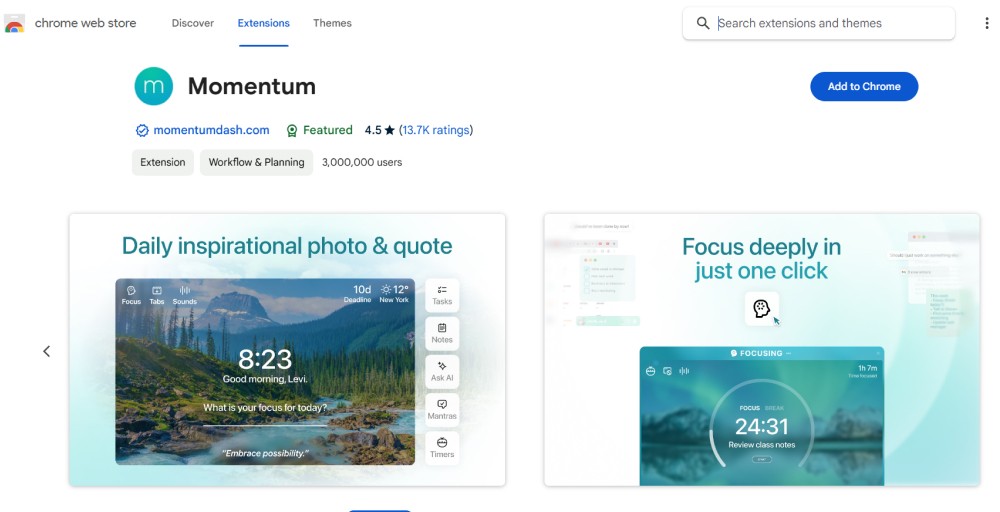
This aesthetically pleasing but purposeful start page assists users in setting goals for themselves every morning, reducing the chances of getting sidetracked during the day. The plugin’s To Do list and focus goal functionality enables users to rank their tasks in order of importance. Uplifting quotes and a serene background image make staying concentrated on duties easier.
Features
- Personal Dashboard
- To-Do List
- Daily Inspirational Quotes
- Toggle on/off features like temperature, links, and color schemes
Pros & Cons
| Pros | Cons |
| Inspirational Dashboard to help users stay focused and inspired throughout the day.Simple to-do list feature to track tasks.Prompts users to set a daily focus or intention. | Limited Free Features that might not be sufficient for users with complex productivity needs.Difficult to customize to suit the specific needs. |
Momentum Pricing: Free basic plan and $39.96/year for Pro plan
12. Just Read: Best Chrome Extension For Removing Distracting Elements
A very useful Chrome extension, Just Read, has been designed mainly to improve reading by removing distracting features on pages, making them more readable. One must focus only on the words to move faster while enhancing concentration while reading.
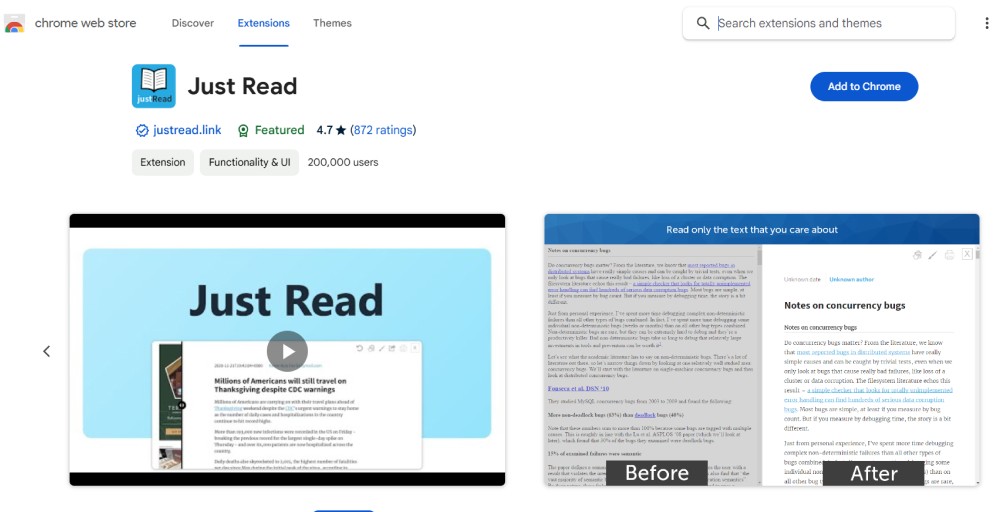
Users can benefit from well-presented text by getting rid of sidebars, pop-ups, ads, and other nuisances found on web pages. It also helps in understanding through its reduced visual noise. Just Read attracts users like students, researchers, professionals, or other internet information seekers who want to read articles as well as research papers rapidly, among others.
Features
- Simplified Reading Mode
- Offline Reading
- Customizable Reader View
- Highlighting and Annotation
Pros & Cons
| Pros | Cons |
| Provides a distraction-free reading experience.Works offline.Users can customize the styling of the page. | Potential Compatibility Issues with Complex Websites.Primarily focuses on removing distracting elements but lacks advanced features like ad blocking. |
Just Read Pricing: Free basic plan and $24/year for Pro plan
13. Inbox When Ready: Best Chrome Extension For Email
Inbox When Ready is a Chrome plugin that greatly improves people’s email experiences. With this app, you can hide your email inbox from view so that new messages do not distract you, and you can concentrate on what you are doing at the moment.
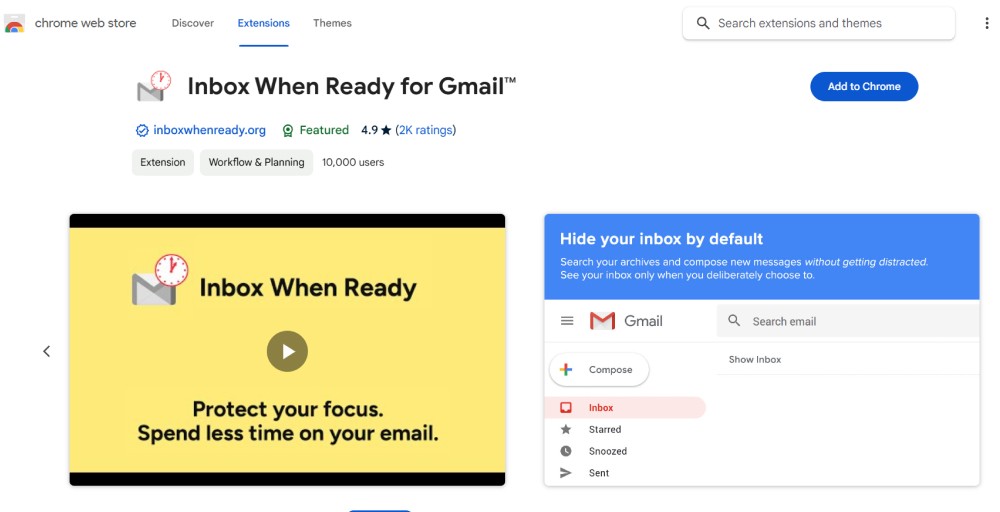
Users have more control over their email workflow. You may pick when to interact with your messages by personalizing the visibility of your inbox. This will help you prioritize your tasks and avoid being sidetracked by less important emails. Busy executives, freelancers, or other employees can find this tool beneficial.
Features
- Inbox Timer
- Inbox Lock
- Email Composition
- Scheduled Locking
Pros & Cons
| Pros | Cons |
| Pauses Email Notifications.Focus mode that hides your inbox by default.Feedback and Reminders. | Can face potential delays in checking your inbox.May not support all email providers. |
Inbox When Ready Pricing: Free basic plan and $48/year for Pro plan
14. Session Buddy: Best Chrome Extension For Tab Management
Session Buddy is the best Chrome extension for tab management. It helps users plan and organize their browsing sessions more effectively. Users can group open tabs, which can later be accessed when needed, thereby reducing browser untidiness.
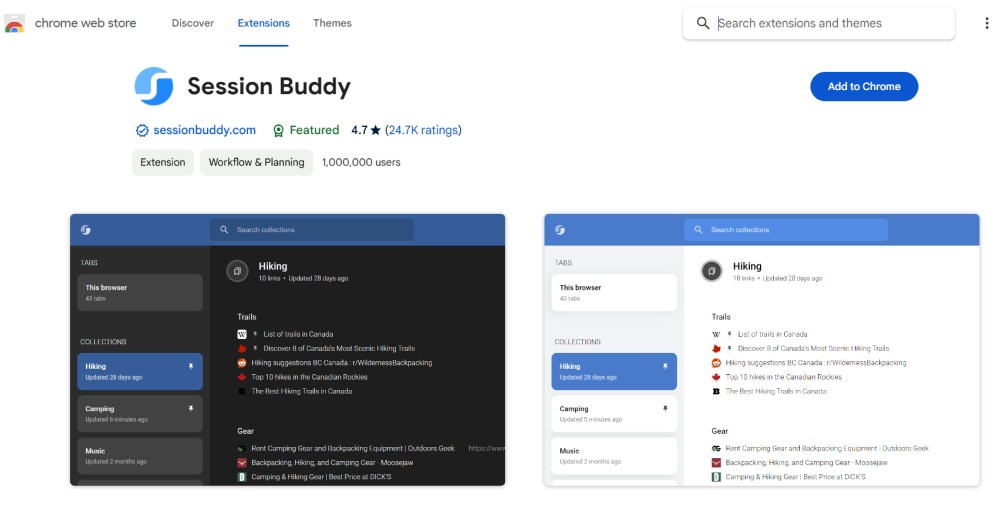
This service helps to avoid using too many system resources and stops the browser from being slow due to its inability to handle multiple tabs. Higher-level learners need research essentials, project managers handling different projects concurrently, and anyone seeking to simplify their browsing experience.
Features
- Automatic Session Saving
- Session Organization
- Session Saving and Restoration
- Tab Grouping
Pros & Cons
| Pros | Cons |
| Efficient Tab ManagementSession Recovery to ensure that user doesn’t lose their work or tabs.Allows you to organize tabs into groups, making switching between multiple tabs easier. | Limited Customization Options.Risk of Malware. |
Session Buddy Pricing: Free
15. Marinara: Best Chrome Extension For Time Management
Marinara is considered the best Chrome extension for time management due to its user-friendly features that enhance concentration and productivity. Whether you’re working on personal projects, studying for tests, or managing work, Marinara can help you boost your productivity levels and manage time effectively.
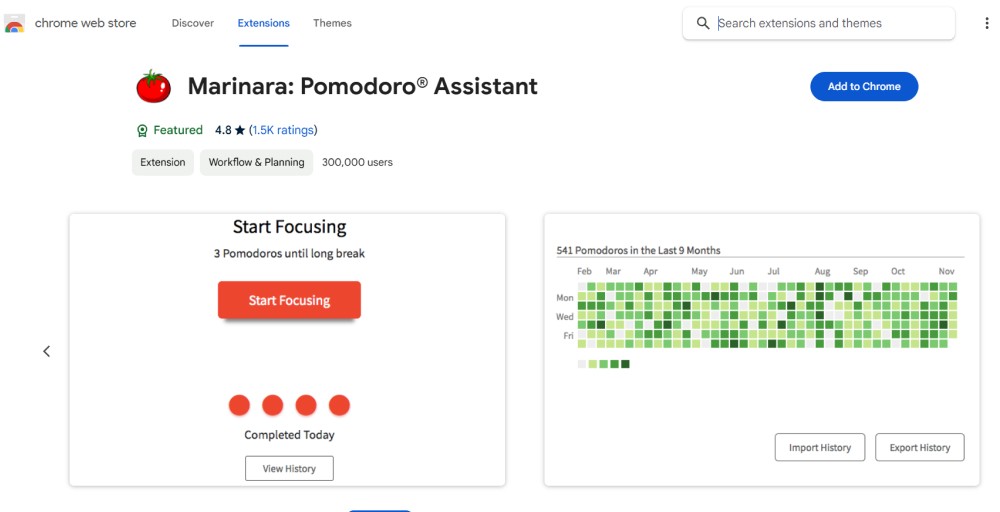
Marinara enables breaking down work into smaller, more manageable parts through customizable Pomodoro timers that promote efficient time use and reduce procrastination. It allows adjustment to the specific tastes and work methods of its users by providing them with customizable timers and break lengths.
Features
- Customizable Pomodoro Timer
- Interval Tracking
- Task Management
- Customizable Settings
Pros & Cons
| Pros | Cons |
| Simple and Easy to Use.Track History and Stats to identify areas for improvement.Pomodoro technique Integration that provides a structured approach to work and breaks. | Limited Features compared to other time management tools.No Automatic Start After Break. |
Marinara Pricing: Free
16. 1Password: Best Chrome Extension For Password Management
1Password is a beneficial Chrome extension when it comes to handling passwords. It provides a secure and convenient way for you to look at your password, credit card details, and other credential information within your browser.
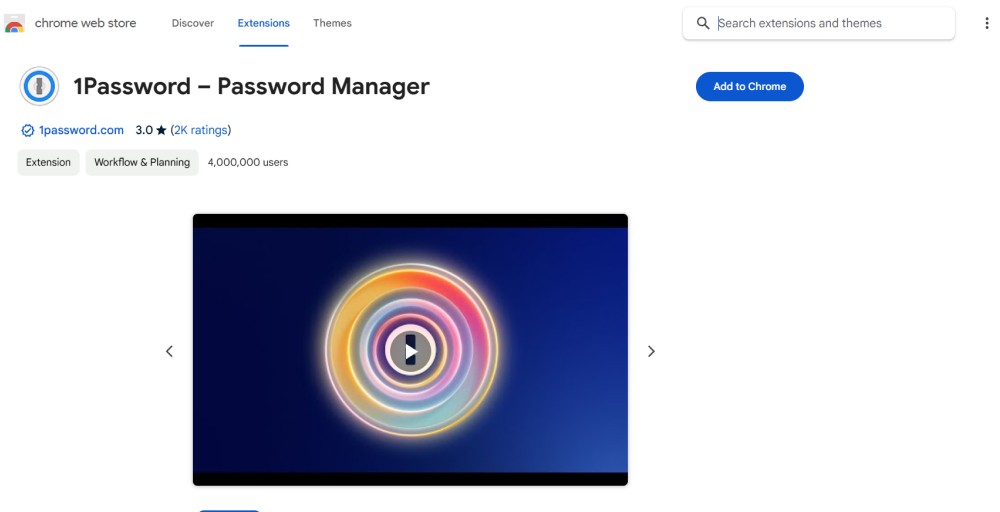
It offers features such as automatically filling forms with username/password combinations or email addresses from account registration on sites that require logins, ensuring sensitive data remains protected from unauthorized access or hackers even when typing it into website fields.
Features
- Two-Factor Authentication
- Password management
- Secure storage
- Integrations with various apps
Pros & Cons
| Pros | Cons |
| Auto-fill the login credentials.Strong Password Generation.Multi-Device Support. | Some users have reported compatibility issues.Requires a subscription. |
1Password Pricing: Plans start at $36/year for individual plans and $60/year for family plans with up to 5 accounts.
17. Google Keep: Best Chrome Extension For Note-taking
Google Keep is an essential Chrome plugin for note-taking. Users can save text, photos, and web page information on Google Keep with just a single click, thus making it easy to organize notes in one place that can be accessed on different devices.
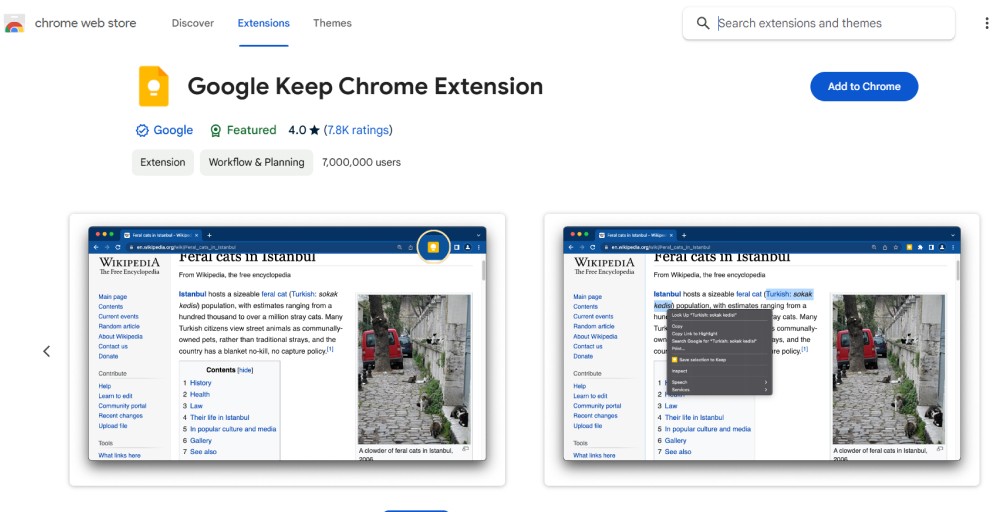
The extension’s smooth integration with other Google services like Google Calendar and Drive allows for easy note syncing and maintains access to notes. It is so casual and quick to jot down ideas, notes, or to-do lists when you are online, particularly because of its ease and integration with the sites you usually browse.
Features
- Saving page links, text, and images for future reference.
- Quickly create text notes, lists, voice notes, and image notes
- Adding labels to notes for quick categorization
- Set time-based and location-based reminders to get notified about important tasks and notes.
Pros & Cons
| Pros | Cons |
| Integrates with Google ecosystem.Easy to organize and find notes quickly.Customizable with templates and calendars. | Can be difficult to organize notes.Limited text formatting options. |
Google Keep Pricing: Free
🔥 Read More Best Mobile Apps for Business: Boosting Your Productivity
What makes the best Chrome productivity extensions?
The best Chrome productivity extensions are the ones that support you to stay efficient, organized, and focused when working online.
They automate workflows, manage time and duties, filter out distractions, and offer a tidy, inspiring browsing experience. Some key features that make the best Chrome extensions productive are:
- User-friendly interface: The extension is expected to be user-friendly and have a simple interface to ensure you can start knowing how to use it and learn its features and tools immediately.
- Features: The extension must include a wide range of features, from time tracking to managing tasks to taking notes and blocking distractions that can help ease your specific tasks.
- Security and reliability: The extension must observe the following key principles: putting user privacy and data security first, providing clear rules for data usage, and being open about what data is collected.
- Customizability: Adapting the extension to suit the users’ needs and wishes can boost productivity significantly. This includes changing notifications, setting preferences, and interacting with other applications.
- Regular Updates and Support: Maintaining compliance with new browser versions and security requirements through continuous development and frequent updates ensures that the extension remains complaint-free and consistent.
Conclusion
You can consider adding essential Chrome extensions to your Google Chrome browser that will help you maintain workflow, manage schedules, and improve your productivity while online. Therefore, you must choose an extension related to your work subject or increase your productivity while surfing the browser to transform your browser into a productive workspace.
The 17 Google Chrome Extensions discussed above initiate a concept of an online workplace that is not only focused but also promotes orderliness and enhanced productivity. If these technologies are utilized and incorporated into your browser, they will convert it into an efficient device capable of meeting your requirements better than before. With the right extensions, users can conquer tasks efficiently and stay organized.