Are you looking for mobile apps that increase the productivity and efficiency of your business?🤔
Then you have landed on the right page.
In this blog post, we will explore various categories of business mobile apps and their numerous benefits to boost the business operation.
Also, we have listed the best mobile apps for business that are chosen based on their innovative features, high user ratings, user-friendly interfaces, and proven impact in increasing operational productivity and efficiency.
🔑 Key Highlights
- Mobile apps offer flexibility and convenience for businesses that allow them to connect with customers and manage tasks.
- Some popular business mobile apps include KrispCall, Evernote, Slack, Google Calendar, Trello, Microsoft Office 365, Square, Zoom, Asana, Dropbox, and Wave.
- KrispCall is the best mobile app for its global calling capabilities, unified callbox, and 24/7 support, making it a top choice for business communication.
- Each of the mentioned mobile apps offers unique features and benefits, meeting various business needs.
Let’s get started!🚀
What are the benefits of mobile apps for business?🤔
Despite there being an option for desktop computers, there is a growing trend of people preferring mobile apps because of their flexibility and convenience.
Mobile apps help small and medium-sized businesses improve business communication, build brand loyalty, increase customer engagement, let you work from anywhere, maintain loyal customer bases, uplift accessibility, and many more.
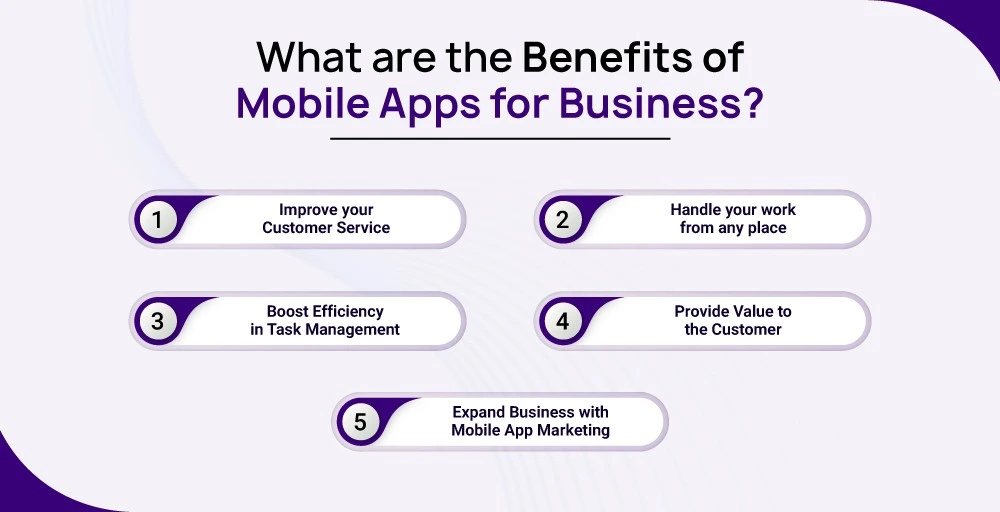
1. Improve your customer service
As users spend most of their time in mobile apps, it is natural that people get more engaged on mobile apps than any other way. So choosing the right and top mobile apps to interact with customers will help to boost customer interaction and lead to the way of profitability in business.😊
There are only a few customer support systems that have excellent apps that allow supervisors and agents to manage customer stories and inquiries directly from their mobile phones. One of them is KrispCall.
KrispCall stands out from other customer service mobile apps due to its exceptional 24/7 support that helps your business to have good relationships with customers.
2. Handle your work (and engage in conversations) from any place.
Business mobile apps are superb for those businesses that have remote workers. These apps help to maintain productivity and increase efficiency as the supervisor can easily communicate and monitor the activities of the employees of the business.
These mobile apps offer real-time collaboration, effective task management, and seamless communication that allows workers to work from any location.
3. Boost efficiency in task management and organization
Business Mobile apps help the supervisor or manager of the business to easily organize administrative tasks for the employees. This includes tasks such as assigning responsibilities, scheduling, resource allocation, tracking work progress, and monitoring performance.
4. Provide value to the customer
Mobile apps are significant to the business as they help to provide value to the customer by providing convenience, personalization, and efficiency. They allow customers to link with businesses on their terms, anytime and anywhere.
Business mobile apps enhance the overall customer experience by analyzing customer data through apps and making customers loyal and satisfied with the organization.🌟
5. Expand Business with Mobile App Marketing
Mobile Apps help to market the business products and services to new and existing customers. The marketing teams of businesses can track how users utilize the app and apply necessary marketing tactics to reach particular users depending on their interactions within the app.
You can efficiently promote your business on mobile apps as it is more cost-effective📉than promoting on traditional methods such as advertising on radio, TV, and print media.
What are the types of Business Mobile Apps?
Many Business Mobile Apps have appeared due to the rise of smartphones. These apps have different features and are suitable for different business types and needs. Through digital marketing and innovative business mobile apps, companies are revolutionizing the shopping experience across various social media channels.
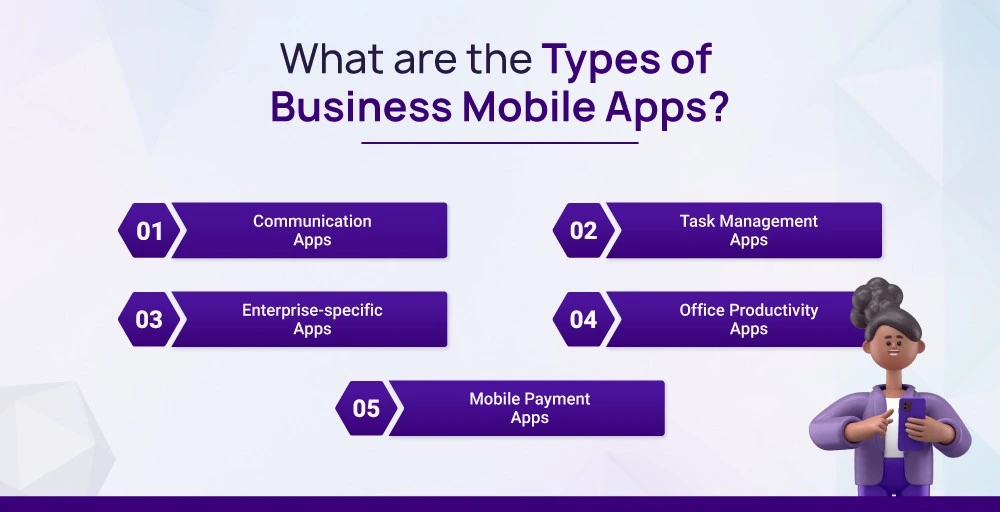
Some common types of business apps are:
1. Communication Apps
Communication Apps are the most essential business applications that are designed to send messages among the team members or employees of the business.
They provide a platform for real-time chat, phone calls📞, video calls, email, and many other necessary features to provide effective communication and collaboration.
Some Examples of Communication Mobile Apps for Business are:
- Slack
- Microsoft Teams
- Zoom
- WhatsApp Business
- Google Meet
2. Task Management Apps
These apps are another essential mobile application for business that streamlines the process of organizing and monitoring your work tasks.
You can easily manage your work and divide the work among the employees, set deadlines, monitor the work, and check them all when done.
Some Examples of Task Management Mobile Apps for Business are:
- Trello
- Asana
- Todoist
- Microsoft To Do
- ClickUp
3. Enterprise-specific Apps
Enterprise-specific apps are intentionally designed mobile apps that are developed to address the requirements of an organization rather than those of an individual.
These applications are feature-rich, robust, scalable, and decision-making, and aim to improve the efficiency and productivity of the business.
Some Examples of Enterprise-specific Mobile Apps for Business are:
- KrispCall
- Salesforce
- Zoho desk
- Microsoft Teams
- Box
4. Office Productivity Apps
Office Productivity Apps are the trending business mobile apps that are essential for businesses, employees, and individuals looking to optimize productivity, manage their work, and collaborate with others.
It helps to streamline workflows and enhance the efficiency of the employees working in the company.
Some Notable Examples of Mobile Payment Apps for Business are:
- EverNote
- Google Calendar
- Dropbox
- Microsoft 365
- Wave
5. Mobile Payment Apps
Mobile Payment Apps are important business mobile apps for convenient and secure cashless transactions. They are used by industries like banks, educational institutions, government, e-commerce platforms, and all types of businesses.
Some Examples of Mobile Payment Apps for Business are:
- Paypal
- Venmo
- Square
- Samsung Pay
- Zelle
11 Excellent Mobile Apps for Businesses to Check Out
In today’s busy business world, mobile apps are helpful tools for making work easier. There are so many apps out there, that it can be hard to choose the right ones. That’s why we’ve made a list of 11 really good mobile apps for businesses.
We picked them because they have cool features, lots of people like them, they’re easy to use, and they make work better and faster.
Whether you’re a small business or a big one, these apps can help you do your job, talk to your team, and make your business better.
| Mobile Apps for Business | Features | Best for |
| KrispCall | File Access, File Sharing, File Management, File Preview, Camera Upload, Offline Access, and Integration with other apps. | Business Communication, Call Management |
| Evernote | Navigation Menu, Record Audio, Add Reminder, Scan Document, Add Attachment, Formatting Toolbar | Note-taking and task management |
| Slack | Text Messaging, File and Media Sharing, Voice and Video Calls, Group Chat for Team Collaboration, Integration with Other Apps | Team Communication and Collaboration |
| Google Calendar | Event Scheduling, Calendar Sharing, Customizable Views, Integration with Email, Reminders and Notifications, Time Zone Support | Time Management and Scheduling |
| Trello | Boards, Lists and Cards, Task Assignments, Labels and Tags, Checklists, Calendar View, Customization, Offline Access | Project Management and Team Collaboration |
| Microsoft 365 | Access to Office Applications, Email Management, Collaboration with Teams, Offline Access, Notifications, Cloud-based Document Editing | Comprehensive Office Productivity and Collaboration |
| Square | Payment Processing, Sales Tracking, Inventory Management, Digital Receipts, Analytics | Point of Sale and Business Management |
| Zoom | Video Conferencing, Screen Sharing, Meeting Recording, Chat Functionality, Meeting Scheduling, File sharing, Host Control, Virtual Backgrounds | Video Conferencing and Virtual Meetings |
| Asana | Task Creation and Assignment, Task Tracking, Notifications, File Attachment, Offline Access, Reporting | Project Management and Team Coordination |
| Dropbox | File Access, File Sharing, File Management, File Preview, Camera Upload, Offline Access, Integration with other apps. | File Storage and Collaboration |
| Wave | Invoicing, Online Payments, Mobile Receipts, Accounting, Advisors, Payroll | Small Business Accounting and Finance |
1. KrispCall – A Second Phone Number
KrispCall is one of the best business communication cloud telephony apps that provides robust and top-notch features for all types of business. It has gained the trust of many international businesses and is well-known for 99.99% uptime reliability.
With KrispCall, you can quickly get local, mobile, toll-free, and national phone numbers. It is available as both iOS and Android apps.
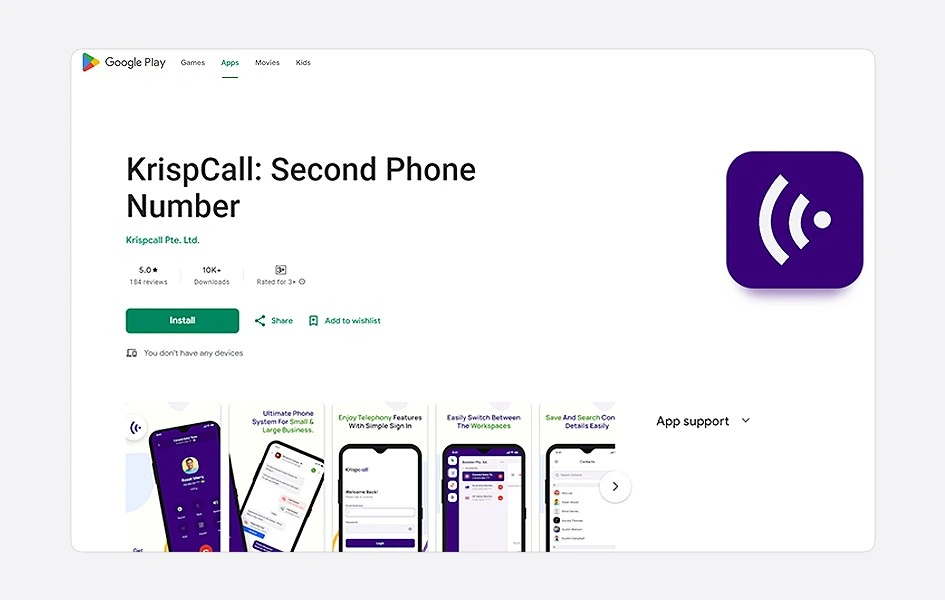
You can text or call right away, integrate with your favorite CRM system, track and listen to call recordings, set up a multi-location call center for sales and support in the cloud, and more.
With KrispCall, businesses can swiftly and effortlessly enter new markets and enhance customer experiences, without the need for expensive physical infrastructure investments. This cost-effective and effective solution empowers companies to extend their reach and boost customer engagement.
KrispCall offers enterprise-grade features through an easily accessible platform for any organization. Whether you’re a startup aiming to expand your customer base or a distributed organization seeking to integrate multiple systems, this solution is designed to meet your needs.
🌟KrispCall Key Features
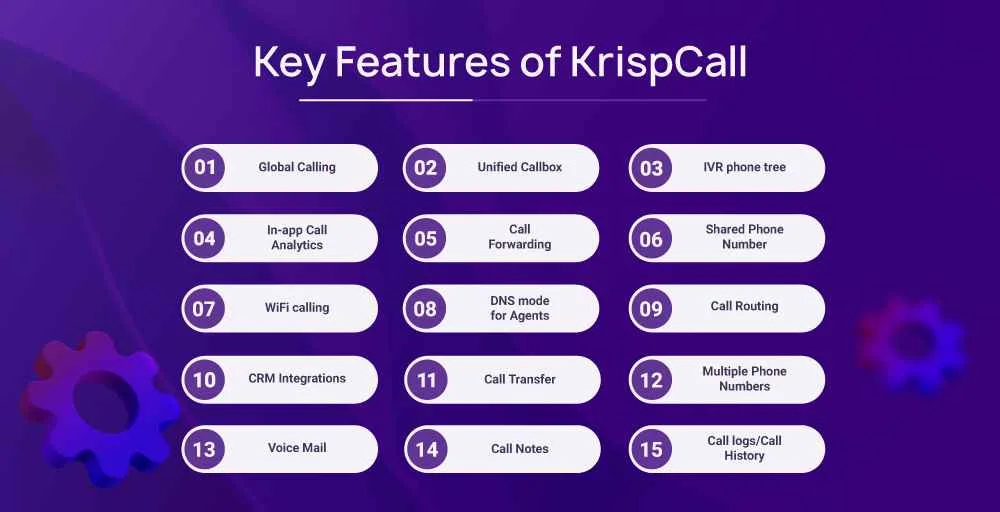
1. Global Calling: Broaden Your Customer Reach Worldwide
You can broaden your global customer reach with KrispCall’s digital phone system, incorporating advanced global calling features. You can achieve this by experiencing our live demo, where you will witness how seamlessly you can establish connections with individuals all around the world.
2. Unified Callbox: Never Miss a Conversation
Through the integrated features of our Unified Callbox, you can maintain continuous contact with your team and clients. It ensures a seamless communication experience. This unified dashboard empowers you to efficiently handle and send texts, voice mails, calls, and a range of other options without the necessity to switch between multiple apps.
3. IVR Phone Tree: Customize Your Business Phone Menu
Your business can optimize call routing and offer fast access to the proper information with the help of IVR Phone Tree. It improves communication, ensures 24/7 availability, and saves time which helps in increasing customer satisfaction for your business.
4. In-app Call Analytics: Evaluating Call Center Efficiency
You can get a 360-degree view of real-time call data, and call control that covers overall call volume, duration of call, and incoming and outgoing calls with the help of KrispCall’s In-app Call Analytics feature.
5. Call Forwarding: Never Miss a Call
With call-forwarding features, you can instantly forward business calls to your mobile phone or landline. Even when you’re away from the office, you can ensure that you’ll never miss important customer calls.
💰Pricing of KrispCall
| Plan | Pricing (month/user) | Pricing (yearly/user) |
| Essential | $15 | $12 |
| Standard | $40 | $32 |
| Enterprise | Contact Sales Team | |
✅ KrispCall’s Pros
- Global Phone Numbers
- User-friendly Interface
- Improved Customer Engagement
- Cost-Efficiency
- Advanced Business Communication Features
- CRM integration
❌ KrispCall’s Cons
- Lack of Multi-Language feature.
2. Evernote: Note-taking and Task Management
Evernote is one of the most powerful apps for business. It is a task-management and note-taking application developed by Evernote Corporation. It is efficient to organize the tasks and manage daily information that you work on in daily life.
It helps in recalling everything and managing any project by integrating your notes, tasks, and schedules in one central location.
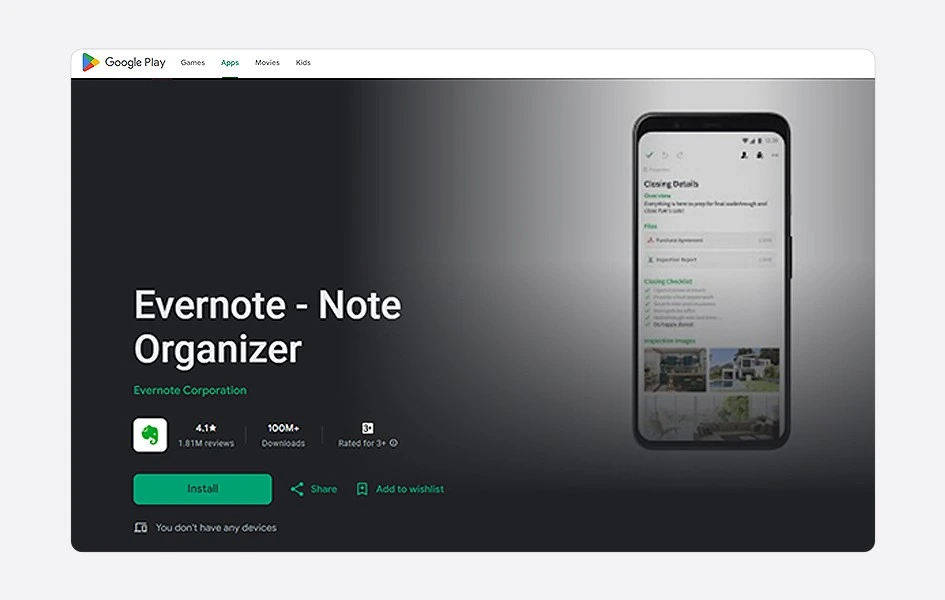
Evernote helps to synchronize across all your devices which makes you stay efficient and productive. You can integrate your Google Calendar to keep track of your schedule, manage your to-do list effectively with Tasks, and also access your essential information through a personalized home dashboard.
🌟 Evernote Key Features
- Navigation Menu
- Record audio
- Add reminder
- Scan document
- Add attachment
- Formatting Toolbar
✅Evernote Pros
- Task Management
- Note Creating and Editing
- Integration with other apps like Slack, Google Calendar, Microsoft Team, and many more
- Synchronization
❌ Evernote Cons
- Storage Limitation
- Privacy Concerns raised by some users
3. Slack: Team Communication and Collaboration
Slack is one of the best mobile communication apps for business where you can communicate and collaborate with your team members easily. It is user-friendly and has various features that make it a very popular choice for businesses of all sizes.
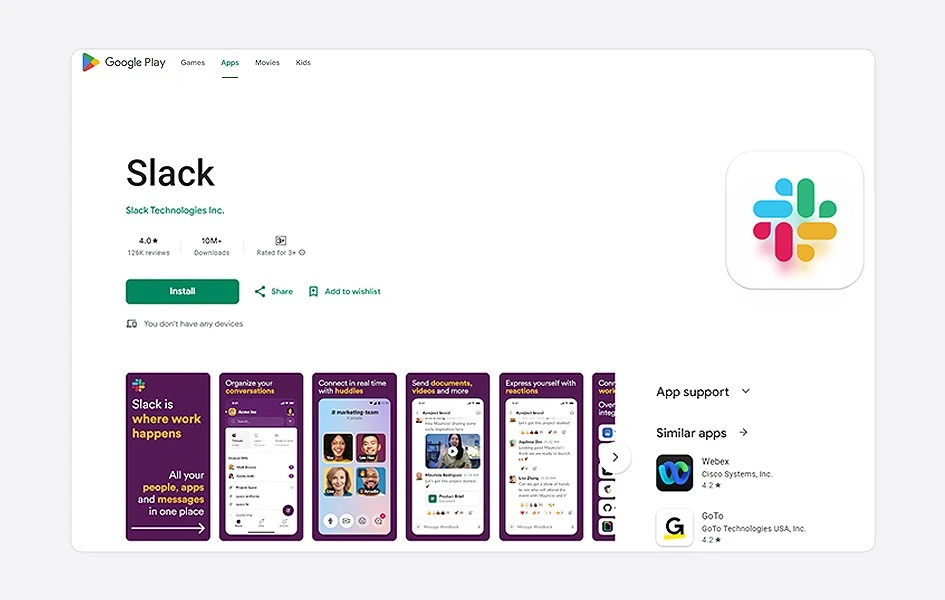
The app facilitates free and paid subscriptions and offers excellent functionalities. It is a powerful mobile application for businesses of all sizes who are looking to streamline their internal communication and workflows.
🌟 Slack Key Features
- Text Messaging
- File and Media Sharing
- Voice and Video Calls
- Group Chat for Team Collaboration
- Integration with other apps
✅Slack Pros
- User-friendly Interface
- Real-time messaging
- Transparency and Flexibility
- Enhancing team coordination and productivity
- Better organized, Faster, and more secure than Email
- Increase Productivity
❌ Slack Cons
- Paid subscriptions can get expensive, especially for large companies.
- Generate a lot of noise and notifications which can be distracting for some users.
4. Google Calendar: Time Scheduling and Management
Google Calendar is a popular and widely used mobile app for individuals and especially businesses that is used for time management and scheduling purposes. It is offered by Google and is best known for its simplicity and robust feature set.
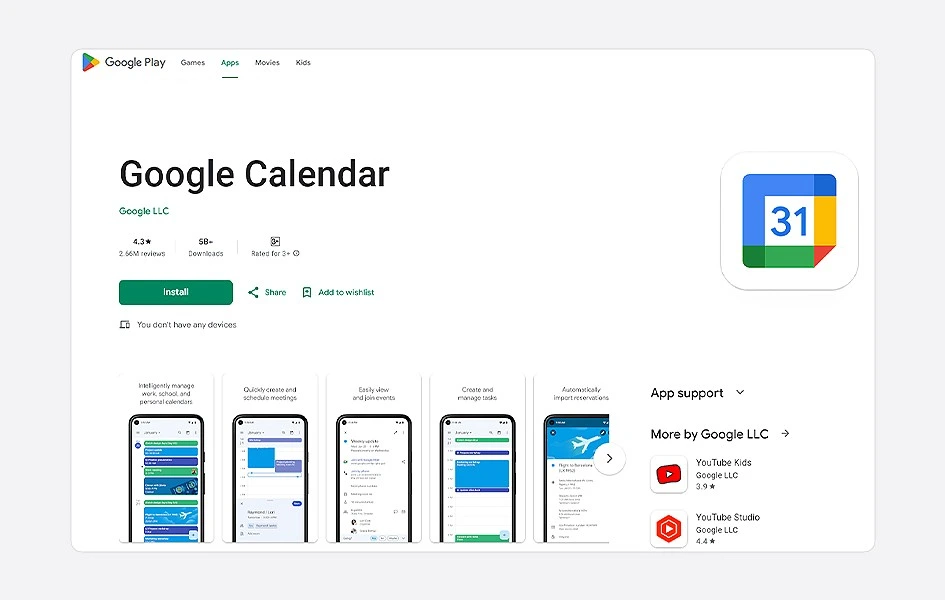
It stands out as a reliable and user-friendly tool for managing time and schedules. Its integration with other Google services makes it a go-to choice for businesses looking for an efficient way to manage events and appointments.
🌟 Google Calendar Key Features
- Event Scheduling
- Calendar Sharing
- Customizable Views
- Integration with Email
- Reminders and Notification
- Time Zone Support
✅ Google Calendar Pros
- Efficient Time Management
- User-friendly Interface
- Offer various Customization options
- Provides easy scheduling and collaboration within teams.
❌ Google Calendar Cons
- Limited Integration with Video Conferencing Platforms
- Confusing Calendar Visualization
5. Trello: Project Management and Team Collaboration
Trello is a popular web-based application and is also available in a mobile version that is widely used for managing team projects from anywhere boosting business output and performance.
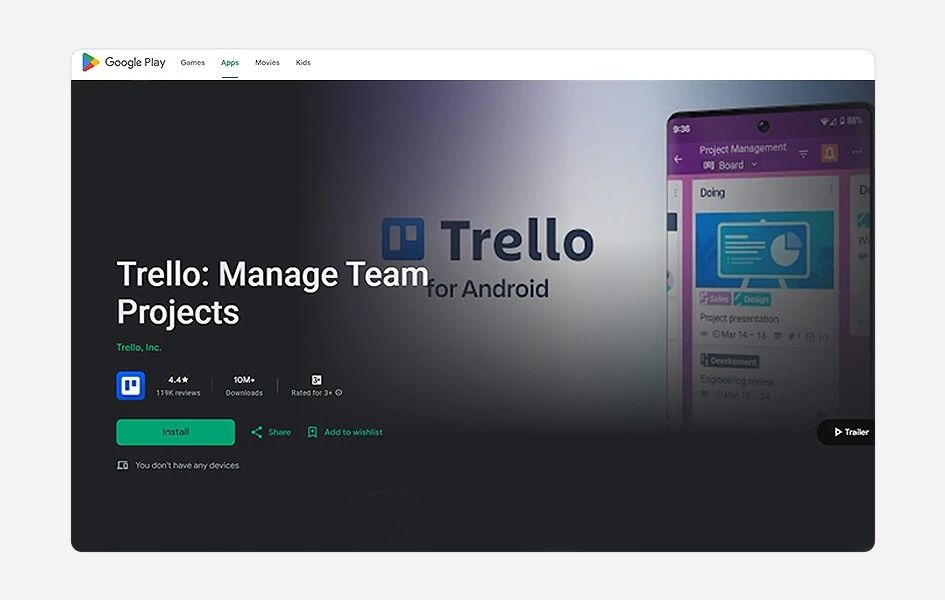
Trello is the go-to app for business use because it offers the flexibility to manage business projects, tasks, and workflows.
🌟 Trello Key Features
- Boards, Lists, and Cards
- Task Assignments
- Labels and Tags
- Checklists
- Calendar View
- Customization
- Offline Access
✅ Trello Pros
- Real-Time Collaboration
- Simple and Easy User Interface
- Mobile Productivity as the employee can work from anywhere
- Cross-Platform Synchronization
- Better Time Management
❌ Trello Cons
- Managing many complex projects is challenging as the size of the screen is small in mobile.
- Limited Feature in Free Version.
6. Microsoft 365: Comprehensive Office Productivity and Collaboration
Microsoft 365 is the best choice for mobile business tasks which is more than just Word, PowerPoint, Excel, and Outlook. It offers an online storage facility, business email, and also teamwork solution that an individual can access from anywhere.
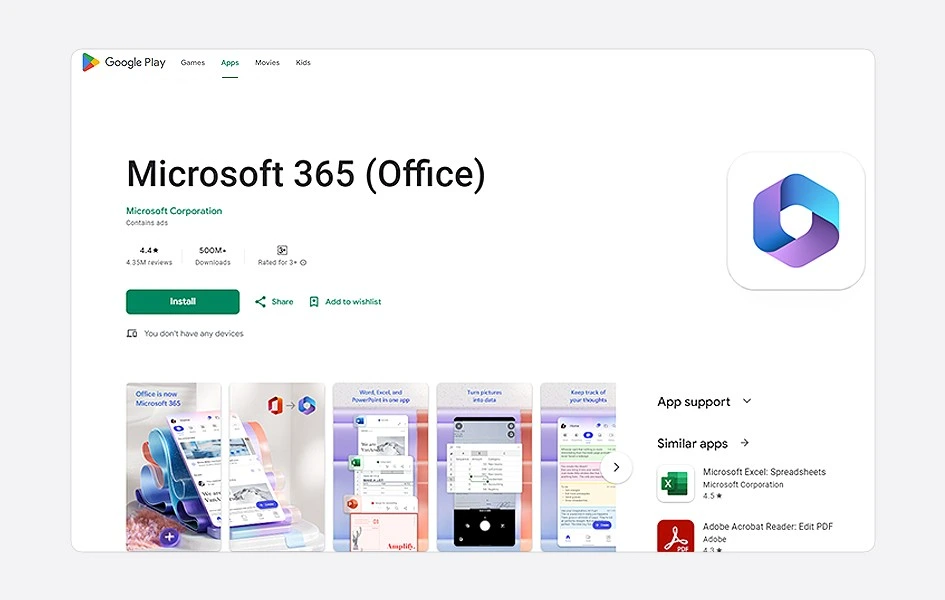
Furthermore, the integration of Microsoft Teams allows for team collaboration, chat, video meetings, and document collaboration in real-time.
🌟 Microsoft 365 Key Features
- Access to Office Application
- Email Management
- Collaboration with Teams
- Offline Access
- Notification
- Cloud-based Document Editing
✅ Microsoft 365 Pros
- Efficient Document and Email Management
- Seamless communication through emails and Teams
- Robust Data Security
- Cloud Storage
❌ Microsoft 365 Cons
- Can be expensive for some businesses.
- Sometimes there are synchronization errors.
7. Square: Point of Sale and Business Management
Square is a powerful and versatile app developed for businesses of all sizes to manage their payment processing, sales, and business operations. It is the best payment mobile application for businesses that offers a variety of financial services as well as easy and secure payment processing solutions.
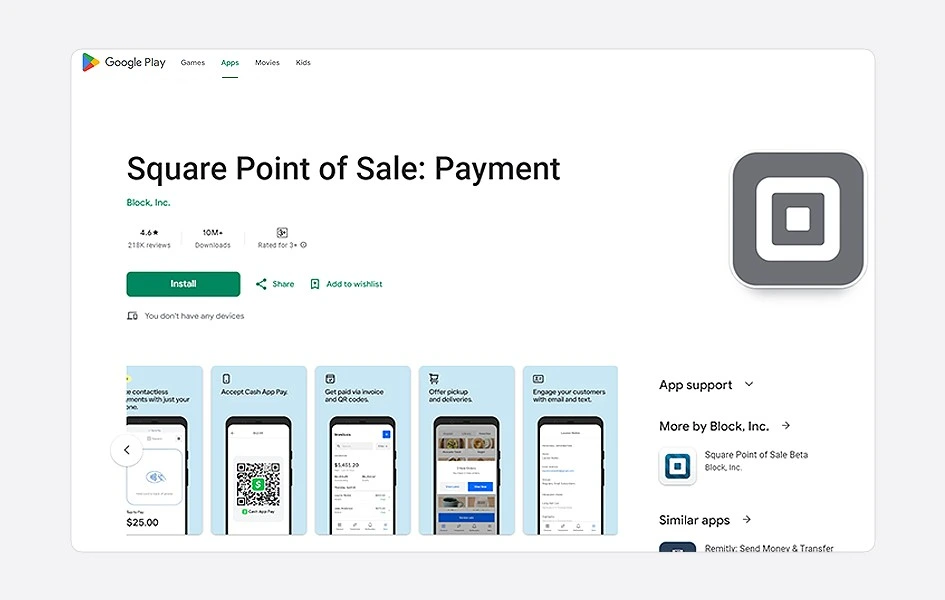
Square Business App also provides tools for sales tracking, inventory management, reporting, and many more. It is available on both iOS and Android platforms.
🌟 Square Key Features
- Payment Acceptance
- Sales Tracking
- Inventory Management
- Analytics and Reporting
- Digital Receipts
✅ Square Pros
- A convenient way for businesses to accept payments.
- Customer Engagement as their data and feedback are taken.
- Flexibility as it is suitable for all types of businesses.
- Real-time tracking and reporting provide valuable financial insights.
- Fast and secure way of payment.
❌ Square Cons
- Inadequate Support and Customer Service at Times
- Some Cases of Phishing Scams Reported
8. Zoom: Video Conferencing and Virtual Meetings
Zoom is an excellent and widely used video communication mobile app that provides exceptional facilities like virtual meetings, webinars, and collaboration. These facilities help businesses have effective remote communication and increase productivity and effectiveness.
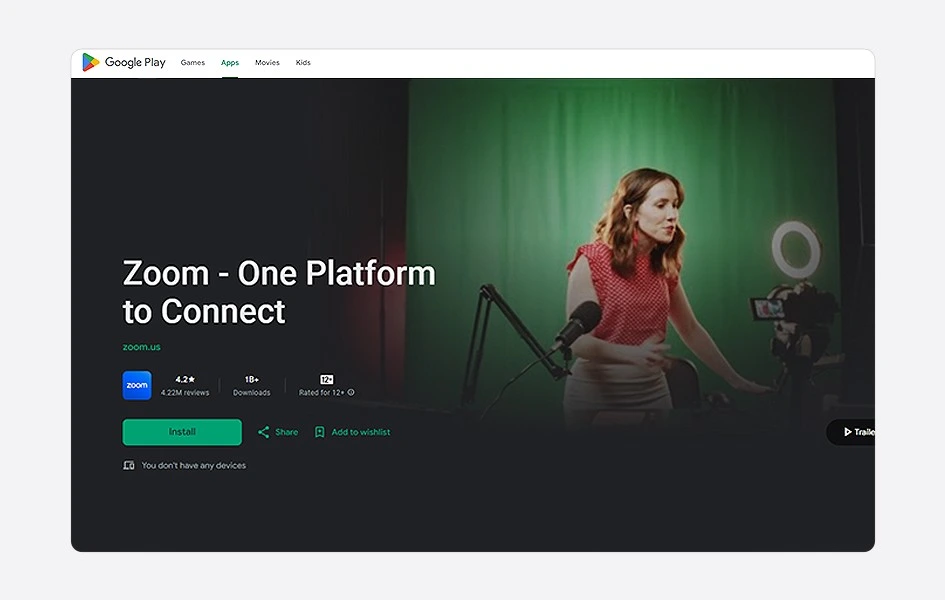
Zoom is considered the best mobile app for business due to its versatile and user-friendly platform. It is available on both iOS and Android platforms.
🌟 Zoom Key Features
- Video Conferencing
- Screen Sharing
- Meeting Recording
- Chat Functionality
- Meeting Scheduling
- File sharing
- Host Control
- Virtual Backgrounds
✅ Zoom Pros
- User-friendly Interface
- Suitable for both small team meetings and large-scale webinars.
- Virtual Collaboration
- Quality Video Conferencing
- Stream your meeting on Facebook
❌ Zoom Cons
- Lack of Comment Control
- Zoombombing: Unwanted Disruptions in Online Meetings
9. Asana: Project Management and Team Coordination
Asana is a popular and widely used app for managing team projects and tasks effectively. With this app, you can create tasks, assign them to the team members, and keep track of what needs to be done.
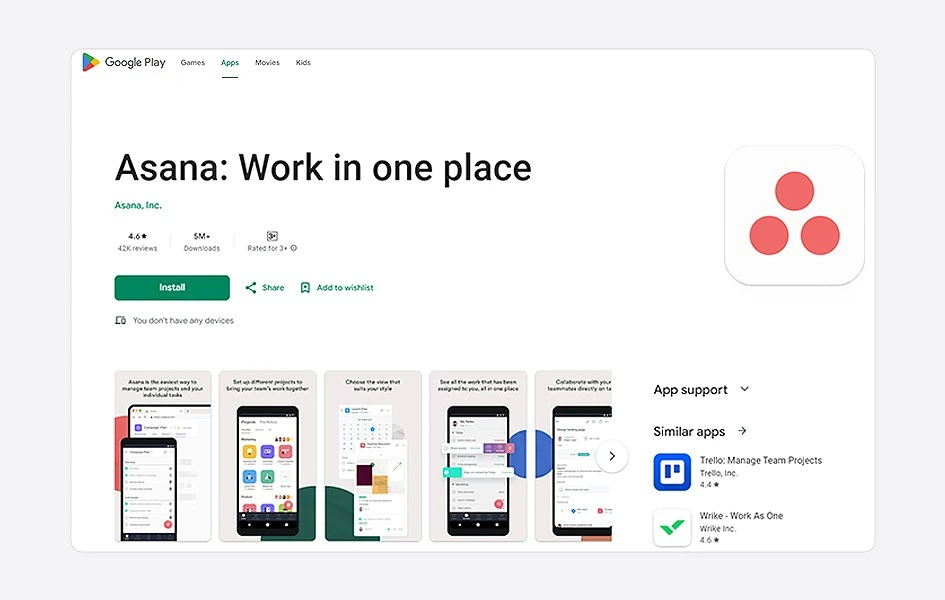
The Asana mobile app boosts business operations by promoting productivity, providing flexibility to adapt to the modern working environment, and facilitating collaboration. It is available on both iOS and Android platforms.
🌟 Asana Key Features
- Task Creation and Assignment
- Task Tracking
- Notifications
- File Attachment
- Offline Access
- Reporting
✅ Asana Pros
- Allows employees to manage tasks and projects from anywhere.
- Efficient Task Management
- Remote Productivity
- Multiple Project Views
- Boost Communication
- Task Prioritization and Improved Time Management
❌ Asana Cons
- Inability to Assign a Task to Multiple Members
- More Expensive than Many Other Project Management Tools
- Not Suitable for Basic Projects
10. Dropbox: File Storage and Collaboration
Dropbox is a well-known file hosting application that facilitates you to store and retrieve all your files and photos in one place. It simplifies the process of sharing them with others.
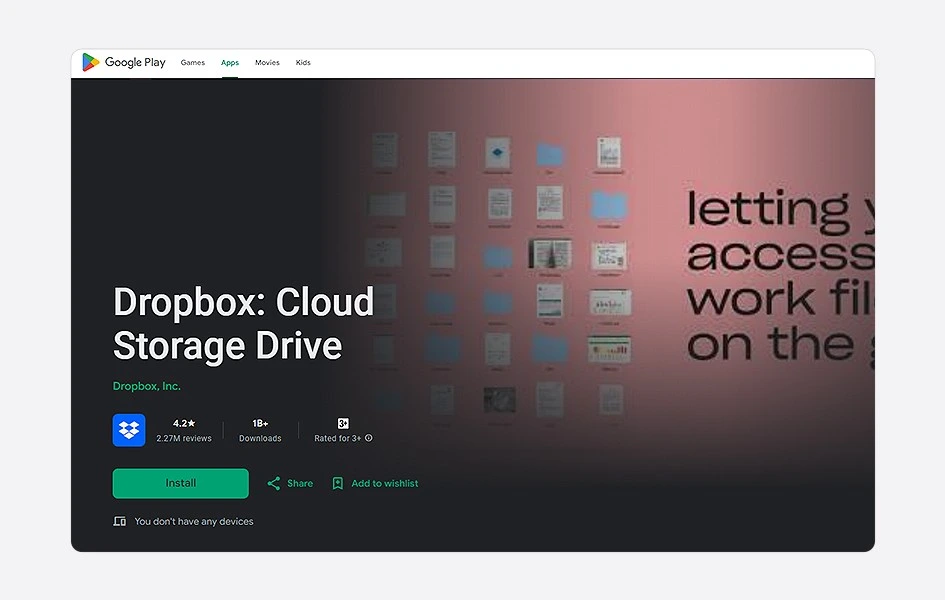
Dropbox is widely acknowledged as one of the premier business smartphone apps due to its several positives allowing business owners and their businesses to seamlessly store, organize, and access digital resources, file handling, and many more. It is available on both iOS and Android platforms.
🌟Dropbox Features
- File Access
- File Sharing
- File Management
- File Preview
- Camera Upload
- Offline Access
- Integration with other apps
✅Dropbox Pros
- User-friendly interface
- Secure Storage Facility
- Automatic Backup
- Keeps records of file version
- Cross-Platform Compatibility
❌ Dropbox Cons
- Poor storage for free users
- Limited search function
11. Wave: Small Business Accounting and Finance
Wave is a small business app that provides financial and accounting services and facilitates you to create stylish invoices, simplify accounting tasks, and provide online payment within a single user-friendly platform.
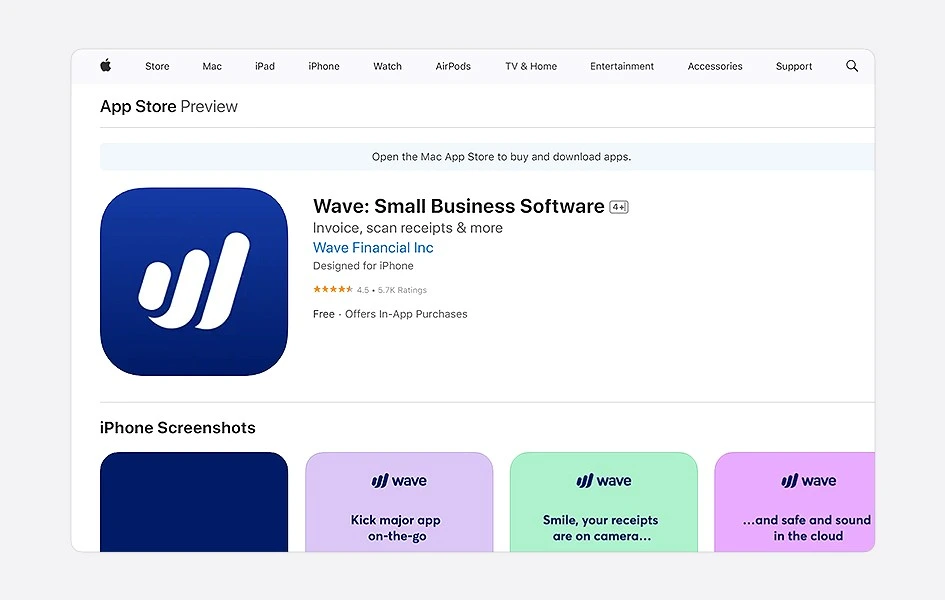
Wave offers a comprehensive suite of money management tools to streamline your financial activities.
🌟Wave Key Features
- Invoicing
- Online Payments
- Mobile receipts
- Accounting
- Advisors
- Payroll
✅ Wave Pros
- User-friendly interface
- Expense Tracking
- Create, send, and monitor invoices, record payments and send reminders.
- Receipt Management
- Online Payment Acceptance
- Receipt Scanning
❌ Wave Cons
- Only available in USA and Canada.
- Unlimited receipt capture feature is only on the Pro Plan.
Searching for a mobile app that wraps all your business communications?
Business communication is a crucial part of the company. If your business is looking for versatile and flexible business communication with exceptional advanced features then you can try KrispCall.
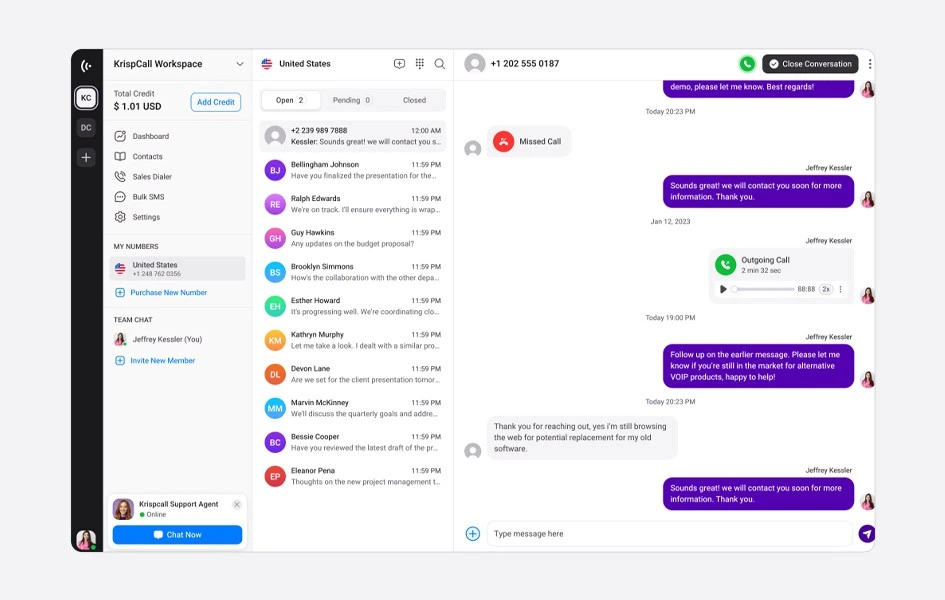
KrispCall provides your business with excellent advanced telecommunication features like a unified callbox, global calling, IVR phone tree, call forwarding, call filters, call analytics, and many more.
From these exceptional features, your business can reach new heights of efficiency, boost productivity, and improve customer satisfaction.
Conclusion
Mobile apps have become invaluable tools for businesses. It offers numerous benefits from improved communication to boosting productivity in business.
Whether you’re looking to connect with customers, streamline your workflow, or optimize your operations, these 10 business mobile apps can help you achieve your business goals.
KrispCall is the best business mobile app and is featured as a primary choice, offering quality features, cost efficiency, user-friendly design, and worldwide reach. So, if you are searching for the best business communication app with several exceptional features, KrispCall might be the best choice for you.
FAQs
- What is the best app for your business?
The best app for your business depends on the needs and requirements of your business. If your business is looking for an app that has a cloud telephony system with advanced telecommunication features, then you can try KrispCall. It is an exceptional business mobile app to boost your business communication and maintain strong customer relationships with 24/7 human support.
- What a mobile app can do for your business?
A mobile app can offer several benefits to your business:
- Improve your customer service and increase customer engagement
- Handle your work from any place.
- Boost efficiency in task management and organization.
- Provide value to the customer
- Expand Business with Mobile App Marketing
- Competitive Advantages
- Data Collection and Analysis





