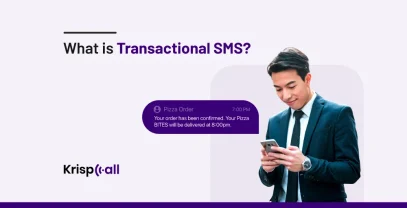Are you looking for an SMS forwarding app? Are you in a dilemma about choosing the best among different alternatives? 🤔 Since I am aware that some of you have landed on this page out of the blue. But there is nothing to worry about. 😮💨
In this blog post, we are going to explore what SMS forwarding applications and how they are important to you. Moving forward, you will find a detailed description of some of the best SMS forwarding apps.
So, by the end of this blog, you will be all set to choose the one that best suits your requirements.
🔑 KEY HIGHLIGHTS
- The SMS forwarding app is software that is designed to redirect text messages from one device to another.
- Some of the best apps for SMS forwarding are Mighty Text, SMS Auto Forwarder, Push Bullet, Phone Leash, AutoForward Text, SMS Forwarding for iPhone, SMS Forwarder, and Forward SMS To Rest API.
- The things you need to consider before choosing SMS forwarding apps are Platform compatibility, filtering capabilities, customization options, usage and setup, and logging capabilities.
- If you want to enhance your communication, you can also try using the KrispCall SMS feature.
What is an SMS forwarding app?
The SMS forwarding app is a software that is designed to redirect text messages from one device to another. It effortlessly synchronizes messages over various devices and platforms, such as smartphones, tablets, computers, SMS, etc. This will enable users to receive messages across different devices without the need to check each one individually.
This text-forwarding app works as an intermediary between the sender and the receiver. The app can also directly forward the message to alternative phones or email addresses. Moreover, the app offers a wide range of features to enhance user experience. It can be integrated into WhatsApp or Telegram. With a centralized system in place, these functions also aid in smoothing the entire workforce communications, provide more flexibility to the user, and finally improve productivity.
How does an SMS forwarding app work?
The SMS forwarding app is a text forwarding app that works in the background and continuously monitors incoming text messages on the device. This feature is only operated after the user finally provides permissions for the installation and setup. When a new message is received, it is first caught by the app and further rerouted to the necessary phone number, email address, or other platforms.
Why do you need an SMS forwarding app?
SMS forwarding app can be very functional for the users. Whether you are working on multiple devices, trying to access messages remotely, or even trying to maintain privacy, these apps can be very useful. Some significant needs of this app are:
- For Sharing texts: It allows you to share text messages between different devices or individuals and ensure that important messages are sent regardless of the locations and device.
- For Keeping records: It allows the user to keep records by simply storing their text messages in mail accounts or cloud platforms. This feature will provide a reference in the future regarding important text conversations.
- For Answering questions: Answering text messages are directly assigned to certain recipients or to the automated systems. Hence, it speeds up communication and workflow processes.
👍 Also Read: How to Forward a Text on Android
8 Best SMS Forwarding Apps for 2024
1. Mighty Text
Mighty Text syncs all your text messages over different platforms, allowing you to send and receive messages from any remote location. It helps to enhance overall productivity by message scheduling, mirroring notifications, etc, allowing versatile solutions for managing text messages.

It allows users to send and receive messages across different platforms, such as computers, laptops, phones, etc. Moreover, scheduling messages for later in the day or at an exact time enhances communication management and response. Also, it provides real-time updates and accessibility by mirroring your smartphone’s notifications in your preferred device, for example, a computer.
Key Features:
- Synchronization over all devices
- Messages Scheduling
- Notification Mirroring
- Multimedia support
- Contact syncing
Pros:
- User-friendly interface
- Versatile and compatible
- Back and restoring
Cons:
- Internet Dependency
- Limited customization
- Limited features in free version
- Consumption of resources
2. SMS Auto Forwarder
The SMS Auto Forwarder is an app that forwards text messages, offers customized options, and has scheduled forwarding capabilities. It makes sure that the important messages are delivered according to the nature of urgency.
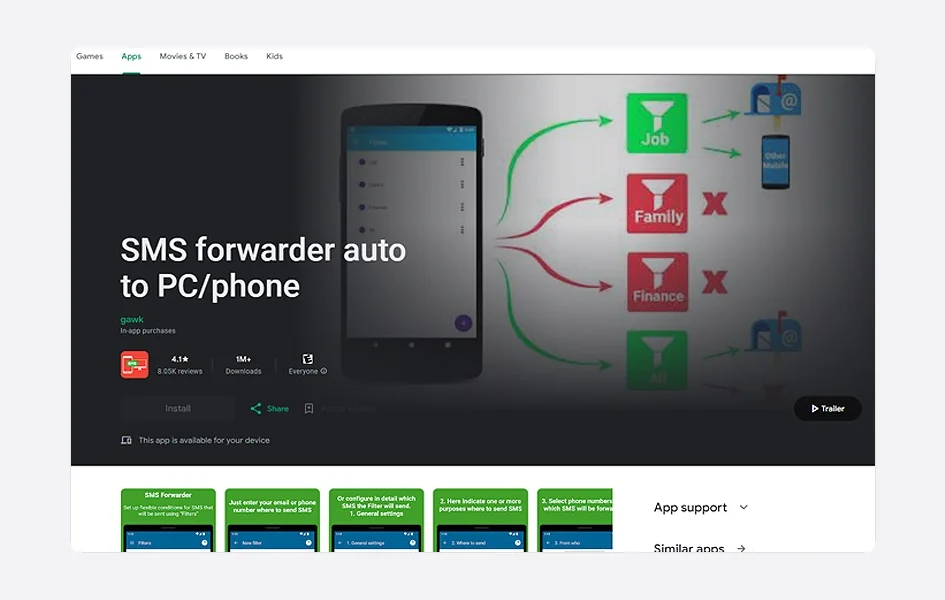
It automatically forwards the incoming messages to the respective receiver by ensuring the important messages are delivered sooner. This feature allows users to back up and restore important conversations for future reference. It offers customization functions with which the user can create a rule to forward their messages based on various criteria. These criteria include keywords, sender name, content, etc.
Key Features:
- Auto Forwarding
- Backup and Restore
- Customization of rules
- Backup and restoring
- Notifications alerts
Pros:
- Efficient Communication Management
- Easy retrieval and storage
- Schedule forwarding
Cons:
- Dependence on the third party
- Resource Consumption
- Compatibility issues
- Privacy Concerns
3. Push Bullet
Push Bullet is a versatile application that enables users to send and receive messages, files, and links across various platforms. Another notable feature of this app is that it allows the user to copy-paste text from one device to another.
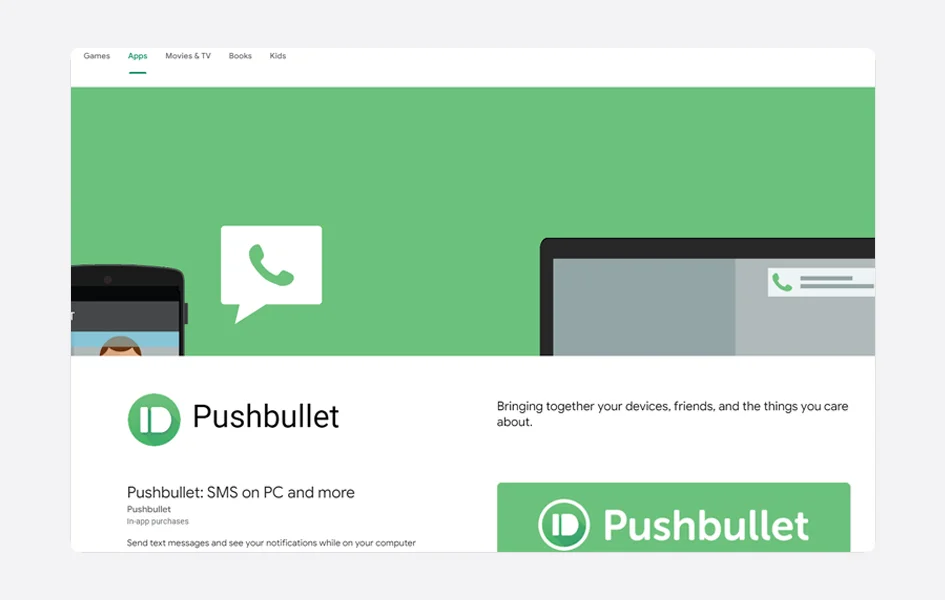
Push Bulle enables the user to easily share files, photos, and links between various devices. With its advanced features, users can easily copy and paste text from one device to another universally. This will reduce the hassle of needing to transfer data manually. Push Bullet also seamlessly integrates with popular apps such as WhatsApp, Telegram, Facebook, etc.
Key features:
- Sharing of files
- Copy and paste
- File sharing
- Integration with apps
- Notification mirroring
Pros
- Compatibility over platforms
- User-friendly interface
- Versatile features
Cons
- Free limited features
- Privacy concerns
- Synchronization issues
4. Phone Leash
Phone leash is an app that provides secure access to text messages regardless of the device. It also offers SMS forwarding services. The messages transferred here are encrypted and authenticated, keeping the private messages safe and secure. Phone leash allows the user to protect their sensitive messages and information through its encryption and authentication features.
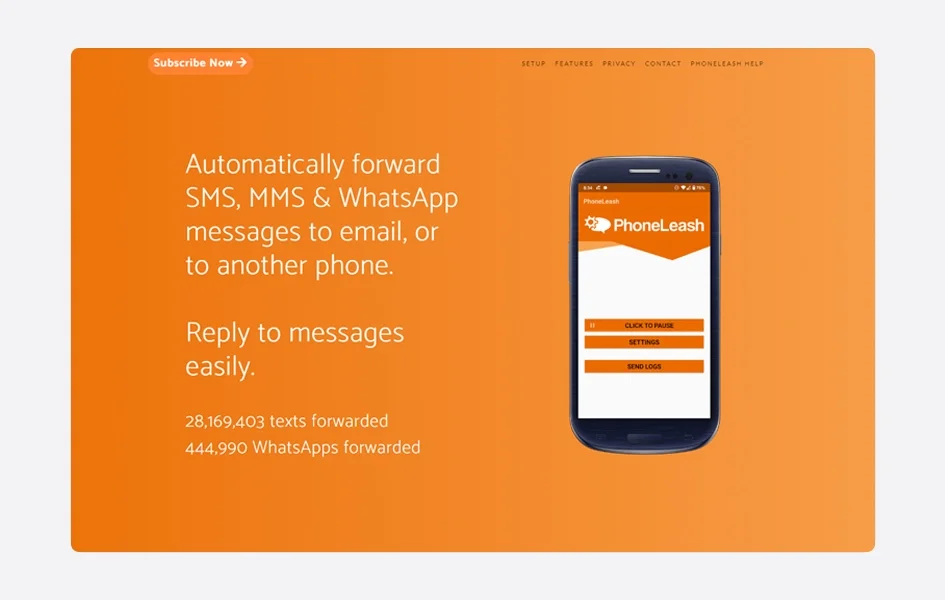
This app enables users to access remotely from anywhere and using any device. It offers encryption and authentication features to safeguard sensitive messages and data. The customization options for forwarding rules and settings enable the user to customize the app according to their personal preferences.
Key features
- Remote Access
- Scheduling forwarding
- Security Features
- Customization options
- Message forwarding
Pros
- Advanced security
- Flexibility and convenience at work
- Backup and restoring
- Real-time notifications
Cons
- Cost of subscription
- Compatibility issue
- Privacy concerns
- Complex Setup
🔍 Also read: How to send a text from a different number with the same phone
5. AutoForward Text
AutoForward text is one of the best SMS forwarding apps. Its primary feature is to simplify the process of forwarding incoming SMS by automating all the tasks. The automated functionality makes sure that the user is constantly updated and remains responsive without the need for manual monitoring.
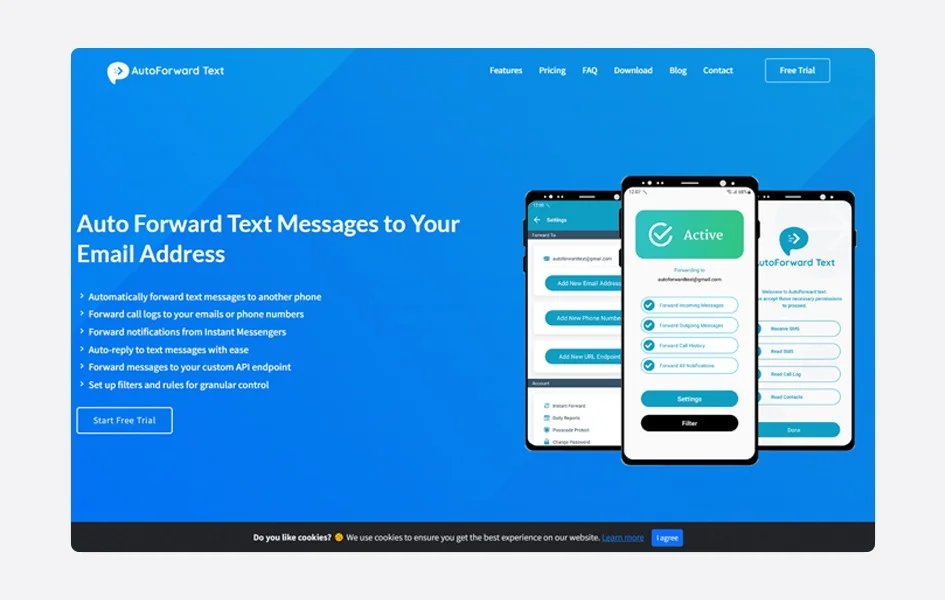
AutoForward text app helps to decrease manual intervention by automatically forwarding incoming messages to particular phone numbers or email addresses. The real-time notification alerts for the messages forwarded will allow the users to stay informed and responsive. It allows the users to schedule SMS forwarding for specific dates and times.
Key features
- Automated forwarding
- Notifications alerts
- Scheduled forwarding
- Back up and restoring
Pros
- Efficient communication
- Backup and restoring
- Customizable rules
Cons
- Compatibility Issue
- Privacy concerns
- Dependent on internet
- Dependence on the third-party service provider
6. SMS Forwarding for iPhone
SMS Forwarding for iPhone, simply by name, we can understand this is for the users who are operating over iOS devices. The users will be able to receive and manage their text messages to be sent over iPhone devices such as iPads, Macs, etc.
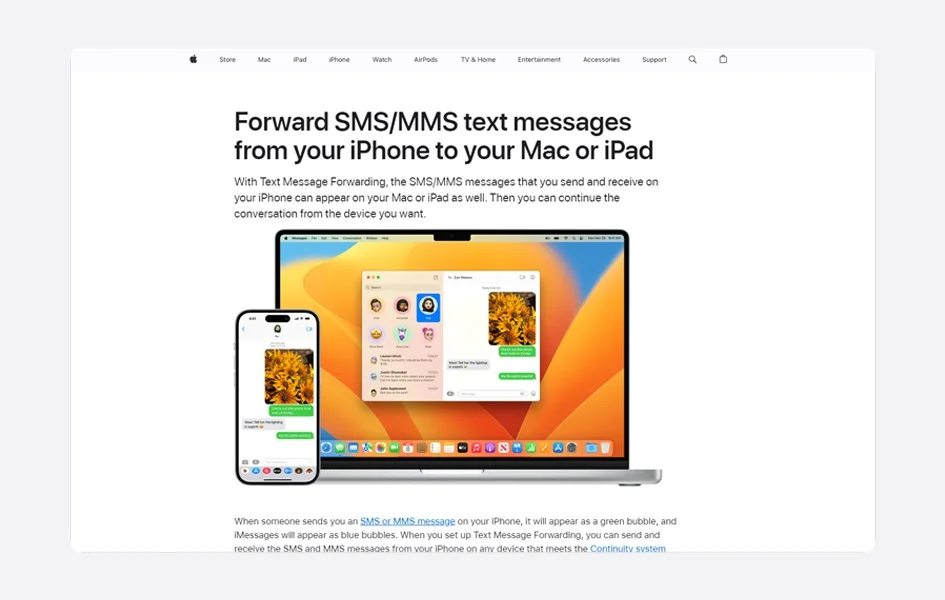
The user needs to enable the settings in their settings menu in order to set up SMS forwarding for the iPhone. Once the feature is activated, messages are automatically forwarded to the respective devices in real-time.
Key features
- Seamless communications
- Real-time integration
- Easy and automatic setup
- Privacy and security
- Platform compatibility
Pros
- More convenient
- No dependence on third-party apps
- Real-time synchronization
Cons
- Limited to Apple devices
- Need for wifi connection
- Compatibility issues
- Dependent on Bluetooth and iCloud
7. SMS Forwarder
SMS Forwarder is a feature that enables the user to automatically redirect text messages and content from one device to another. Forwarding can be done between devices like smartphones, tablets, etc. It makes sure the user doesn’t need to switch constantly to multiple devices in order to have access to text messages.
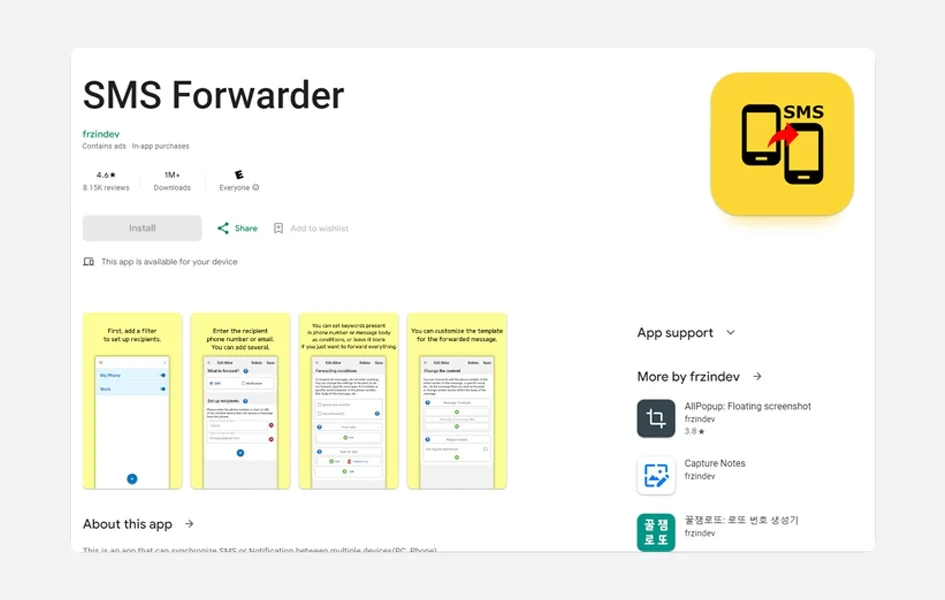
The user can also set up rules and criteria themself within this app for forwarding messages to different devices. This feature comes in handy for those who use multiple devices or need to access multiple platforms in a day.
Key features
- Message Scheduling
- Filtering and sorting of messages
- Multiple destination options
- Custom forwarding rules
- Privacy and security
Pros
- Advanced Accessibility
- Customization options
- Messages consolidation
- Increase productivity
- Enabled remote access
Cons
- Security concerns
- Limited compatibility
- Battery consumptions
- Reliability issues
8. Forward SMS To Rest API
Forward SMS To Reset API automatically transmits incoming text directly to a respective web service endpoint using the REST (Representational State Transfer) style. Using this approach, the developers can simply integrate SMS functions into their systems, resulting in enhanced communication between mobile devices and web-based browsers.
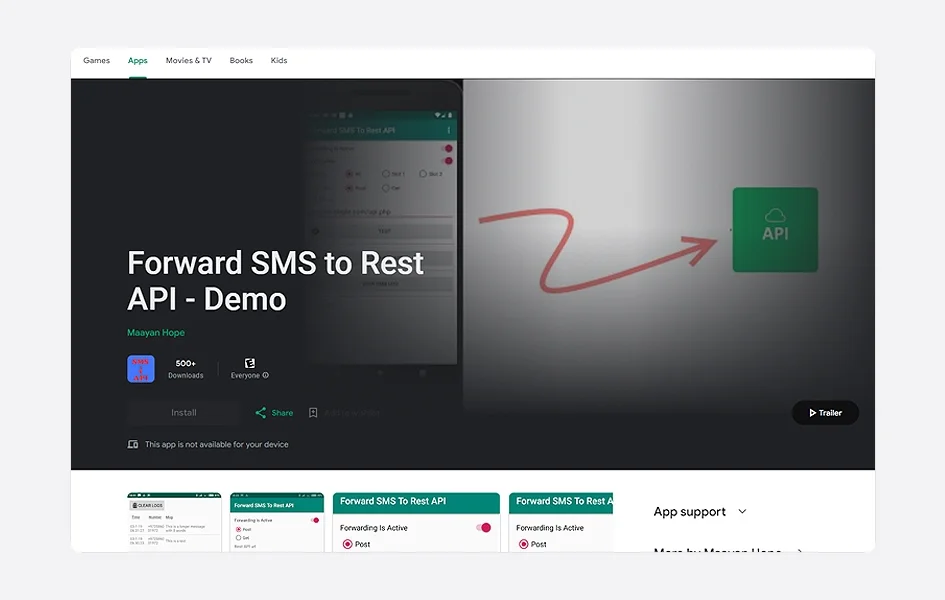
After a message is received by a platform integrated with SMS forwarding features, the message is directly forwarded to the particular REST endpoint. Further, this REST endpoint then processes the incoming messages as per the predetermined logic.
Key features
- Customization of the endpoints
- Integration of HTTP
- Message authentication and protection
- Better error handling and logging
- Transformation of messages
Pros
- Flexibility in integration
- Customization options
- Real-time conversations
- Upgraded security
Cons
- Complex processes
- Cost based on usage volume
- Possibility of security Risks
- Need to meet regulatory compliance
What are the things to consider while choosing an SMS forwarding app?
Some key things to consider while choosing an SMS forwarding app are:
- Platform Compatibility: The SMS forwarding app must be compatible across all your devices’ operating systems, such as Android or iOS. It must be seamlessly integrated to ensure smooth work operations.
- Filtering Capabilities: The most up-to-date app that has the capability to forward messages on the basis of criteria, such as sender, keywords, etc., must be chosen.
- Customization options: Customization options need to be considered as they allow you to personalize rules and settings as per your requirement, ensuring efficiency.
- Easy to use and set up: You always need to look for an app that is easy to use and can easily be set up by all skill groups. A hassle-free setup enables users to focus on other important things.
- Logging capabilities: Choose the app that offers logging options so that you can keep track of forwarded messages for record-keeping in the future. This will ensure transparency and proper message management.
Enhance Your Communication with KrispCall SMS Feature
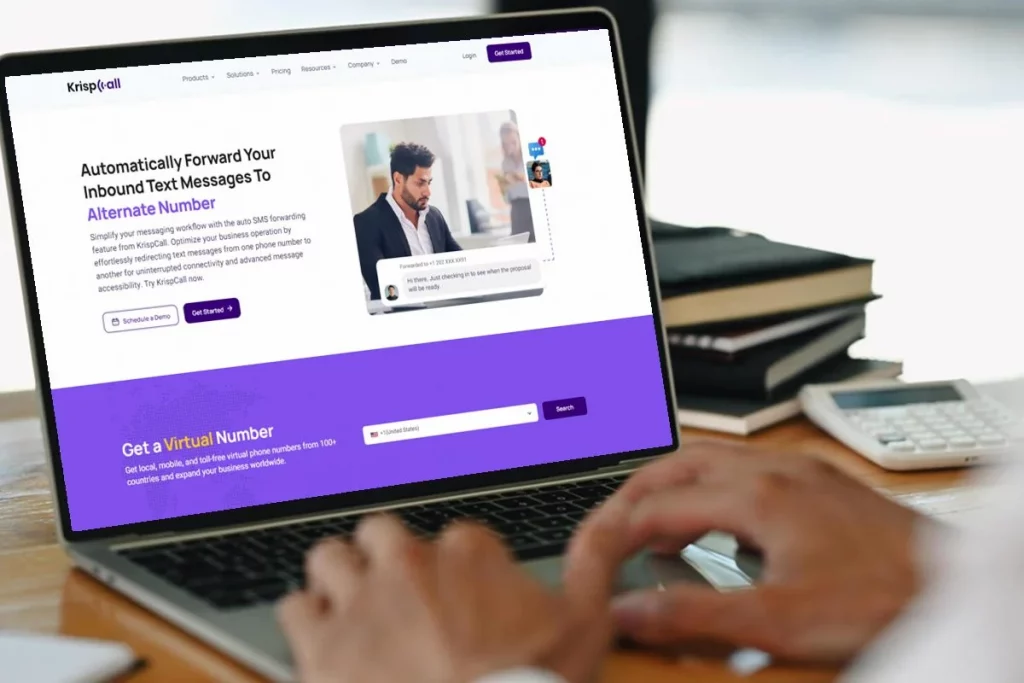
Enhanced communication can improve your overall productivity. To enhance your conversation, you can log in using the KrispCall SMS feature. The SMS forwarding feature of KrispCall interrupts the incoming text messages directed to a specific phone number and transmits them to another designated number.
These SMSs’ are passed through the carriers’ network and are further processed as per the predefined forwarding rules. After the identification for forwarding is done, these SMS are forwarded to the selected number using networks.
Using KrispCall SMS features comes with a lot of benefits for individuals as well as businesses. Some of its benefits are:
- Helps in team collaboration by keeping the entire team informed and updated
- Businesses and individuals using multiple devices can access messages by customizing the routing rules.
- Businesses and individuals can maintain privacy and, at the same time, receive important SMS on their primary devices.
- With the automated direction of customer inquiries to the respective department, one can optimize their workflow.
Conclusion
Forwarding apps come with their own unique features. One needs these apps for sharing texts, keeping records, and answering questions. As a user, you need to select which forwarding app best meets your requirements. Some key points to consider while choosing forwarding apps are their platform compatibility, filtering capabilities, level of customizations, logging capabilities, and such.
Using these apps for personal or professional purposes can both enhance your communication and help increase productivity. Here are some of the forwarding apps you can choose from depending on your preferences, such as Mighty Text, Push Bullet, Auto Forward Text, and more.
FAQs:
Can you auto-forward text messages from your device?
Yes, you can auto-forward text messages from your device simply with the use of SMS forwarding apps, or you may also find built-in features in some devices.
Are SMS Forwarding apps secure?
SMS forwarding apps may be secured only if you are able to implement proper encryption and authentication techniques to make sure the sensitive messages are secured and protected.
How can I automatically forward text messages to another phone?
You can automatically forward text messages to another phone in the following ways:
- Using a built-in SMS forwarding feature available on your device
- Using a third-party SMS forwarding app
Are there any SMS forwarding apps that provide advanced customization options?
Yes, there are lots of SMS forwarding apps that provide advanced customization options. To name a few, AutoForward Text, PhoneLeash, SMS Auto Forwarder, etc.
Can I secretly forward text messages on Android?
Yes, using SMS forwarding apps, Google Voice, or automation tools like IFTTT, you can secretly forward text messages on Android without notifying anyone.