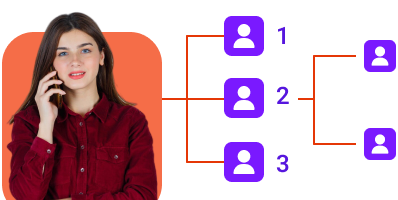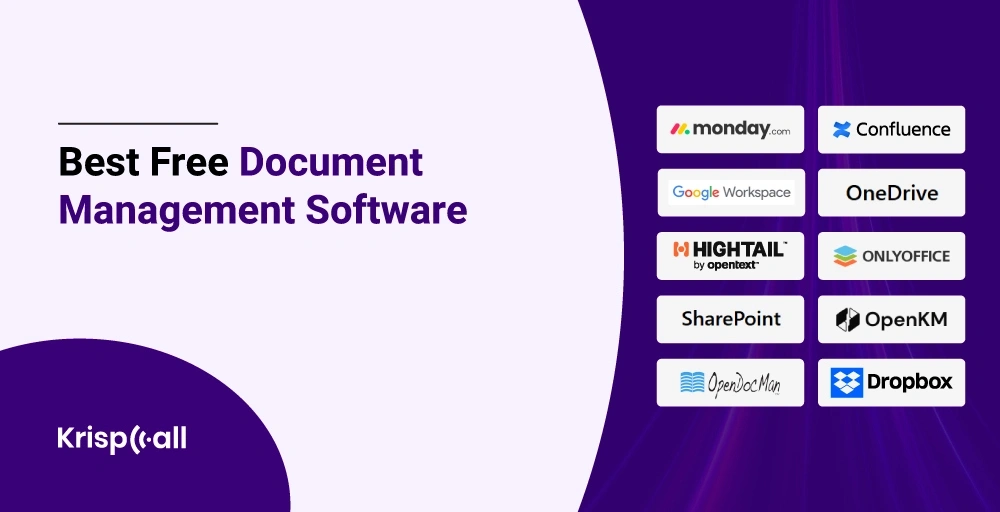In today’s digital world, efficient document management is essential. Having your important files organized and easily accessible can make a significant difference in productivity.
As we enter 2024, free document management software has evolved that offers advanced features like robust security, better collaboration, and powerful search capabilities. Whether you’re a professional or an individual, there’s a free solution customized to your needs.
No more wasted time searching for files or worrying about document security. The best free document management tools simplify your life and ensure your documents are always at your fingertips, boosting your productivity.
Ready to enhance your document management? Explore our guide on the best free document management software of 2024 and discover the perfect tool to improve your efficiency today!
What is document management software?
Document management software, or DMS is a system for storing, managing, and tracking electronic documents and photographs of paper-based information. It improves efficiency through the provision of tools for task organization, security, digitization, tagging, approval, and completion of business files.
Free document management software is better for solopreneurs, startups, small organizations, and individual users because it provides all the necessary capabilities without charging a fee.
What are the benefits of free document management software?
Document management software that are free to use saves time and money and also provide you many more benefits which are mentioned below:
1. Evaluate user-friendliness
The ease of use of free document management software is one of its main advantages. Many of these systems are made to be as simple as possible, so even without a lot of training, users can use the main features and navigate the interface. This is especially advantageous for startups or small enterprises without a specialized IT staff to support sophisticated systems.
2. Asses security features
When handling sensitive documents, security is an important factor to consider. To safeguard data, free DMS solutions frequently come with necessary security features. Role-based access control, encryption, and audit trails that monitor document access and modifications are a few examples of these characteristics.
3. Prioritize appropriate integrations
Another important advantage of free document management software is its ability to interact with other tools and systems. Many free DMS solutions enable connections with popular programs like Microsoft Office, Google Workspace, and other cloud storage services.
4. Focus on collaborative features
In today’s workplace, collaboration is important, and free document management software frequently includes strong collaborative tools. Thanks to these capabilities, multiple users can work on the same document at once without worrying about losing data, making version control, co-authoring, and real-time document sharing easier.
5. Prioritize document automation
Free DMS solutions also offer the important benefit of document automation. By streamlining repetitive processes like document routing, approvals, and alerts, automation features save time and effort compared to manual processing. This improves productivity while lowering the possibility of mistakes and guaranteeing correct and consistent processing of papers.
10 best free document management software in 2024
There are readily available software and choosing the best one can be more beneficial for your business. Check out the 10 best free document management software:
1. M-Files DMS
M-Files is a document management software that is free and frequently used in businesses to boost cooperation and optimize workflow efficiency.
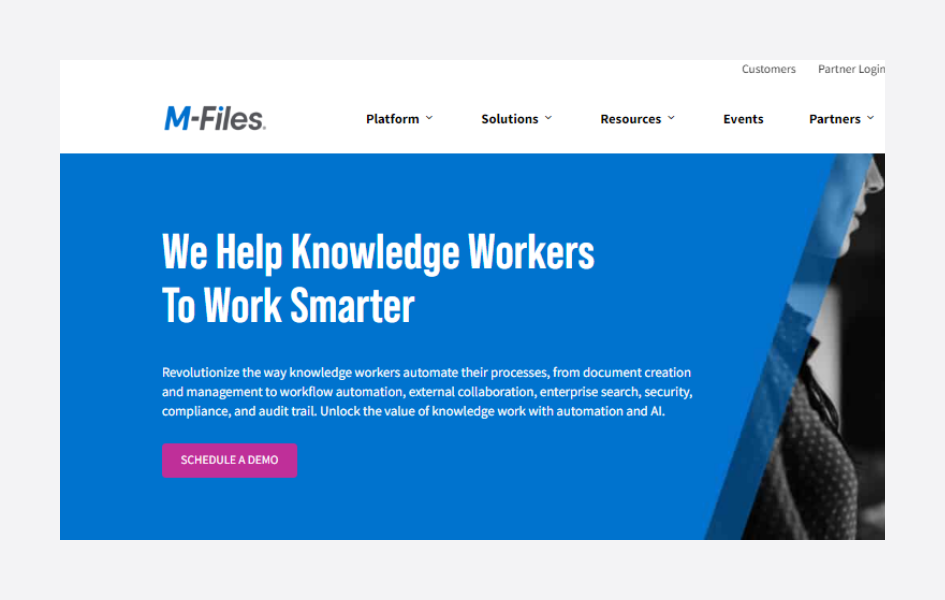
With the M-Files platform, knowledge workers can find information faster, work smarter, and achieve more. M-Files features an innovative metadata-driven architecture, an embedded workflow engine, and advanced artificial intelligence. This enables customers to eliminate information chaos, improve process efficiency, and automate security and compliance.
Features
- Workflow automation: M-Files allows you to create custom workflows based on your business processes.
- Integrations: M-Files integrates with a variety of applications and systems, including Microsoft Office, Salesforce, and even DATEV DMS. This allows for seamless collaboration and information flow between different platforms.
- Mobile access: Users can access their documents anytime, anywhere, whether they are in the office, at home, or on the go. Documents can be accessed, edited, and shared from any device.
Pros
- M-Files is known for its user-friendly interface for making it easy for users to navigate and use the software.
- M-Files offers powerful customization options and allows users to tailor the software to their specific needs.
- It provides robust collaboration features and enables teams to work together seamlessly and securely.
- M-Files ensure document security by providing a single repository for all documents, making it easier to protect critical information.
- M-Files helps businesses demonstrate regulatory compliance by providing features such as approval history and audit trails.
Cons
- It can be challenging to use the software because of the unfriendly interface, according to some users.
- No Drag-and-Drop Option: The absence of the drag-and-drop option can make file management more difficult at the moment.
- Better Graphical Interface Is Needed for Process Definitions: According to user feedback, a more user-friendly graphical interface would be beneficial for the process definitions.
- Better documentation and comprehensive samples are needed for the M-Files API in order to assist users in integrating it with other applications.
2. Monday.com
Monday.com offers a centralized platform for document storage and organization which makes it an effective document management tool. Users can attach documents to tasks, upload files, and keep everything organized into different boards and folders.
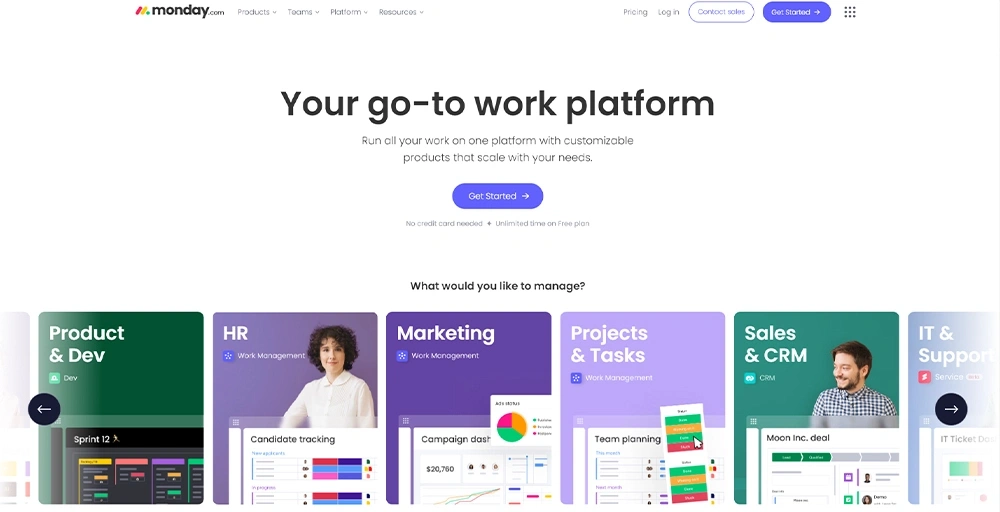
This software facilitates easy file sharing, and document commenting, all of which improve teamwork. Workflows that may be customized make processing documents easier, while version control tools can enable you to keep track of changes and preserve document history. Integration with external apps provides easy access to documents stored outside of the program, such as Dropbox and Google Drive.
Features
- Document Storage and Organization: It allows to store and organize documents within tasks and projects.
- File Sharing: Documents can be shared with team members and control access permissions.
- Version Control: It also allows you to track document changes and maintain version history.
- Collaboration: It also allows Real-time comments and updates, tag team members for feedback.
- Templates: Customized templates can be used for various document types.
- Integrations: It can Connect with Google Drive, Dropbox, OneDrive, Slack, etc.
- Search and Filter: Advanced search and filter options to find documents quickly.
Pros
- Easy to use with drag-and-drop functionality.
- Enhances team communication and productivity.
- Connects with many popular tools.
- Flexible organization and view options.
- Available on the web and mobile.
- Basic features are available for free, and suitable for small teams.
Cons
- Limited Free Plan Features: Restricted to 2 users and 500 MB storage.
- Storage Limitations: Free plan may not suffice for larger needs.
- Learning Curve: Some advanced features may take time to learn.
3. Confluence
Confluence is a full-featured knowledge management software that facilitates the structured and convenient creation by sharing, and archiving of documents, meeting minutes, project plans, and other resources by teams. Teams can produce dynamic material, including text, photos, tables, and multimedia, intuitive interface and extensive formatting options, which promote creativity and teamwork.
Overall, Confluence serves as a powerful platform for team collaboration, knowledge sharing, and project documentation, empowering organizations to streamline their workflows, improve productivity, and drive innovation through effective communication and information management.

Confluence encourages team responsibility and openness while enabling productive teamwork and control over confidential data. It offers features like version history tracking, granular permissions control, and commenting, Furthermore, smooth workflow management is made possible by integration with other Atlassian applications, such as Jira, which links project documentation to tasks, bugs, and sprints for improved visibility and traceability.
Features
- Document Management: Confluence serves as a centralized repository for storing and organizing documents, meeting notes, project plans, and other resources.
- Real-Time Editing: Multiple users can collaborate on the same document simultaneously, with changes reflected in real-time, promoting teamwork and eliminating version control issues.
- Templates: Confluence provides customizable templates for various types of content which includes meeting notes, project plans, and product requirements, enabling teams to standardize their documentation and workflows.
- Permission Control: Administrators can define granular permissions for users and groups, controlling who can view, edit, and delete content within Confluence spaces, ensuring data security and confidentiality.
Pros
- Confluence provides tools for task tracking and configurable templates that allow teams to stay organized and optimize processes.
- It grants precise control over permissions making it sure of the privacy and security of data between teams and projects.
- It Provides strong search features that make it simple to locate pertinent information fast throughout a sizable content repository.
- It gives teams the analytics and reporting tools they need to monitor user engagement and activity, allowing them to assess performance and streamline processes.
Cons
- Outdated design and accessibility challenges, with the interface feeling archaic and cumbersome.
- Cumbersome administration and limited customization, particularly for document formatting.
- High price tag, which can be prohibitive for some companies.
- User management difficulties, especially for the license-per-user cloud version
4. Google Workspace
Google Workspace is another document management software which offers a 14-day free trial subscription. It allows up to 10 users to explore its features, including video conferencing platform and online storage. This trial period is designed to help users to evaluate the suite before committing to a paid subscription.
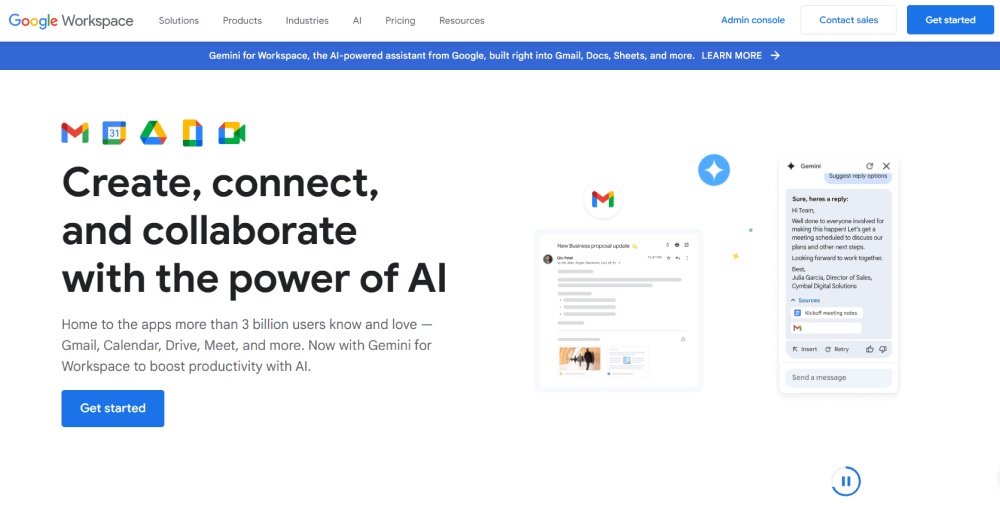
Google Workspace is a set of cloud-based productivity and collaboration options. It has several tools, including Gmail, Calendar, Drive, Meet, and others, that are intended to facilitate effective teamwork for organizations of all sizes. The suite provides a range of programs designed to satisfy the distinct requirements of companies, from start-ups to major corporations.
Features
- Google Drive: A service that lets you save and access files on the cloud from any location.
- Google Docs, Sheets, and Slides: Web-based applications for creating and editing documents, spreadsheets, and presentations.
- Google Calendar: A calendar application for scheduling meetings and events.
- Google Sites: A website creation tool for building internal and external websites.
- Google Forms: A tool for creating and managing forms for data collection and surveys.
- Google Tasks: A task management tool for organizing and prioritizing tasks.
Pros
- Google Workspace allows for easy and efficient sharing and collaborative work on documents, sheets, forms, and slides, making it ideal for virtual teams.
- Google Workspace offers good value for money with its pricing model based on usage and storage.
- Google Workspace allows for easy implementation of one’s own domain name for email and calendar, providing convenience and flexibility.
- A range of integrated applications which includes calendar, email, tasks, and notes, are available in Google Workspace.
Cons
- Many users have reported difficulties in reaching Google Workspace’s customer support because of its long wait times and slow responses to queries.
- Some users find the frequency of updates to be overwhelming and disruptive to their workflow.
- Some users have noted that Google Workspace lacks certain features that are available in other similar software. Example: Microsoft Office.
- Some users have reported challenges in recording meetings within Google Workspace which can be an important feature for businesses.
5. OneDrive
Users can get 5 GB of free cloud storage via OneDrive. Files, pictures, and documents can be stored on this free storage, which also offers collaborative tools, file sharing, and automated backups. Users can also receive up to 5 GB of free storage by utilizing the OneDrive mobile apps to upload images automatically and by recommending new users to OneDrive.
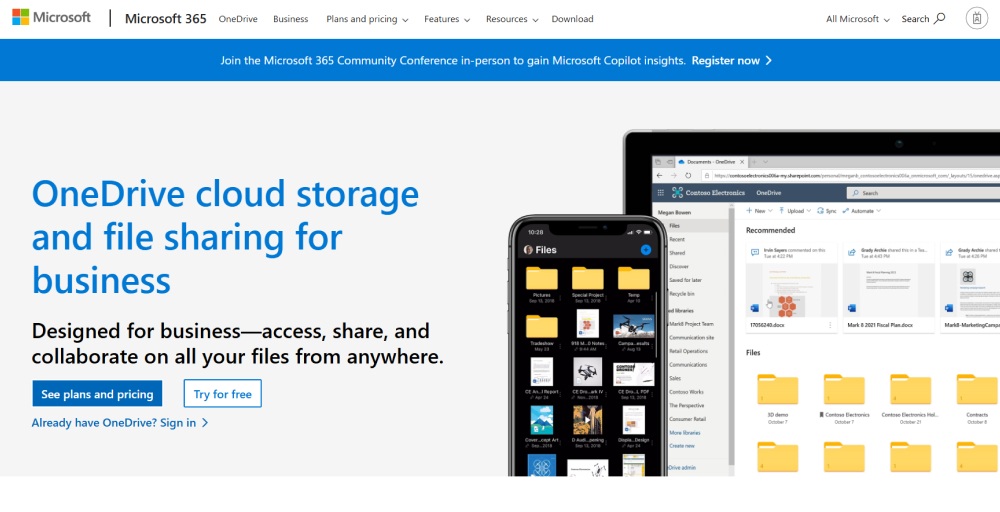
OneDrive shares similarities to cloud storage services such as Dropbox. However, its integration with Microsoft’s ecosystem is stronger. While SharePoint is primarily focused on intranet sites and company collaboration, it offers a personal storage solution.
Features
- Sync: Allows files to be available across all devices, particularly with on-demand sync available on Windows 10 and newer.
- Backup: Provides a backup option for files.
- Sharing: Enables sending folders to others and sharing files with people without having to contact them.
- Collaboration: Supports real-time collaboration and access to the same files by multiple people.
- Cloud Storage: Offers 1 TB of cloud storage per user, with the option to increase it up to 25 TB depending on the licensing plan.
Pros
- OneDrive provides immediate access to data from any device.
- Ensures secure data storage with strong encryption.
- Simplifies file sharing by allowing users to share files with others directly.
- Allows administrators to restrict access to files based on device or user.
- Enables users to set bandwidth limits for uploads and downloads.
- Allows users to access files without having to download them, reducing storage usage.
- Includes premium services like unlimited access to the OneDrive vault, password protection, and more.
Cons
- Only offers 5 GB of free cloud storage, which is less compared to other popular file-sharing apps.
- Requires a paid plan to recover document and file versions from the last 30 days.
- Has a file size limit of 250 GB, even with paid plans.
- Can occasionally stop working for short periods.
- Can change the font of documents, although this is rare.
- Can be difficult to maintain real-time synchronization with all devices.
- Can be difficult for users to learn due to limited user documentation.
6.OnlyOffice
A free open-source collaboration tool called OnlyOffice Community Server lets you handle emails, projects, documents, and customer interactions all in one location. OnlyOffice Docs is a free online office on which you can edit and work together on documents, spreadsheets, and presentations.
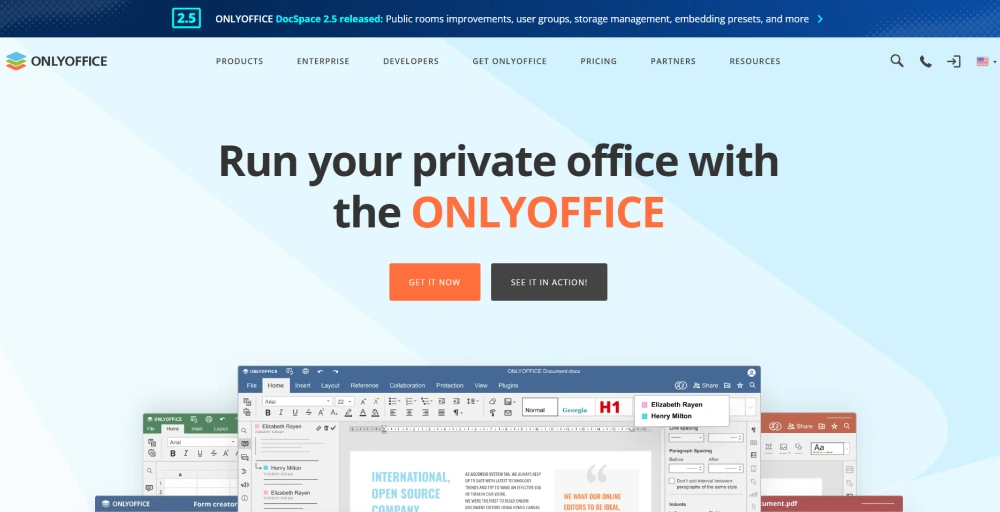
Features
- Document Collaboration: OnlyOffice Docs allows teams to collaborate on text documents and other files.
- Collaboration Rooms: OnlyOffice offers three types of collaboration rooms: public, custom, and private.
- Plugins: OnlyOffice provides plugins for better integration with other tools, such as ChatGPT, Google Translate, Speech Input, Zoom, and Zotero.
- Cloud Storage Integration: OnlyOffice integrates with cloud storage services for easy access and sharing of files.
Pros
- It is more cost-effective than many of its competitors, providing all necessary office utilities for both professional and personal use.
- The software is accessible on various platforms like mobile devices which makes it easy to access work or emails from anywhere.
- OnlyOffice offers a collaboration mode where multiple users can view and edit documents simultaneously, enhancing team productivity and efficiency.
- It provides comprehensive editing capabilities in one app, making it easy to switch between documents and enhancing user productivity.
Cons
- OnlyOffice can be expensive, especially for small businesses or individuals who only need basic document editing capabilities.
- This software lacks Some advanced features like a visual dashboard for sales reporting or a Kanban-style board view essential for project management.
- Some users have reported that the software can be slow to launch, which can be frustrating when trying to access documents quickly.
7. Microsoft SharePoint
Microsoft SharePoint is a complete collaboration platform with a variety of document management, project management, and integration capabilities. Certain aspects of it are free to use, such as SharePoint Online, which is part of the Office 365 suite, and the Microsoft 365 Developer program, which provides a free Office 365 instance that includes SharePoint, Teams, and other tools. Users can also download and install a standalone SharePoint Server to access more sophisticated functionality, but this requires a one-time purchase or subscription.
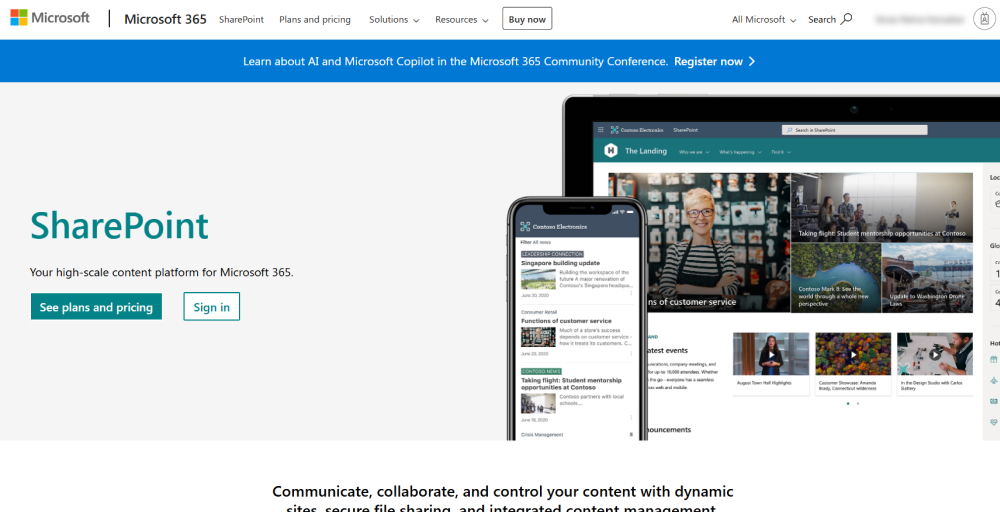
Features
- Business intelligence: SharePoint 2019 is combined with Microsoft Power BI that provides access to BI
- Expanded file names: It is available for file names with special characters that lead with dots and longer than 128 characters.
- Folder sharing: accessibility to users to see who is sharing a folder and invite participants to approve or deny requests.
- Large file support: It allows for large file storage that Microsoft recommends a maximum of 10 GB maximum. There is a 250 GB maximum file upload limit.
- Mobile experience: A touch-friendly mobile interface has been added which gives users a more modern experience. It’s easy to switch from mobile view to PC view.
Pros
- Clearly defined landmarks provide for consistent navigation across different pages and areas of the website.
- Users may rapidly access crucial portions like the primary content, navigation menus, and footers without having to scroll across the full page.
- Keyboard shortcuts and landmarks help power users do tasks more effectively so that it increases overall productivity.
- SEO benefits include improved search ranks as search engines comprehend website structure and content.
Cons
- Defining and implementing symbols can be difficult and time-consuming, particularly for big or established facilities.
- If landmarks are not used correctly, they can confuse both users and assistive devices, resulting in a negative user experience.
- Overuse of landmarks may clog the page structure making it complicated navigation rather than simplifying it.
- Users unfamiliar with landmarks and keyboard navigation may require some time to adjust to these capabilities.
8. OpenKM
OpenKM is a robust software that manages documents and provides a broad feature set to optimize business procedures. This open-source system offers flexibility, affordability, and the ability to be customized to fit specific corporate requirements.
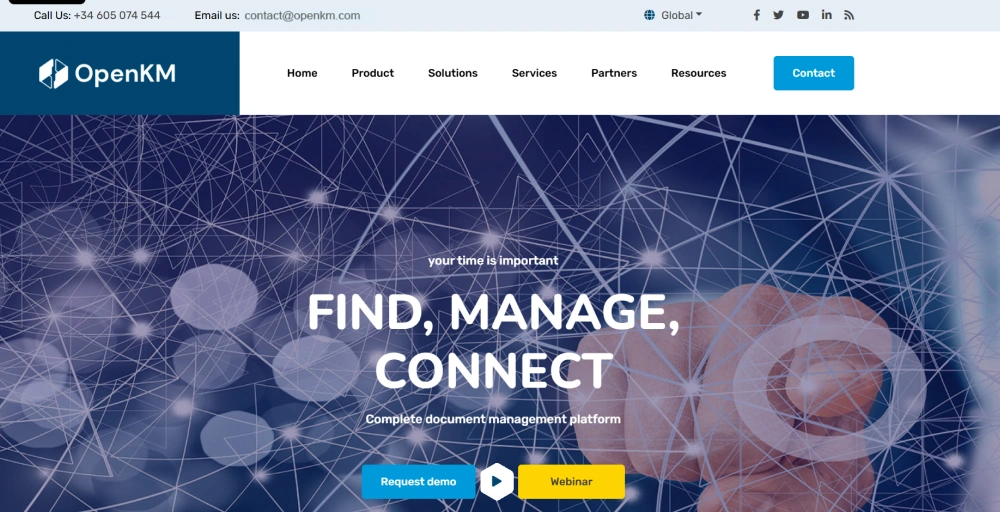
OpenKM is a great option for businesses looking to simplify their document management and guarantee compliance with industry requirements. It offers a single store for document management, enhanced file management, and workflow automation.
Features
- Document Management: It has an important feature for document management that allows users to track changes and revert to previous versions if needed.
- Workflow Management: Allows the creation of custom workflows for document approval, review, and other processes.
- Task Management: Assign tasks related to documents to different users and track their progress.
- Advanced Search: Provides advanced search options using metadata, keywords, and other criteria.
- Saved Searches: Allows users to save frequently used search queries for quick access.
- Email Integration: Allows users to manage emails and their attachments as documents within the system.
Pros
- It has a completely integrated element that operates together.
- It provides an economical solution with several tools including incredibly adaptable to specific company needs.
- It offers a large number of already prepared document templates and lets you make your own.
- It also provides support for APIs so that you can integrate it with other apps.
Cons
- The user interface appears to be outdated and might benefit from a more modern look.
- Changing an employee’s access permissions might be a lengthy procedure.
- Users feel that the search mechanism is a little bit restrictive, and they would prefer more sophisticated search options.
- Optical Character Recognition (OCR) might have unpredictable results along with necessitating further setup or modification.
9.OpenDocMan
OpenDocMan is a free web-based open-source document management system (DMS) that meets with OIE and ISO 17025 document management standards. It has automated installs and upgrades a centralized system for storing documents and fine-grained access control.

Features
- Server: It runs inside any PHP5-enabled web server (Apache2, IIS, etc).
- MySQL 5: Runs on all modern operating systems like Linux, Unix, Mac Os X, Windows 2000, Windows XP, Windows 2003, Windows Vista, Windows 7
- Unlimited File Types: You can add any type of file type to the system.
Pros
- Installing and using the software is a simple process.
- There is strong management of users and permissions.
- Connected with numerous third-party apps, such as Microsoft.
Cons
- Limited features compared to more robust document management systems.
- Outdated or less intuitive user interface.
- Possible scalability and customization constraints for larger or specialized document management needs.
10. Dropbox Business
Dropbox Business is a cloud-based platform for file sharing and collaboration designed for small to large organizations . Numerous features that improve productivity, security, and teamwork are available.
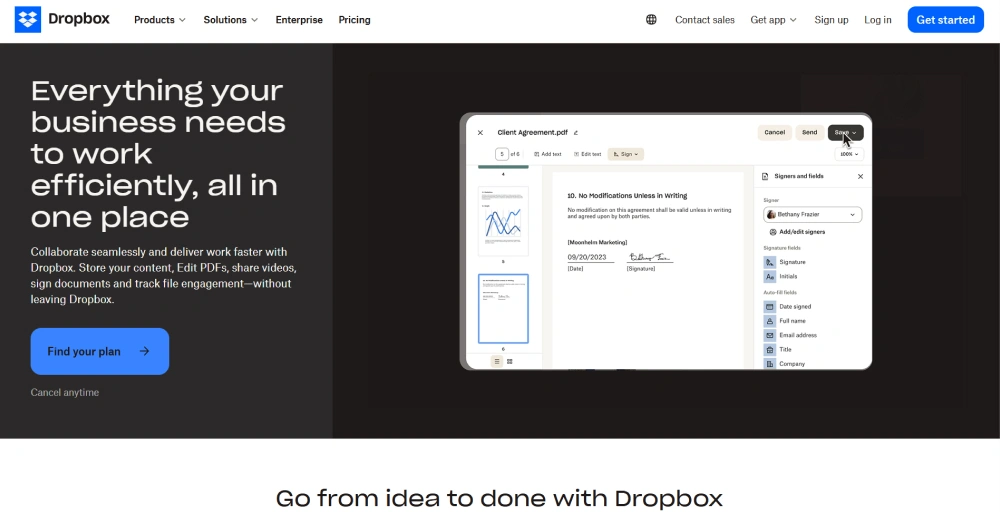
Features
- Storage for Your Team: Dropbox Business offers up to 1,000 TB of shared storage for the whole team. Each of them have additional actively used licenses providing an extra 3 TB.
- Collaboration apps: Dropbox Replay allows you to upload up to 10 files and Dropbox Capture allows you to record indefinitely.
Pros
- It allows smooth access to files from anywhere which makes remote work and collaboration easier.
- It also offers robust security features to protect sensitive data.
- It facilitates real-time collaboration and version tracking.
- It also provides automatic backup and recovery capabilities.
Cons
- Most organizations would not find this to be sufficient with just 2GB of storage available in the free plan.
- For large teams, paid subscriptions can get pricey, especially when other features and storage improvements are included.
- Some users might be hesitant to put private information on the cloud.
- It’s possible that certain integrations are absent. Uploading very big files could take a while depending on your internet speed.
Tips to choose the best free document management software
- Recognize what you require from the system.
- Put the characteristics and functionalities you require in writing.
- Consider Your Options: Examine various systems to determine which best suits your needs.
- Examine the customer service and security measures offered.
- Make sure the system promotes teamwork and integrates with the tools you already have.
- Check if the system is effective for your team by giving it a try.
- Examine the provider’s continuing updates and support.
- Keep an eye out for any expenses that go above the starting price.
Conclusion
Free document management software has developed into a powerful tool with many features that improve efficiency and simplify tasks in 2024. These solutions offer essential features like sophisticated search capabilities, safe document storage, and smooth communication.
With the use of the correct document management software, document security can be significantly enhanced which ensures sensitive information is protected against unauthorized access and leaks. Sensitive data is kept safe with features like audit trails, encryption, and role-based access control. Workflow is further improved by integration with well-known programs like Google Workspace and Microsoft Office, which make it simple to retrieve and share documents.
Comprehensive information about the best free document management software of 2024 can be found in the above guide. By looking through these choices, you may pick the ideal solution to satisfy your unique needs, streamline your work process, and guarantee that your documents are always close at hand. Whether you’re in charge of a small company or maintaining your own files, these free apps provide the functionality and effectiveness required to maintain productivity and organization in the digital age.