Knowing your customers is not just beneficial—it is a necessity. Consider possessing a tool that not only identifies your customers but also foresees their needs and possible behaviors. That’s where Analytical CRM Systems come into play.
Whether you are an experienced strategist or are entering the field of customer relationship management, finding the best analytical CRM systems makes a big difference in the strategy and takes your business to new possibilities.
In this blog post, you will learn what analytical CRM is, its features and benefits, some of the best analytical CRM systems available in the market, and some pro tips to consider before you invest in analytical CRM software.
💡 In short
- Analytics CRM is software that securely gathers and analyzes customer data to help improve business operations.
- Some of the features of analytical CRM systems include data mining, trend prediction, buyer persona builder, sales reports, and online analytical processing.
- The benefits of analytical CRM include market analysis, customer analysis, service analysis, data-driven decisions, and sales forecasting.
- The best analytical CRM systems are Salesforce, Freshworks, Zoho, HubSpot, Zendesk, Grow, Bitrix24, Mixpanel, Microsoft Dynamics 365, and Pipedrive.
- Before choosing analytical CRM software, consider things like a user-friendly interface, the ability to leverage large data, easy integration, visualization, and customization.
What is Analytical CRM?
Analytical CRM is software that simultaneously takes the information that your company is gathering about customers, keeps it safe, and, lastly, analyzes it so you get to learn how you can effectively improve your business operations both internally and externally.

To describe it more precisely, analytical CRM is not just a basic contact management tool; instead, it’s an indispensable tool that continuously works to improve your business operation. It utilizes data analysis to gain insights into customer behavior, trends, and preferences.
CRM analytical technology can be used for various purposes, including customer segmentation, churn prediction, identifying cross-selling and upselling opportunities, personalization, risk management, customer lifecycle management, and so on.
What are the features to look for in Analytical CRM Systems?
The features of analytical CRM allow you to get a 360-degree view of your sales, customer data, and marketing departments.
That is only possible if you select an analytical CRM system with the right features. So, let’s take a look at some features that you must look for when looking for an analytical CRM system:
1. Data Mining
Analytical CRM usually utilizes data mining techniques to map data trends and gather related information. It provides more detailed insights into the business’s customer journey. Likewise, this cycle involves customer recognition, growth, retention, and even interest.
Similarly, data mining has several techniques to identify structures and assign significance to the data, which include monitoring objects, classification, and correlation. As an example, you can create customer categories based on specific attributes by using grouping. It might be their age group, demographic, and keyword search habits, and then deliver data driven customer service. So, you must look for an analytical system that has data mining capabilities.
2. Online Analytical Processing
Typically, CRM systems also include online analytical processing, which is essentially a collection of methods for studying databases. Also, such instruments are for examining complex data. Rather than analyzing every aspect one by one, an online analytical processing feature enables the analysis of all. Additionally, with this feature, companies can see how their customers interact with their websites over time.
3. Trend Prediction
It is one of the most important features of analytical CRM. This will not only assist you to better understand the sales trends but also allow you to compare them with the market situations to identify your customer’s purchasing habits.
With this valuable information, businesses can efficiently forecast trends and patterns as well as a number of related factors, including the rate at which trends evolve and the location of emerging trends.
4. Buyer Persona Builder
Another impressive feature of an analytical CRM is building a buyer persona. This feature help you get a clear understanding or picture of your customer identities about your business model.
With that, you will better understand you customers needs and preferences, allowing you to optimize your marketing campaign and improve customer experience. If you do this right way, you customers will definitely make more business with you.
5. Sales Reports
There is no doubt that sales are your business’s lifeblood. Although there has been a detailed financial report around for a while, information about how individual employees are performing or how different sales teams are doing is not as easily understandable or available.
Hence, a good analytical CRM must have a feature that can be used for sales reports, which shows performance data such as:
- Revenue graph
- Deals by milestone
- Sales funnel statistics
- Value of new deals
In addition, sales reports from analytical CRMs show what you need to improve and where your sales team is doing well. Along with that, you will be able to employ targeted training to get better outcomes.
🤩You might find this interesting: CRM User Experience Showdown: HubSpot, Zoho, Microsoft Dynamics 365, and Pipedrive Compared
10 Best Analytical CRM Systems for 2024
When evaluating analytical customer relationship management tools, it’s essential to consider the best analytical CRM systems available to gain deep insights and drive strategic decision-making.
With that said, here are some of the best analytical CRM systems available:
| Tool | Feature | Pricing |
| Freshworks Neo | Sales Forecasting, Freddy AI, Intuitive UI | Starts at $9/user/month, |
| Salesforce | Multiple pipeline views, Automated lead routing, Lightning app builder | Starts at $25 to $330 per user/month |
| HubSpot | Traffic analytics, Campaign tracking, ROI reporting | Starts at $45/month/user |
| Zoho | Lead Analytics, Sales Forecasting, Custom Reporting | Starts at $52 per user/month |
| Zendesk | Pre-built dashboards and reports, Data visualization, Predictive analytics | Starts $49/user/month |
| Grow | Data and information visualization, Extensive integrations, Customizable business insights | Starts at $1,500 per month |
| Bitrix24 | Customer Journey, Segment Marketing | Starts $49/month/user |
| Mixpanel | Time period comparison in Insights, Customizable dashboards, Formulas in Insights | Starts at $25 per month |
| Microsoft Dynamics 365 | Power BI, Microsoft Office Integration, Interactive Reports | Starts $40 per user/ month |
| Pipedrive | Advanced Add-Ons, Visual Pipeline, Industry-Specific Uses, Sales Assistant | Starts at $12 per user/month |
Now, let’s take a deeper look at the best analytical systems.
1. Freshworks Neo
Freshwork is the umbrella company for Freshsales and is one of the powerful analytical sales CRM that offers robust features. One of its impressive analytical feature is Freddy AI tool, which helps with predictive contact scoring, deal, and even forecasting insights. With that, you can make use of that data to make decisions for each lead and even deals.
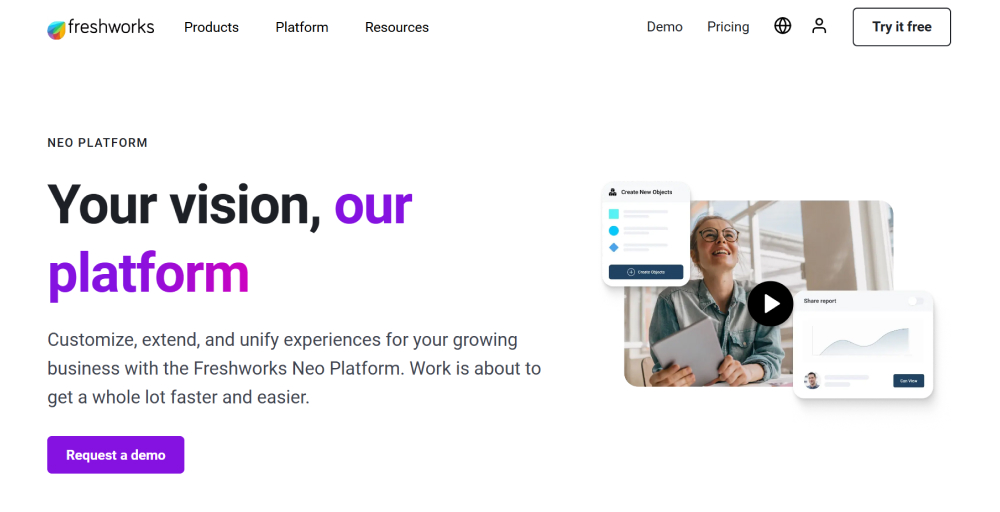
In the same way, this CRM can consolidate data from sales and marketing. Additionally, it helps you understand and respond to the needs of your customers effectively by delivering a coherent picture of the customer journey.
Freshwork Key Features
- Sales Forecasting
- Freddy AI
- Intuitive UI
- Free sales tools
Pros
- Gives valuable customer data from the first point of contact.
- Provides aggregate data insights and allows you to dig in for more detailed data.
- Easy-to-use dashboard.
Cons
- The free version lacks workflows.
- Some missing marketing tools.
- Limited integrations.
Pricing
- Freshsales starts at $9/user/month, billed annually
- Freshdesk starts at $15/user/month, billed annually
- Freshmarketer starts at $19/user/month, billed annually
2. Salesforce Einstein
Salesforce’s smart AI (Salesforce Einstein) makes it the top CRM tool from an analytical standpoint, thanks to its intelligent AI. This is because it is good at guessing what will happen in the future so that it can recommend the best course of action along with its analytical capabilities.
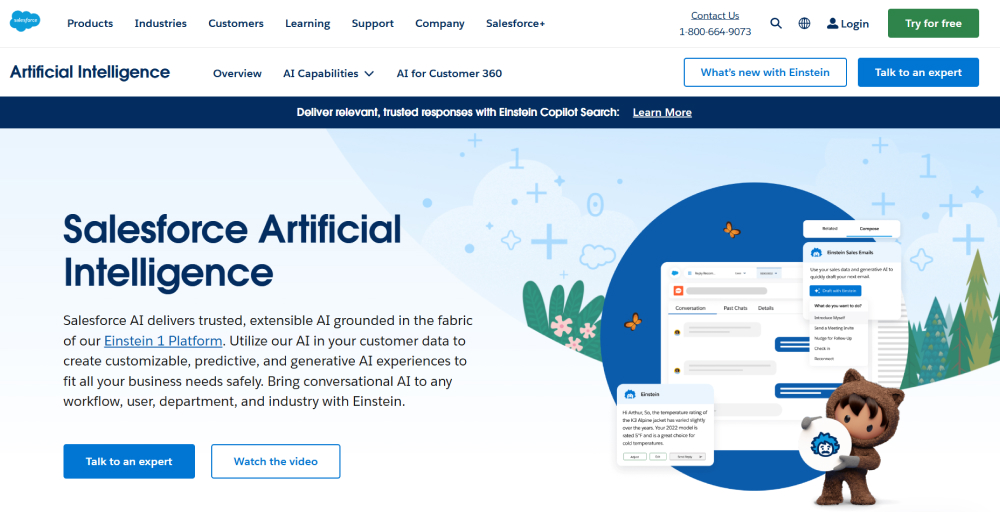
With Einstein Prediction Builder, organizations can create artificial intelligence models to forecast future occurrences in their industry. It assists in turning your data into something much more meaningful and helps you make sense of it faster, leading to better decisions.
Salesforce Einstein Key Features
- Multiple Pipeline Views
- Scalability Within Sales Cloud
- Lightning App Builder
- Automated Lead Routing
Pros
- Highly customizable reports
- AI-powered sales features
- Multi-pipeline tracking tool
Cons
- Glitches can be common
- Has a steep learning curve
- It may require tech expertise
Pricing
- $25 to $330 per user/month
3. HubSpot Marketing Analytics
HubSpot has always been recognized as a key player in CRM systems. For its data-driven approach, it has a reputation as a good analytic solution provider. At present, they have brought out new software for Marketing Analytics and Dashboard which is more advanced than ever before making it essential tools for marketers nowadays.
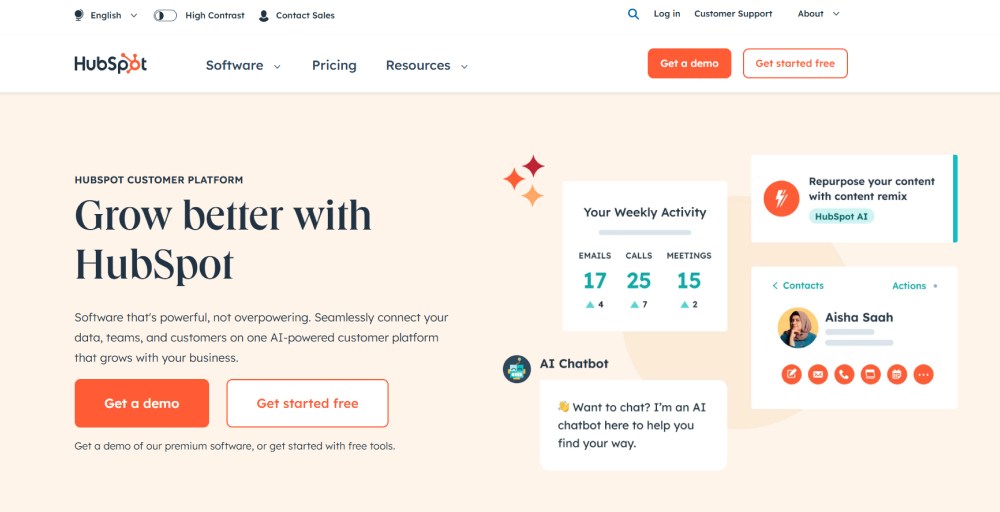
HubSpot Marketing Analytics is amazing in a way that it lets users easily view a wide range of data that matches perfectly with their larger Customer Relations Management (CRM) platform. Essentially, this allows one to track the progress of their marketing activities.
HubSpot Key Features
- Traffic analytics
- Campaign tracking
- ROI reporting
- Conversion analytics
Pros
- Data Consolidation
- User-friendly interface
- Integration capabilities
Cons
- Learning curve
- Customization limitations
- Slightly expensive
Pricing
- Starts at $45/month, billed annually
4. Zoho Analytics
Zoho Analytics is a great analytical tool for studying customer information because it’s cheap and simple to use. It’s perfect for small teams. One of its smart features is its AI-powered assistant. This assistant can make reports through conversational queries. This is super helpful if you’re not great at digging into complicated data.
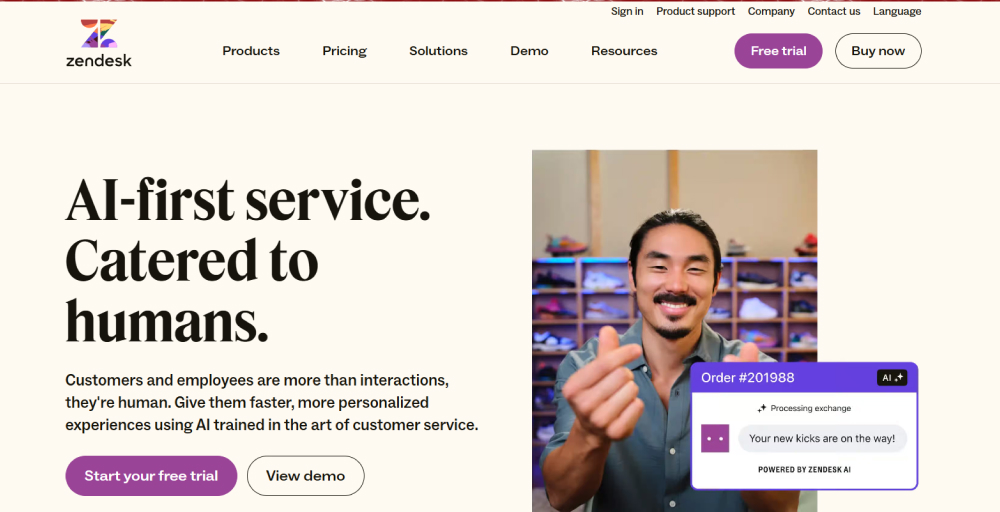
In addition, the extensive range of connectors for integrating different data sources is a great advantage. By doing so, you will be able to draw comprehensive insights from diverse data.
Zoho Key Features
- Lead Analytics
- Sales Forecasting
- Zia AI
- Custom Reporting
Pros
- Can help analyze your entire sales pipeline
- Gauges email campaign effectiveness
- Forecasts milestones & achievements
Cons
- Features are limited in the free version
- Missing support for certain languages
- Slow customer service response times
Pricing
- Free to $52 per user/month
5. Zendesk Explore
Zendesk Explore is a powerful analytics and reporting solution designed to help businesses gain insights into their customer data and make informed decisions. Zendesk Explore can help you understand how your customers communicate with you and enhance your customer service. It carefully analyzes the way you offer customers support.
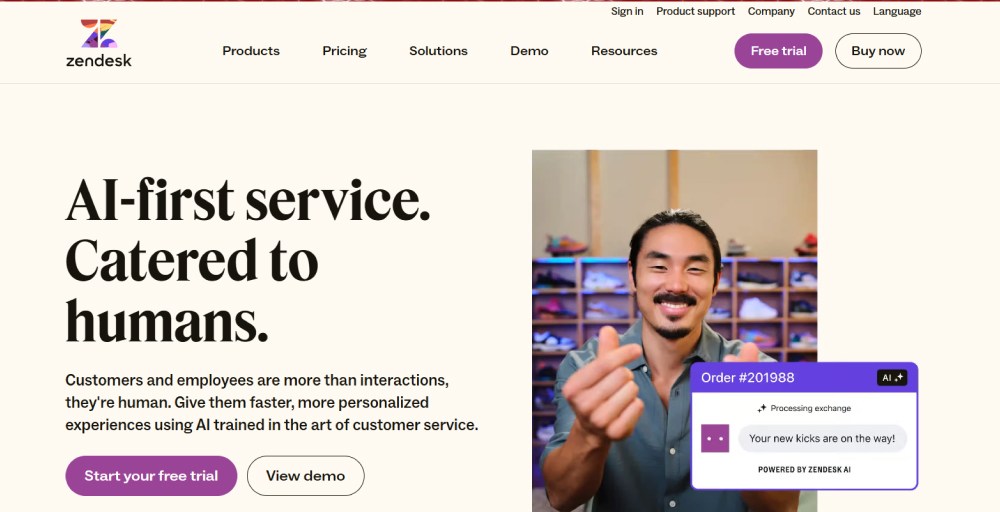
This is why Zendesk Explore really stands out from the crowd—it comes with premade dashboards, and reports can be custom-designed. So you will be able to see the frequency with which you give support and improve on it at that instance.
Zendesk Key Features
- Pre-built dashboards and reports
- Data visualization
- Predictive analytics
- API Access
Pros
- Data Visualization
- Ease of use
- Customization
Cons
- Slightly costly
- It takes time to learn
- Users may find a performance issue
Pricing
- Zendesk Service Suite is $49/user/month, billed annually
- Zendesk Service Growth is $79/user/month, billed annually
- Zendesk Service Professional is $99/user/month, billed annually
6. Grow
If you’re looking for a tool that can help you make more sense of your business or customer data, Grow would be a great place to start. One unique feature about Grow is that it fits well into just about any customer management system already in use (like Salesforce) without totally replacing them.
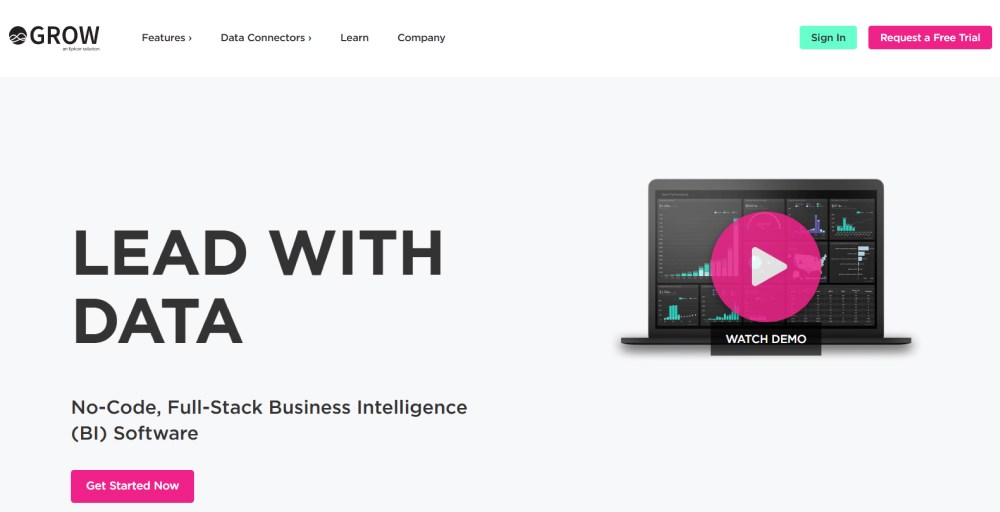
Also, Grow is superb at gathering and analyzing data from various sources because Grow is designed to collect this information in one place before analyzing it. In short, Grow is perfect for information organization since it will enable you to access all types from different places using interactive charts or carry out difficult data calculations.
Grow Features
- Data and information visualization
- Extensive integrations
- Customizable business insights
Pros
- A good option for small and scaling businesses
- They focus on defining and merging data, metrics, and analytics to create clear visuals and smart predictions.
- You can link Grow with your Google Analytics and blend it with detailed CRM data for better insights.
Cons
- Lacks Customization options
- Highly visual UI can get slow sometimes
Pricing
- Grow starts at $1,500 per month
7. Bitrix24
Bitrix24 is an online workspace that assists reps and teams in tracking both online and offline marketing campaigns. Also, its sales intelligence software allows you to test out several channels like email, SMS, and even robocalling, to see which one drives the most conversations.
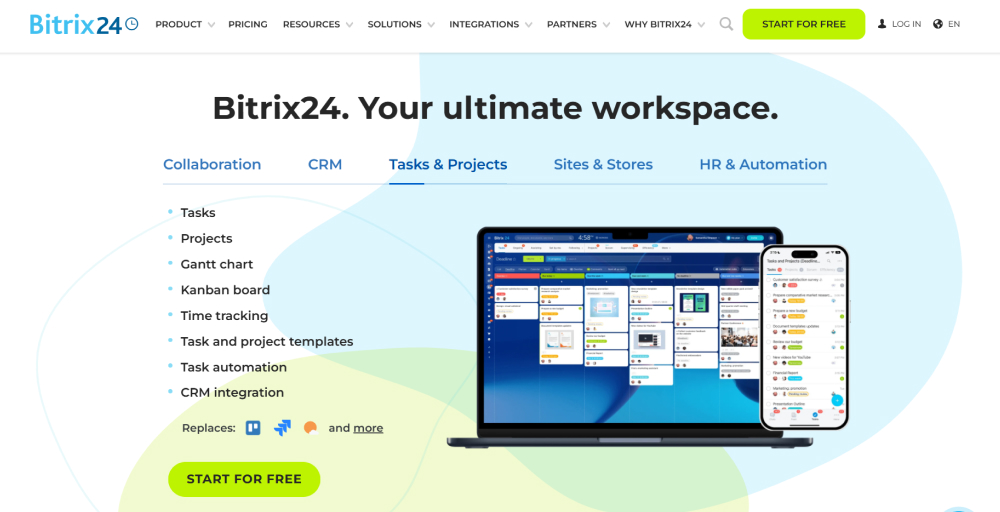
Similarly, using this analytical CRM system, users can easily identify which social platform or google ads keywords generate the most traffic and keep an eye on various offline campaigns, like local radio ads, billboards, and even TV commercials.
Bitrix24 Features
- Customer Journey
- Segment Marketing
- Lookalike Audiences
- Offline Ads
Pros
- Online & offline ad tracking
- Unlimited contacts & users
- Cost-effective pricing plans
Cons
- Setup can be challenging
- Clunky & complicated UI
- No built-in AI assistant
Pricing
- Free to $399 per month
8. Mixpanel
It is another business app that can be used along with best CRM software for analytics, such as Zoho. For a deeper understanding of your digital presence, Mixpanel provides sophisticated user analytics, focusing on tracking user interactions across websites and apps.
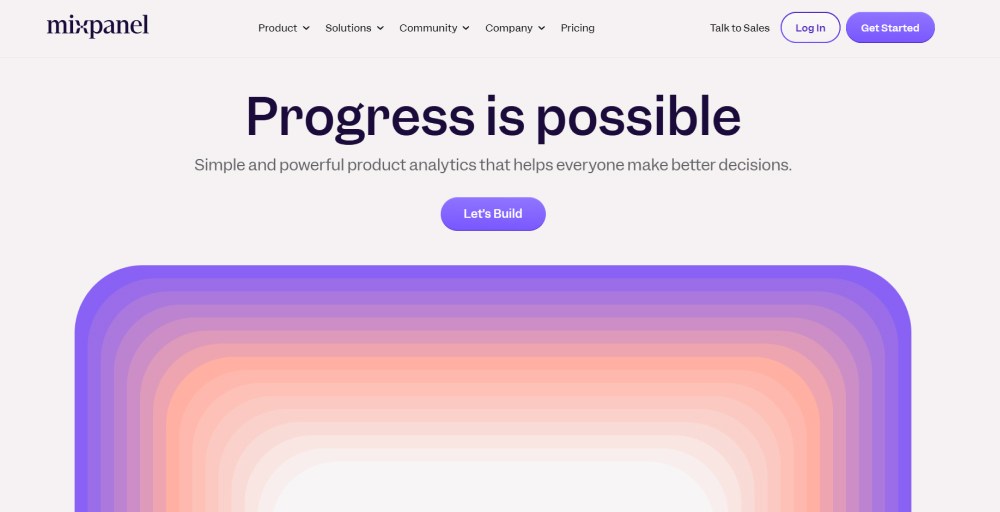
What makes Mixpanel unique, which you will likely appreciate, are features like its event-based tracking system. Using this system, you can analyze user behavior in depth to gain insight into how users interact with your digital platforms.
Mixpanel Features
- Time period comparison in Insights
- Customizable dashboards
- Formulas in Insights
- Global filter in Dashboards
Pros
- Provides excellent reports with diagrams, panels, and graphs.
- The user interface of this platform is simple and has a wide variety of functions.
Cons
- Lacks some function to manage alerts and individual messaging.
- The customer service or support system is inadequate and ineffective.
- Subscription fees for Mixpanel are expensive.
Pricing
- Growth plan starts at $25 per month
9. Microsoft Dynamics 365
Microsoft Dynamics 365 is a cloud-based platform that integrates various business applications, including ERP and CRM, to provide a unified view of business operations. It offers a range of modules and tools to manage different aspects of a business, such as finance, operations, sales, marketing, and customer service.
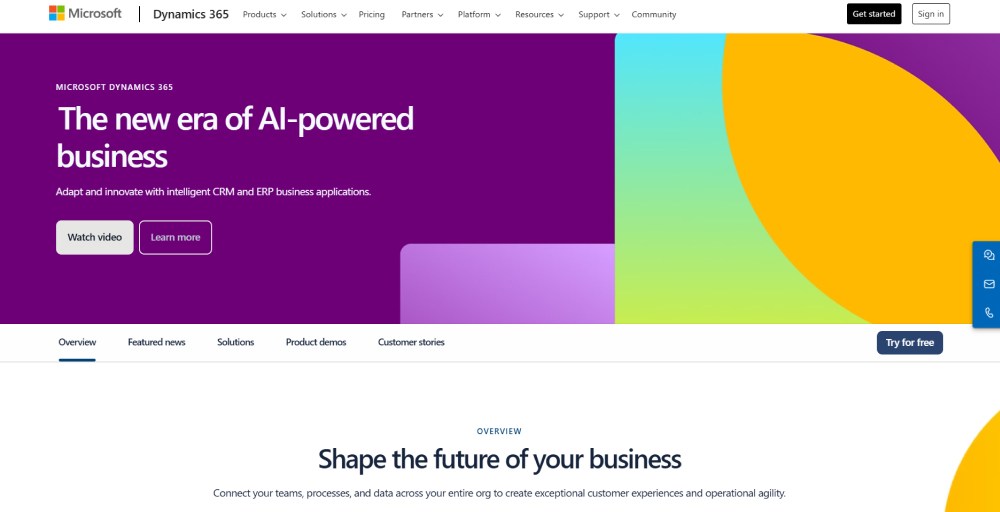
Microsoft Dynamics 365 is an enterprise CRM that lets users share, interact with, and collaborate on business intelligence reports. The system also includes a self-service feature that converts data into BI and shares it with colleagues via resource hubs, the web, apps, or Microsoft Teams.
Microsoft Dynamics 365 Features
- Power BI
- Azure Analysis
- Microsoft Office Integration
- Interactive Reports
Pros
- Syncs with Microsoft Office
- Robust customer support
- Self-service analytical tools
Cons
- Pricing can be expensive
- The entry-level tier is very basic
- Marketing tools are limited
Pricing
- Microsoft Sales Copilot: $40 per user per month
- Dynamics 365 Sales Professional: $65 per user per month
- Dynamics 365 Sales Enterprise: $95 per user per month
- Dynamics 365 Sales Premium: $135 per user per month
- Microsoft Relationship Sales: $162 per user per month
👉You might like: Best MS Dynamics 365 integration in the Market
10. Pipedrive
Pipedrive is an analytical cloud-based CRM platform that focuses on sales pipeline management. It provides a range of features to streamline sales processes, including pipeline management, automation, email integration, and partner integrations.
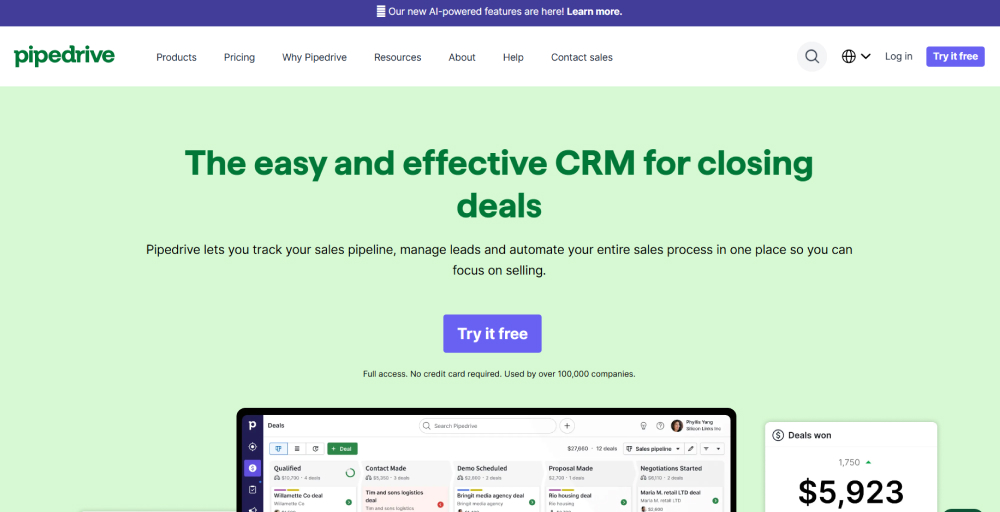
The Pipedrive sales CRM offers paid third-party features and optional upgrades. It can be converted into a highly analytical CRM with the Web Visitors add-on, which identifies the leads who are ready to buy, how they found you, how long they stayed on your website, and what they interacted with — this can help you improve outbound sales.
Pipedrive Features
- Advanced Add-Ons
- Visual Pipeline
- Industry-Specific Uses
- Sales Assistant
Pros
- 400+ integrations available
- Easy and intuitive UI
- Customized add-ons
Cons
- Reports lack filters
- No free-for-life version
- Some bugs & glitches
Pricing
- $14 to $99 per user/month
👉Also Read: Best Pipedrive Integration in the Market
Benefits of Analytical CRM Systems
Analytical CRM systems offer several significant benefits; here are some of them:
1. Helps with market analysis
Marketing analytics allows you to plan, manage, and expand marketing campaigns and get information on resource allocation for new marketing campaigns, which products/services should be marketed, and how and where new products should be marketed.
Using an analytical CRM system, you will also find information on some of the marketing opportunities you could not have imagined.
2. Helps with customer analysis
Customer analytics can be used to create reports on customer behavior using CRM systems of this type. Through this reporting type, you can gain a deeper understanding of your customer base.
Futhermore, an analytical CRM system recognizes patterns that help in identifying higher-returning customer groups through drill-down. It segments markets and guides sales and marketing efforts and on which products and services may be offered in the future.
3. Assists in service analysis
With an analytical CRM system and its features, customer satisfaction can be measured through polls and sentiment analysis. Consequently, one is able to concentrate on customer service provision and allocate resources properly.
With the help of an analytical system, you can also calculate expenses on services as well as improve the ratio between service cost to income earned.
4. Facilitates data-driven decisions
Most of the time, even the most successful businesses fail due to their own mistakes, and that is making wrong decisions. It’s not a good option for business owners to make decisions based on their instincts; making assumptions is not acceptable in the data-driven world.
Analytical software is equipped with advanced technology that digs out information about customers from multiple sources, which was quite impossible earlier. This tool organizes data in a meaningful way and makes it easy for business owners to gauge the situation.
5. Contributes to sales forecasting
Businesses nowadays feel the pressure of reducing customer acquisition expenses and increasing sales. Instead of guessing or using the trial and error method, an enterprise that already owns the right reports or data finds it easier to predict its future revenues.
Techniques that can be employed by the analytics-based CRM software include lead scoring or assigning points to potential customers according to their purchase intentions; regression analysis helps to track patterns determining future sales volumes; analysis based on past transactional records will point out coming problems.
📚Also read: 10 Best Sales Tracking Software Tools.
What are the things to consider when choosing the best analytical CRM system for your business?
When choosing the best analytical CRM system for your business, it is important to consider several key factors to ensure it meets your specific needs.
Here are some factors you need to consider:
1. User-friendly interface
It may be difficult for business owners to derive the benefits of analytical CRM solutions with a complex interface. When the dashboard is complicated to understand, team members take time to get familiar with the system. Therefore, it is important for business owners to choose analytical CRM software that is easy to use.
2. Leverage large data
Data is generated in various forms and sizes in this digital age. It is the software’s ability to handle and process a large amount of data that determines the success ratio of an organization. Insights can be derived from data more efficiently the more it is processed.
An analytical CRM should have the ability to handle a large amount of data. In order to handle massive data and scale up quickly, many organizations choose a cloud-based CRM system.
3. Effortless integration
In order for analytical CRM to be successful, it must integrate easily with the existing system; if it doesn’t integrate or causes frequent problems after integration, it may become a company overhead expense.
So, when thinking about using an analytical CRM system software with an existing system, business owners should make sure it integrates easily and that there is as little dependence on other tools as possible.
4. Visualization
Analytical CRM equipped with visualization tools enables users to represent data more intuitively, making it easy for business owners to comprehend the information. By presenting complex data sets in graphical formats such as charts, graphs, and dashboards, these tools facilitate a clearer understanding of trends, patterns, and insights that might be missed in traditional tabular reports.
5. Customization
Analytical CRM software that is adaptive and scalable would be necessary to suit ever-changing business requirements. Additional features, modules, or third-party applications can be installed without any problems whatsoever if it is able to do so. Customization, which is essential as it enables tailoring data fields, dashboards, workflows, and reports to specific business processes, also needs to be looked into when choosing an analytical CRM system to increase efficiency.
Wrapping Up
Understanding your sales, marketing, and customer data would be impossible unless you have an analytical CRM system in place, as attaining this level of knowledge could be very difficult.
This is necessary because the system makes it easier to collect, store, process, and manage the information while presenting it through visualizations, reports, or actionable insights that cannot be matched elsewhere.
Hence, these tools help you tap into all possible benefits from incidence data, making data-based decisions that will improve your company’s strategies.
FAQs
How does analytical CRM differ from traditional CRM software?
Traditional CRM focuses on managing customer interactions, processing day-to-day operations, and providing customer service through data extraction. Meanwhile, analytical CRM focuses on analyzing customer data to derive insights and inform business decisions. It is more suited to developing the organization’s systems through customer insights rather than directly interacting with customers
How much does an analytical CRM system cost?
Analytic CRM software is typically priced at $5 per user per month, but this can go up to $300 per month for fully featured CRM applications with premium features.
What is CRM analytics?
CRM analytics, also known as customer analytics, is a comprehensive term that encompasses various programs and processes designed to capture, analyze, and present customer data in a user-friendly manner. The primary goal of CRM analytics is to use this analyzed data to make better-informed, customer-conscious business decisions
What analytical tools do CRMs provide?
CRM Analytical tools provide sales forecasting, customer profiling, marketing campaign optimization, lead scoring, data visualization, business intelligence, account-based marketing, and so on.





