Rhode Island Phone Number
Get Rhode Island (RI) Phone Number Instantly
Trusted and loved by 5500+ companies worldwide













































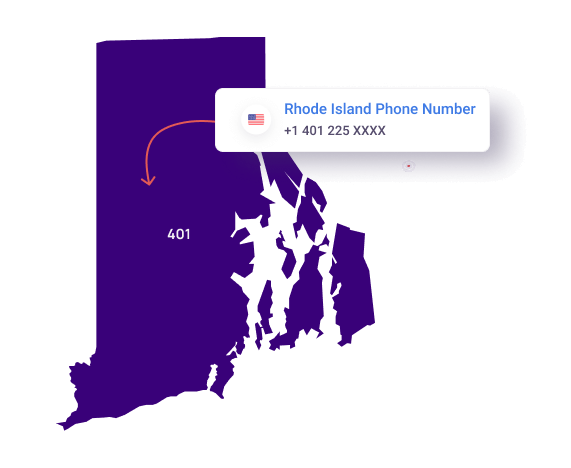
Obtain Rhode Island Area Code Phone Number To Serve Across Rhode Island State
Obtain multiple personal & business Rhode Island local, toll-free, vanity phone numbers from anywhere. Level up your business across the state of RI with a 401 area code number.
Own Rhode Island ‘s Top Cities Phone Number Online
Select Rhode Island top cities personalized phone numbers for personal and professional use.
Providence Phone Number
Expand your business reach all over Providence areas with Providence phone number to generate more potential leads for a higher conversion rate.
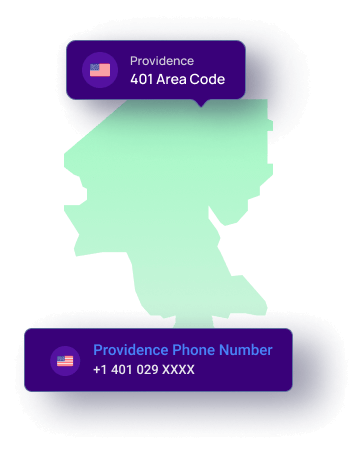
Warwick Phone Number
Create a better connection with your local audience with a Warwick Phone Number with area code 401.
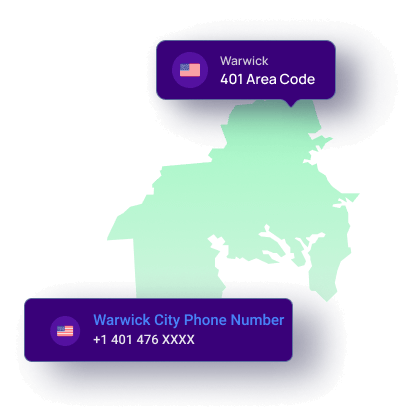
Cranston Phone Number
Enhance the customer support experience to attract more target audiences and skyrocket your business communication levels to greater heights with Cranston phone number.
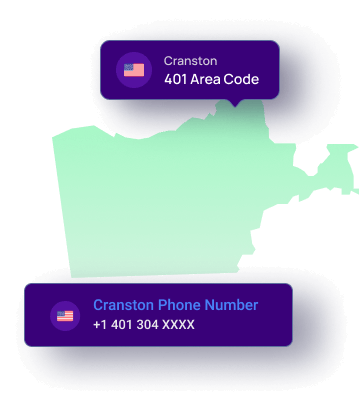
Pawtucket Phone Number
Stand out from your business competitors with Pawtucket 401 phone number. Give your team members an upper hand to establish a better relationship with clients and customers.
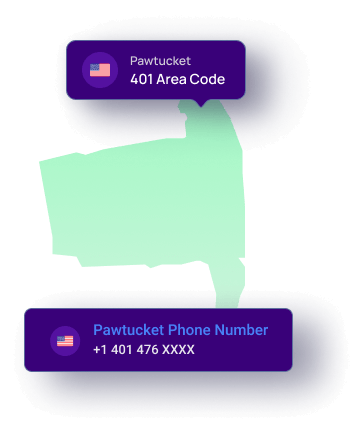
Woonsocket Phone Number
Showcase the professional nature of your business to the local audience in Woonsocket with the Woonsocket phone number. Pave an easy road to improve customer responses.

How to Get a Rhode Island Virtual Phone Number?
Easily get your personal or business Rhode Island Phone number from KrispCall with a quick sign-up. First login to your account then select your desired number, purchase the number, and start handling phone calls. Watch the video for a step-by-step guide.

Make Rhode Island a part of your business plan

Connect With RI Customers at a low cost

Enhance marketing campaigns

Advanced VoIP Features & Services
Utilize Rhode Island Business Numbers to Expand Your Local Business Anywhere in RI State.
Build your virtual presence in Rhode Island by getting a Rhode Island virtual phone number from KrispCall. Attract local and international audiences to your business using 401 area code virtual numbers.
Rhode Island Local Numbers
Capture the local market with Rhode Island Local Phone Number. Establish your local business presence and gain the trust of the local audience. Make phone calls at a local call rate and grow customer engagement daily.
Rhode Island Toll-Free Numbers
Let your target audience call you for free with Rhode Island Toll-Free Phone Number. Allow your business to flourish locally as well as globally with an easy-to-dial toll-free number and enhance the customer service experience.
Rhode Island Vanity Numbers
An easy-to-remember Rhode Island Vanity Phone Number will uplift the brand image and marketing campaign through the roof. Make the first impression on the minds of your target audience and find genuine leads.
Port Your Rhode Island Number
Port your existing Rhode Island phone number to the cloud with KrispCall’s number porting feature. Avoid losing contact with your existing customers and upgrade your phone system to get better service from KrispCall without any hassle.
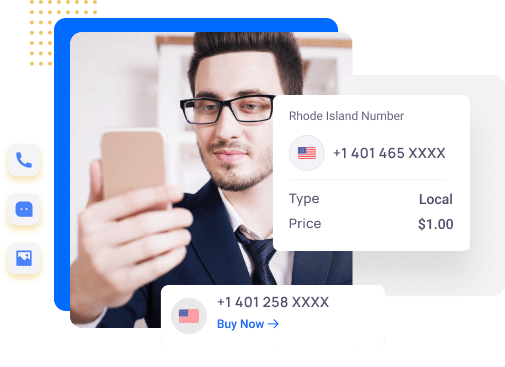
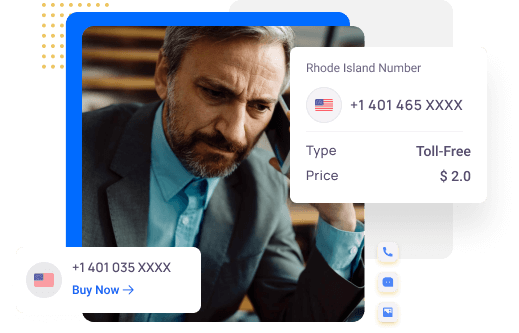
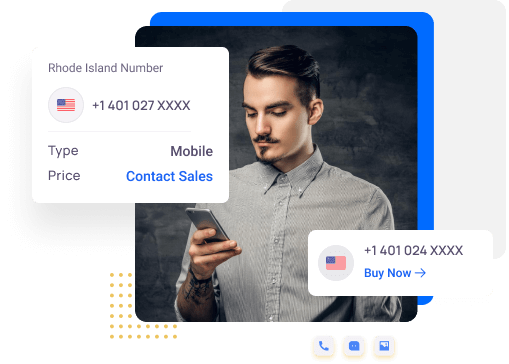
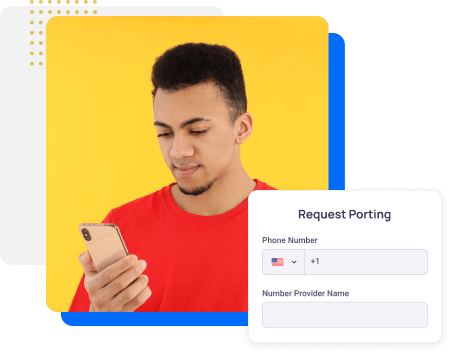
Use Powerful VoIP Features In Your Rhode Island Phone Numbers
Get a comprehensive VoIP solution from KrispCall for SMBs and large-scale businesses. Improve your overall business communication using KrispCall’s Rhode Island Business Number along with its sophisticated features.

Global Calling
Expand your customer base worldwide with Krispcall global calling features for making instant calls across borders.

Calls On Hold
Keep the calls on hold to get further support/assistance for the clients whenever necessary, without losing their calls.

Call Transfer
Instantly route customer calls to another line or agent who can better deal with their queries. Don’t keep your clients waiting

Shared Number
Number-sharing option allows you to receive calls across multiple devices. Improve your customer response by eliminating missed calls.

Call Forwarding
Instantly route business calls to your cellphones and landlines whenever necessary. Make sure you are not missing out on clients when not in the office.

Call Recording
Record calls to monitor client requests and team performance. Use recorded calls as a guide for improving customer service and employee training.

Call Filters
Narrow down the call logs with Krispcall call filters. Efficiently screen through your incoming, outgoing, and missed calls.

Voicemail
Don’t lose touch with your clients when you are unavailable. Allow clients to drop you a voicemail so their queries never go missing.

DND mode for Agents
Switch to the Do Not Disturb mode and automatically shift incoming calls to voicemails to increase your focus on the work at hand.

Call Analytics
Optimize your marketing campaigns, call handling and team performance with insight driven phone call analytics data.

Contact Tags
Sort clients and teams using the contact tags feature. Tag contacts to customize your dashboard for better navigation.

Call History
View the entire conversation history, incoming and outgoing call logs, and messages in one unified dashboard.

Caller ID
Set location-based caller IDs for outbound international calls. Localize your number to improve the chances of reaching potential customers in new markets.

Unified Callbox
Connect with your team and customers instantly without switching apps, using an all-in-one dashboard that handles calls, SMS messages, voicemails, and multiple other options.

Custom Greeting
Enhance the calling experience for your clients. Record personalized greeting messages, so your customers feel comfortable during calls.
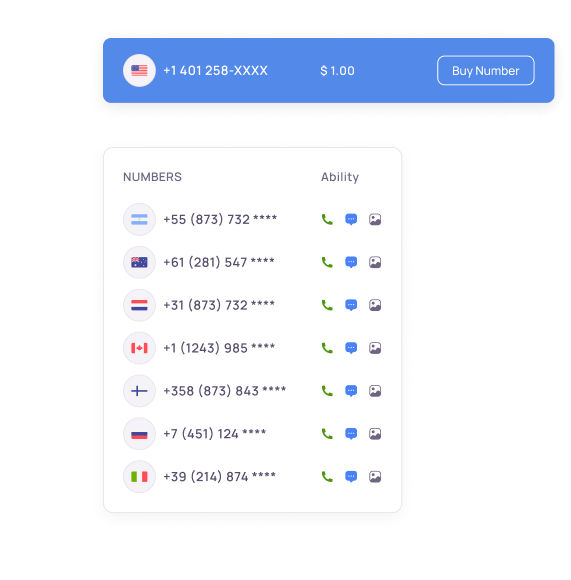
How to Buy Rhode Island Virtual Phone Numbers Online?
Easily purchase a genuine Rhode Island Virtual Phone Number from KrispCall by providing a valid payment method. Follow the simple steps to get a Rhode Island Virtual phone number in minutes.
Select US from the pool of the country options.
Search and Select Rhode Island cities or state from the location dropdown.
Select the number type , ability you need in your phone number.
Make payment after you've selected the number.
Submit your documents for verification if required.
Testimonial
What do business owners say about KrispCall and its services?


Mansoor Nasir
I had an incredible experience using KrispCall for my communication needs. The call quality was exceptional, with crystal-clear audio that made every conversation a pleasure. The platform’s user-friendly interface made navigation easy, and the range of features provided enhanced collaboration and productivity. The customer support was top-notch, with a responsive team that quickly addressed any questions or concerns I had. Overall, KrispCall has exceeded my expectations and become my go-to communication solution. I highly recommend it for its outstanding performance, feature-rich experience, and excellent support.


Paul Murphy
As a professional in the media and entertainment industry, KrispCall has revolutionized my international communication. The ability to instantly purchase phone numbers allowed me to effortlessly connect with global clients and collaborators. Its clear, reliable connection and user-friendly interface saved me valuable time, enhancing my efficiency. I highly recommend KrispCall for anyone looking to elevate their communication in the global marketplace.
Frequently Asked Questions
Didn’t find the Answer you were looking for?
Visit our Help Center or Contact Support
KrispCall makes obtaining a Rhode Island Phone Number easy. First, sign up for a KrispCall account. Log in > go to Settings > My Numbers > Add New Number > choose USA > Select a city in Rhode Island > Click Search Numbers. Select the number you’d like to purchase and make a payment.
Once the payment and verification go through successfully, you can start using your RI Phone Number.
Anyone is eligible to get a Rhode Island phone number from virtual phone number providers. You may need to provide proof of documents if needed.
Krispcall provides Rhode Island virtual phone numbers from all major cities of RI, including Providence, Pawtucket, Warwick, and many more.
It is always a good idea to contact KrispCall Sales to learn about the availability of RI phone numbers beforehand.
You can get a Warwick phone number from KrispCall. Follow the steps to get a Warwick phone number with ease:
- Create your KrispCall account and log in to your dashboard.
- Select the USA as your country & Warwick as your location of preference, and click on Search Numbers.
- Select the preferred Warwick phone number and proceed to payment.
Your Warwick phone number gets activated as soon as the payment goes through.
KrispCall can help you get a Providence phone number. Getting a Providence phone number is easy if you follow the steps below:
- Create your KrispCall account and log in to your dashboard.
- Select the USA as your country & Providence as your location of preference, and click on Search Numbers.
- Select the preferred Providence phone number and proceed to payment.
Your Providence phone number gets activated as soon as the payment goes through.
You can get a Rhode Island virtual phone number from KrispCall in a matter of minutes. You will need to register for a KrispCall account, choose your number, make payment, and submit the required documents(if requested) to get a 401 area code number.
No special documentation is required to get a Rhode Island business phone number. You don’t need to show any proof of documents to purchase a virtual phone number in the US. All you need is a legit payment method.
You can buy a virtual phone number for a city in Rhode Island $4 for toll-free and $2 for a local phone number. The price may vary from one virtual phone number provider to another.
You can receive inbound calls and make outbound calls using Rhode Island virtual phone numbers. You can also use it to send and receive SMS. You can access the phone number via a mobile app, desktop app, or web app.
Yes, you can get different types of RI virtual phone numbers from outside of Rhode Island, the USA with KrispCall without any required documents.
KrispCall enables you to quickly obtain a virtual phone number at an affordable price for virtual contact centers. Here’s how you can buy any number you want.
- Register on KrispCall and access the dashboard.
- Select your preferred country and city from the list.
- Select a phone number type (Local, Mobile, or Toll-free).
- Choose any Rhode Island desired phone number.
- Complete the purchase to get the number.
(Note: It is mandatory to provide ID and address proof to receive phone numbers (except in the US, UK, and Canada.)
Sure! In fact, many firms in Rhode Island utilize VoIP numbers as their Rhode Island business phone numbers. The good thing about virtual phone numbers is that they are easy to set up and can be forwarded anywhere in the world to any phone. Compared to traditional business numbers, they are significantly less expensive.
Setting up an outbound or inbound contact center with a virtual Rhode Island phone number requires a few steps.
- Sign up for any reliable virtual phone service, such as KrispCall.
- Create a workspace and invite group member(s).
- Once your account is set up, choose your Rhode Island phone number(s).
- Allocate phone numbers to team members.
