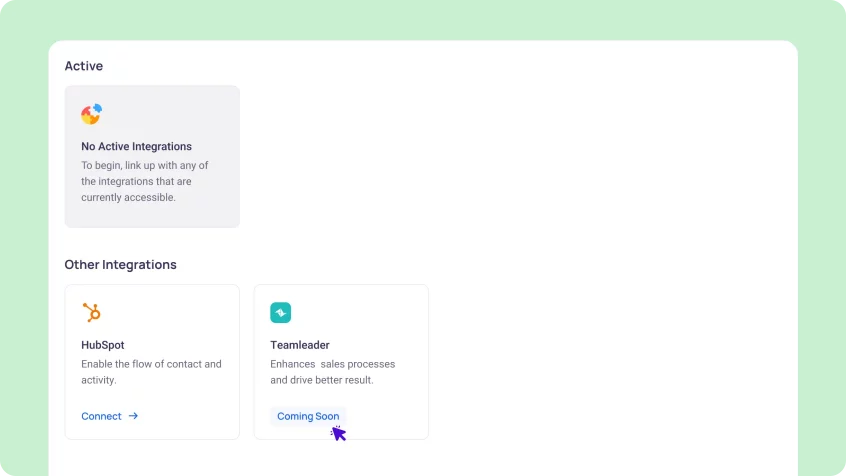TeamLeader Integration

TeamLeader Integration Coming Soon
Integrating KrispCall and TeamLeader helps boost collaboration and increase team performance. Leverage these powerful cloud telephony and CRM software integration features to maximize your call center’s efficiency.
Make collaboration even easier with Slack integration with KrispCall. , Centralize your team's communication and access important updates and notifications without leaving Slack. More>>
TeamLeader Integration for Increased Functionality of KrispCall Call Center
TeamLeader integration unlocks a new level of functionality for your KrispCall call center. This powerful duo allows you to change the way you interact with prospects and conduct your day-to-day business.
- Eliminate manual dialing by enabling agents to initiate calls with a single click.
- Facilitate seamless teamwork with centralized contact management.
- Effortlessly add new contacts, access call history, and manage communication from both platforms.
- Gain insights into colleagues' availability instantly through TeamLeader.
Click-to-Call
Agents no longer have to manually dial the contact to connect with customers. Integrating your KrispCall call center with TeamLeader CRM allows agents to initiate a call with a single click on the TeamLeader dashboard. This eliminates the switching between two platforms and saves agents valuable time.
The integration of KrispCall and TeamLeader gives agents the power to connect with thousands of customers with ease. In addition, sales reps can use different call management features to build a harmonious relationship with prospects.
Please note that in order to enable click-to-call functionality, it’s necessary to install the KrispCall Dialer extension on your browser. You can conveniently locate and install the extension by following this link.
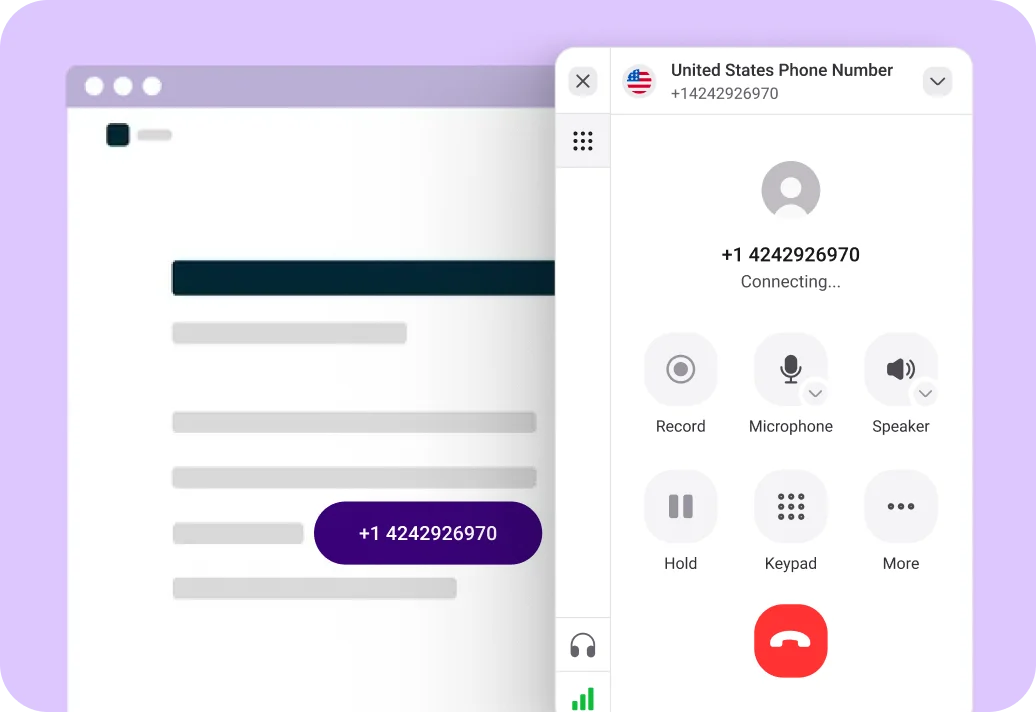
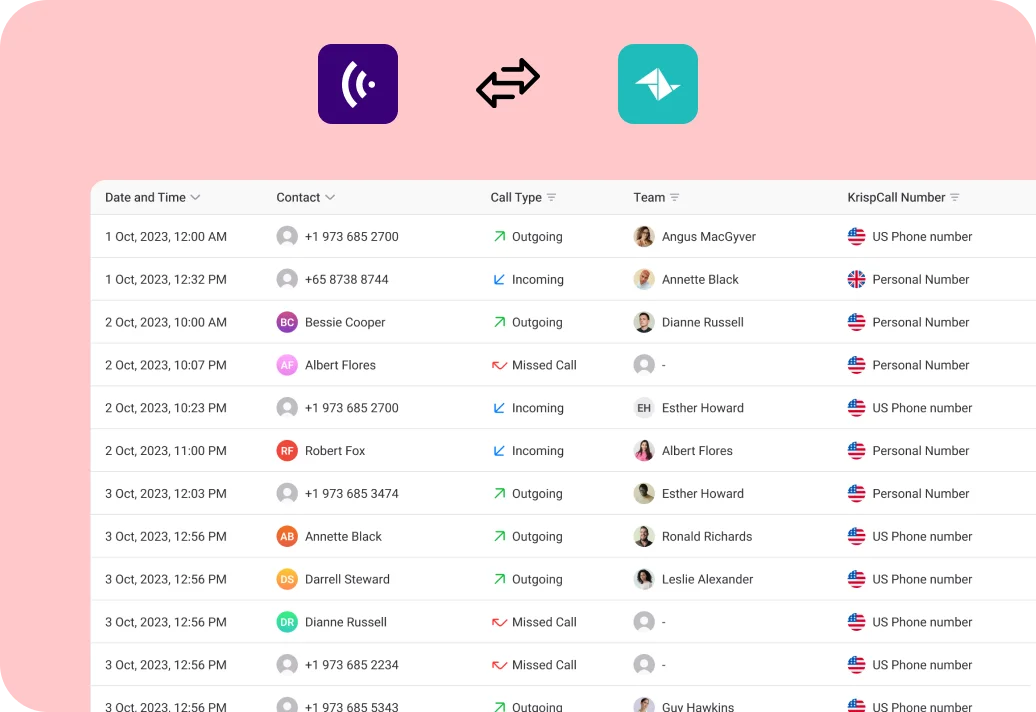
Two-Way Contact Syncing
Updating the same data on two separate platforms is no longer an issue, thanks to the two-way contact syncing feature provided by the seamless integration of TeamLeader CRM and KrispCall. Any contact information added or updated in one platform (KrispCall or TeamLeader) will automatically reflect in another platform.
This eliminates the need for manual data entry, reduces errors, and keeps your CRM data consistent and up-to-date. It ensures that agents have the latest customer data at their fingertips, eliminating the risk of outdated information.
Automatic Call Logging
You don’t need manual call logging by integrating your KrispCall call center with TeamLeader. Every interaction made through KrispCall will be automatically logged within the corresponding contact record in the TeamLeader interface.
These details include call duration, direction (Inbound and Outbound), date, and time. This improves data accuracy, provides valuable insights into call history and communication trends, and identifies areas for improvement.
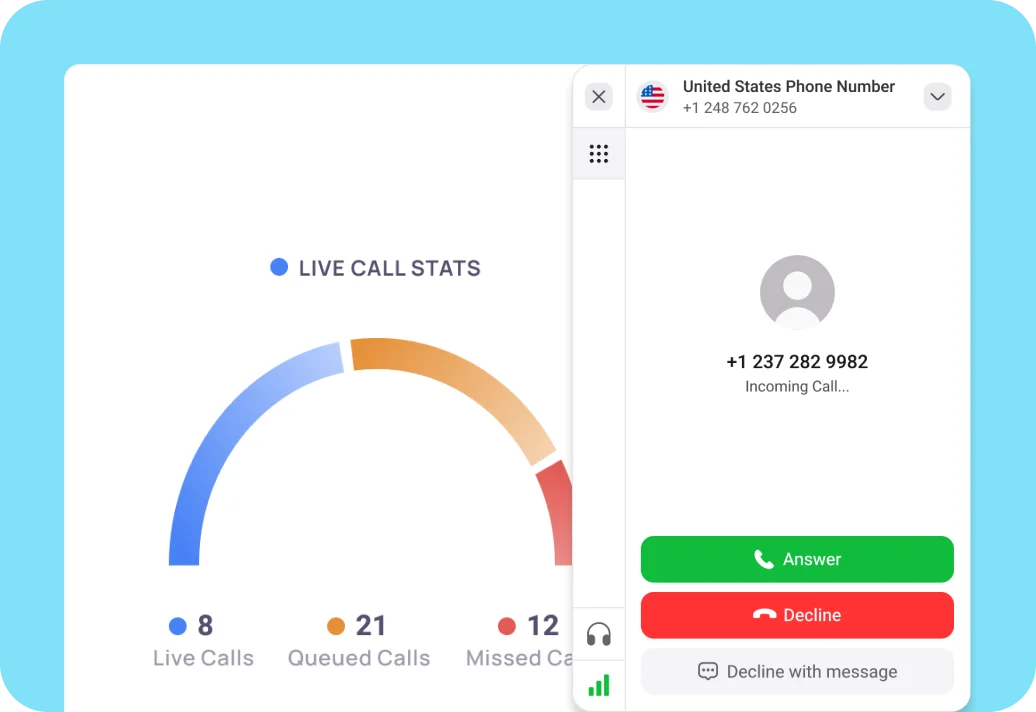
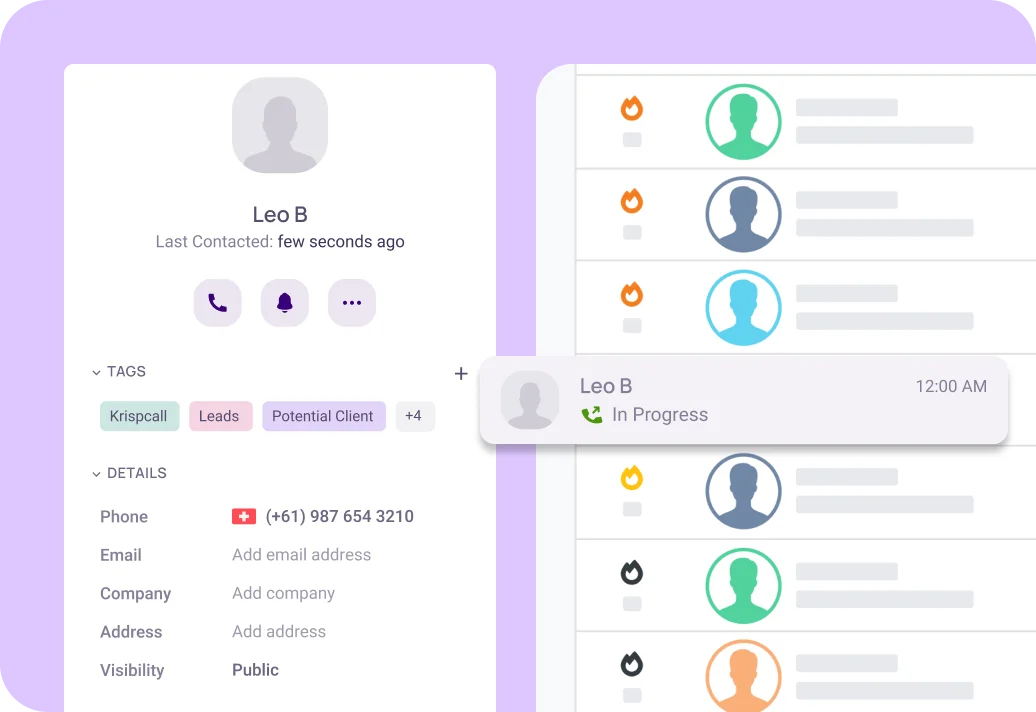
Customer management
This integration brings together the strengths of both platforms, creating a centralized hub for all customer information. It provides a comprehensive view of each customer’s profile that includes call history, contact details, interactions with other agents, and any relevant notes.
Ultimately, this helps agents to manage the customer information effortlessly and efficiently. Plus, it helps them to personalize conversations, address needs effectively, and avoid repetitive questions.

Benefits of Integrating KrispCall with TeamLeader CRM
By integrating your KrispCall call center and TeamLeader, you can unlock a treasure trove of benefits in your communication landscape. Here are the five major benefits:
- Eliminate time-consuming manual dialing: This integration eliminates time-consuming manual dialing. Agents can make calls directly from the TeamLeader interface, facilitating workflows and maximizing call volume.
- Manage contacts in a single platform: You can now easily manage all your contacts, internal and external, within a unified platform. By integrating KrispCall and TeamLeader, you can add new contacts, access call history, and update information from a single interface, which will then be automatically updated on another platform.
- Improve team collaboration: The KrispCall and TeamLeader integration helps to foster a more collaborative and productive call center environment. Agents can work together seamlessly with real-time visibility and enhanced communication.
- Provide easy access to information: All customer information, including call history, notes, and other relevant information, is stored in a centralized platform. This allows all agents to access the information easily without any issues.
- Enhanced call control and recording: Agents can now take control of every call and leverage valuable recording. It allows you to manage call flow efficiently (hold and transfer), while call recording allows for training purposes, quality assurance, and dispute resolution.
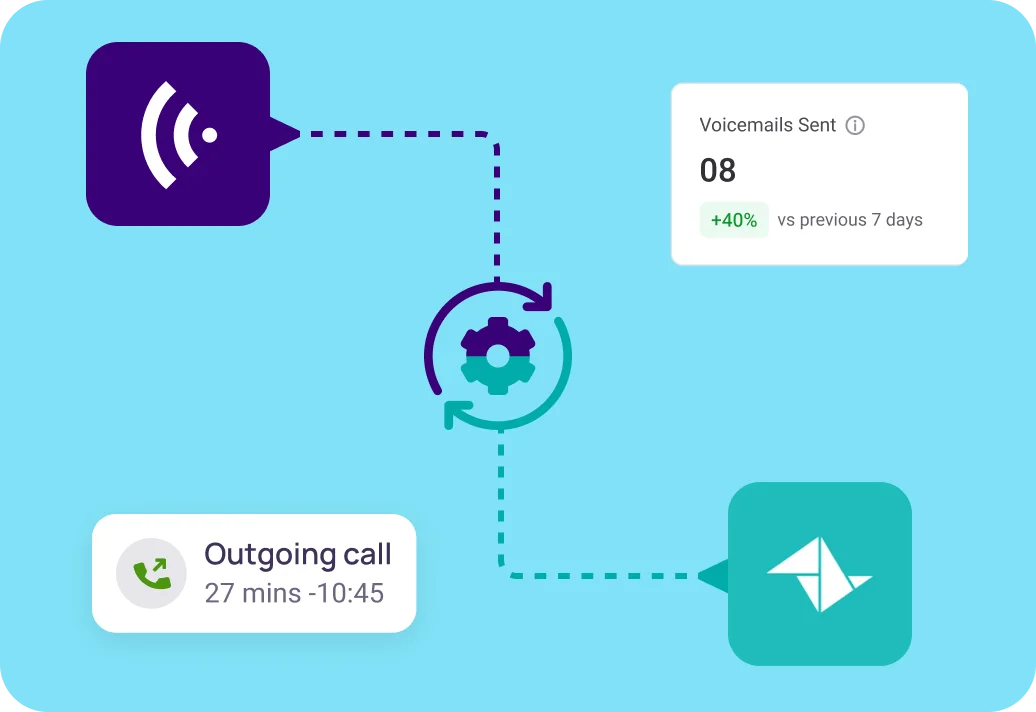
Sales Team
Integrating your KrispCall call center with TeamLeader CRM provides several features to the sales team. This integration offers a click-to-call feature that allows agents to initiate a call with a single click. This helps them to make thousands of calls in a day quickly and effortlessly.
During calls, sales reps can access a 360-degree view of customer history, including past purchases and interactions, enabling them to tailor their conversation accordingly. In addition to that, this integration helps to automate multiple tasks, such as manual call logging and other mundane tasks, freeing up agents’ time. This allows sales reps to focus on building rapport with customers.
Marketing Team
Marketers need accurate customer data to create an effective marketing campaign. With this integration, the marketing team can access data-driven insights into the lead’s behavior, needs, and preferences. This valuable data helps marketers to tailor a campaign and messaging strategies.
These customer data help marketers to qualify more leads and boost sales. In addition, marketers can identify which marketing channels generate the most qualified leads and calls, allowing you to optimize your marketing spend and strategies.
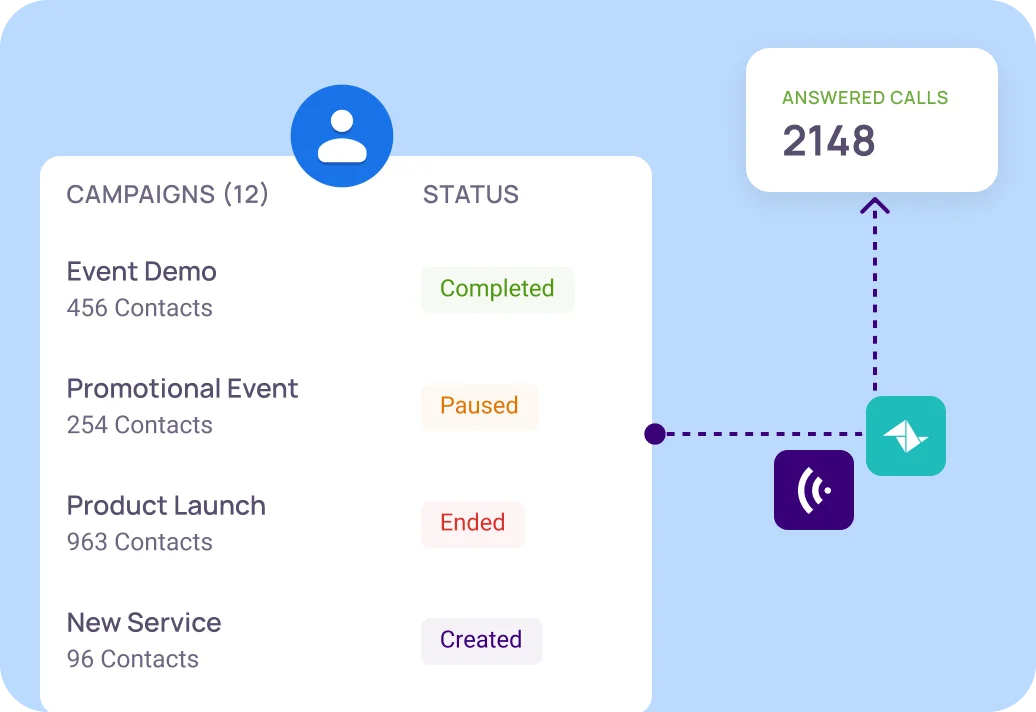

Remote Team
The integration of KrispCall and TeamLeader allows seamless communication between team members, regardless of location. All call logs, notes, and documents can be accessed on a single platform, keeping your remote team seamlessly connected and informed.
Furthermore, effortless click-to-dial eliminates complex call-forwarding setups, allowing remote agents to connect with customers quickly and deliver a smooth experience, even when working outside the office.
How to integrate TeamLeader with KrispCall?
Integrating TeamLeader with KripsCall takes only a few minutes. Follow these simple steps to integrate TeamLeader with KrispCall.
- Sign in to your KrispCall account and navigate to Settings.
- Then, you can find integration under the App Settings in the settings menu. Click on it.
- Next, a window will appear where you will find a list of business tools and CRM software. To integrate with TeamLeader, click on the Connect → button just below TeamLeader.
- Select the TeamLeader account that you want to integrate and click on Choose Account.
- Next, you will see TeamLeader in the Active Integrations section. Tap on the Toggle button below it to activate TeamLeader for your account.
- To edit the settings, click on the three-dot “…” icon next to TeamLeader and click on edit.