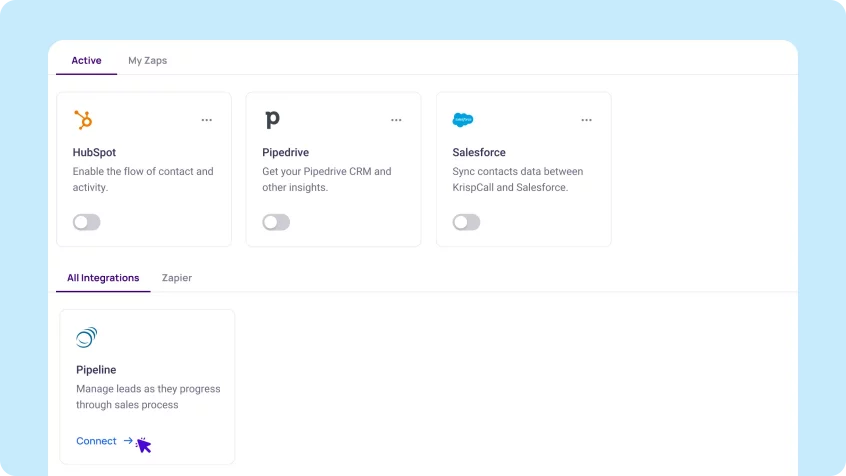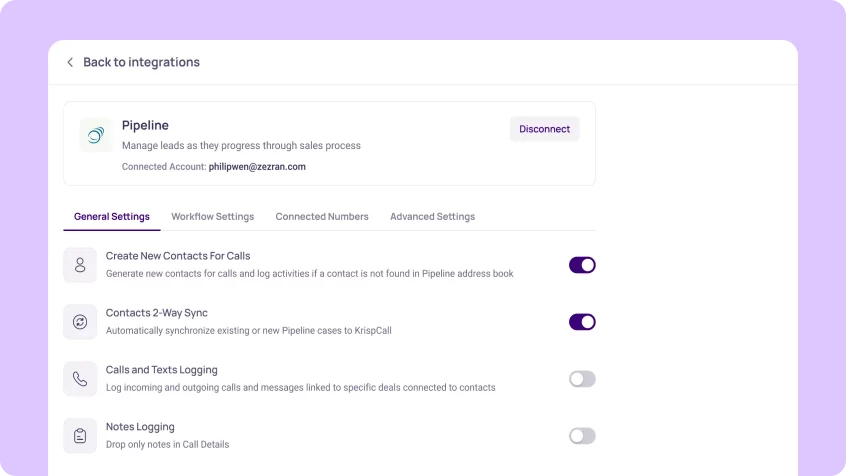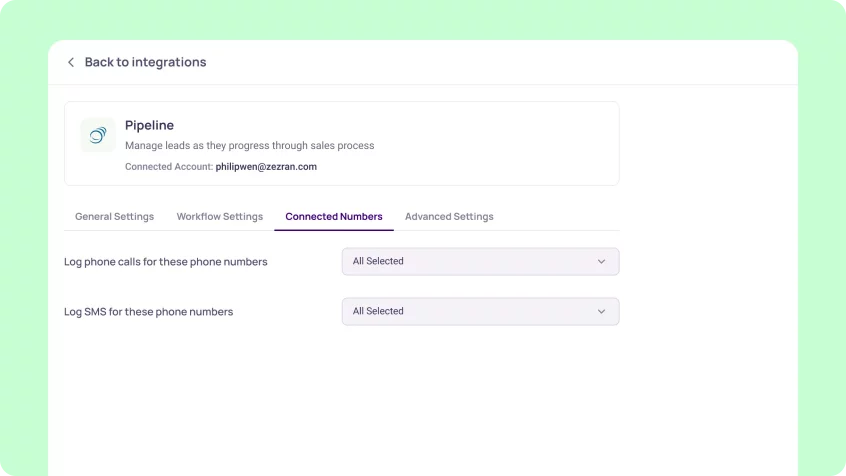Pipeline CRM Integration

Pipeline CRM Integration Coming Soon
Elevate your sales and close deals faster with effortless communication, integrating KrispCall with Pipeline CRM. Enhance sales and marketing strategies with every call logged, every interaction recorded, and every detail synced across platforms.
Make collaboration even easier with Slack integration with KrispCall. , Centralize your team's communication and access important updates and notifications without leaving Slack. More>>
Pipeline CRM Integration for Increased Functionality of KrispCall Call Center
Supercharge your sales strategy by seamlessly integrating KrispCall with Pipeline CRM. Elevate customer interactions, streamline call management, and unlock high-quality leads for optimized sales processes.
- Find out everything you need to know about leads.
- Make informed decisions based on real-time insights.
- Optimized sales strategies.
- Data-driven lead qualification.
Click-to-call Functionality
Integrating KrispCall with Pipeline CRM allows users to make and receive calls directly from the Pipeline interface. With click-to-call functionality, sales reps can quickly dial numbers without switching between multiple applications or manually dialing them. This feature effectively facilitates the calling process, saving time and effort and increasing agent productivity.
Moreover, click-to-call functionality reduces the risk of human error when dialing numbers, as sales reps can quickly access the correct information. Furthermore, it helps to improve customer service, as reps can respond promptly to customer inquiries.
Please note that in order to enable click-to-call functionality, it’s necessary to install the KrispCall Dialer extension on your browser. You can conveniently locate and install the extension by following this link.
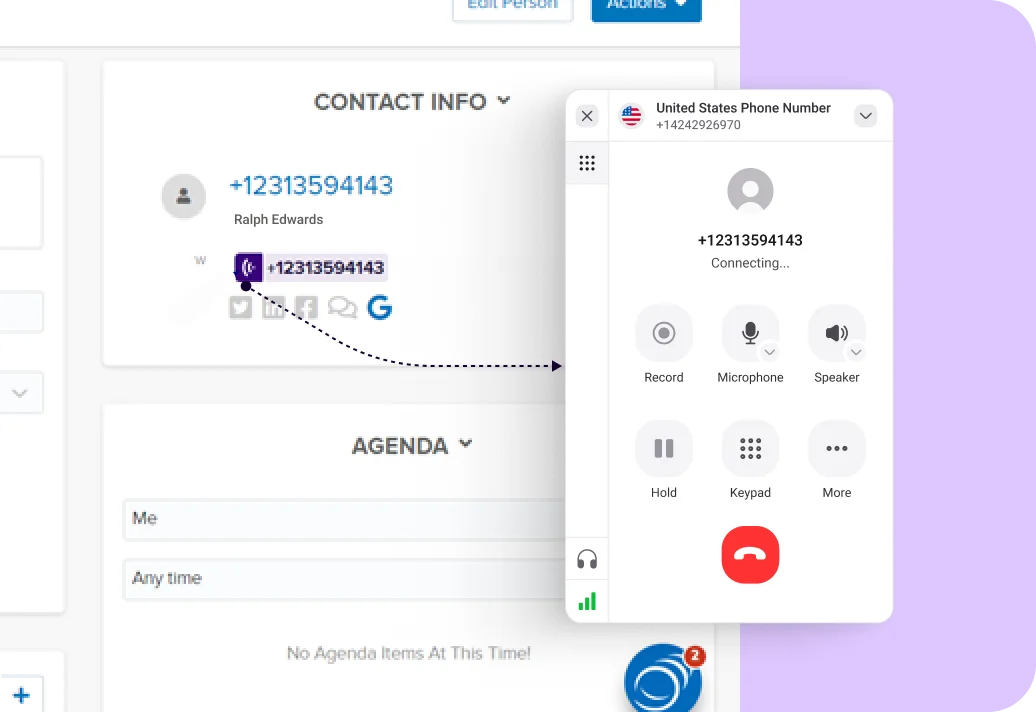
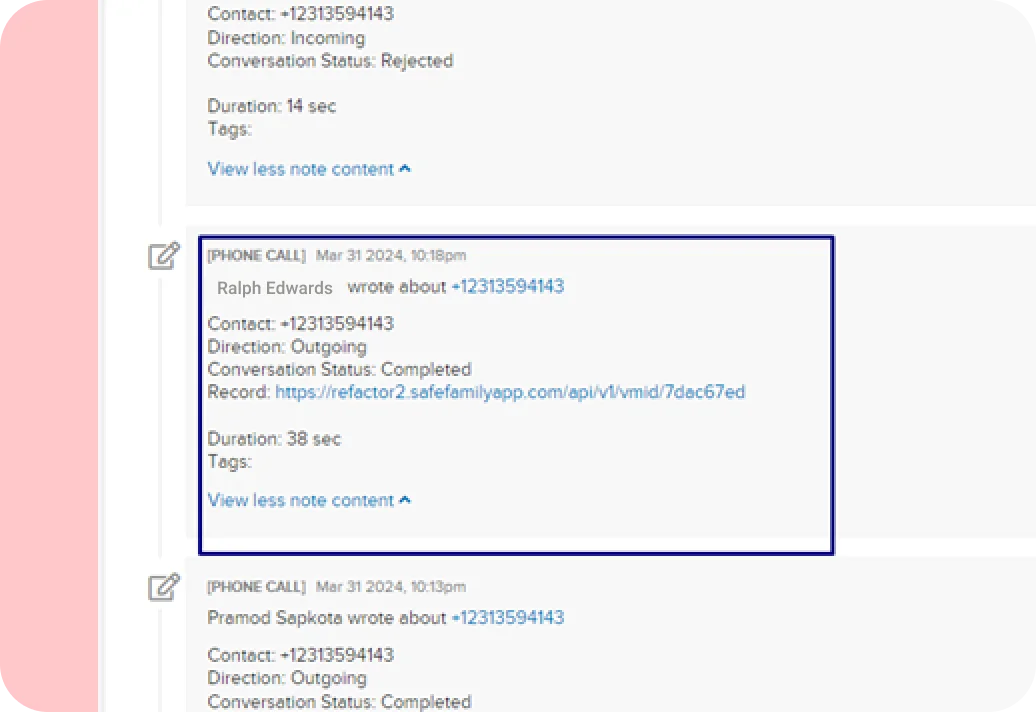
Real-time Call Analytics
Integrating KrispCall with Pipeline CRM provides real-time call analytics and reporting capabilities. Agents can directly access detailed insights into call metrics such as call volume, duration, wait times, and call outcomes within the Pipeline CRM dashboard.
With this data, sales managers can track team performance, identify trends, and make informed decisions to optimize sales processes and improve customer satisfaction.
Automatic Call Logging
With KrispCall + Pipeline CRM integration, all incoming and outgoing calls are automatically logged with an automatic call logging feature. This feature allows sales teams to maintain up-to-date records of interactions with customers, including details like missed calls, received calls, call duration, follow-ups, and essential notes.
With that in hand, you can gain valuable insights into call performance and agent productivity. You can use this data to find areas for improvement and optimize your sales and support processes.
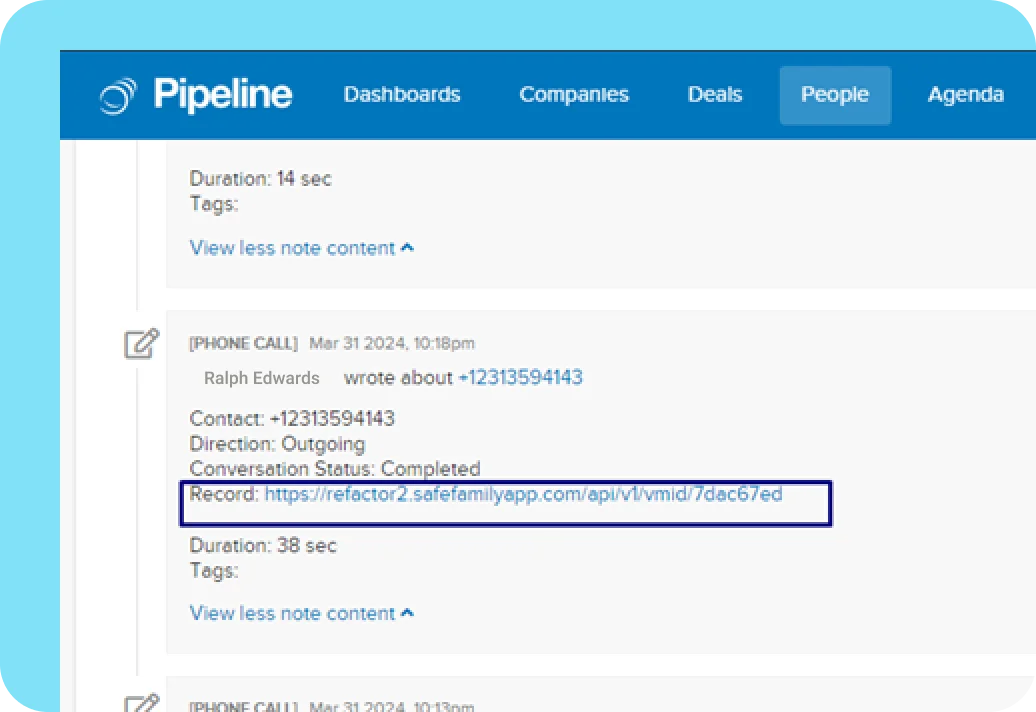
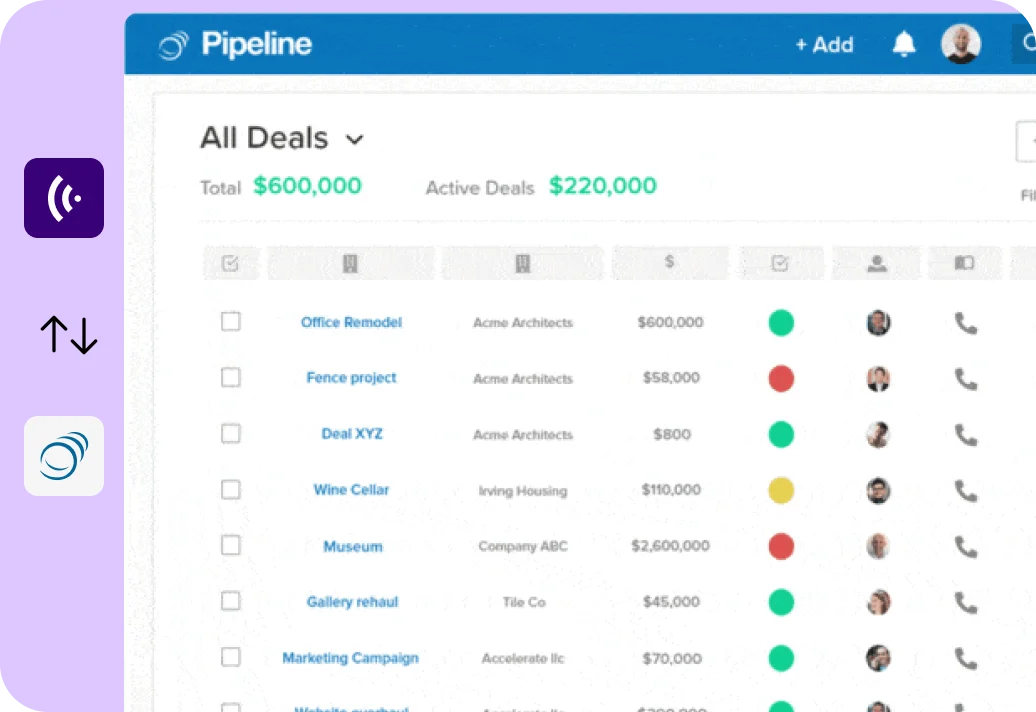
Real-time contact syncing
With seamless contact syncing between KrispCall and Pipeline CRM, the risk of duplicate contacts and manual errors is eliminated. Whenever a new contact is added or updated in either platform (KrispCall or Pipeline), changes are automatically reflected in the other platform (KrispCall or Pipeline).
Moreover, the two-way contact syncing ensures data consistency and enables the sales team to access the most accurate contact information regardless of whether they use KrispCall or Pipeline.

Benefits of Integrating KrispCall with Pipeline CRM
- Improved Lead qualification: KrispCall’s features, like contact tagging and call recording, can be integrated into Pipeline. This allows sales reps to analyze call data and gain valuable insights into lead quality, allowing them to identify potential leads quickly.
- Real-time Insights: By syncing contact information and communication data in real-time, sales managers can gain valuable insights into sales activities and performance insights. This enables them to identify trends, improve sales strategies, and make more accurate forecasts.
- Effortless Call Management: With KrispCall + Pipeline integration, you can instantly initiate calls from the Pipeline interface. This eliminates the hassle of switching between multiple applications, saving time and effort.
- Improved Sales Forecasting: By integrating KrispCall with Pipeline CRM, you can analyze sales trends and forecast future revenue by capturing all data and lead interactions within Pipeline CRM.
- Better Customer Experience: The KrispCall + Pipeline integration logs all customer interactions, giving your team a complete view of the customer’s journey. This leads to more personalized interactions and contributes to a positive customer experience.

Sales Team
With KrispCall + Pipeline integration, the sales team can make and receive calls directly from the Pipeline interface, eliminating the hassle of switching between apps. Also, the call data from KrispCall gets logged into Pipeline. This includes Call recording, notes, and duration, helping the sales team assess the communication pattern of leads and tailor their approach for future interactions.
In addition, metrics like call volume, conversion rates, and average call duration allow sales managers to find areas for improvement, optimize sales strategy, and coach sales teams more efficiently.
Marketing Team
Integrating KrispCall with Pipeline CRM offers the marketing team an effective toolset for optimizing lead management and campaign performance. Marketers can personalize their interactions by analyzing call data, such as past interactions and customers’ needs and preferences, targeting the right audience with relevant content.
Moreover, with KrispCall’s contact tagging feature, marketers can tag contacts and segment them into different groups based on their interests and preferences. This helps them identify high-quality leads and tailor their campaigns accordingly.
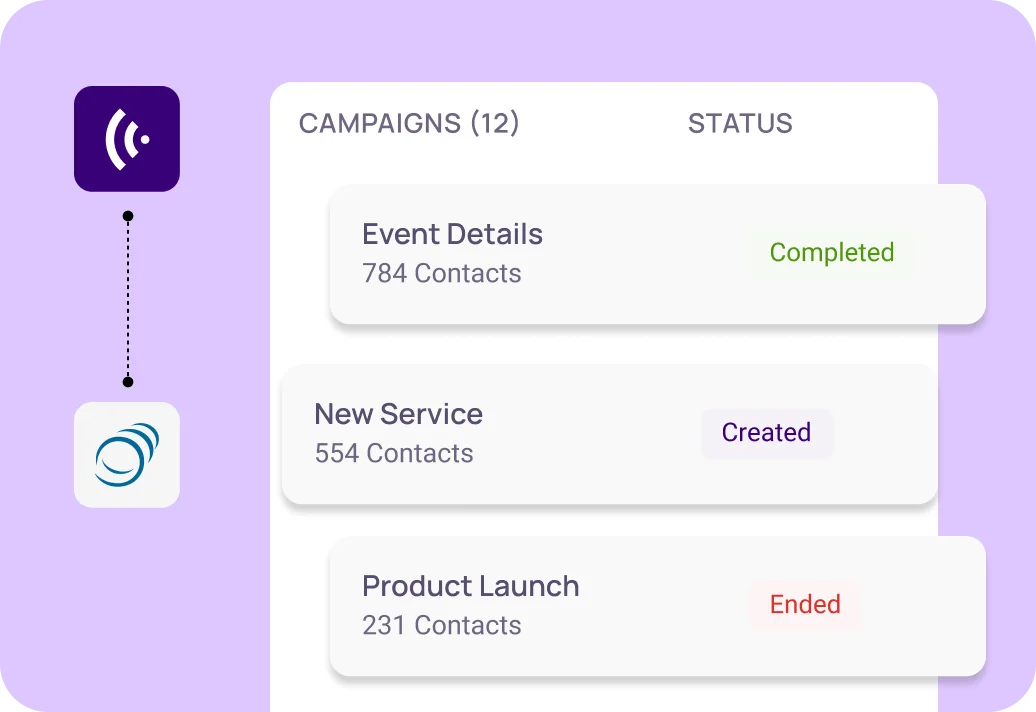

Remote Team
The effortless data synchronization of KrispCall + Pipeline integration ensures that remote teams can access accurate information and keep everyone informed. This integration also allows remote teams to make and receive calls and update records from the Pipeline interface, regardless of location.
Moreover, KrispCall+Pipeline integration ensures a seamless flow of information between remote teams, allowing for better communication and faster decision-making.
How to integrate Pipeline CRM with KrispCall?
Integrating Pipeline CRM with KrispCall is stress-free. Follow these simple steps to integrate Pipeline CRM with KrispCall:
- To begin, Log in to KrispCall.
- Navigate settings. Under app settings, click Integrations
- Under the Pipeline CRM, you’ll see a Connect → Button. Click on it
- You’ll need to log in/sign up for Pipeline CRM. Login to your Pipeline CRM account to proceed.
- Upon completion, your KrispCall account will be seamlessly integrated with Pipeline CRM.
- Activate the Pipeline CRM integration by toggling the switch in the integration interface.
- You can customize the integration by exploring the available settings, which include general options, workflows, connected phone numbers, and advanced configurations.
- Disconnect after the use if you no longer need it.