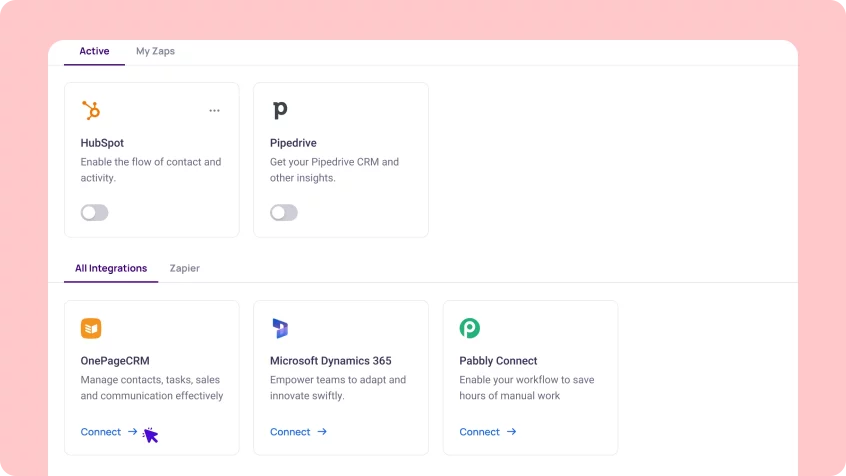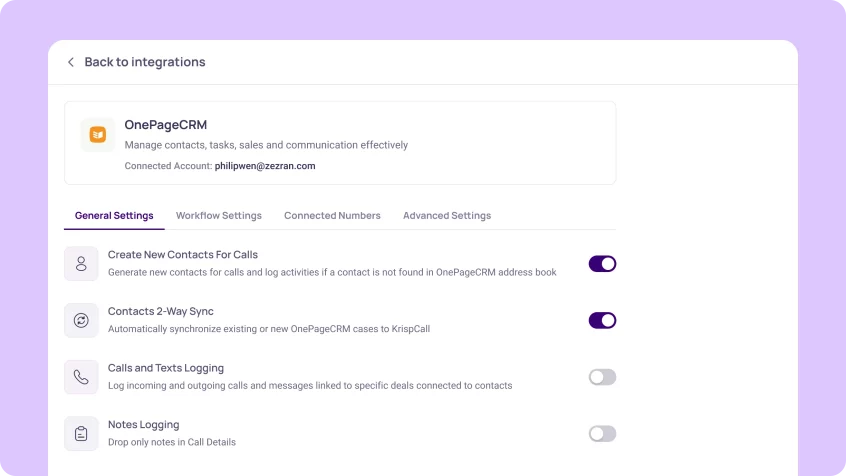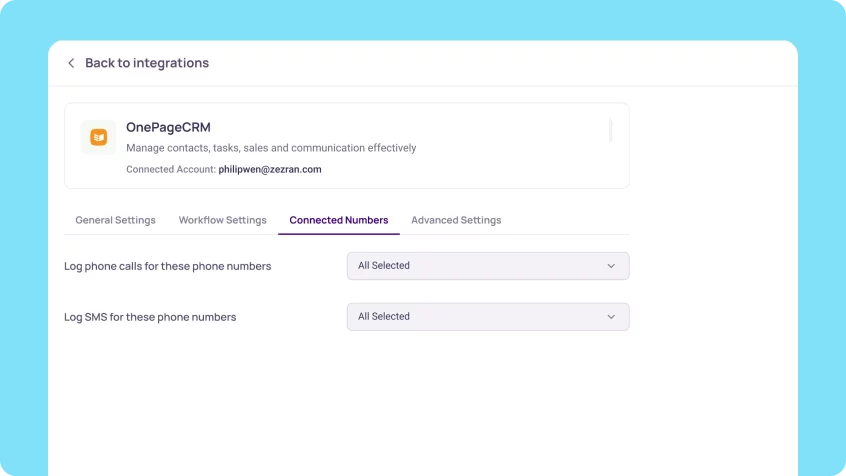OnePage CRM

OnePageCRM Integration
Get better insights into calls, customer interactions, and customer data with OnePageCRM integration. Empower your team to deliver exceptional service.
Get better insights into calls, customer interactions , and customer data with OnPage CRM integration. Empower your team to deliver exceptional service. More>>
OnePageCRM Integration for Increased Functionality of KrispCall Call Center
Integrate OnePageCRM with KrispCall to streamline your business workflow, improve agent productivity, and provide better customer service. Automate tasks and ensure real-time synchronization of contacts, activities, and notes between the two platforms.
- No more switching between tabs and apps.
- Automate your business process.
- Keep all call and customer data in one central place.
- Make and receive calls from OnePageCRM.
- Connect advanced call management features of KrispCall to your OnePageCRM.
Click-to-call
The click-to-call feature simplifies the process of making phone calls. With this feature, you can call contacts directly from the OnePageCRM interface with just one click. Simply navigate to a contact’s profile, click on the phone number, and the system automatically dials the number for you. This eliminates the need to manually dial numbers or switch between apps.
This process allows users to connect with contacts quickly and easily, saving time. Moreover, it reduces the risk of dialing the wrong numbers.
Please note that in order to enable click-to-call functionality, it’s necessary to install the KrispCall Dialer extension on your browser. You can conveniently locate and install the extension by following this link.
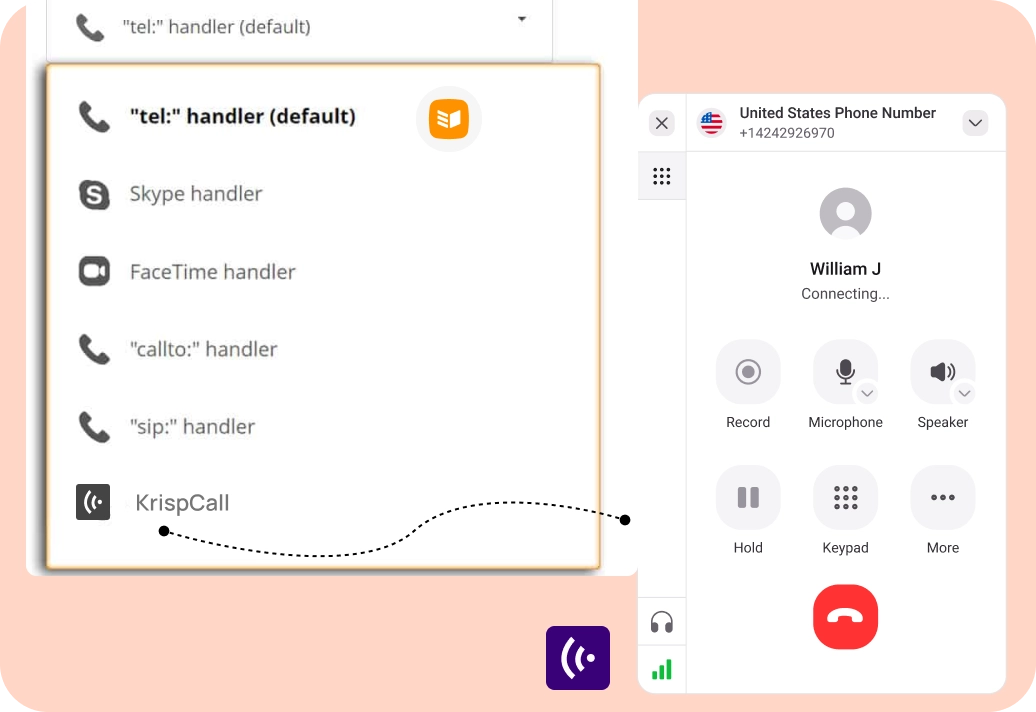
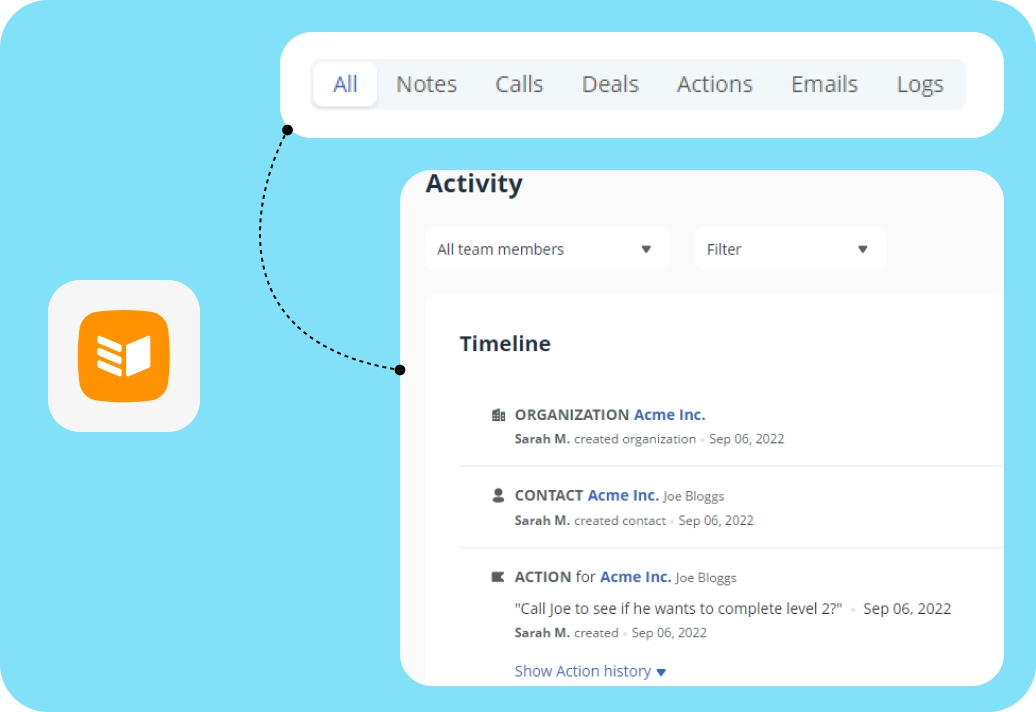
Activities Creation
With the KrispCall and OnePageCRM integration, you get an “Activities Creation” feature that automatically logs your calls and text messages as activities in your CRM account. This means every time you make or receive a call or send or receive a text message, it gets noted down for you. This makes it super easy to keep track of all your interactions with customers.
By having these activities logged, you can better understand how you’re communicating with your customers. It helps you see what’s been said and done so you can build stronger relationships and make smarter decisions.
Real-time Contact Syncing
The real-time contact sync feature keeps all your contact info updated across both KrispCall and OnePageCRM. So, whenever you make changes to a contact’s details on one platform (KrispCall/OnePageCRM), everything gets updated right away on the other platform (OnePageCRM/KrispCall).
It saves you from manually updating details in different apps and ensures you’re always working with the latest information. This makes it easier for you to stay organized and provide better service to your customers.
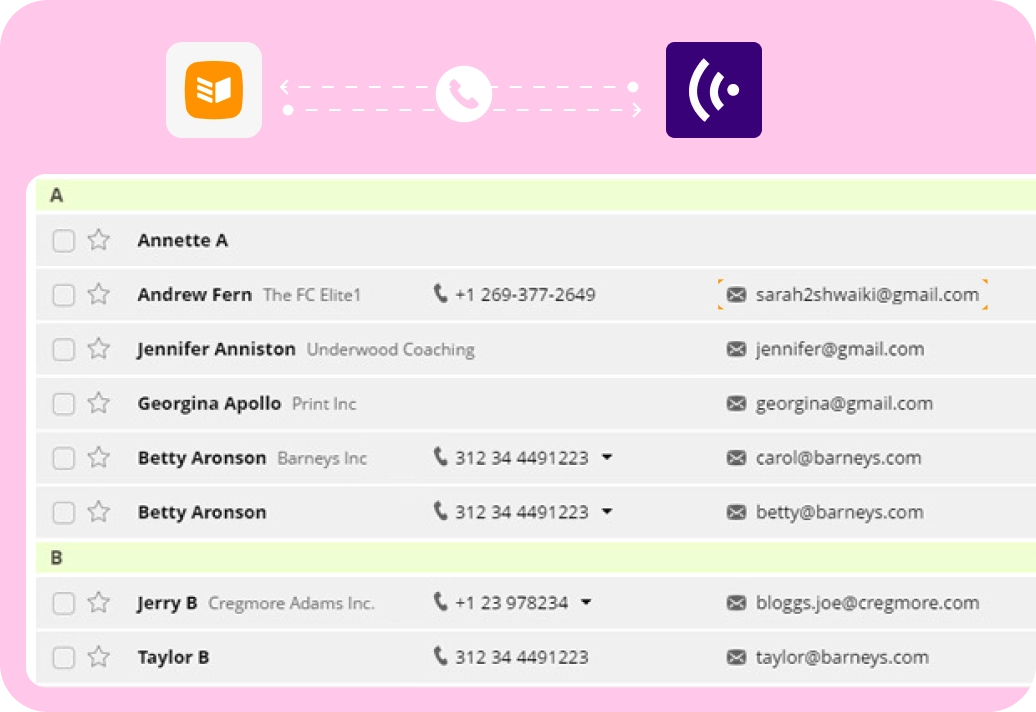
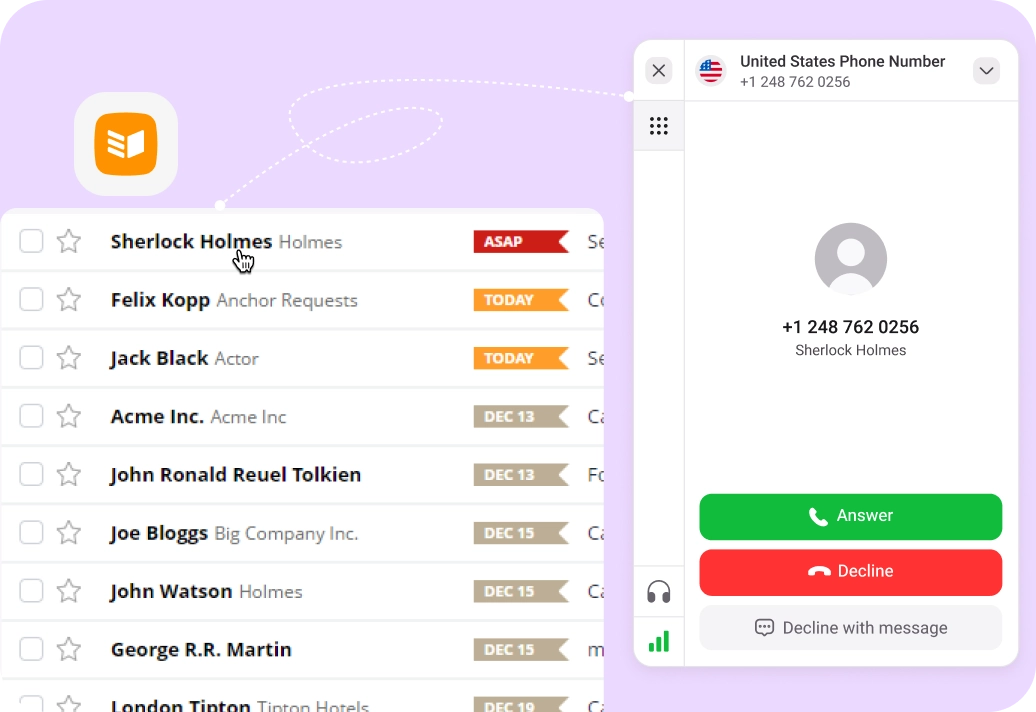
Caller ID
The Caller ID feature shows essential details about incoming calls right in the CRM interface before you even pick up the call. This includes the caller’s name, contact information, past interactions you’ve had with them, and any deals or tasks associated with them.
Having this information at your fingertips allows you to tailor your responses and prepare well for each call, ultimately helping you build stronger relationships with your customers.

Benefits of Integrating KrispCall with OnePageCRM
Integrating KrispCall with OnePageCRM offers several benefits;
- Simplify call handling: With this integration, you can make and receive calls directly from your OnePageCRM interface. It simplifies the call-handling process by eliminating the need to switch between different applications.
- Improve efficiency: When calls and text messages are automatically recorded as activities in your CRM, you can see all your interactions with customers in one place. This helps you work faster and stay updated on old conversations.
- Automate repetitive tasks: The KrispCall and OnePageCRM integration automates tasks like call data entry and lead creation. This directly reduces agents’ workloads.
- Improve customer service: With Caller ID, you can see important details about incoming calls in the CRM interface, such as the caller’s name and past interactions. This way, you can provide better service to customers by addressing their needs.
- Better data management: This integration keeps contact details up-to-date across both platforms. It removes data inconsistencies and ensures you always have accurate information, improving data management.
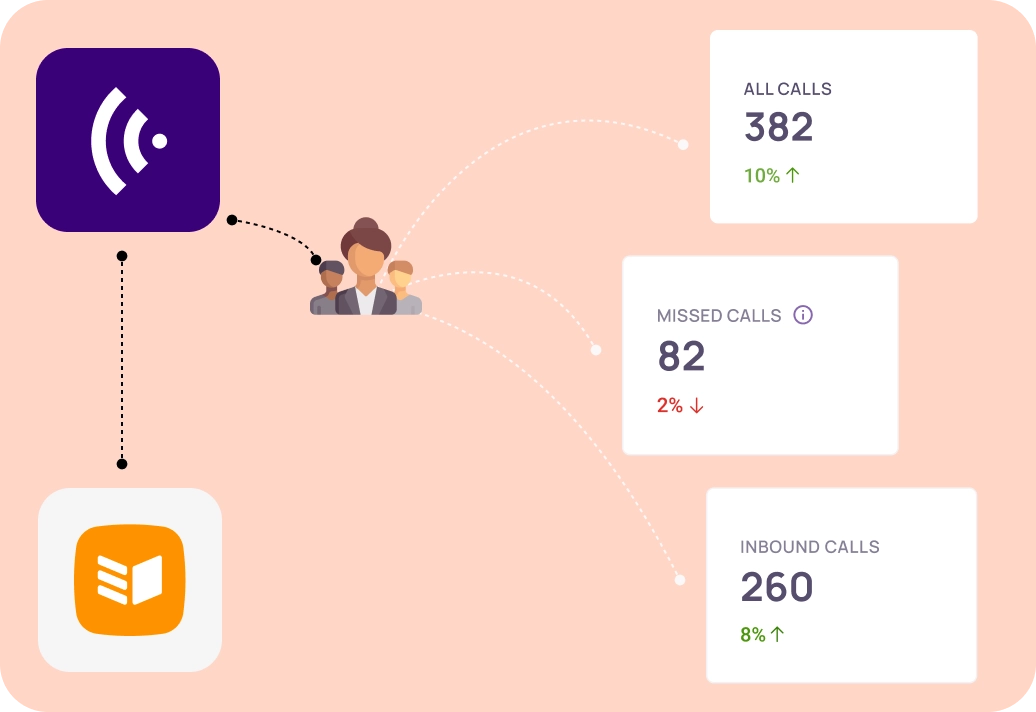
Sales Team
KrispCall and OnePageCRM integration enables sales representatives to easily make and receive calls right from the OnePageCRM interface. There is no need to switch between apps and tabs. This integration also gives them a complete view of customer details and call history, all in one place. With this real-time information, they can personalize conversations, track leads, and follow up at the right times.
Moreover, the activities creation feature captures every customer interaction, enabling sales teams to review calls, identify trends, and make data-driven decisions to optimize their sales processes.
Marketing Team
The integration of KrispCall with OnePageCRM opens up possibilities to better track campaign performance and ROI. The alignment of call data with marketing campaigns enables marketers to identify which campaigns are driving inbound calls. As a result, they can allocate resources more effectively and optimize their marketing budgets.
Additionally, this integration makes cold calling easier for marketing teams. Marketing teams can easily click to call any contact directly from OnePageCRM and see their details before making the call. Moreover, by segmenting leads based on call activity, preferences, and engagement levels, marketers can create targeted campaigns and deliver personalized content.
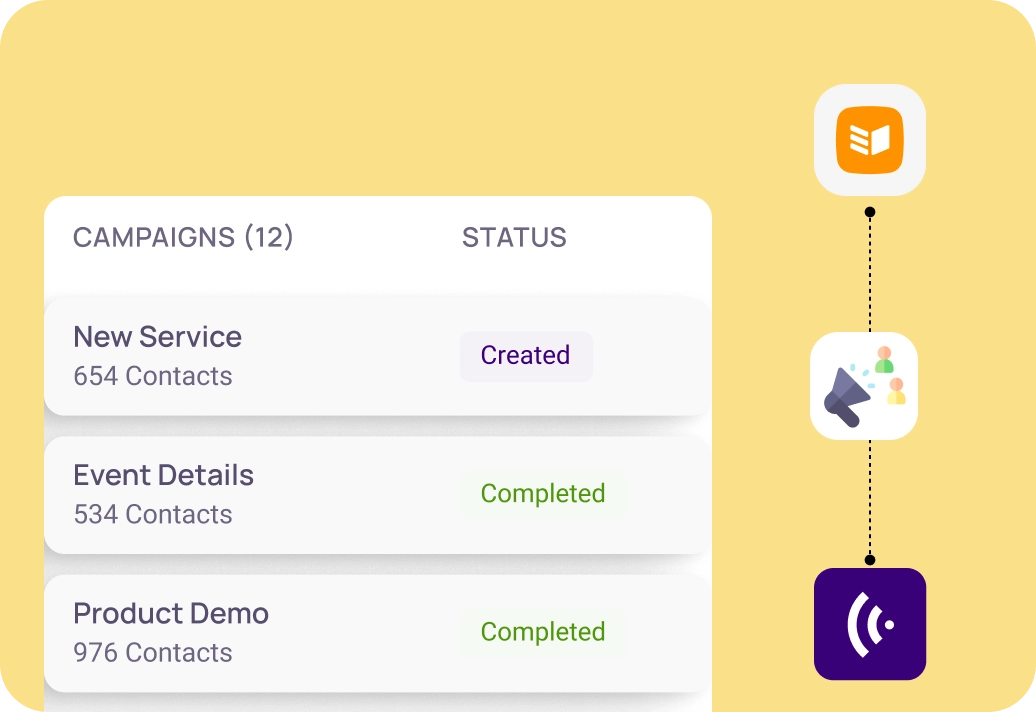
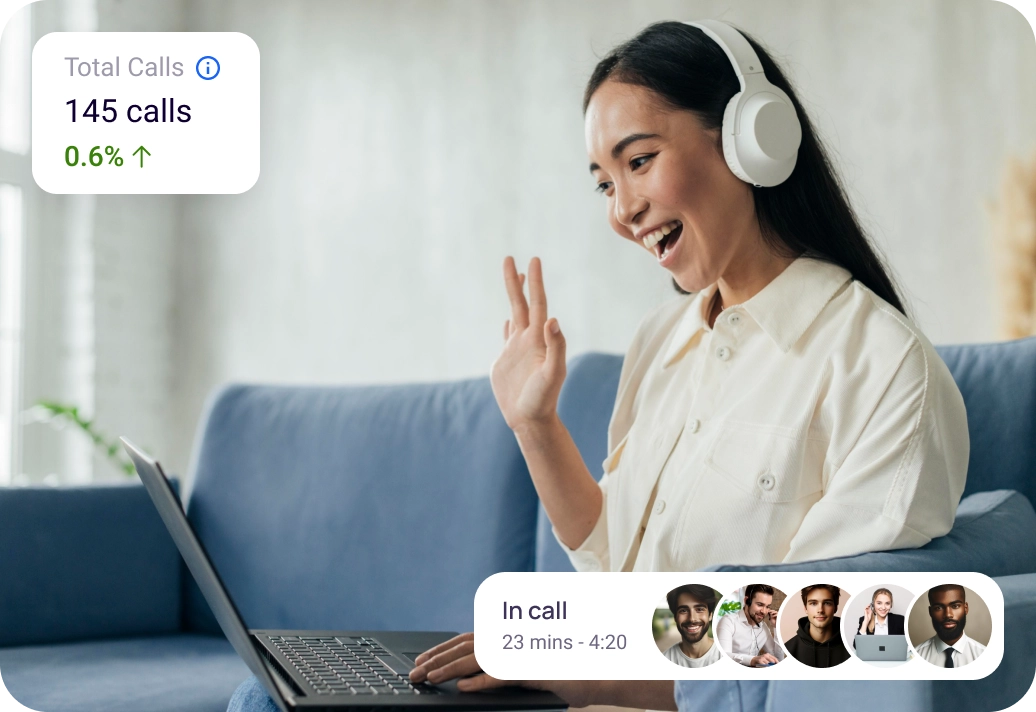
Remote Team
For remote teams, KrispCall and OnePageCRM integration provide the flexibility and functionality needed to collaborate effectively and deliver exceptional customer service from anywhere. With this integration, remote teams can see customer info and call history no matter where they are. This helps them give customers the same level of service as teams working in the office.
Likewise, keeping all call details, notes, and customer info together in OnePageCRM helps remote teams stay organized and connected. It means everyone can easily access the same information, which makes working together and collaborating much easier, even if you’re not in the same place.
How to integrate OnePageCRM with KrispCall?
To integrate OnePageCRM with KrispCall, follow these steps:
- First, Log in to KrispCall by providing the correct email address and password.
- Go to Settings > Integrations. Find OnePageCRM. Under the OnePageCRM, you can see the Connect → Button. Click on it.
- You will then be asked to log in or sign up to OnePageCRM. Log in to your OnePageCRM account.
- In doing so, your KrispCall account will be successfully integrated with OnePageCRM.
- Click the Toggle button in the integration window to turn on and activate OnePageCRM.
- Explore general settings, workflow settings, connected numbers, and advanced settings to enjoy the CRM integration features.
- Once you’re done using it, disconnect it.