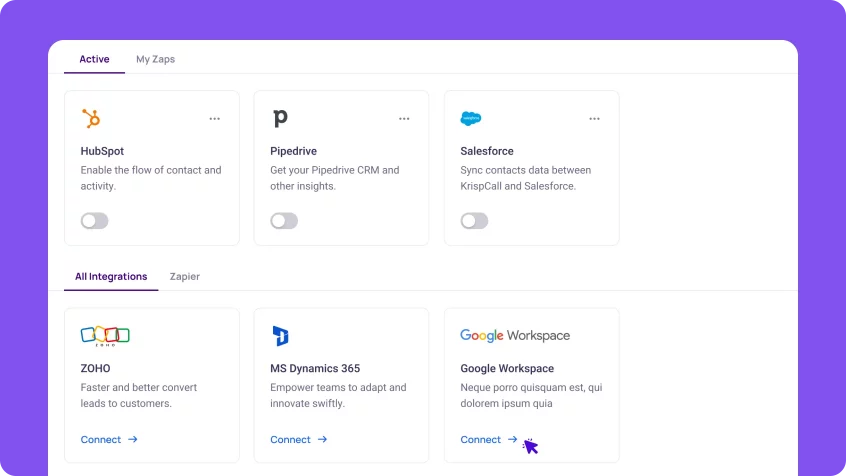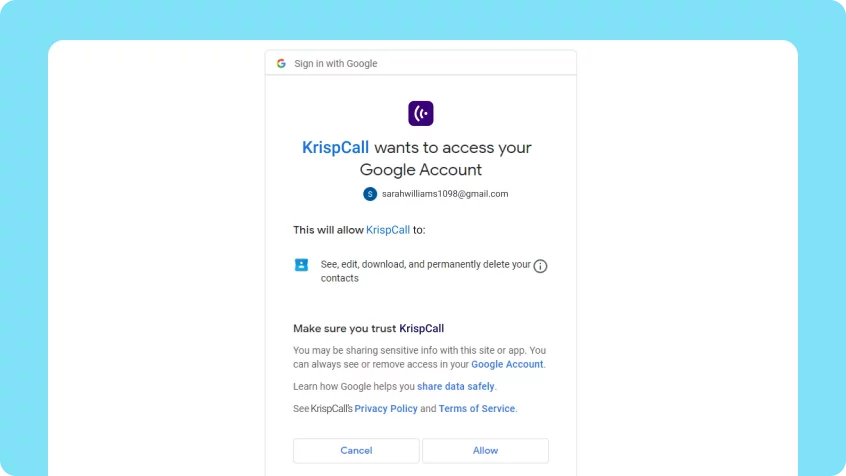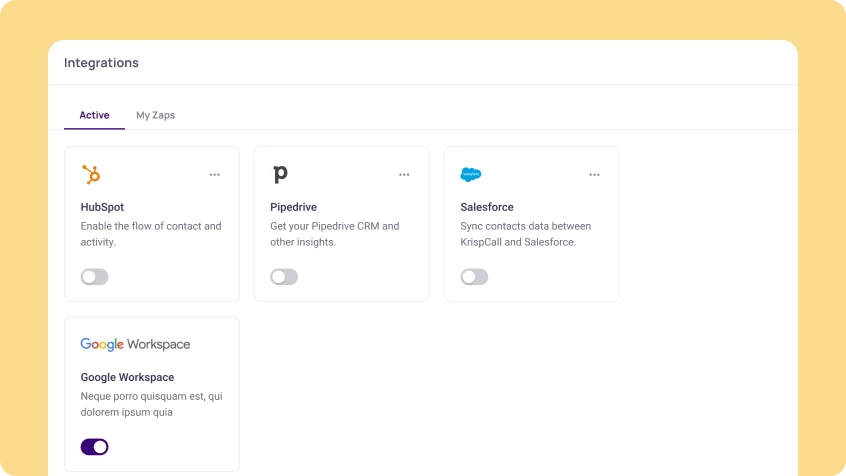Google Workspace

Google Workspace Coming Soon
Bring productivity and collaboration together with KrispCall and Google Workspace integration. Utilize the familiar Google environment to share, create, and sync your data effortlessly.
Bring productivity and collaboration together with KrispCall and Google Workspace integration. Utilize the familiar Google environment to share, create, and sync your data effortlessly. More>>
Google Workspace Integration for Increased Functionality of KrispCall Call Center
Integrate KrispCall with Google Workspace's productivity tools to create a single workspace for team and customer conversations. Gain in-depth customer insights, improve data accuracy, conduct KrispCall meetings via Google Meet, and make a call with a single click through Google Workspace.
- Reduce manual data entry.
- Productive team collaboration.
- Streamlined business communication.
- Flexibility and Easy Accessibility
Click-to-Call from Gmail and Calendar
Initiate calls from your Google Workspace CRM interface, like Gmail and Calendar, with this feature. Whether you’re browsing your customer’s profile or viewing an email, a simple click on the contact’s phone number will trigger a call through KrispCall.
This streamlines your workflow, eliminating the need to switch between multiple apps and enhancing efficiency. It also reduces the chances of manual dialing errors.
Please note that in order to enable click-to-call functionality, it’s necessary to install the KrispCall Dialer extension on your browser. You can conveniently locate and install the extension by following this link.
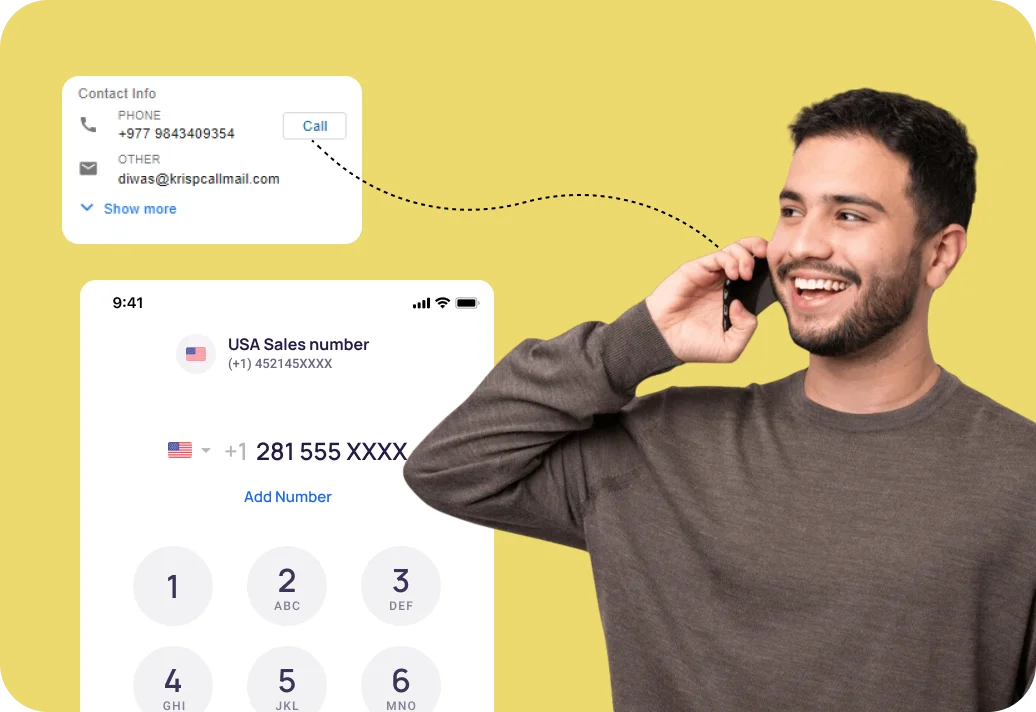
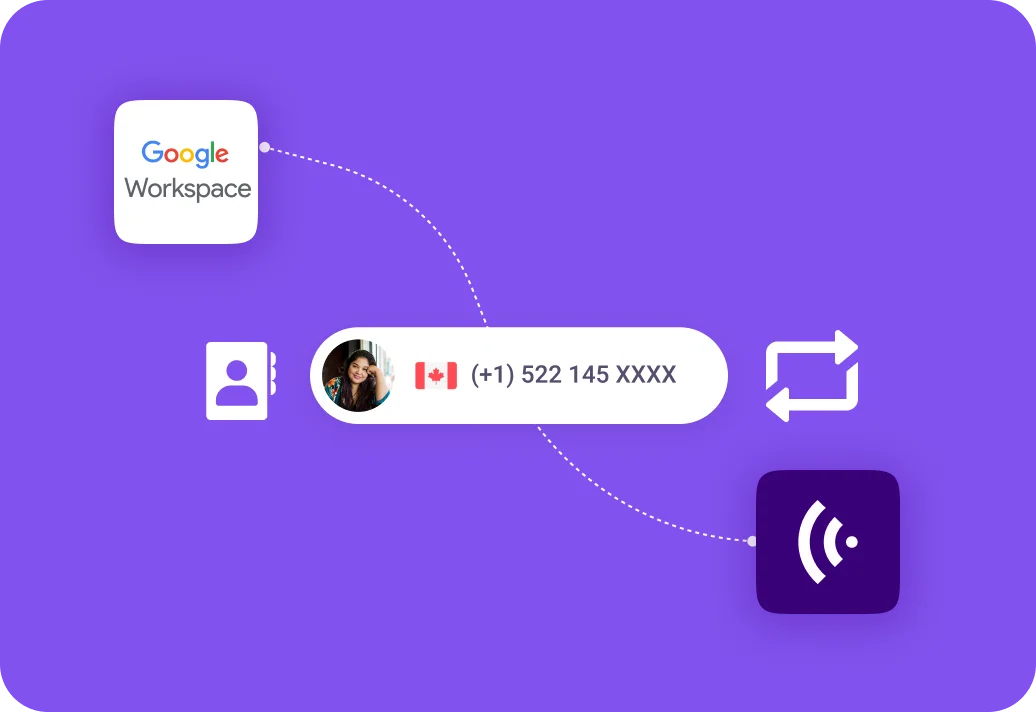
Real-time Contact Synchronization
Keep your CRM contacts up-to-date effortlessly. The integration continuously synchronizes your Google Workspace CRM contacts with KrispCall, ensuring that any changes or updates you make to contact information, such as names, email addresses, or phone numbers in one system (KrispCall/Google Workspace), are reflected in the other (Google Workspace/KrispCall) in real-time.
This feature helps maintain accurate and consistent contact information across platforms, reducing the risk of outdated or duplicate entries.
Call Analytics and Reporting
Gain valuable insights into your call activities with detailed analytics and reporting. KrispCall integrates with Google Workspace CRM to provide comprehensive call performance metrics, like call volume, call duration, response rates, and more.
This data empowers you to assess the effectiveness of your communication efforts, identify trends, and make data-driven decisions to optimize your customer interactions and sales strategies. Additionally, you can use this data to identify your most engaged and high-potential contacts.
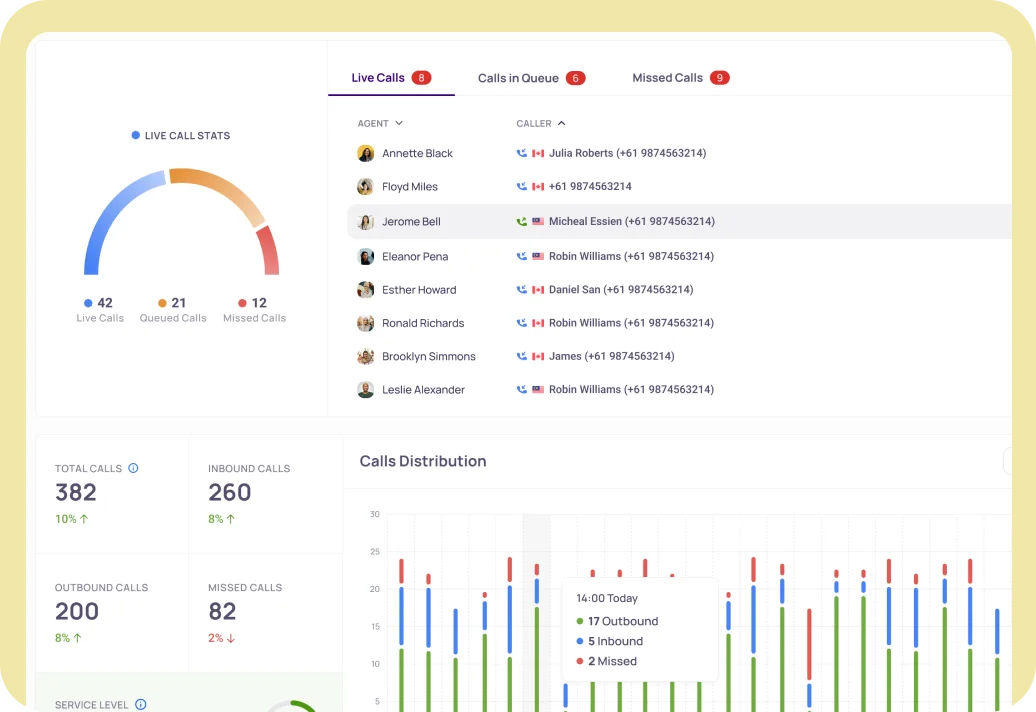
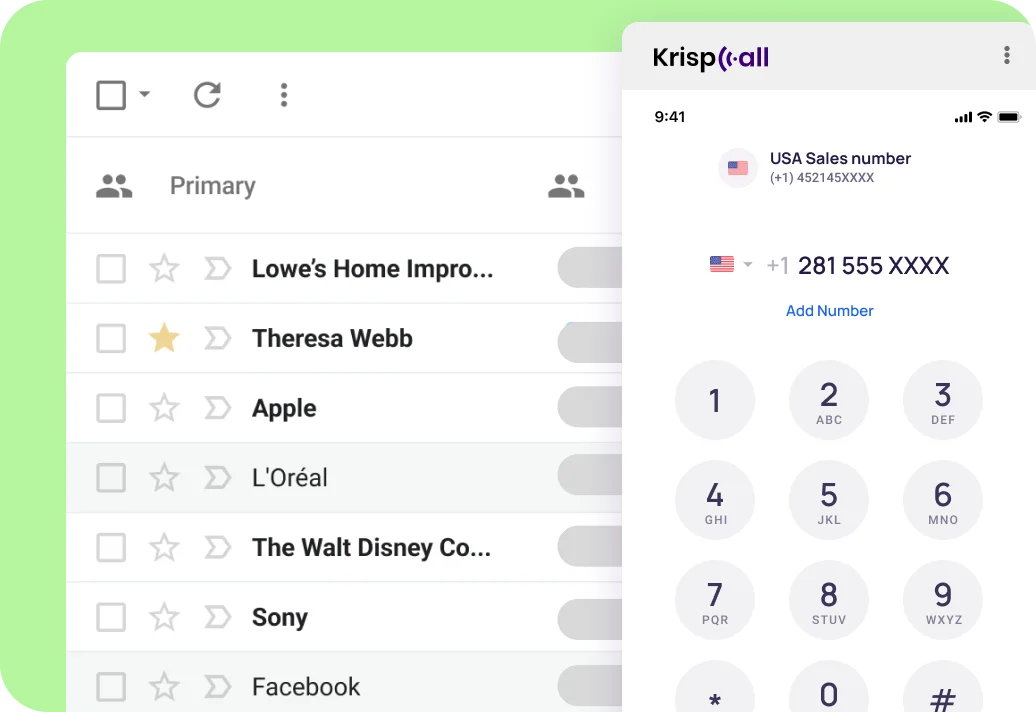
Auto-Filtering of Emails and Work Data As The Call Arrives
KrispCall’s integration with Google Workspace CRM intelligently filters and categorizes emails and work-related data as calls arrive. For instance, when you receive a call from a contact, the system can automatically display their relevant email correspondence and CRM information, giving you instant context for the conversation.
This feature enhances your ability to provide personalized and informed responses, ultimately improving customer interactions.

Benefits of Integrating KrispCall with Google Workspace CRM
1. Enhanced Productivity: By seamlessly connecting calls, messages, emails, and CRM data, your team can work more efficiently and access critical information without switching between applications. This results in enhanced productivity.
2. Improved Data Accuracy: This integration helps maintain consistent and up-to-date contact details across both platforms. It reduces the risk of outdated or duplicate information, enhancing the accuracy of your customer records.
3. Better Customer Insights: Call logging and in-depth analytics provide valuable insights into previous customer interactions, which can be used to develop more effective and personalized communication strategies.
4. Reduce manual data entry: Automated processes, like contact sync and auto-filtering, reduce manual data entry and administrative tasks. It frees up more time for your team to focus on other activities.
5. No app juggling: With KrispCall integrated into Google Workspace, you can incorporate Google platforms, such as Gmail, Google Sheets, etc, within the KrispCall. There’s no need to go outside of KrispCall to access these tools.
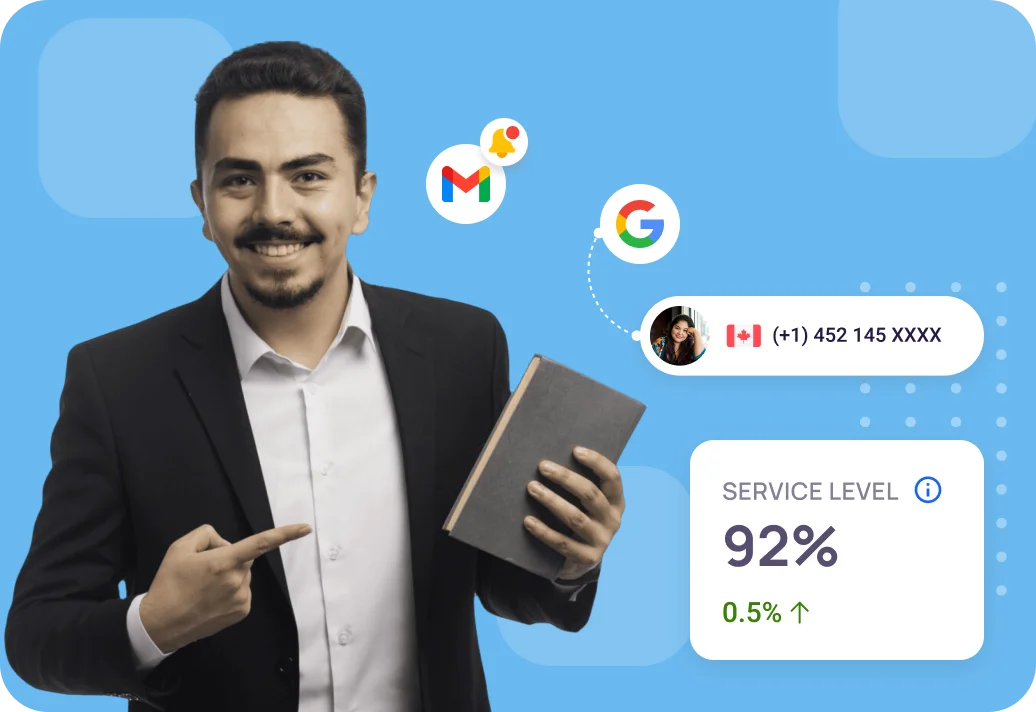
Sales Team
The KrispCall and Google Workspace integration simplifies the lead management process for the Sales Team. Sales representatives can access their Gmail and Google contacts within KrispCall. This streamlines the prospecting process, making it easier to reach out to potential clients with timely calls.
Moreover, the automatic call logging feature records all customer interactions within Google Workspace. This data, coupled with analytics and reporting, enables sales professionals to gain valuable insights into their communication efforts. They can figure out successful strategies, understand customers’ preferences, and track conversion rates so that they can tailor their sales pitches.
Marketing Team
This powerful integration empowers marketing teams to streamline their workflows, gain valuable insights, and personalize customer interactions. Every call detail, client preference, and follow-up action are effortlessly logged, creating a comprehensive customer profile. This not only enhances individualized communication but also empowers your team to tailor marketing campaigns based on real-time insights.
Moreover, the integration facilitates collaborative efforts within Google Workspace, allowing marketing teams to leverage shared documents, schedules, and analytics. Whether planning campaigns, analyzing results, or refining strategies, the unified workspace provides a centralized hub for enhanced collaboration and productivity.
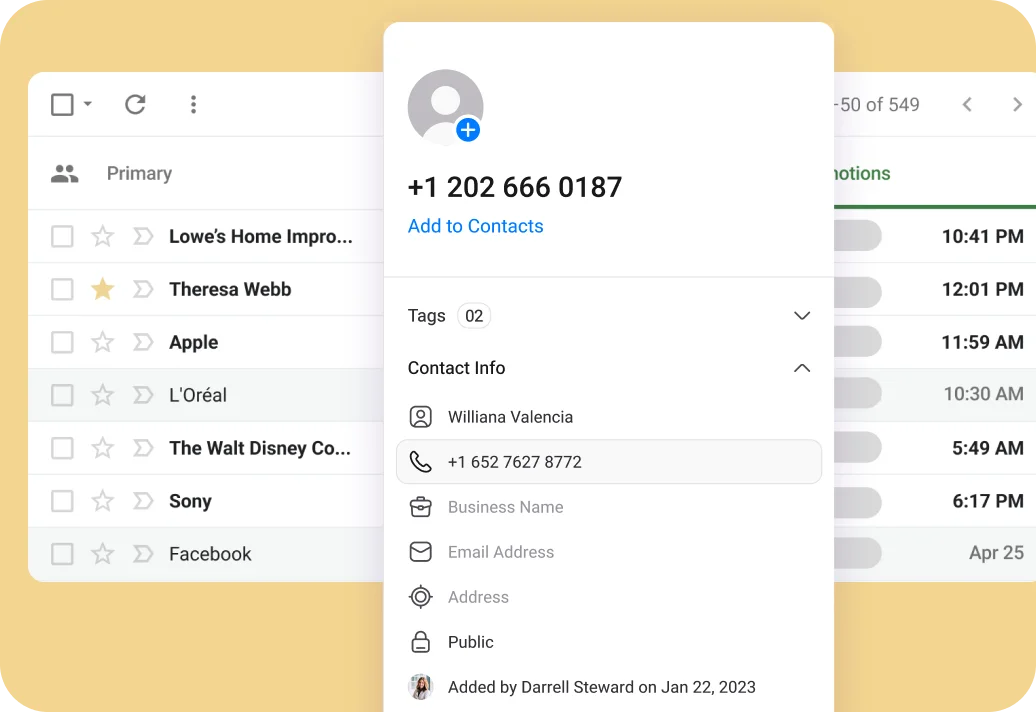
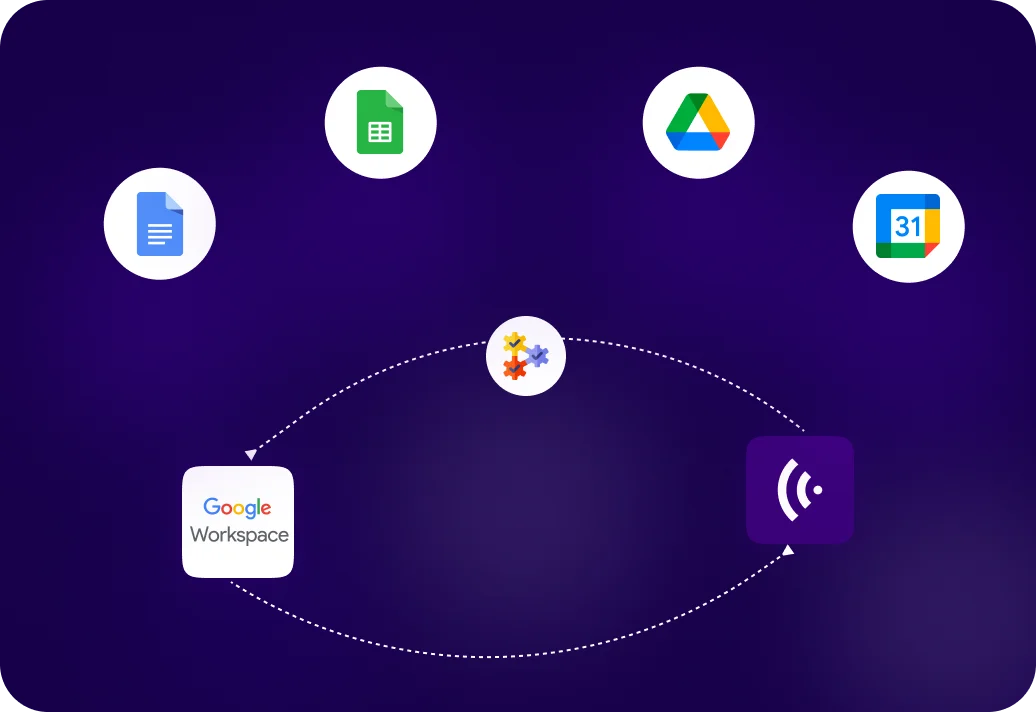
Remote Team
The integration’s real-time contact synchronization feature is extremely useful for remote team members. It ensures that everyone has up-to-date contact information, even when they are geographically dispersed. It keeps the team well-coordinated and ensures that they’re always on the same page, regardless of their remote locations.
Moreover, Google Docs, Google Sheets, and Google Drive enable remote team members to collaborate seamlessly on projects, reports, and documents. They can also schedule meetings and track their tasks using Google Calendar. The integration allows remote teams to communicate effectively, work efficiently, and maintain the same level of professionalism and productivity as if they were in the same location.
How to integrate Google Workspace with KrispCall?
Follow these steps to integrate Google Workspace with KrispCall:
- Log into your KrispCall with the correct credentials.
- Select your Google Workspace account and authorize it to access your data in KrispCall.
- Press the connect button to begin the next process.
- Click the toggle button to turn on Google Workspace.
- Go through general settings, workflow settings, connected numbers, and advanced settings to make necessary changes.
- Disconnect after the use if you no longer need it.