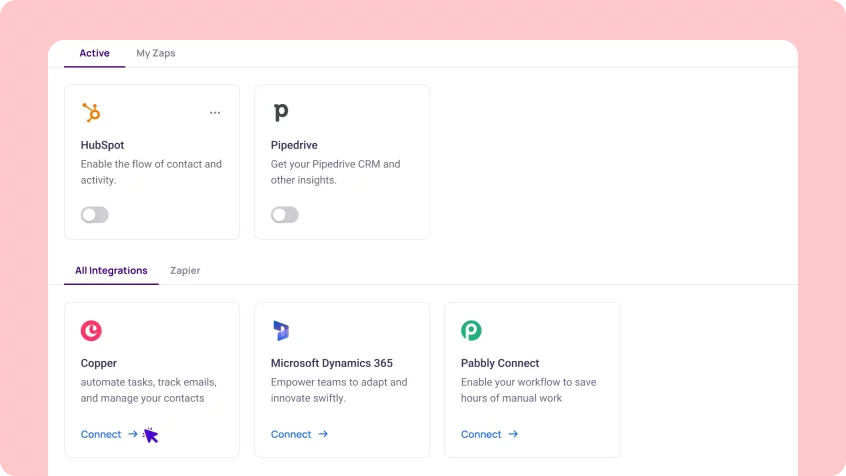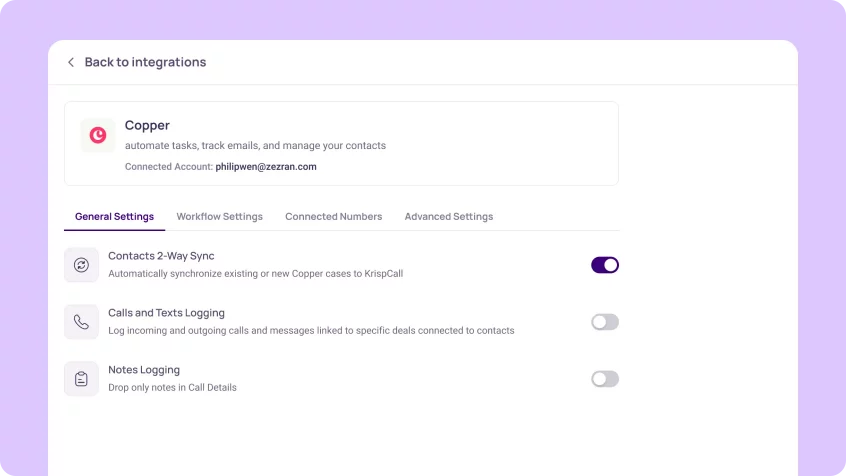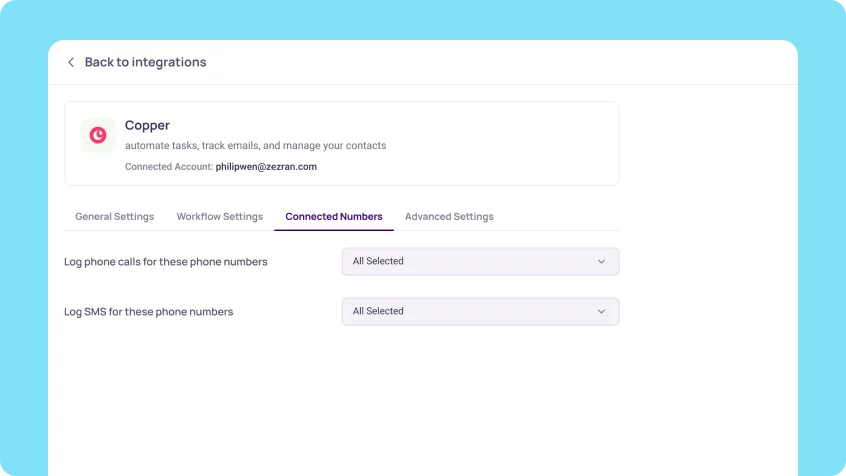Copper CRM Integration

Copper CRM Integration
Manage all your interactions, make sales telephony more efficient, and engage with customers in a better way with KrispCall and Copper CRM integration.
Manage all your interactions, make sales telephony more efficient, and engage with customers in a better way with KrispCall and Copper CRM integration. More>>
Copper CRM Integration for Increased Functionality of KrispCall Call Center
Convert more leads to customers and ensure your team has all the information they need to provide better customer service. Integrate KrispCall with Copper CRM to smoothen your sales cycle, gather information from every conversation, and provide a truly effective service to your prospects.
- Improve customer interactions with easy call management.
- Streamline sales workflows and access prospect data easily.
- Improve follow-up with up-to-date information on Copper CRM.
- Improve telephony accuracy and reduce misdials with click-to-dial functionality.
Effortless Phone Calls With Click-to-Call
With KrispCall and Copper CRM integration, you can effortlessly initiate calls from your Copper interface with just a few clicks. This eliminates the need to switch or hop between platforms. With the feature, you can streamline your sales telephony and help your team stay focused on the CRM data since everything is in one place to be used. Additionally, it simplifies customer interactions, and you can manage your calls from the Copper CRM interface.
Please note that in order to enable click-to-call functionality, it’s necessary to install the KrispCall Dialer extension on your browser. You can conveniently locate and install the extension by following this link.
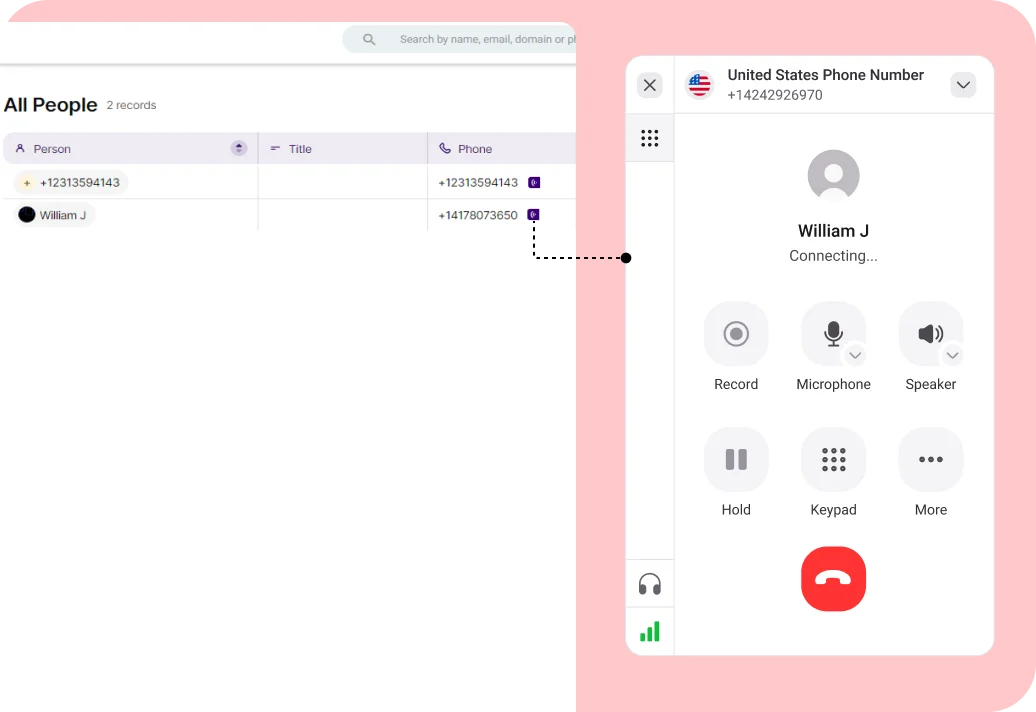
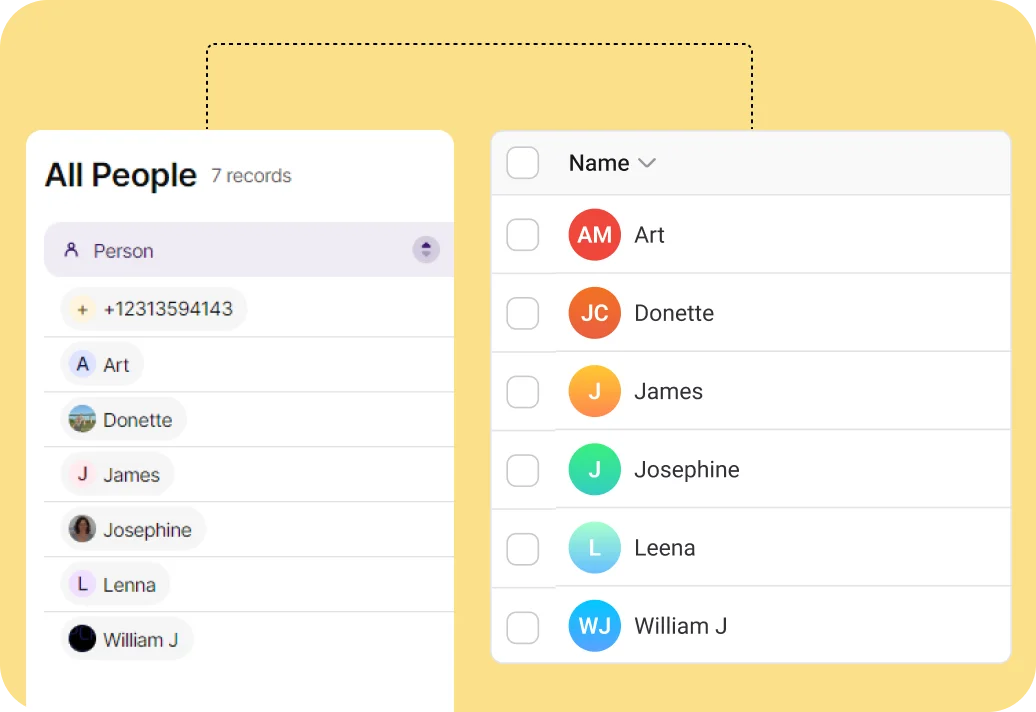
Initial Contact Sync
KrispCall and Copper CRM integration ensure that your complete contact details are always synchronized in real time. This feature assures that any addition, removal, or changes made to a contact in KrispCall (phone number, email) are automatically updated in Copper CRM. This feature eliminates the need for manual data entry, reduces errors, and ensures that contact details are always up-to-date across both platforms without any delays.
Access Call Tags on Copper CRM
Integrating KrispCall with Copper CRM lets you access all your call notes and contact tags over on the Copper CRM interface. With it, you get a comprehensive view of contact details, which can help you understand and analyze their persona. This eliminates the need to search through separately, creating a single point of access to all details.
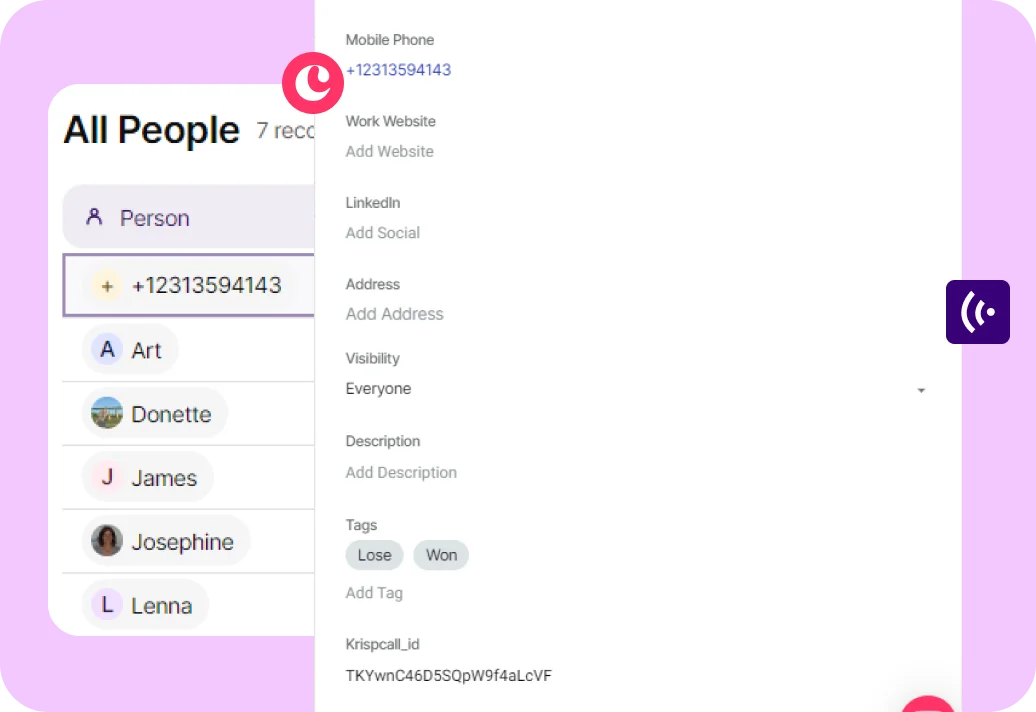
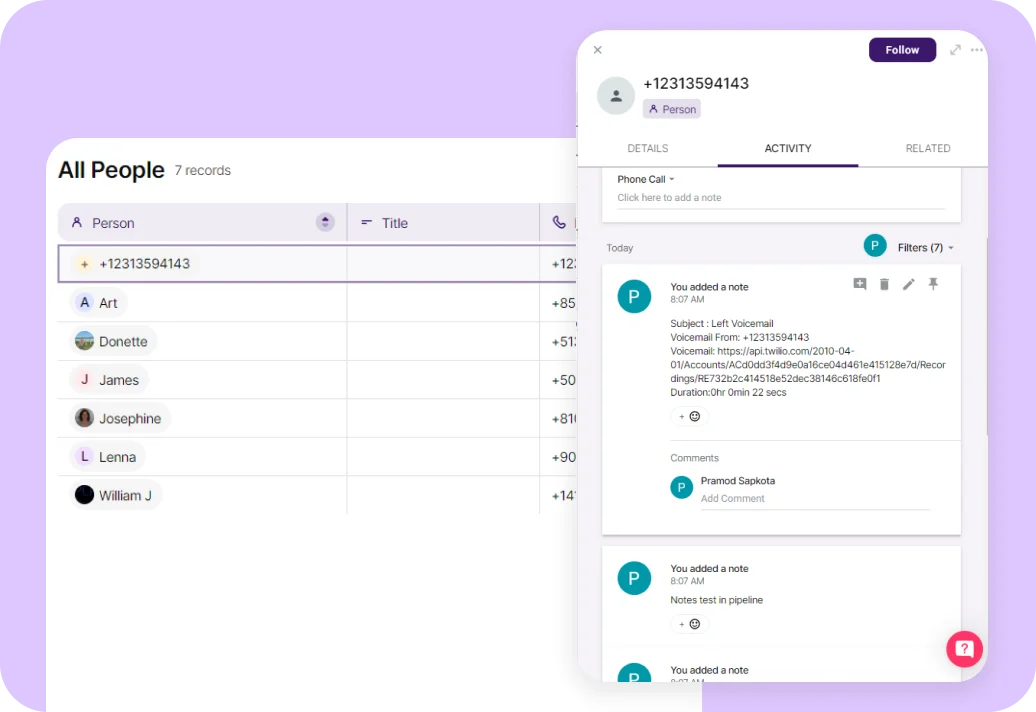
View Call Recordings & Voicemails
By integrating KrispCall with Copper CRM, you can have access to call recordings and voicemails of specific contacts directly within Copper CRM. Every call recording and voicemail is saved as a link in call notes that can be copied and pasted into your browser for listening. With this feature, you can facilitate follow-up actions based on call content and have a comprehensive overview of customer interactions, empowering yourself to make informed decisions and improve customer service.

Benefits of Integrating KrispCall with Copper CRM
With KrispCall’s integration with Copper CRM, you can enjoy the following benefits:
- Seamless Lead Tracking: KrispCall and Copper CRM integration brings all call data related to leads and customers straight into Copper CRM. This allows sales teams to effectively track lead progress, identify qualified leads, and prioritize their outreach efforts.
- Deeper Customer Insights: Agents can look into call metrics like call duration, call recordings, and voicemails from the Copper CRM interface. By analyzing this data, they can gain valuable insights into customer behavior and improve sales strategies.
- Increased Agent Efficiency: After the integration, all call and contact data is automatically logged into Copper CRM. This reduces the hassle of manual input and allows them to focus on more strategic tasks like lead nurturing and closing deals.
- Effortless Call Making: Sales reps can easily initiate calls directly to a lead or contact within Copper CRM. This saves valuable time and streamlines the sales telephony process.
- Improved Customer Service: Sales representatives can have faster access to the conversation activity of each customer on Copper during CRM. Using that, they resolve issues efficiently and provide a more personalized experience.
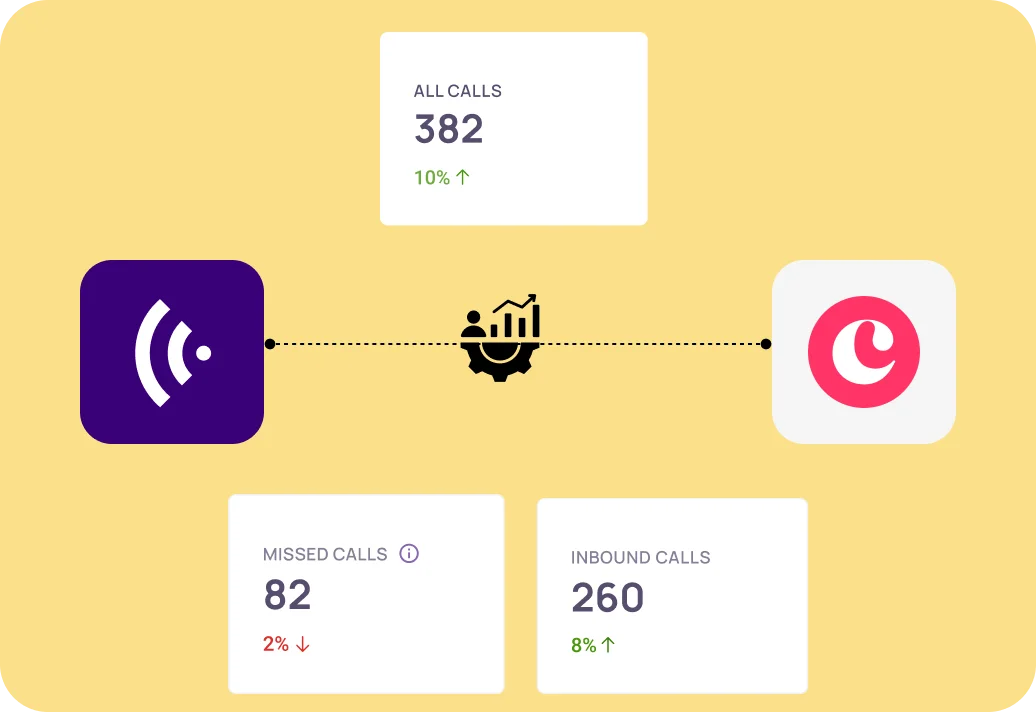
Sales Team
Integrating KrispCall with Copper CRM enhances the efficiency of the Sales Team in several ways. Sales representatives can make calls directly from the Copper CRM interface and access contact information instantly during calls. Additionally, they can access call notes within Copper CRM during a call to access relevant information. Using this, they can access complete conversation history and context for follow-ups and future interactions.
This integration can also streamline sales telephony workflows as it allows salespeople to focus on conversations rather than manual data entry. As with this integration, all calls associated with specific leads or contacts are logged automatically within Copper CRM.
Marketing Team
For the Marketing Team, integrating KrispCall with Copper CRM can provide valuable insights and functionalities that can improve interactions related to marketing campaigns. By tracking customer interactions and accessing call & contact logs & details, marketers can tailor their strategies based on real-time data.
Additionally, through this integration, marketers can also directly access call recordings and voicemails on Copper CRM. This allows them to analyze calls and gain valuable insights into lead quality, identify common pain points, and tailor messaging for better lead conversion.
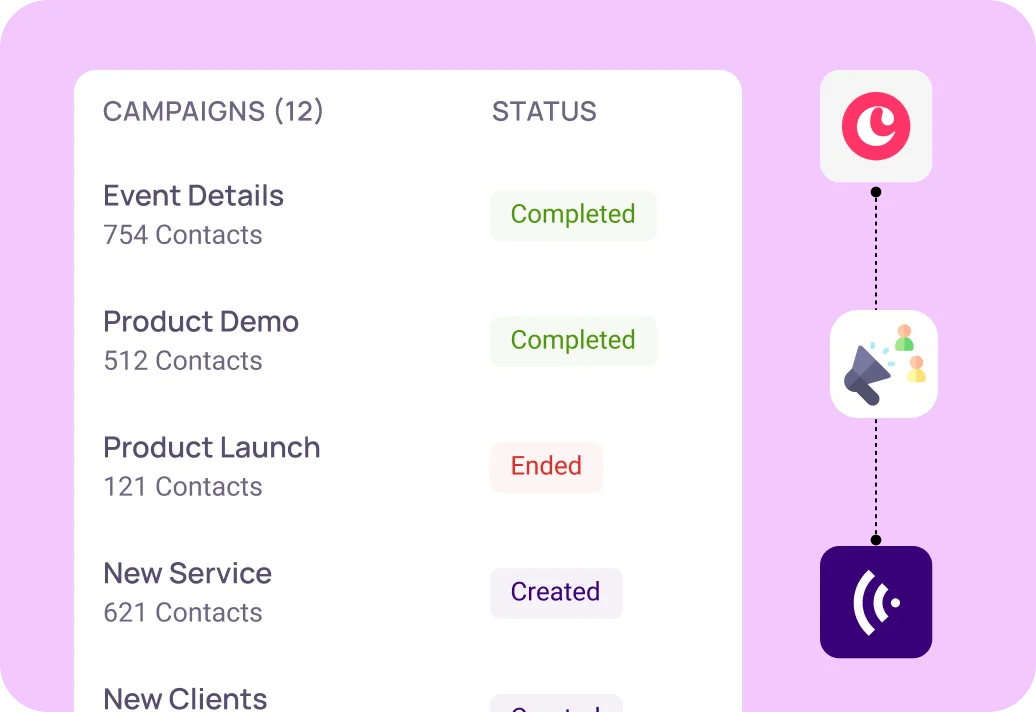

Remote Team
With KrispCall + Copper CRM integration, remote team members can access customer data, make calls, and track interactions from either of the two platforms, fostering efficient remote work. This integration ensures that remote employees have the necessary information to maintain productivity and stay connected with colleagues and clients.
Additionally, with this integration, remote teams can provide a consistent and professional customer experience, even when working from different locations. That is because they can use KrispCall’s VoIP features like call routing, call transfer, IVR, ring groups, simultaneous ringing, and more.
How to integrate Copper CRM with KrispCall?
- Log in to KrispCall to get started.
- Go to Settings > Integrations. Under Copper CRM, you can see the Connect → Button; click on it.
- In doing so, a new window pops up asking you to log in/sign up to Copper CRM. Do so.
- Once you have done so, your KrispCall account will be successfully integrated with Copper CRM.
- Use the toggle button in the integration window to enable and activate KrispCall + Copper CRM integration.
- Explore the general settings, workflow settings, connected numbers, and advanced settings to get the most out of the integration.