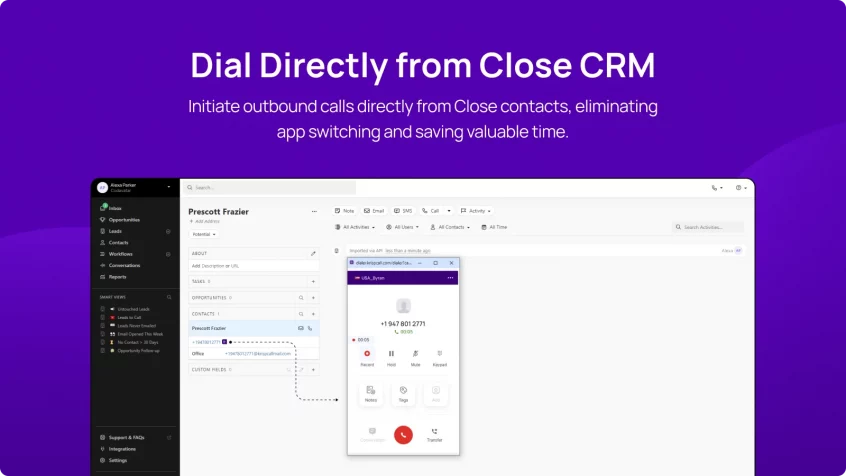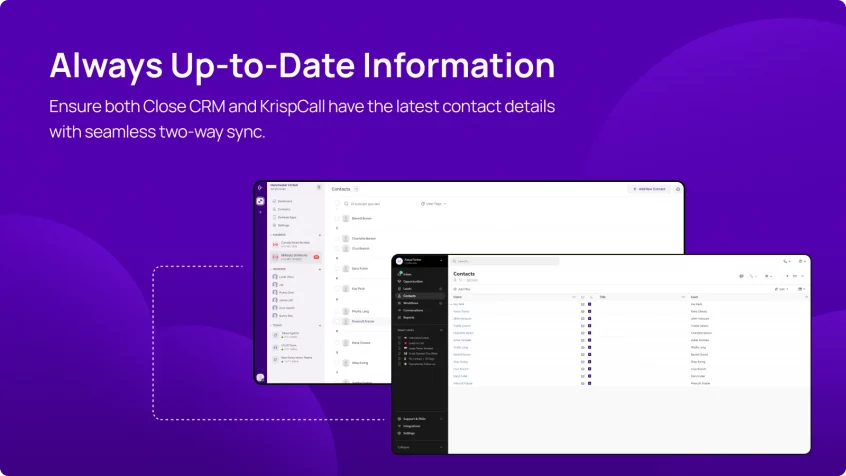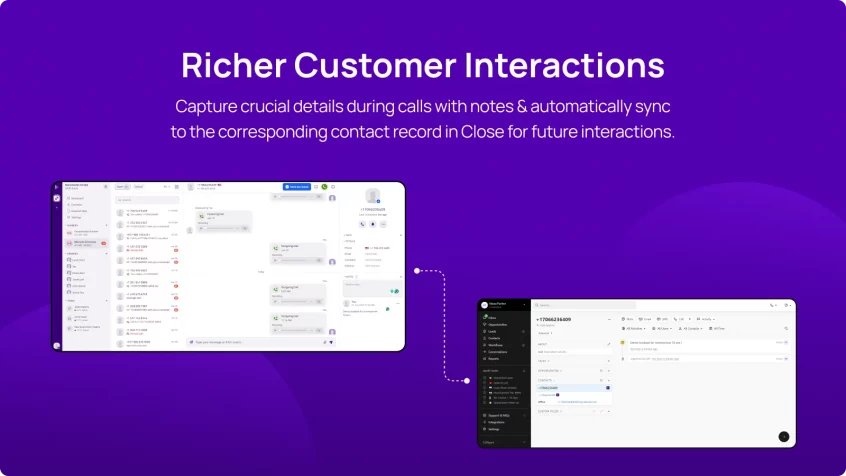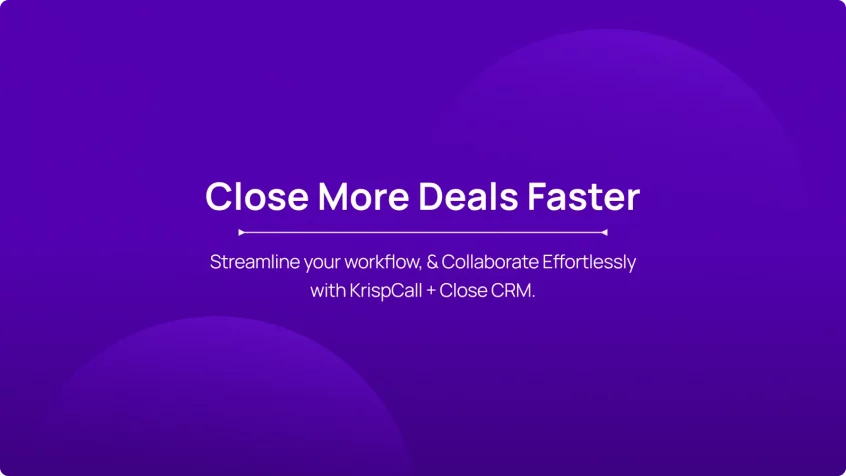Close CRM Integration

Close CRM Integration
Increase your call center’s overall efficiency and growth with the integration of Close CRM and KrispCall. Foster trust and strengthen customer relationships with uninterrupted, professional-sounding interaction with this powerful duo.
Increase your call center’s overall efficiency and growth with the integration of Close CRM and KrispCall. Foster trust and strengthen customer relationships with uninterrupted, professional-sounding interaction with this powerful duo. More>>
Close CRM Integration for Increased Functionality of KrispCall Call Center
Boost your entire sales process and take your business to a new height by integrating your KrispCall account with Close CRM. By combining KrispCall and Close CRM, you can unlock a range of benefits to optimize your business telephony and streamline workflows.
- Automatically log all KrispCall interactions directly into Close CRM.
- Create a comprehensive client record for personalized service and informed future interactions.
- Eliminates app switching, allowing you to initiate calls directly from your Close CRM interface.
- Share call recordings and telephony history with your team within Close CRM.
Click-to-Call
The Close CRM and KrispCall integration have eliminated the hassle of manual dialing. You can now easily initiate KrispCall conversations directly from within Close CRM contact records without app-switching or searching phone numbers. Simply click the contact’s phone number and connect with the customer instantly. This allows sales reps to save valuable time, enabling them to focus on building rapport and closing deals.
Please note that in order to enable click-to-call functionality, it’s necessary to install the KrispCall Dialer extension on your browser. You can conveniently locate and install the extension by following this link.
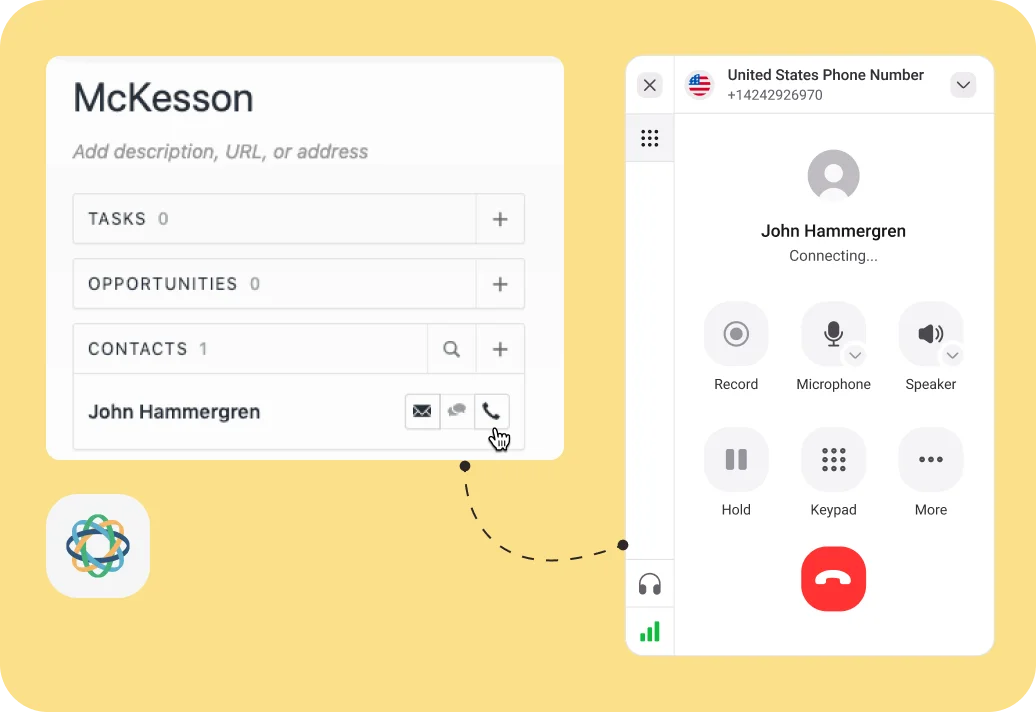
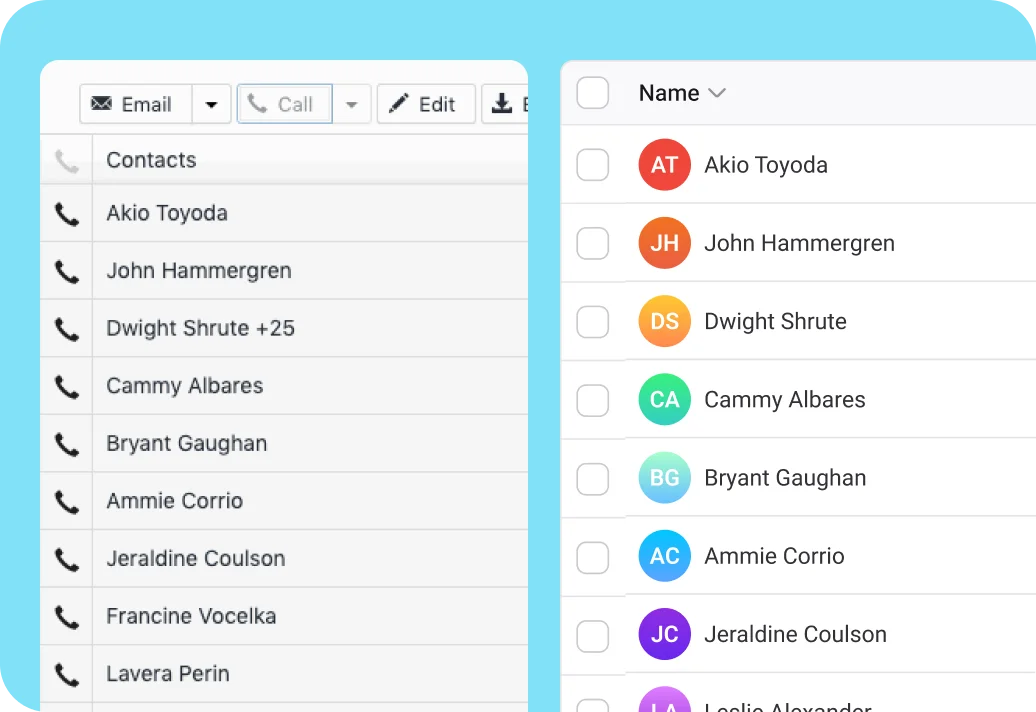
Automatic call logging
By integrating your Close account with KrispCall, every KrispCall interaction logs within your Close CRM after the call ends. The logged information includes call duration, call type, and caller information. It also ensures a complete conversation history for each client. These detailed and centralized records streamline your workflows and allow you to analyze call trends and identify areas for improvement. It helps you to gain valuable insights into client interactions.
KPI-based report dashboard
Integrating Close and KrispCall allows you to move beyond basic call logs and gain deeper insights into your communication performance. This integration offers you a dedicated report dashboard within Close CRM that displays key performance indicators (KPIs) based on your KrispCall data. This data-driven approach allows you to make informed decisions, which helps you boost sales success or enhance customer support effectiveness.
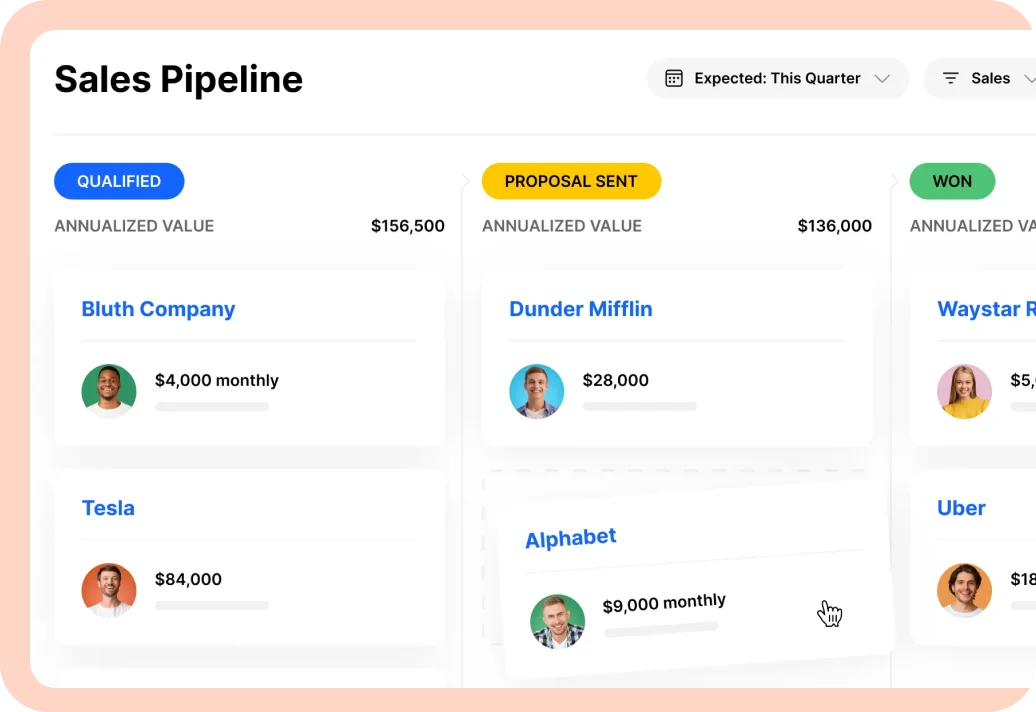
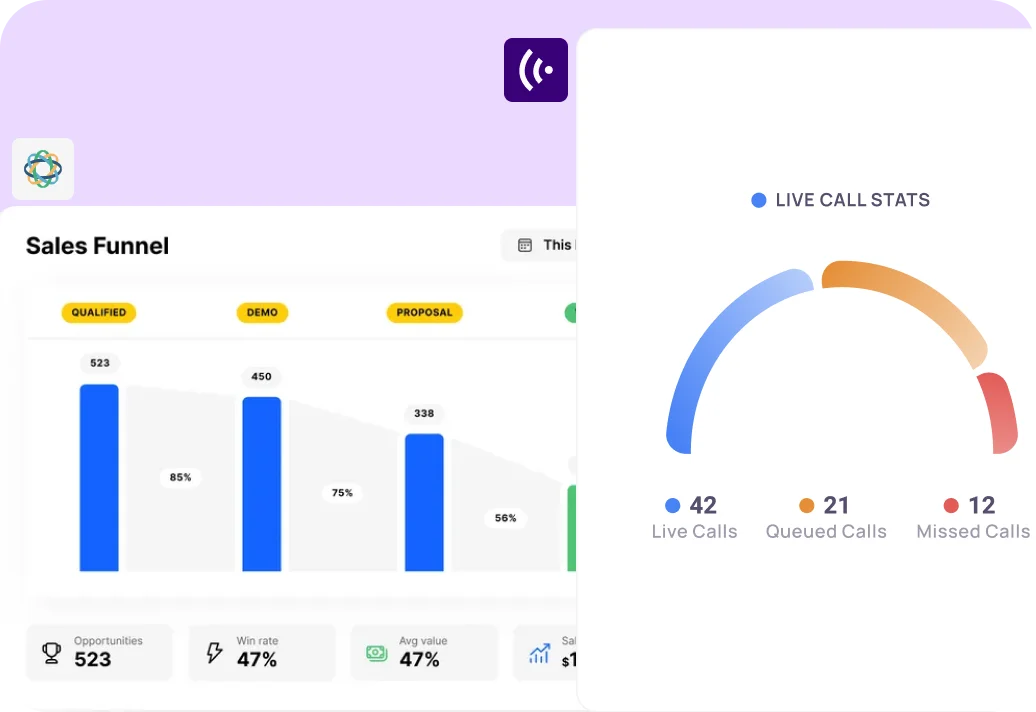
Centralized Customer Data and Interactions
The Close and KrispCall integration centralizes customer data such as call data, contact information, and interaction history within Close CRM. It gives your team a holistic view of each client relationship. This fosters a unified direction that ensures everyone on your team delivers consistent and personalized service regardless of who interacts with the client. Moreover, the unified data simplifies reporting and analysis and allows you to leverage communication insights for data-driven decision-making across your business.

Benefits of Integrating KrispCall with Close CRM
KrispCall and Close CRM integration offer several benefits to your business. Here are the five significant benefits of this integration.
- Enhance customer experience: It allows agents to have real-time access to a complete view of customer information. Agents can access personal/business information as well as past interactions and other relevant information during calls, to provide personalized interaction which ultimately enhances customer experience.
- No app switching: The integration allows sales reps to click on the customer profile and directly initiate a call through the Close CRM interface without any hassle. This allows agents to save their valuable time of manually dialing and increases their workflow efficiency.
- Automate repetitive tasks: There are several time-consuming and repetitive tasks that sales reps have to do on a daily basis. But now, with this integration, you can automate tasks such as log call data and lead creation. This significantly reduces the workload for agents, allowing them to focus on building close relationships with customers.
- Enhanced data visibility: Integrating Close CRM with KrispCall offers enhanced data visibility that enables you to gain insights into your business operations and make informed decisions. You can track the progress of a project in Close CRM and view it in real time in KrispCall.
- Improved communication and collaboration: The integration of Close CRM with KrispCall offers a centralized platform to communicate between team members and departments within your organization. This allows team members to flow the information seamlessly, which eventually improves team collaboration.
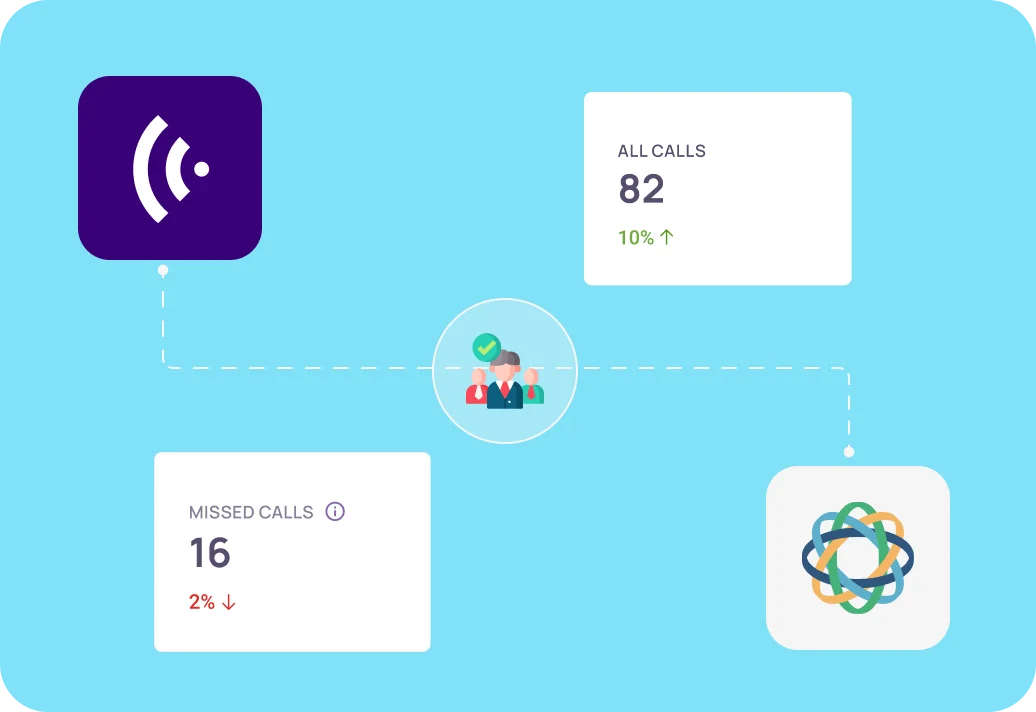
Sales Team
Integrating your Close CRM account with KrispCall brings a multitude of benefits to the sales team, such as increasing their efficiency and effectiveness in various ways. First and foremost, the sales team can easily initiate a call directly through the Close CRM interface with the click-to-call functionality. This feature allows agents to make hundreds of calls in a day effortlessly.
In addition, agents can access a complete view of customer history during calls, which helps them tailor their interaction with leads. Besides that, sales reps are also able to view incoming call information, such as caller ID and past interactions, before picking up the phone. This aids in improving sales techniques, enhancing customer engagement, and ultimately driving higher conversion rates.
Marketing Team
The interaction of Close CRM with KrispCall unlocks a range of benefits for the marketing team that contribute to effective campaign management and lead nurturing. This duo offers marketers valuable insights into customer data. All of this valuable information helps the marketing team to analyze customer behavior and preferences more deeply.
Once the marketing team gets visibility into prospect behavior, they can tailor their campaigns and messaging strategies. This data-driven approach enhances lead segmentation, personalization, and overall campaign effectiveness.
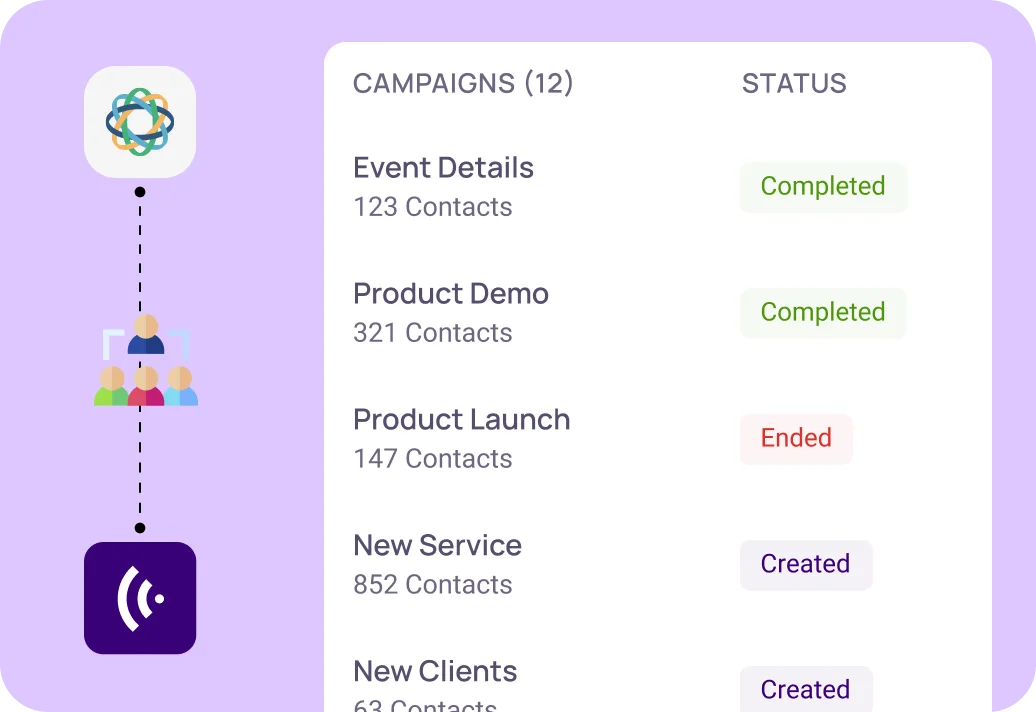

Remote Team
For remote teams, communication plays an important role in increasing the team workflow. This is where the Close CRM and KrispCall integration servers are lifelines for seamless telephony communication and collaboration, regardless of geographical boundaries. In addition, remote teams can access a holistic view of customer history and initiate a call no matter where they are.
The ability to initiate a call and automatically log a call directly within the CRM interface helps the sales team stay organized and focused on their tasks. It also eliminates the need to switch between multiple tools or platforms while making a call.
How to integrate Close CRM with KrispCall?
- Sign in to your KrispCall account and go to Settings.
- You can find Integration under the App settings. Click on it.
- By doing so, a new window will show up, displaying the list of business tools and CRM that you can integrate with. To integrate with Close CRM, click on the Connect button just below the Close CRM.
- Then, a new window will open, asking you to log in to your Close CRM account, which you want to integrate.
- Select the Close CRM account that you want to integrate with and click on Choose Account.
- After that, you can see the Close CRM on the Active Integration at the top of the integration page. Now, click the Toggle button just beneath it to activate Close CRM for your account.
- You can now edit the settings by clicking the three-dot ” … ” icon next to HubSpot.
- In General Settings, you can configure preferences for a variety of features, including Create New Contacts, 2-Way Contact Syncing, Notes Logging, and Phone Numbers as Contact Names.