SMS Forwarding
Automatically Forward Your Inbound Text Messages To Alternate Number
Simplify your messaging workflow with the auto SMS forwarding feature from KrispCall. Optimize your business operation by effortlessly redirecting text messages from one phone number to another for uninterrupted connectivity and advanced message accessibility. Try KrispCall now.
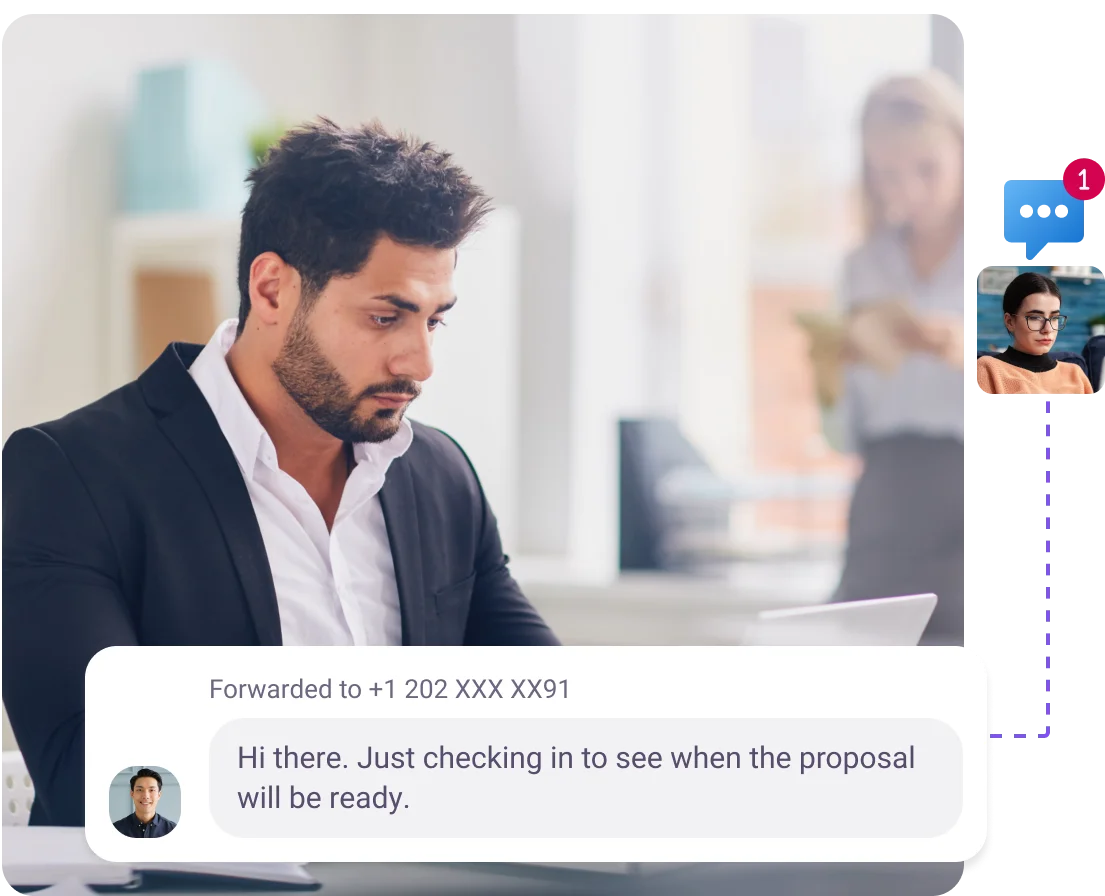
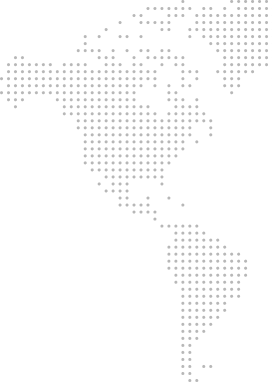
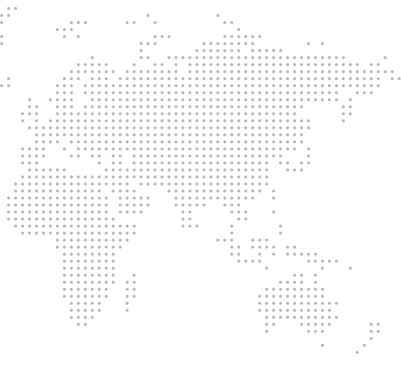
Get a Virtual Number
Get local, mobile, and toll-free virtual phone numbers from 100+ countries and expand your business worldwide.
Short Messaging Service (SMS) is one of the best ways to connect with businesses and clients. However, managing them to never miss a single shot of convo is pretty difficult.
As a business professional, can you relate to the frustration of clients trying to reach you via text, only to be met with silence? Imagine the cost of managing multiple business lines for handling tons of clients’ SMS: missed appointments, lost orders, and dissatisfied customers expecting instant responses.
So what’s the solution? How can you manage all of your important texts without leaving your team overwhelmed and handle high-volume SMS inquiries? Well, look no further than SMS forwarding.
Here’s a quick rundown of what SMS forwarding is, the way it works, its benefits, and how you can setup SMS forwarding effortlessly for your business.
Before we move on…
What is SMS Forwarding?
SMS forwarding is the process of automatically redirecting text messages (SMS) received on one phone number to another phone number or device. It’s a telephony feature supported by VoIP systems that improves message accessibility and flexibility, simplifying overall SMS management.
SMS forwarding is like call forwarding for text messages. Just as call forwarding allows incoming calls to be redirected from one phone number to another before ringing the call, SMS forwarding redirects text messages from one phone number to another before receiving messages.
How Does SMS Forwarding Work?
SMS forwarding works by intercepting incoming text messages intended for a specific phone number and transmitting them to another designated number. SMS pass through the carrier’s network and are processed based on user-defined forwarding rules. Once identified for forwarding, they are transmitted to the recipient or selected forwarding number through controlled servers or networks.
To be more general, SMS forwarding works like having a middleman for your text messages. When someone sends you a text, instead of it going straight to your phone, it first goes to this middleman. Then, based on some rules you set up, the middleman decides if it should forward the message to your phone or to another number you’ve chosen.
Benefits of SMS Forwarding For Businesses & Individuals

Team Collaboration

Accessible & Flexible

Security & Privacy

Optimized Workflow

Better Customer Service

Parenting & Monitoring
Application and Use Cases of SMS Forwarding in Different Industries
Being a simple yet powerful telephony tool, SMS forwarding is used in a wide range of sectors facilitating real-time information exchange. From marketing agencies to the healthcare sector, the application of SMS forwarding is adopted by numerous industries.
E-Commerce
E-Commerce businesses use SMS forwarding to receive timely order notifications and shipping updates. Additionally, auto message forwarding can also be helpful in handling customer inquiries by directing messages to the appropriate department, resulting in quicker response times.
Healthcare Sector
In the healthcare sector, SMS forwarding is used for setting up appointment reminders, and optimizing clinic schedules. These forwarded SMS ensure patients keep up with their prescribed treatment plans and attend follow-up appointments routinely.
Finance
Financial institutions use SMS forwarding to promptly deliver vital account alerts, transaction notifications, and security updates to customers. This automated process guarantees that important information about account balances, transaction confirmations, and potential fraud is swiftly and reliably communicated to customers’ mobile devices.
Marketing Agencies
Marketing agencies utilize SMS forwarding to monitor campaign responses in real time, enabling quick adjustments for optimal results. Moreover, they capture leads via SMS and forward them to the sales team for follow-up, while promoting events and sending reminders to drive increased attendance.
How to Set Up SMS Forwarding In KrispCall?
Get started with KrispCall and easily activate SMS forwarding in just a few clicks!
- Create a KrispCall Account and log in using the same credentials.
- From the left-hand side of the dashboard, select one of the numbers you currently own
- Click on the ellipsis icon ( … ) and then on “Number Setting”
- Search for the option “SMS forwarding” and switch the toggle button on to enable it
- Type in the alternate/forwarding/destination number to which you want to forward your SMS to.
- Save the updated setting and enjoy the SMS forwarding service.
Get Cloud Phone With SMS Forwarding
Manage your business SMS efficiently using KrispCall with in-built SMS forwarding feature.
Using SMS Forwarding Feature For Business: Best Practices

Define Clear Objectives

Segment Incoming Messages

Respect Privacy

Comply with Regulations
More Features like SMS Forwarding
Call forwarding
Improve call management with call forwarding - never miss vital calls, boost agents’ productivity, and customer satisfaction.
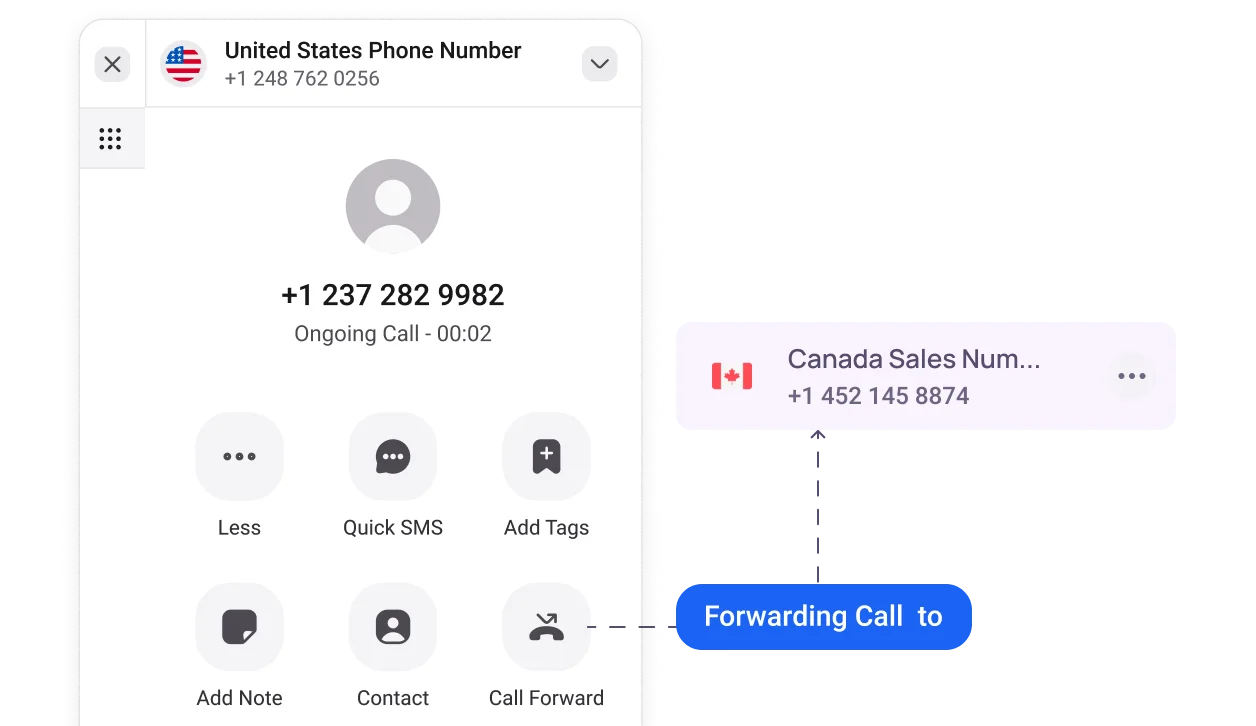
Voicemail to Email
Receive voicemail as audio files straight to your email inbox and access it from any device without calling voicemails.
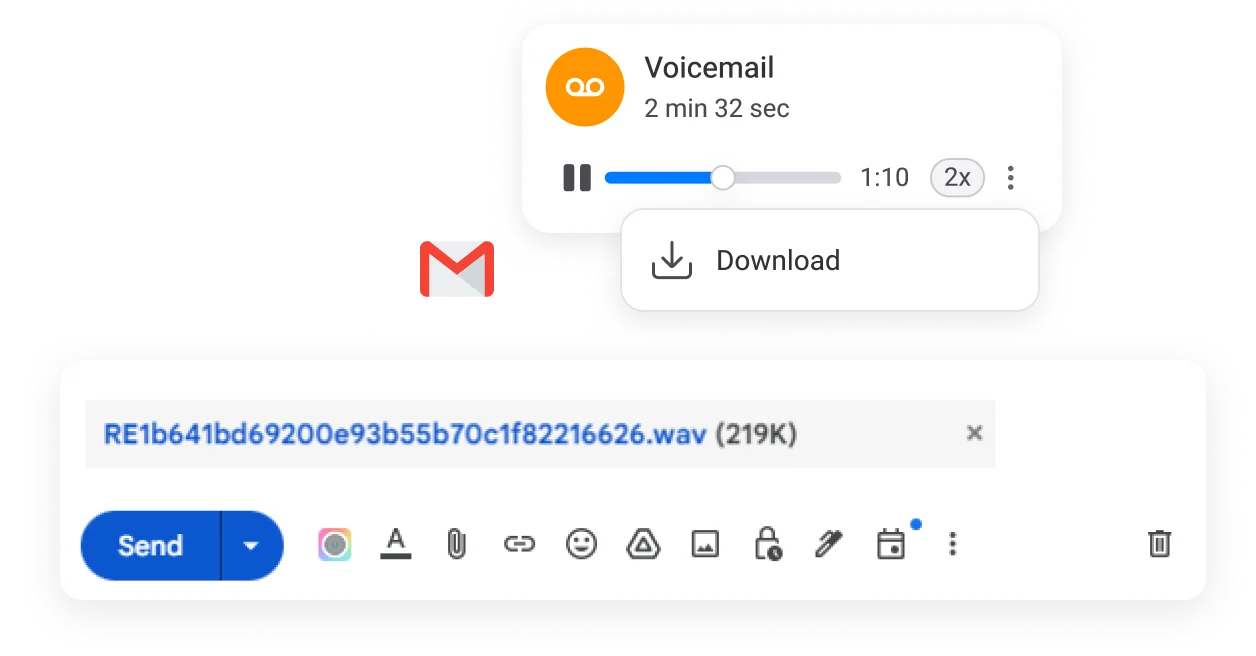
Call Transfer
Route calls instantly to expert agents, minimizing customer wait time for swift query resolution and improved customer support.
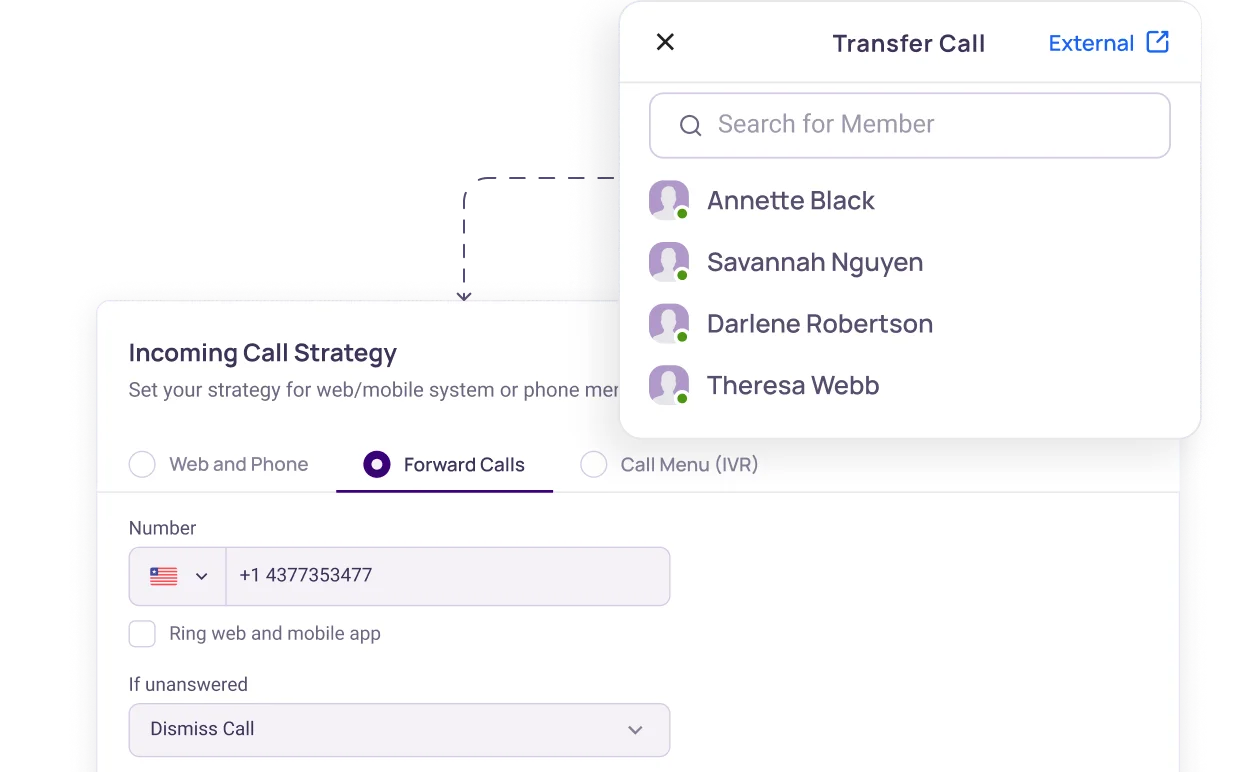
Frequently Asked Questions
Yes, SMS diversion or forwarding is a common feature offered by many mobile carriers and some VoIP applications like KrispCall. You can usually set up forwarding through your phone’s settings or your carrier’s website or app.
Yes, auto-forwarding SMS is possible on many smartphones and through certain apps. You can typically set up rules or configurations to automatically forward incoming SMS messages to another number or device.
To forward SMS text messages from an iPhone, follow these steps:
Step 1: Sign up for iMessage on each device with the same Apple ID
Step 2: Go to Settings > Messages > Text Message Forwarding
Step 3: Select the Apple device you would like to receive the forwarded text message in.
To know if your SMS is being forwarded or not, you can simply check by dialing *#21#. You will see a list of forwarding options and their status.
In case the MMI code doesn’t work, you can simply check your phone settings, and take a look if your SMS forwarding service is enabled. If either of the ways doesn’t go, you can simply send a test SMS to the number and confirm if the message is received by the number.
On Android devices, you can forward SMS text messages by opening the Messages app, selecting the message you want to forward, tapping the three-dot menu icon, and selecting the “Forward” option. Enter the recipient’s phone number or select it from your contacts, then tap send.
You can obtain a phone number for SMS forwarding through various telecom service providers, online services, or apps such as KrispCall, that provide virtual phone numbers. These services typically allow you to receive SMS messages sent to the virtual number and forward them to your actual phone number or another designated number.
Companies use SMS text forwarding for various purposes, such as customer support, marketing, and notifications. For example, companies may forward customer inquiries received via SMS to relevant departments or agents for handling, or they may use SMS forwarding to send promotional messages or alerts to customers.
To automatically forward text messages to another phone with KrispCall, select the number > Click the Ellipsis Icon next to it ( … ) > Go to Number Setting > enable SMS forwarding, and then type in the destination number you would like to forward your text messages into.
The SMS forwarding feature on KrispCall is free of cost, i.e., you don’t have to pay extra charges to use forwarding services. However, you have to pay a small fee for every SMS forwarded. The rate depends on per per-segment basis and varies according to the type and country of the phone number. You can check the rates here.
KrispCall for Multiple Platforms
Stay connected no matter where you are. KrispCall is your constant companion, available on iOS, Android, as a WebApp, and Google Chrome Extension.


