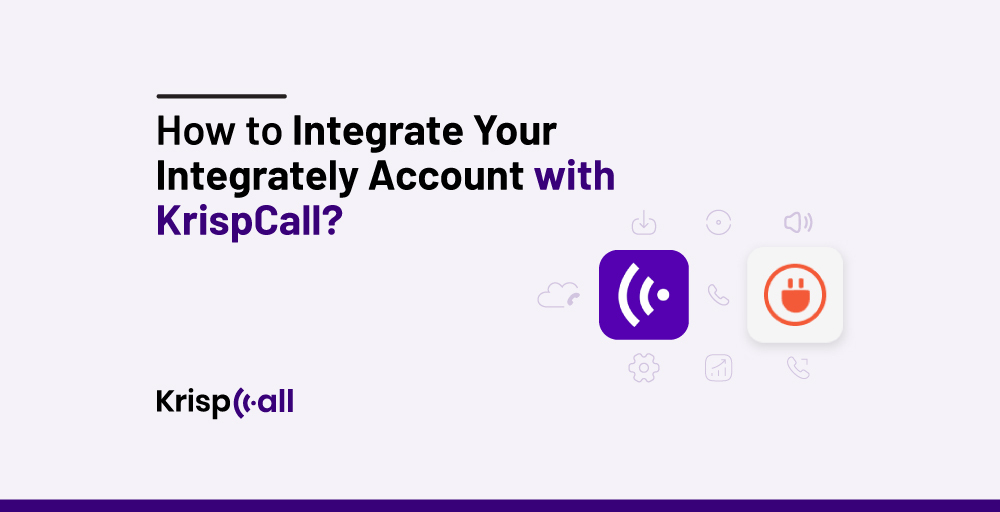Are you looking to streamline your telephony workflows and enhance productivity? Integrating your Integrately account with KrispCall virtual cloud phone is the perfect solution. This seamless integration allows you to automate tasks and optimize your virtual telephony experience effortlessly. Follow this step-by-step guide to seamlessly link your accounts and unlock a world of possibilities.
Integrating KrispCall With Integrately: Best Features
Integrating Integrately with KrispCall unlocks several powerful features that enhance your communication workflow. Here are some of the best features of this integration.
1. Real-time Data Synchronization
The integration keeps your contact lists, telephony logs, and other relevant data synchronized across multiple platforms and applications. Changes made in one system are instantly reflected in others, ensuring consistency and eliminating the need for manual updates.
2. Custom Call Workflows
It helps you create custom workflows tailored to your specific business needs. You can define triggers and actions based on telephony events to automate tasks like sending follow-up emails, updating customer records, or triggering notifications.
3. Integration with CRM Systems
Integrating KrispCall with Integrately allows you to connect your telephony app with other CRM systems to streamline customer interactions. Automatically update customer profiles with telephony history and other relevant information, providing your team with a comprehensive view of customer interactions.
4. Enhanced Productivity
Integrately + KrispCall integration automates repetitive tasks associated with your business telephony, freeing up time for your team to focus on more important activities. With Integrately, you can automate telephony workflows, such as scheduling follow-up tasks, creating support tickets, or assigning tasks to team members.
5. Improved Collaboration
You can foster better collaboration among team members by integrating KrispCall with project management platforms, collaboration tools, and messaging apps. You can share telephony details, contacts, and action items with team members in real-time, ensuring everyone stays informed and aligned.
Benefits of Integrating Integrately with KrispCall
Integrating Integrately with KrispCall virtual cloud phone service offers several benefits:
1. Efficiency and Productivity
Integrating with Integrately allows you to automate repetitive tasks associated with managing calls. For example, you can automatically log SMS details, update CRM systems, send follow-up emails, or trigger specific actions based on call events. This automation saves time and effort, allowing you to focus more on meaningful interactions with clients or customers.
2. Seamless Workflow
Integrately offers a wide range of pre-built integrations with popular applications and services. By integrating with KrispCall, you can seamlessly connect it with other tools you use daily, such as CRM systems, project management platforms, or messaging apps. This ensures a smooth workflow where data is synchronized across different platforms, reducing manual data entry and the risk of errors.
3. Customization and Flexibility
Integrately allows you to create custom workflows tailored to your specific needs. You can define triggers and actions based on your unique requirements, enabling you to automate tasks in a way that aligns with your business processes.
4. Improved Customer Experience
By streamlining communication workflows and automating routine tasks, integrating Integrately with KrispCall can contribute to an improved customer experience. Faster response times, accurate data handling, and personalized interactions can enhance customer satisfaction and loyalty.
5.Cost Savings
Automating tasks with Integrately can lead to cost savings by reducing the time and resources required for manual data entry and repetitive processes. This efficiency allows you to allocate resources more effectively and focus on activities that drive business growth.
How to Integrate Your Integrately Account with KrispCall?
Step 1: Log in to your KrispCall account and Go to Settings.
Step 2: In the Settings menu, you’ll find Integrations under App Settings. Click on it.
Step 3: Clicking this will bring up a list of business tools and CRM software you can integrate with KrispCall. To integrate KrispCall with Integrately, click on the Connect → button just below Integrately.
Step 4: Clicking on the Connect → button opens a new window asking you to sign up or log in to the Integrately account you want to integrate with KrispCall.
Step 5: The Automation Page opens where Trigger and Action need to be set based on user requirement. After logging in, click on the Create New Automation button on the top left corner.
Step 6: Search for KrispCall on the search bar and click on the KrispCall icon from the result page.
Step 7: Now you will be asked to select another application to create an automation with.
Step 8: Now, click on Select App 2 to connect another app to continue your automation setup.
Step 9: After selecting both the application, you will be suggested a list of options for automation. Select the automation and click on the Go > button to complete your automation.
Step 10: Once the applications and the automation is set, you will be asked to connect your accounts for both the apps previous selected. Click the + Add Connection button for that.
Step 11: While connecting KrispCall, you will be asked to enter the API Key. To get the API key, log in to your KrispCall account, click on Settings > Under the App Settings Section, click on Developer and Copy the given API key. If you are finding it difficult to get the API Key, you can also watch the video tutorial alongside.