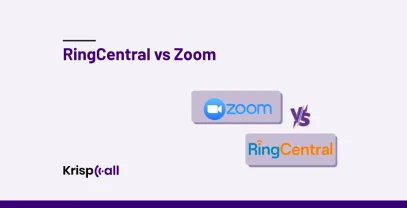Do you know 😃 that Google offers a text-to-speech 💬 feature that converts text into speech?
Isn’t it a helpful factor🤝 for people with reading difficulties?
Google’s Text-to-Speech also offers many other features to ease readers’ learning processes, increase business productivity, and engage customers and readers.
This article will discuss how Google’s Text-To-Speech can benefit your business and how to utilize it.
So, let’s get started🔽.
🔑KEY HIGHLIGHTS:
- Google’s Text-to-Speech is a program that converts written words into spoken voices.
- Google’s Text-to-Speech is ideal for applications that use human speech audio.
- It offers multi-language support and accessibility and saves cost and time by providing a better user experience.
- Text-to-speech technologies can answer customer questions through IVR, chatbots, and virtual phone assistants.
- Businesses can utilize Google Text-to-Speech to create an e-platform, expand global reach, deliver timely information, and engage user experience with interactive multimedia.
What is Google’s Text-to-Speech?
Google’s text-to-speech (TTS) is part of the Google Cloud Platform (GCP) suite of tools. It converts written words into spoken voices using intelligent algorithms such as 🤖Artificial Intelligence, Machine Learning, and Deep Learning. The tool converts text into natural-sounding speech with various voices, including Neural2 and Studio voices.
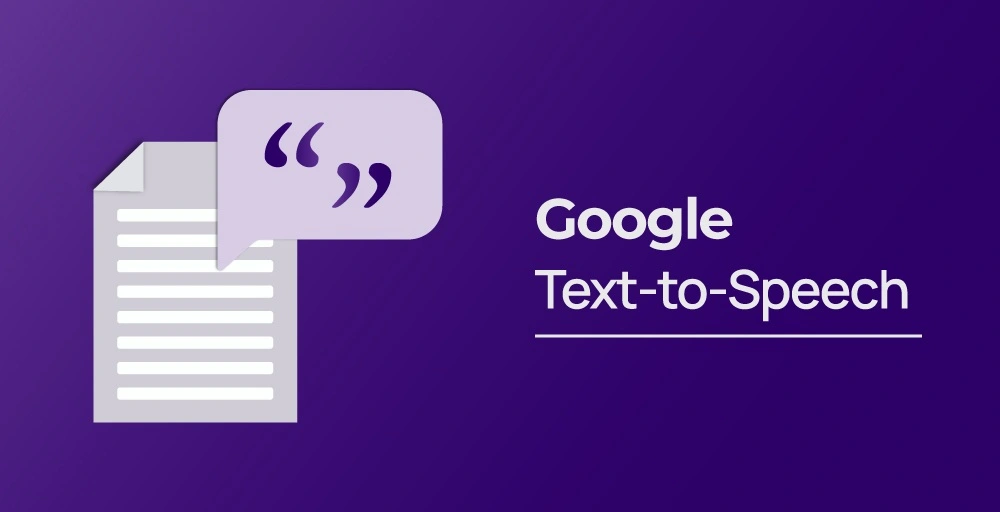
Google Text-to-Speech is ideal for applications that play human speech audio to users. It has a built-in accessibility feature on Android devices, and developers integrate it into applications using the text-to-speech API.
Let’s take an example to clarify this;
John is a student with dyslexia who struggles to read long texts. Using Google’s Text-to-speech feature, he can listen to the whole text and understand its content. This feature is not only beneficial for students like John but also assists individuals with learning disabilities. In several cases, Google Text-to-Speech has become essential for enhancing accessibility and user experience.
What are the Benefits of Using Google’s Text-to-Speech for Business?
Google’s text-to-speech comforts the better user experience by providing numerous benefits.
Here are some of the benefits of Google’s Text-To-Speech:

1. Better User Experience (UX)
Google’s Text-to-Speech features contribute to a better user experience by making content easily accessible to viewers with reading difficulties. You can also get multiple options for the voice, language, and accent you want, which helps you feel comfortable. By adding a human touch, content becomes more relatable to the user.
2. Multilanguage Support
Text-to-speech tools can be a core helping tool for someone less confident reading or understanding English. This feature provides multilanguage options with multiple accents to make you comfortable and ease your experience. This ensures smooth communication across global audiences.
3. Accessibility
Reading long content can be challenging for people with reading problems. To eliminate this problem, Google text-to-speech converts text to audio, making the content accessible to everyone. With this text-to-speech converter, digital content, including websites or documents, can reach a broad audience.
4. Saves Time and Cost
With Google’s text-to-speech feature, businesses can automate the lengthy process of converting written texts into spoken words. It eliminates the need for voice recordings, reducing companies’ overall expenses. This text-to-human speech smooths the process of revisions and quick updates without requiring extensive re-recording.
5. Feasibility in Customer Service Support
Text-to-speech (TTS) technology simplifies customer service automation and support with responses using IVR systems or chatbots, reducing customer wait time. This text reader offers a multilanguage feature, helping native and non-native users make text more understandable, accessible, and productive, eventually improving customer satisfaction.
How to Utilize Google’s Text-to-Speech for Your Business?
Google’s text-to-speech service is popular because it helps businesses and individuals become more productive. Nevertheless, if you don’t know how to use this technology, it is worthless and will negatively affect your business performance.
Here are some of the ways to utilize Google’s text-to-speech for your business:

1. Organize Branding and Marketing Campaigns
With a text-to-speech app, you can eliminate wasting your time and money on branding and advertising your products, which requires a studio, recording voices, and appointing voice actors.
Text-to-speech makes changing recordings for an automatic phone system easy. Instead of having your receptionist or someone else re-record whenever you need to change something, you can just type what you want people to hear. Then, it’s ready to use.
You can also put the recordings in ads and other things to promote your business. Not having to redo recordings over and over saves time, work, and cash.
2. Create a Better E-Learning Platform
To increase customer accessibility and engagement, you can start an e-learning platform integrating Google’s text-to-speech technology. Businesses can offer different online courses, audio-based tutorials, and training to engage audiences.
By offering audio-based content with multiple voices and accents, you can create a more friendly e-learning environment where people feel fun and stick with online learning.
3. Implement Automated Customer Support
Businesses can also implement text-to-speech technology to respond to common customer questions and needs automatically through IVR, chatbots, and virtual phone assistants. Using text-based APIs, companies can deliver voice responses to queries about their services, requests for support, and other routine inquiries.
This streamlines the customer experience by reducing long wait times. Customers get answers quicker through the use of AI in call centers instead of waiting on an available human agent. It also improves the overall efficiency of our customer service.
4. Expand Reach to International Markets
Using Google’s text-to-speech (TTS) technology allows businesses to expand their reach into international markets by offering multilingual support that generates speech output with multiple accents and dialects.
TTS will enable companies to communicate effectively with customers in whatever their language is. This will improve the customer experience and enhance accessibility to non-English-speaking customers.
5. Deliver Timely Information
Spreading news and updates can be more accessible and efficient using text-to-speech functions. Integrating TTS in communication platforms can convert text to voice, so all types of people can more efficiently listen to extended news content or updates regarding your business announcements, promotional offers, and event notifications.
6. Engage User Experience with Interactive Multimedia Contents
Google’s Text-to-Speech tools can improve user experience engagement with interactive multimedia content by allowing users to have more fun and enjoy learning your business content. You can personalize the voiceover to add a human touch, which builds reliability and trust among customers or viewers.
With diverse language options, you can satisfy the maximum number of customers by providing their preferred language, interactive videos, presentations, and instructions while learning from the content.
Conclusion
Using Google’s Text-to-Speech (TTS) technology for business opens up many possibilities, such as enhancing customer support with personalized interactions, accessibility, saving time and cost, and feasibility in customer service.
Likewise, it is equally important to use it properly. You can fully optimize its usefulness by creating e-platforms and implementing automated customer support, which engages the audience and provides a better experience. Eventually, this will play a vital role in your business’s growth.
FAQs
Is Google’s Text-to-Speech free?
Yes, Google’s Text-to-Speech is free for some limited free characters each month. But, later on, you must pay based on how many extra characters you use to make monthly audio.
Can I customize my voice and language for Google’s Text-to-speech?
Yes, you can customize your voice and language accordingly. Follow these steps to customize your voice and language for Google’s Text-to-speech:
- Open the Google text-to-speech app or go to Google Settings>Accessibility.
- Select “Customize Voice Settings” under “Text-to-Speech”.
- Now, Change the language and voice to your preferred type
Is Google’s Text-to-Speech suitable for any business?
Google’s Text-to-speech is suitable for any business. However, Google TTS is more suitable and designed for commercial use.