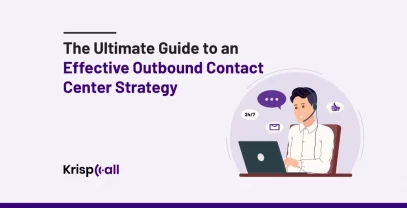Cloud contact centers have been immensely beneficial for businesses these days. From increased productivity 📈 to decreased costs 📉, they have changed how companies deal with their customers.
Cloud contact centers allow businesses to leverage advanced technology to boost customer satisfaction and drive business growth. Because of its growing popularity, the cloud-based contact center is projected to reach USD $54.7 billion by 2027.
In this blog, we’ll discuss a cloud contact center, how it works, its features and benefits, and how it differs from cloud call centers.
Let’s begin👇
🔑 KEY HIGHLIGHTS
- A cloud contact center is a web-based customer service solution that utilizes cloud computing and does not require on-site hardware or software.
- Cloud contact center works using the Internet, not physical servers and machines.
- Cloud vs. on-premise contact centers differ in terms of infrastructure, costs, scalability, integrations, mobility, and maintenance.
- Increased flexibility, scalability, lower expenses, efficiency, security, and better customer experiences are some of the benefits of a cloud contact center.
What Is a Cloud Contact Center?
A cloud contact center is a web-based customer support solution that does not require equipment to be installed on-site. It enables businesses to deal with client contacts over the Internet and cloud computing through a scalable, cost-effective, and feature-rich platform. Firms can provide customer support services by managing all incoming and outgoing communication from diverse locations.
A conventional contact center only handles customer problems and answers calls. However, a cloud contact center serves as a one-stop point for all customer interactions, regardless of a company’s location or preferred communication method. This is made possible through call recording, analytics, and interactive voice response (IVR) services offered by the usual cloud call center to improve client communication.
How Does a Cloud Contact Center Work?
A cloud contact center functions entirely in the cloud, utilizing the cloud service provider’s virtualized servers, storage, and network resources. It eliminates the requirement for on-premises hardware, which lessens initial expenses and infrastructure management duties.
Some of the key functionalities of the Cloud contact center are:
- Cloud Infrastructure: A cloud contact center runs on a remote server controlled by a customer support provider. It consists of network resources, storage, and virtualized servers.
- Call recording and monitoring: Consumer interactions are logged and securely stored in the cloud. Supervisors can monitor current calls and review past interactions for coaching, training, and quality control.
- Omnichannel Routing: The incoming queries are distributed to the most appropriate agent using variables such as caller request type, agent skills, or availability. This ensures that cases are solved quickly and that the customer service experience is enhanced.
- Interactive Voice Response (IVR): The IVR system uses a computer-generated voice that welcomes the caller and asks for some details, which are then used to direct him to the appropriate agent or a suitable automated system based on the nature of his problem.
- Real-time Analytics: The cloud contact center analyzes each client interaction and collects data. This way, real-time visibility is evident in metrics such as call volume, wait times, and customer satisfaction. Administrators use these data to adjust staffing levels or identify weak spots in the system that require improvement.
Hence, Cloud contact centers work entirely over the Internet, deploying Voice over Internet Protocol (VoIP) technology to regulate calls and messages. This eliminates the need for traditional telecom equipment and loads on the infrastructure management.
Cloud Contact Centers Vs On-Premise Contact Centers
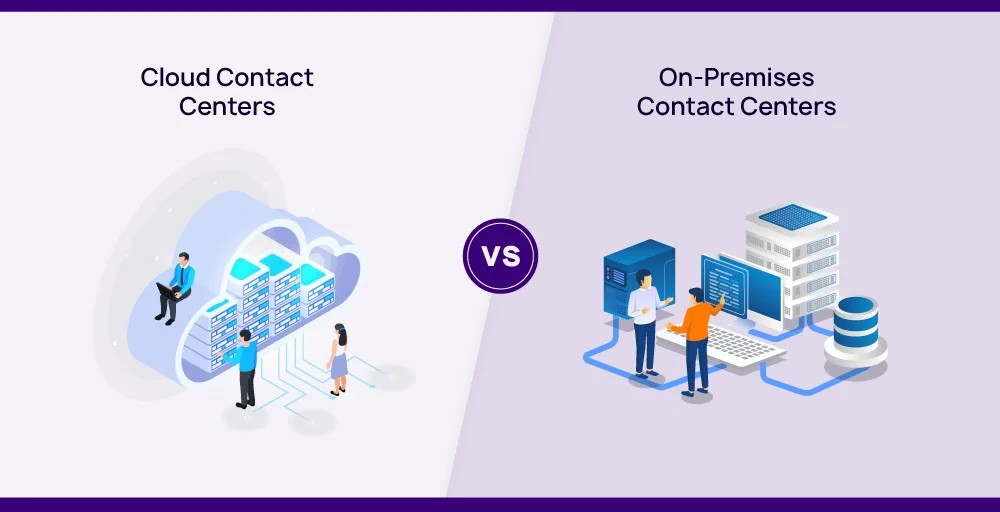
Many businesses have switched to cloud contact centers in recent years. Let’s look at some of the main differences between cloud and on-premise contact centers.
| Criteria | Cloud Contact Centers | On-Premise Contact Centers |
| Infrastructure | All communication infrastructure is hosted in the cloud using virtualized servers, storage, and network resources provided by a cloud service provider. | All communication infrastructure resides on-site, requiring physical hardware and software installation. |
| Upfront Costs | Reduced upfront capital costs as no physical hardware needs to be purchased and maintained. | Higher upfront costs are associated with purchasing, installing, and maintaining physical servers and equipment on-site. |
| Scalability | Easily scalable based on business needs – agents can be increased or decreased quickly and affordably. | More difficult to scale resources up or down based on business needs due to reliance on physical infrastructure. |
| Integration | Seamless integration with various business applications like CRM systems through cloud APIs. | Integration with 3rd party applications requires on-premise software installation and configuration. |
| Mobility | Agents can access contact center systems remotely from any device with an internet connection. | Agents require the use of on-site resources, limiting remote work flexibility. |
| Maintenance | Minimal on-site maintenance and upgrades are handled by cloud provider. | Ongoing on-site maintenance, troubleshooting, and software upgrades are handled by an in-house IT team. |
Cloud Contact Center Vs Cloud Call Center
People often interpret the terms cloud contact center and cloud call center as the same. But while they both help customers; they are not exactly the same.
Call centers only deal with calls on the phone. In sharp contrast, contact centers help customers in different ways besides just calls, such as support through email, online chats with agents, self-help articles, etc. Let’s look at some of the key differences:
| Criteria | Cloud Contact Center | Cloud Call Center |
| Channels Supported | Omni-channel – supports multiple digital channels like voice, email, chat, SMS, social media, etc. | Supports only voice/telephone channels. |
| Customer Experience Focus | Focuses on smooth customer experience across all preferred channels. | Only focuses on telephone experience without integration of other channels. |
| Agent Tools | Provides agents with tools like screen popups, click-to-call, CRM integration for a unified view, etc. to support multiple channels. | Limits agents to just telephone functions without additional tools for other channels. |
| Self-Service Options | Offers self-help options like IVR, knowledgebase, and chatbots for resolving queries without an agent. | Phone menu/IVR is the only self-service option without the integration of additional channels. |
| Scalability | Easily scales up or down agents for individual channels and omnichannel support based on demand. | Scaling is limited only to telephone agents without the flexibility to add other channel agents. |
Features of A Cloud Contact Center
Cloud contact center is preferred by businesses all over the world due to the many features it provides, such as:
1. Integrations
Integrations are also an important part of cloud contact centers. Integrations mean the contact center tools easily connect with other programs businesses use daily. Things like CRM systems to track customers, ticket systems to manage issues, or other tools that agents need.
Cloud contact centers simplify these integrations with plugins that connect all the programs with just a click. This is good because it means everyone, like agents and managers, can see all the latest customer information without switching between different systems. Simple integrations result in better service since workers have everything, they need united in one place.
2. Remote Monitoring in Real-Time
Even though agents can work remotely from home or wherever, managers still need to monitor what’s happening. Moreover, A big plus of cloud contact centers is that they allow supervisors to monitor agents in real-time, even when everyone is in different places.
The cloud setup means managers can check how calls are going, how efficiently workers are solving problems, and how teams are performing overall—right from their own devices, no matter where they happen to be. Real-time remote monitoring is useful because it lets managers oversee operations and ensure good customer service while giving agents the freedom to work flexibly outside the traditional office.
3. Omnichannel Communication
Nowadays, customers want to ask questions through different channels. An important cloud contact center feature is supporting different communication channels like phone, email, texting, and social media all in one place. This is called omnichannel. It allows customers to switch between channels, like starting on the phone and following up with an email later.
Omnichannel is beneficial because customers get consistently excellent service no matter how they contact us. It also helps agents solve issues faster by giving them a full picture of the customer’s needs and past interactions.
4. Analytics And Reporting
A cloud contact center provides many tools to check important numbers and stats. This feature is called analytics and reporting. Managers can use it to analyze things like how many calls came in each day, how long customers waited on hold, and how efficient agents were at solving issues.
The analytics also show customers’ popular questions or which agents handled requests fastest. Gathering these numbers helps companies understand what’s working well and what needs improvement. It helps them spot trends and make changes as required to improve the customer experience. Agents can also check their own performance stats.
5. Team Collaboration
A cloud contact center makes it easy for remote employees to stay linked and work together well. It has useful tools that let agents get fast help from coworkers when needed. For example, the chat feature allows agents to message each other right away from their own computers.
Other cooperation tools may include sharing files or message boards that everyone can see. Working as a team, even remotely, is beneficial. Agents can help each other solve customer problems smoothly. Customers will get quick, reliable service no matter which agent assists them.
Benefits of a Cloud Contact Center
A cloud contact center can benefit your business in various ways, such as:
1. Increased Agent Versatility
Cloud solutions are quick and simple to establish and use immediately. They also allow for greater agent versatility. The solution delivers data and processing power whenever needed, letting companies hire agents from nearly anywhere globally to offer 24/7 customer support.
Hosted solutions enable agents across multiple contact centers or other places to collaborate productively, giving businesses extra adaptability and peak performance.
2. Improved Scalability
The on-demand nature of cloud solutions enables true flexibility for companies as required. For example, when contact centers get more cases than normal (like during busy holiday seasons), extra agents can be hired as needed to match the demand, permitting unlimited scalability.
With a cloud contact center, scaling up or down is simply a matter of provisioning more/fewer resources, avoiding expensive overhead costs.
3. Lowered Expenses
Cloud solutions are very cost-effective since they greatly decrease the initial costs that on-site solutions usually need. Hosted cloud options can be cheaply improved, letting contact centers join platforms and cut prices by using a pay-only-for-what-you-use model and trying out the solution first with a free demo.
With no large upfront hardware investments or license fees required, smaller businesses that may not have had access to robust contact center platforms before can now benefit from the financial flexibility of the cloud model.
4. Increased Agent Efficiency
Besides having more flexible working situations, agents are much more productive using a cloud solution. An intuitive interface gives them the power to manage customer information across multiple channels and helps them solve cases more precisely.
Features like ACD (Automatic Call Distributor), IVR (Interactive Voice Response), and prioritized callbacks save agents time, too. Effective routing also matches customers with the most qualified agents for the best customer experience.
5. Enhanced Security
Cloud solutions provide the huge advantage of enhanced security. For example, hybrid cloud solutions allow companies to safeguard sensitive data in a private cloud while storing less sensitive data in a public cloud at a lower cost.
Cloud providers also regularly implement security updates and patches to help protect customer data and network integrity.
6. Better Customer Experiences
When companies can employ skilled agents worldwide 24/7 who work efficiently, better customer experiences result naturally. Customers will notice and appreciate the efficiency of a business that handles their cases easily and saves time.
With increased efficiency, security, and scalability, there is huge potential for offering the greatest possible customer experience.
How to Choose the Right Cloud Contact Center?
Some of the key factors you should consider while choosing the right cloud contact center are:
- Analysis of Business Needs: Before choosing the service provider, you must assess its functionality by examining desired features, agent needs, and communication routes according to those objectives. You must incorporate your organization’s desired features to ensure the solution aligns with your objectives.
- Features and functionality: When considering a cloud contact center solution for your company, it’s essential to check whether it provides features you need, such as integration with the CRM system, call routing, call recording, IVR, and many more.
- Scalability and Flexibility: When choosing a cloud contact center, scalability and flexibility should be the most critical factors. A solution that can change its size depending on the number of calls and requirements for business is to be looked for. The platform must have open APIs, allowing it to be easily integrated with others.
- Security and compliance: Ensure that you select a cloud contact center provider that emphasizes and has strong security functions regarding its data operations. All companies must protect their customers’ information by ensuring compliance with respective data privacy laws.
- Customer support: Amazing user experience depends on customer service which is timely and reliable. You can consider choosing a vendor with a history of providing your IT team and agents with prompt, efficient technical support.
Cloud Contact Center Pricing
Certain factors must be considered when determining the cost of a cloud contact center. These may vary among providers, agents’ numbers, services required, and business requirements.
Here’s a comparison of three cloud contact centers to show the various capabilities and price options available:
| Features | KrispCall | Nextiva | RingCentral |
| Unified Call Box | ✅ | ❌ | ❌ |
| IVR | ✅ | ✅ | ✅ |
| Call Recording | ✅ | ✅ | ✅ |
| VoIP Numbers | ✅ | ✅ | ✅ |
| Per-user-pricing | Starts at $15/user/month | Starts at $18.95/user/month | Starts at $30/user/month |
| Per-minutes-charges | ❌ | ❌ | Additional charges for some services |
| CRM Integration | ✅ | ✅ | ✅ |
| Outbound and Inbound Calls | ✅ | ✅ | ✅ |
Enhance Customer Interactions and Support Capabilities with KrispCall Advanced Cloud Contact Center
When it comes to customer support capabilities, KrispCall has always outshined as the leading cloud contact center solution. With KrispCall’s cloud-based contact center application, users can send emails, make calls, and more from a user-friendly platform. It provides advanced contact center features like call routing, simultaneous call handling, voicemail, IVR, call forwarding, and many more.
KrispCall’s sophisticated cloud contact center enhances customer interactions as it provides superior support by offering personalized interactions through CRM integration, real-time analytics for data-driven decisions, or live call monitoring for coaching.
You may connect to KrispCall through the internet from anywhere worldwide, so your customer service agents can even be based in the comfort of their homes. With KrispCall, you only need to buy flexible plans according to your requirements instead of expensive equipment, making it relatively affordable.
FAQ
Why move to a cloud contact center?
You should move to a cloud contact center because it offers scalability, cost efficiency, flexibility, advanced features, disaster recovery, enhanced security, faster deployment, and improved customer experience.
How much does a cloud contact center cost?
A cloud contact center can cost between $15 and $250 per month per person. The monthly fees depend on the number of features included, the number of customer service agents using it, and additional customizations.
What is the difference between cloud contact center and hosted contact center?
The difference between a cloud contact center and a hosted contact center are:
| Cloud Contact Center | Hosted Contact Center |
|---|---|
| A cloud contact center is a customer service software solution that takes it further by utilizing cloud computing technology instead of being based on-site. | A hosted contact center refers to a customer service software solution run and maintained by an outside company rather than within your business. |
| Everything runs virtually through servers and the Internet instead of concrete machines. | With this type of setup, all the technology for powering things like call routing, reporting, analytics, and agent tools is hosted at the provider’s location instead of on-site. |
| Agents access the system entirely over the web without needing any local network setup. | The third-party vendor installs, operates, and updates the entire system on your behalf at their facility rather than needing equipment at your office. |