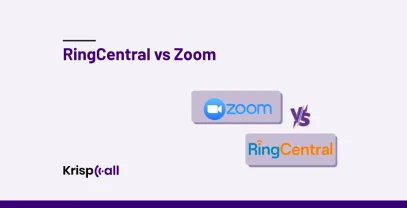Are you concerned about missing important business calls while engaged in another call?
Don’t worry, as we have brought you a simple solution: Call Waiting!
If you’re curious about what the Call Waiting feature is and how to get it on your phone 🤔, you have come to the right place.
In this blog, you’ll learn everything about call waiting including what is it & how it works, and the activating and disable guide in different devices so that you can get an alert to avoid missed calls, increase productivity, and show professionalism
🔑 KEY POINTS
- Call waiting is the best call management feature that ensures you never miss an important call.
- You can easily activate and disable call waiting on landline, Android, and Iphone in few steps.
- Some advanced call-waiting features also help users handle calls by forwarding them to another number or device.
Let’s learn what waiting is and how to activate it. 👇
What is Call Waiting?
Call waiting is a call management feature that allows users to pick up another call while being engaged in a phone conversation. During this process, the receiver is notified about the call through a sound or visual alert so they can choose to either receive the call or ignore it.

With the Call waiting option, you can handle the incoming call with a number of options for accepting, forwarding, or holding the conversation.
What are the benefits of the Call Waiting function?
Call Waiting might not be the most advanced call management feature. However, it offers a number of benefits for call handling. Some of them include:
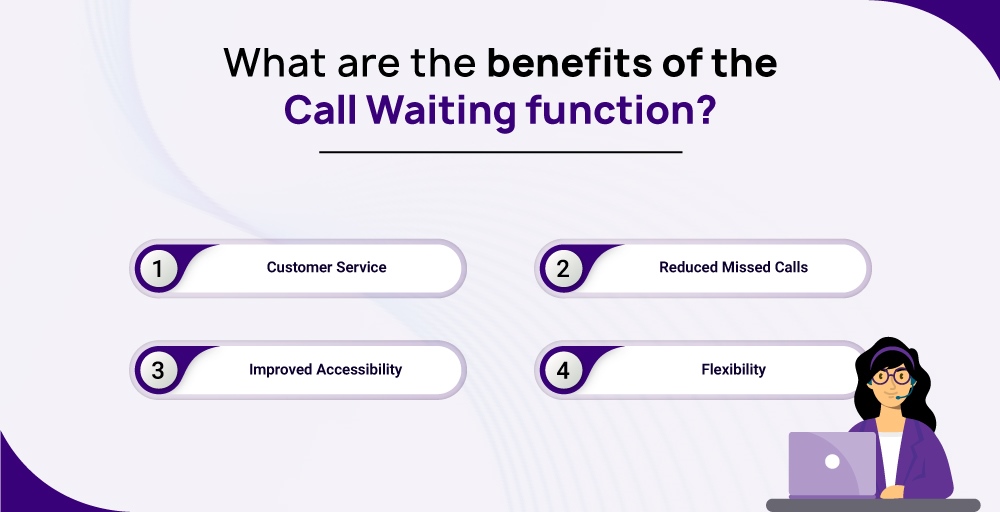
- Customer Service: When businesses don’t pick up the call, it can be a huge turnoff for any customer. So, businesses can call agents and use this feature to engage the customers even if they are busy at the time of call.
- Reduced Missed Calls: When using the call waiting feature, the receiver is notified about an incoming call even when they are engaged in another phone conversation rather than cutting off the call with a “Busy line” signal. As a result, it is less likely that businesses and users will miss any important calls.
- Improved Accessibility and Show Professionalism: Call waiting improves accessibility by enabling people to stay connected. Call Waiting guarantees that individuals or businesses can be contacted even if they are already on another call, which helps enhance responsiveness in both personal and business communication.
- Flexibility: Call Waiting offers users the convenience of managing their calls with flexibility. Users have the option to switch between calls based on their priorities, enabling them to adapt their communication based on the urgency or importance of calls.
- Multitasking Master: Need to quickly address an urgent matter on another line? Call waiting makes it possible to multitask effectively without completely dropping the ball on your current conversation. Take notes, jot down reminders, or even initiate a three-way conference call.
- Cost-Effective Communication: For individuals or businesses with limited phone lines, call waiting is a budget-friendly hero. It eliminates the need for additional lines and their associated installation and maintenance costs, all while keeping you connected and erreichbar.
How does Call Waiting work?
Call waiting is a feature that allows users to receive a second incoming phone call by either putting the call on hold or by switching between calls. Some providers offer this service integrating with extra features like call forwarding, caller ID, and conferencing. It is a sophisticated yet simple process.
When the call-waiting feature is enabled, the call receiver will receive a notification (either a beep or some kind of visual alert). If this feature is integrated with other features like Caller ID, users can view information about the caller.
After the successful activation, the user has several options on how to handle the calls. This includes answering the call while handling the previous call, which can let users switch between the calls. Likewise, users can hold or ignore unimportant incoming calls to address them later.
In addition, some advanced call-waiting features help users handle calls by forwarding them to another number or device. Likewise, some features might even let you handle both calls at the same time as a conference call.
How to activate the Call Waiting on Landline, iPhone, and Android?
Users can use the call waiting feature on all kinds of devices ranging from traditional landline phones to modern smartphones like the iPhone and Andriod.
However, activating this feature in these devices can be a little different from one another.
1. How to Activate call waiting on Landline?
Call waiting is available by default in traditional phone systems. To enable Call Waiting on landlines, you can follow these simple steps.
Step 1: Pick up your landline phone and dial the activation code provided by your landline service provider. The activation code is usually *70.
Step 2: Listen for a confirmation tone or message indicating that Call Waiting has been activated.
Step 3: Start using the feature.
✏️Note: If you are facing an issue activating the call waiting with this process, there is a good chance that the activation code is wrong. In this case, contact your service provider for assistance
2. How to Activate call waiting on iPhone?
To activate Call Waiting on iPhone , you can follow the below steps
Step 1: Open the “Settings” app on your iPhone.
Step 2: Scroll down and tap on “Phone.”
Step 3: Tap Calls.
Step 4: Select “Call Waiting.”
Step 5: Toggle the switch next to Call Waiting to the on position.
3. How to Activate call waiting on Android?
To activate Call Waiting on Android, you can follow the below steps
Step 1: Open the “Phone” or “Dialer” app on your Android device.
Step 2: Tap the menu button (three vertical dots) in top right corner, and tab settings.
Step 4: Tap Calls and additional settings
Step 6: Toggle the switch next to Call Waiting to the On position.
How do you turn off calls waiting on Landline, iPhone, and Android?
Sometimes, using the Call Waiting feature can be bothersome for agents and call receivers when they are handling a number of calls or in situations when they are addressing very important calls. In these cases, users should turn off call waiting.
Turning off call waiting on landline
To turn off call waiting on landline, follow these simple steps:
Step 1: Dial the *70 upon hearing a dial tone.
Step 2: Listen for a confirmation tone or message indicating that Call Waiting has been deactivated.
Note: Some providers use *43#, #43# codes for disabling call waiting permanently.
Turning off call waiting on iPhone
To disable the call waiting on iPhone, follow the below steps:
Step 1: Open the “Settings” app on your iPhone.
Step 2: Scroll down and tap on “Phone.”
Step 3: Tap Calls.
Step 4: Select “Call Waiting” and toggle the switch to turn it off.
Turning off call waiting on Android
To turn off a call waiting on an Android, follow the simple steps:
Step 1: Open the “Phone” or “Dialer” app on your Android device.
Step 2: Tap the Menu button (three vertical dots)
Step 3: Tap Calls.
Step 4: Look for “Call Settings,” “Additional settings,” or “More settings.”
Step 5: Toggle the switch next to “Call Waiting” to the off position.
How to Use Call Waiting?
When you get another call during an ongoing conversation, you receive a beep or visual alert. You can either choose to answer the new call or continue with the current one, considering their urgency.
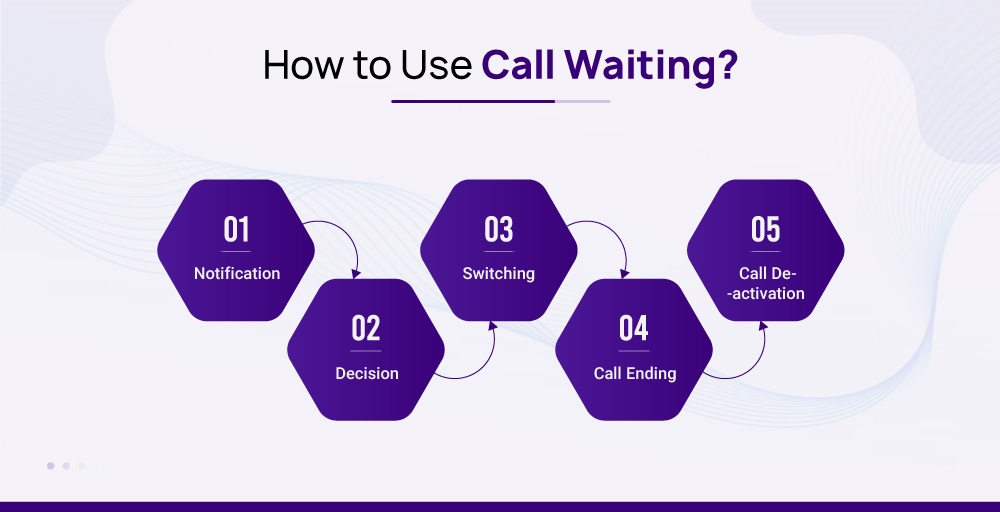
Remember that answering the second call puts the ongoing call on hold. After answering, switch between the two calls using your phone’s feature. Maintain flexibility to end either call, return to the conversation, or end both calls.
You can also permanently disable Call Waiting through your phone settings if needed.
Here is a step-by-step process for using this feature in any situation.
- Notification: When you’re already on a call, you’ll receive a beep or visual notification to let you know that there’s another call coming in.
- Decision: Now, you need to decide whether you want to answer the call or continue with your conversation. If you choose to answer, the ongoing call will be put on hold. Make this decision based on how urgent and important the incoming calls are.
- Switching: Once you’ve answered the call, you have the option to switch between the two conversations using the feature on your phone.
- Call Ending: You have flexibility at any point during these calls. You can end either one of them, return to the conversation, or end both calls
- Call Deactivation: If necessary, you can permanently deactivate Call Waiting through your phone settings.
Final Words
Call waiting is the best call management feature that ensures you never miss an important call. Despite this feature having a number of benefits, it works in a very simple way.
You can easily activate this feature on your traditional landline phone, Android, or iPhone and also deactivate this feature when you do not want any interruption during phone calls.
So, whether you are a busy professional or a person on the go, call waiting can be an ideal feature for your communication needs.
FAQ
Can the other person hear the call waiting?
No, the other person on the call cannot hear the call waiting notification. However, you can activate a specific feature called “call waiting beep,” which can send a beep notification. This might enable the other person to hear a tone through your speaker when you receive a second call.
Why does it say call waiting when I call someone?
There are many reasons why it says call waiting when you call someone. Some major reasons are:
- The person you are calling is already on another call and has activated the call-waiting feature
- The person you are calling has their phone turned off or out of service
- Your phone service provider is experiencing technical difficulties
What happens when call waiting is disabled?
When your call waiting is disabled, here are some probable situations:
- The Caller will get a Call Busy or Call Engage alert
- Depending upon the phone setting, the caller might send a voicemail
- The receiver will get a missed call notification
Why is the call-waiting function not working on my iPhone?
There can be several reasons why call waiting is not functioning on your iPhone. Some of them are:
- The call-waiting feature is turned off
- Issues with carrier updates
- Issues with iOS updates
- Network issues
- Blockage by a third-party app
What is the difference between call waiting and call busy?
Call waiting is the case in which you receive a second call while already engaging in a call, while call busy is the case in which a phone is unable to receive a call because it is already on another call, turned off, out of range, or has a problem with the network.