Phone calls are still one of the most important ways that businesses and individuals communicate. But with so many different phone networks and devices available, it can be difficult to ensure that your phone calls are always clear and reliable.
That’s where phone call test apps/tools come in. These tools can help you to identify and troubleshoot problems with your phone calls so that you can always be sure that you’re getting the best possible call quality.
In this blog post, we’ll take a look at some of the best phone call test apps/tools available in 2024. Whether you’re a business owner, a mobile app developer, or a QA engineer, phone call test apps/tools can be an essential tool for your toolkit.
What is a Phone Call Testing Tool?
A phone call test tool is a software/program that tests the call quality, security, and internet of a phone.
There are different types of phone call test tool that focuses on voice quality, performance, security, and usability. To be clearer, phone call test tools ensure that phone calls perform as expected and meet specific standards.
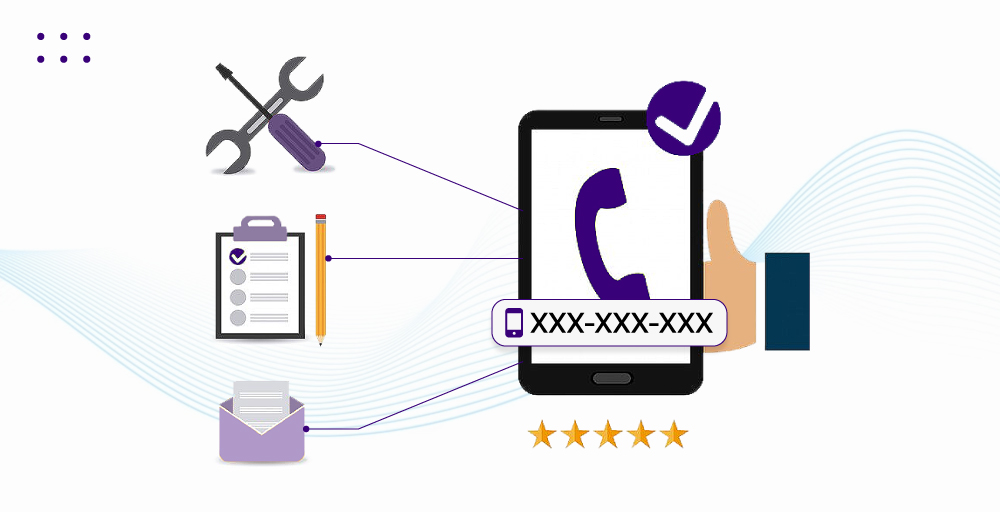
It only gets better from here. How? Phone call test tools are a powerful tool for reducing common issues like call drops, latency, and call jitter. In short, it makes resolving common issues very easy for any phone user out there.
Why do you Need to Test Phone Calls?
There is no doubt that phone users worldwide face issues with call quality, internet, or other kinds of issues in their phones.
The delay in service can surely have consequences for the users and the phone company. Keeping such factors in mind, let’s check why testing phone calls is always a good idea.
- To Improve your phone calls’ quality: You can boost your phone call quality and ensure you’re receiving the highest possible quality by locating and resolving issues with them. This can be beneficial for any kind of communication.
- To Identity and Troubleshoot Problems: You can use phone call test apps or tools to find out what’s wrong with your calls, like poor audio quality, dropped calls, and call routing problems. Moreover, you can also use the same tool for troubleshooting these issues.
- To Improve Productivity: You can increase employee productivity and decrease downtime by ensuring your phone calls are consistently precise and reliable. This can further help in customer satisfaction.
What Types of Phone Call Tests are Available?
From issues in call quality to the function and performance of the call, there are problems everywhere in the context of phone use. These problems for a common user are everything but appealing. So, there are tools for various types of phone call tests available to ensure the best use of phone calls.
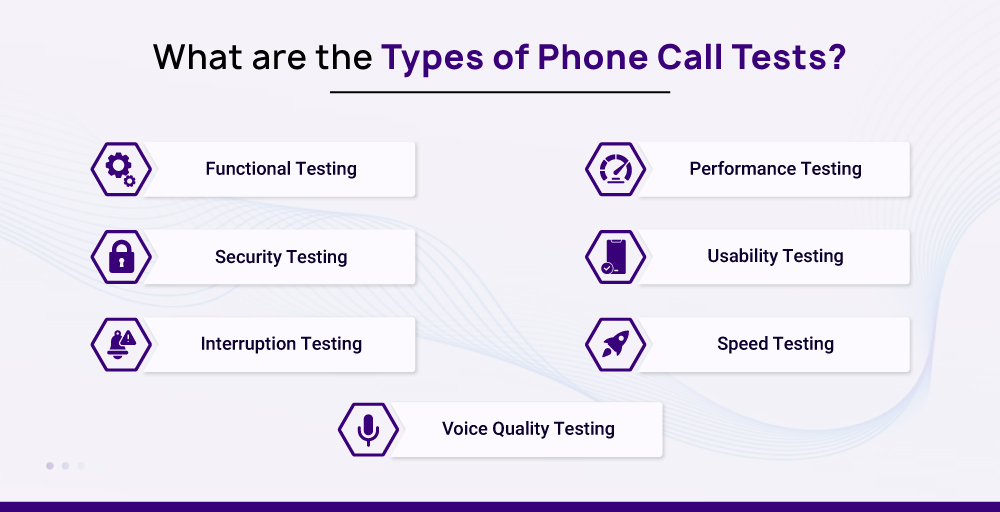
1. Functional Testing
First, to be clear, customers expect the phone call to be impeccable in its functioning. They do not compromise in this factor, and the customer will usually not think twice before switching products and services. So, the function of phone calls always holds the utmost importance.
Yes, the function of phone calls is important. But this does not mean it has to be complex as well. The functional testing of phone calls checks the basic operations like number dialing, starting calls, and ending calls. That’s it. In short, this testing evaluates that all the essential functions required to make and receive calls work as intended.
2. Performance Testing
Think of a situation when you are trying to call someone in an emergency situation, but you just cannot connect the call. Annoying, right? The phone calls might perform very differently in different scenarios. So, it is essential to test the performance of phone calls in different situations. This testing might include the response of the call system, time taken for connection, and clarity.
3. Security Testing
Following the performance, data safety and security are big for every user. A phone call service’s success depends on its security testing. Most phone calls involve sharing personal information, so the need to test security cannot be questioned.
Security testing deals with every kind of security concern in a phone call. For instance, it can evaluate and reduce issues like eavesdropping, phishing, and unauthorized access. Moreover, this testing also evaluates the vulnerabilities in security measures like firewalls, Intrusion Detection Systems (IDS), Encryption, and access control.
4. Usability Testing
Usability testing deals with the final user experience of the phone call. Although the ultimate target of all providers might be to offer the best experience, it depends on the user interface and user-friendliness.
As a result, usability testing assesses if the interface is intuitive and easy to navigate. This results in enhanced satisfaction.
5. Interruption Testing
Every user, including us, has faced issues when our phone calls are interrupted by other factors, such as incoming messages, texts, notifications, and low cellular signal. These interruptions can impact the phone calls if it is not appropriately addressed.
So, interruption testing can be used to evaluate the phone call’s performance when there are various interruptions like messages and notifications. Users can use this test to determine whether the system can handle disruptions without affecting call quality.
Finally, depending on the nature of the interruption, the phone calls should react in a particular way where the interaction is not compromised.
6. Speed Testing
Next on the list, we have speed testing. Speed testing deals with the total time needed from setting up the call to its termination. This ensures that calls are initiated and terminated within a reasonable time frame without compromising the interaction quality.
7. Voice Quality Testing
Last but not least, we have voice quality testing. A voice quality test evaluates the voice’s clarity, volume, and overall quality during a telephone call. It facilitates practical and clear communication between callers.
5 Best Phone Call Test Apps in 2024
There are hundreds of call test apps available for Andriod in the market. However, based on the features and capabilities, we have listed your Android phone’s four best phone call test apps.
| Tools | Top Features | Free Version |
| Network Cell Info | Real-time Wi-Fi and mobile cellular signals.Supports LTE, LTE+, LTE, GSM, CDMA, UMTS (WCDMA), and IWLAN.Maps showing cell tower locations. | Available |
| OpenSignal | Call test to measure call setup time and quality.Speed test for all kinds of internet connection (cellular and Wi-Fi connections).Network statistics, call logs, and history.Signal strength maps for different carriers. | Available |
| RootMetrics | Complete network performance reports call performance testing, which includes success rate and quality. Speed test for data connectionsHistorical data for signal strength and network performance. | Available |
| G Net Track Lite | Cell tower information, including Cell ID, LAC, and more.Real-time signal strength and network information.Test calls to assess call quality.Signal strength graph for historical data | Available |
1. Network Cell Info
First on the list, we have Network Cell Info. This Andriod application is at the top of our list because of its compatibility. It can be used for testing all kinds of cellular networks: 4G, LTE, CDMA, WCDMA, and GSM, you name it.
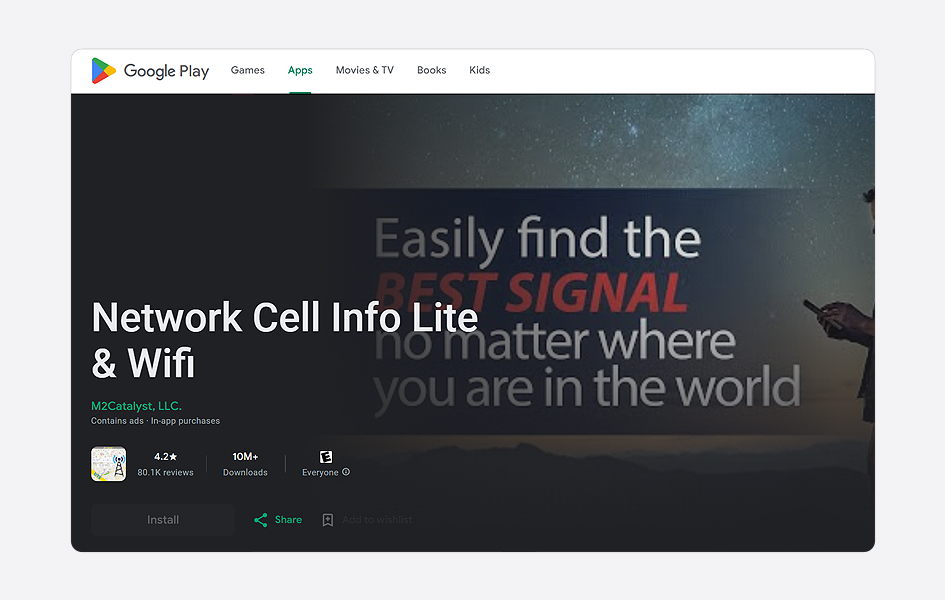
Moreover, it also focuses on the cellular signal strength and caller cell ID. It is also compatible with various cellular networks, making this tool at the top of our list.
We have tested this tool ourselves, and the reason that this is our favorite tool by far is because of its ability to troubleshoot the issues related to your reception and connectivity. But wait! There is more. This software also tests the Wi-Fi and mobile internet performance and offers troubleshooting for common issues.
Key Features of Network Call Info
- Real-time Wi-Fi and mobile cellular signals.
- Supports LTE, LTE+, LTE, GSM, CDMA, UMTS (WCDMA), and IWLAN.
- Maps showing cell tower locations.
- Signal notifications and alerts.
- Logs and measurements of cellular signals
2. OpenSignal
Next on the list, we have OpenSignal. We have listed this tool in the second spot because it has a 4.3 rating with over 10 million downloads in the Google Play Store. These numbers speak for themselves. The fact that this app can test and troubleshoot both call quality and signal performance when you are on a call makes it our number two option.
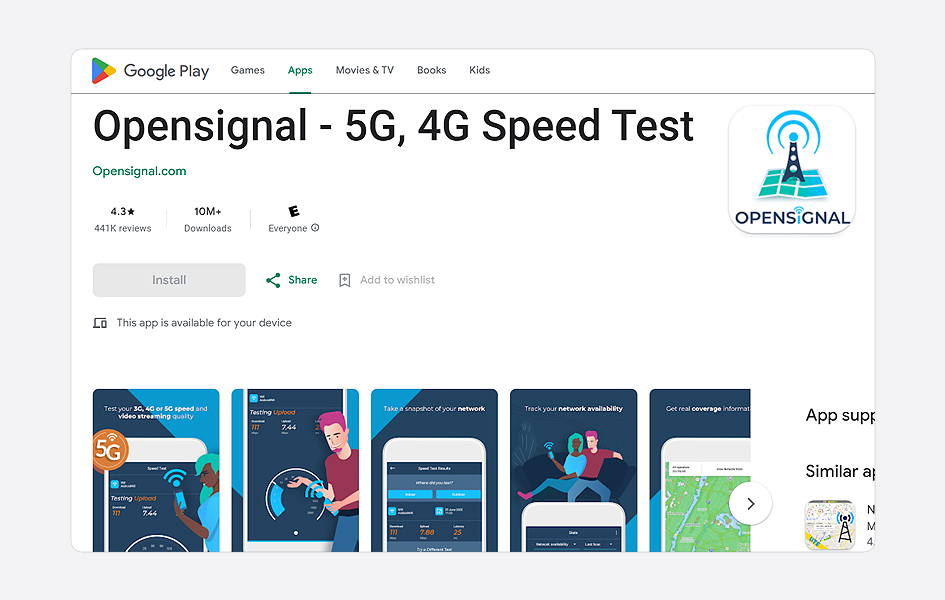
You know what’s better? This application offers a feature for checking network coverage and signal quality in the current location of the user. Network aside, OpenSignal is also known for its feature of measuring the call setup time and quality by analyzing various metrics.
We tested this application, and our team was delighted with the testing and troubleshooting capabilities of this application.
Key Features of OpenSignal
- Call test to measure call setup time and quality.
- Speed test for all kinds of internet connections (cellular and Wi-Fi connections).
- Network statistics, call logs, and history.
- Signal strength maps for different carriers.
3. RootMetrics
RootMetrics takes the number three spot on our list. RootMetrics is listed on the number three on our list because of the variety of services it offers. It offers services from network performance to call performance. Rootmetrics is a prominent tool commonly used by Andriod users for testing call quality and success rate of call connectivity.
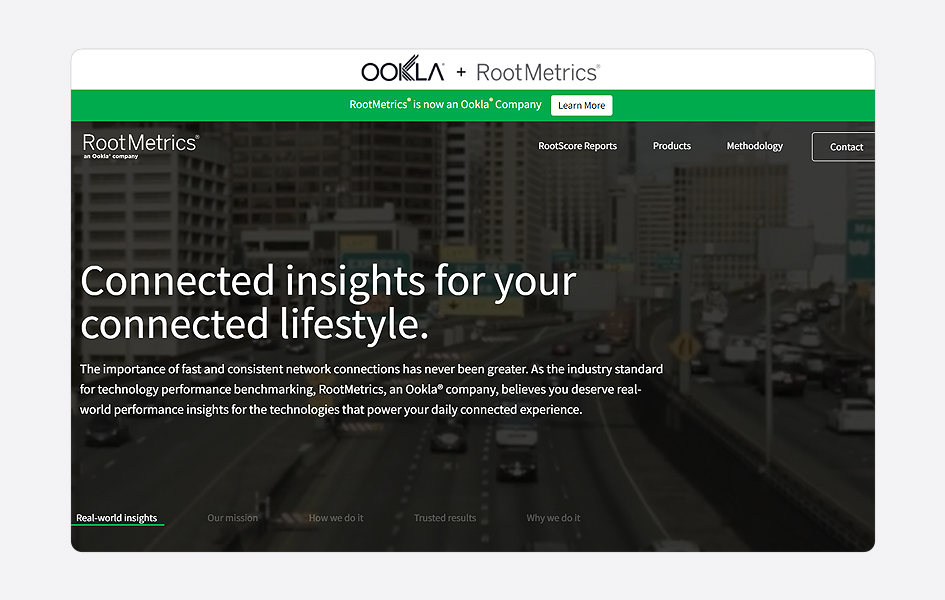
Moreover, like any other suitable tool, RootMetrics offers more than just one feature. For instance, it can be used for testing network performance.
In addition, this complete tool has coverage maps and detailed network performance reports for various carriers. This is the only tool in our list that does not have a separate mobile application for testing and troubleshooting.
Key Features of RootMetrics
- Complete network performance reports
- Offers call performance testing, which includes success rate and quality.
- Speed test for data connections.
- Historical data for signal strength and network performance.
4. G-NetTrack Lite
Last but not least, G-NetTrack Lite has made it to our list of best phone test tools for Android. With over 1 million downloads and a 4.6/5 rating, these numbers tell a lot about the tool.
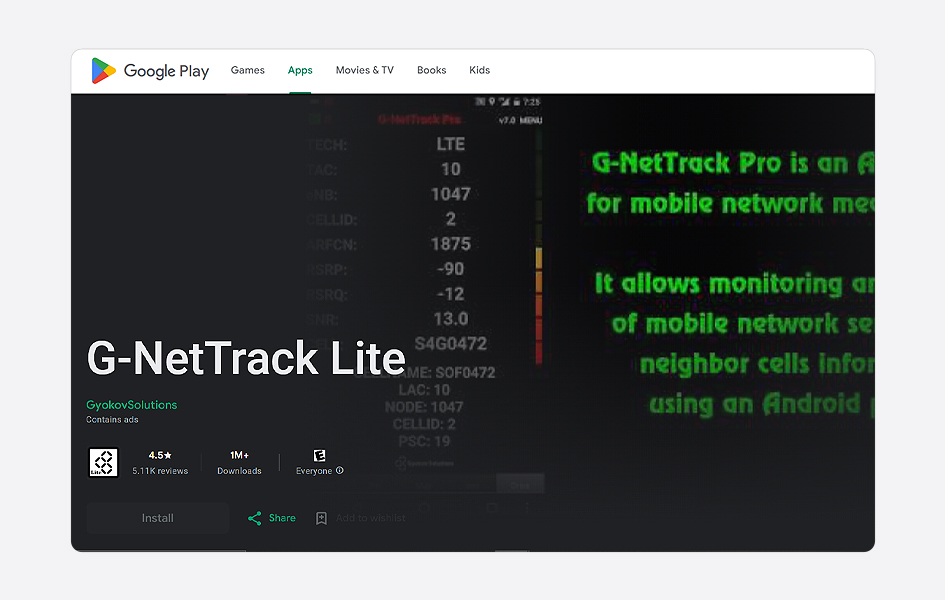
This tool is primarily used for testing call quality and network performance in the form of signal strength and cell identity. Finally, this tool helps in troubleshooting and diagnosing network-related problems.
Key Features of G-NetTrack Lite
- Cell tower information, including Cell ID, LAC, and more.
- Real-time signal strength and network information.
- Test calls to assess call quality.
- Signal strength graph for historical data.
5. My Data Manager VPN Security
Next on the list, we have My Data Manager. This versatile app is designed to focus on the network connectivity of the phone. To be more clear, this application enables users to keep a close eye on data usage.
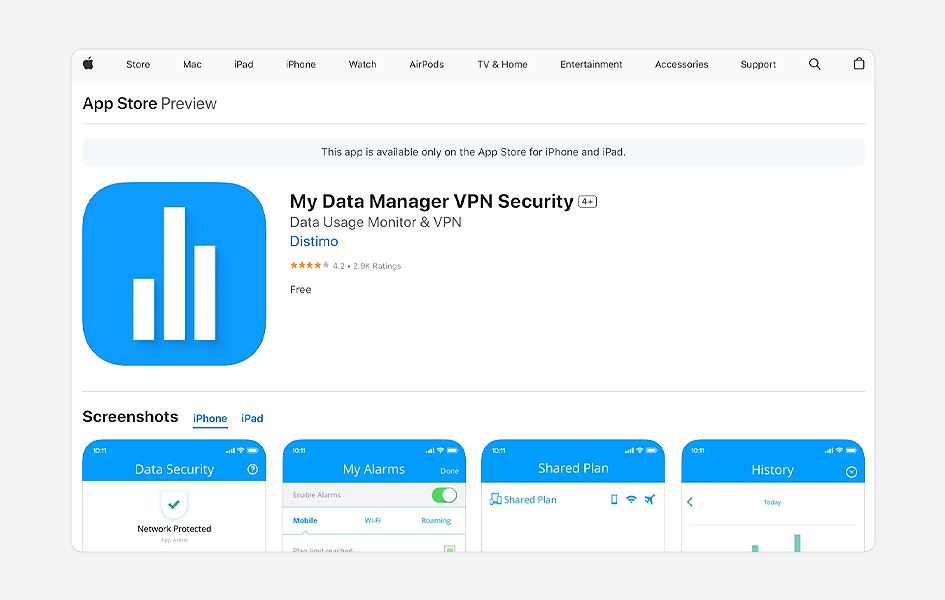
It only gets better from here as the app also provides insights into call quality by monitoring user’s performance over time. Users can set it to alert them to potential network issues that may affect the quality of your calls.
Key Features of My Data Manager
- Monitors mobile data usage in real-time
- Custom usage alarms to receive notifications when users approach or exceed your data limits
- Provides insights into your call quality by assessing various call performance metrics over time.
- Alert you to potential network issues that may affect your call quality
- Offers a record of your data usage history
How to Choose the Right Phone Call Test Tools?
There are many phone call test tools available in the market. Hence, it is essential for you to choose the best tool. How? Let’s check out.
1. Identify and Set Objectives for Testing
Before you start evaluating the tools in the market, it’s important to establish your testing objectives. Decide whether you want to use VoIP or a traditional landline phone, and also determine which operating system you’ll be using, such as Android or iPhone.
Additionally, carefully consider the aspects you want to test, such as voice quality, security, performance, usability, and speed. Once you have an understanding of your needs and objectives, create a list of tools that are suitable for your requirements. It might be helpful to organize this information in a table for comparison.
After this, you can make a list of tools that are ideal for your needs and objectives. Make a table to make it easier for you to compare other factors.
2. Assess the Compatibility
Once you have your list of tools, begin by assessing their compatibility. Ensure that each tool is compatible with the devices and platforms you intend to test on. Check if they work seamlessly with the operating systems and network technologies in your environment. If a tool passes this compatibility check, move on to the steps to determine which one is best suited for your needs.
3. Assess the Features
Evaluate each tool’s testing capabilities thoroughly. Some tools offer a range of tests encompassing security, performance, and voice quality evaluations, while others focus on areas only. Make sure that the tool aligns with your testing goals and objectives. Additionally, take into consideration factors like user-friendliness when making your decision.
Overall, by following these steps and considering all factors in choosing a testing tool for voice-related assessments (VoIP or landline), you can make an informed decision that meets both your requirements and objectives.
4. User Interface and Security
Make sure that the tool is user-friendly and has a designed interface. Tools that are easy to use simplify the process of setting up and conducting tests, interpreting results, and generating reports.
Additionally, it is essential to prioritize data security when testing phone calls that may contain confidential information. To ensure data security, it is crucial to ensure that the tool complies with regulations regarding data protection
5. Compare Pricing and Costs
The next step, examine the pricing and the total cost of using the phone test tools. You can simply compare the price and functions with its competitors in the market. This shall give you an idea of whether to choose the tool or not. Make sure the device is well worth the cash you’re paying.
6. User Feedback and Reviews
You might come across a number of tools that claim to be the best in the market. How about cross-checking it with what the users say? Yes, you can confirm the usability and authenticity of tools by looking at the user’s review. Feedback from the users can be the best source to ensure that you are making the right investment decision.
What are the Best Practices for Phone Call Testing?
- Regular Testing
A routine test is the first and most important practice for phone call testing. Testing regularly helps identify and address issues early, ensuring ongoing quality of service.
Analyze real-world usage scenarios to create a test environment that mimics actual usage. It includes using different devices, network connections, and geographic locations to ensure a complete assessment.
- Scenario Testing
Develop test scenarios that reflect how people use phones, such as voice and video calls, conference calls, and calls with various media formats to capture the diversity of real-world applications and test different scenarios. This can help you address any situation without any issues.
- Automation
Manually testing the various aspects of a phone call can be difficult and monotonous. So, use automation tools to streamline testing processes, as manual testing can be time-consuming and error-prone. Automation helps run tests consistently and efficiently.
- Data Security
Data security has a huge role in effective and better communication channel use. Data security should be prioritized in testing tools and processes, especially when dealing with sensitive or confidential information. Protect test data with encryption, firewalls, and secure protocols.
- Continuous Improvement
You can use the test tool as best as possible; however, you can improve with time through continuous improvement. Analyze test results continuously and take action to improve call quality and performance. Ensure that testing processes and tools are kept up-to-date by reviewing them regularly.
- Compliance and Regulation
Last, you must be aware of industry-specific regulations and compliance requirements. You should ensure that your testing aligns with these standards.
Conclusion
Summing up, phone call test apps and tools are some of the most reliable means to ensure the best quality of phone calls. It offers everything from quality assurance, reliability, and data security to a better user experience.
The customer will usually not think twice before discarding a service if it is not as expected. Hence, it is high time that you use the phone call test apps and tools. You can efficiently address issues via phone testing by considering the abovementioned points.
Despite the various tools and applications, traditional phone systems can often have a number of issues with performance and reliability. So, you might want to consider switching to some of the best cloud phones out there, like KrispCall.
Frequently Asked Questions (FAQs)
1. How can I make a test phone call?
You can use a free test phone number to make a test phone call, which includes a VoIP service, a call forwarding service, or a phone call testing app.
2. How to test phone call quality?
You can follow the given steps to test phone call quality:
- Make a test call.
- Use a service or app designed for testing call quality.
- Record a call and listen to it later.
- Check your signal strength.
- Consider moving to a different location for better reception.
- Restart your phone to resolve temporary issues.
- Update your phone’s software for potential improvements.
- Contact your cellular provider if you continue to experience problems.





