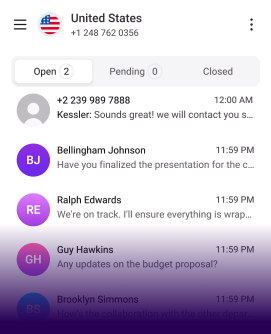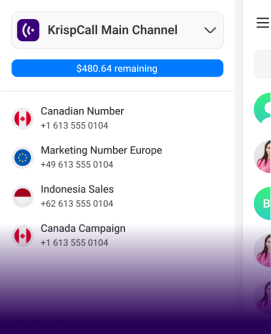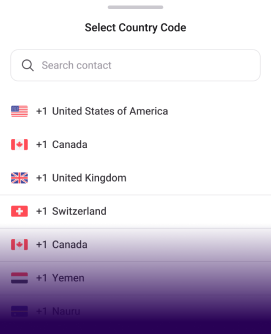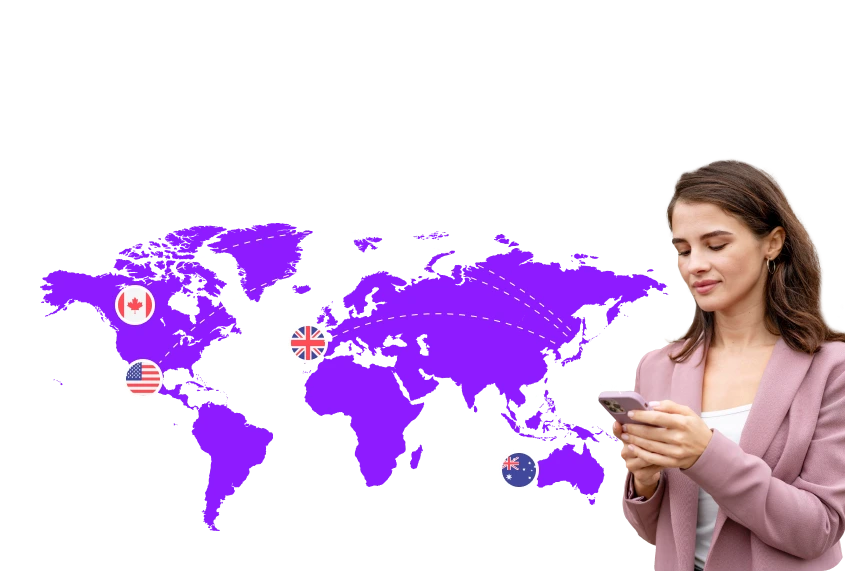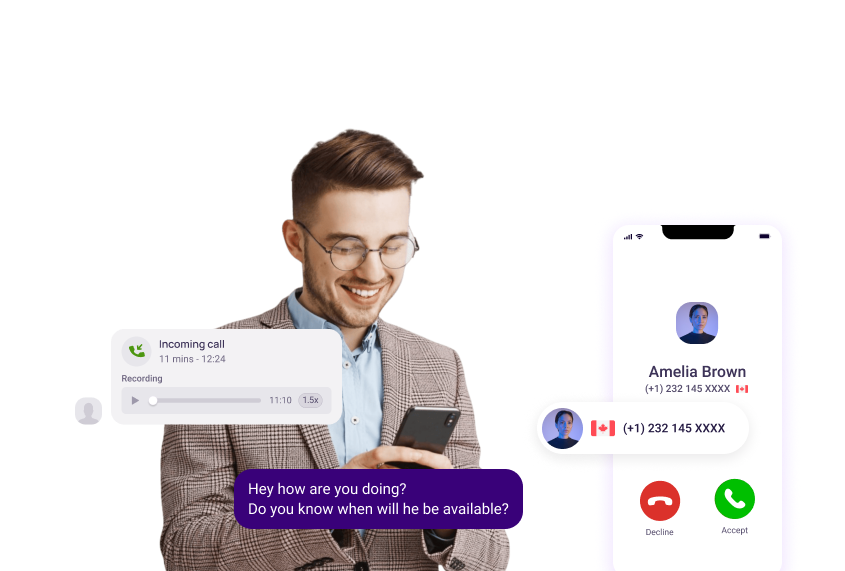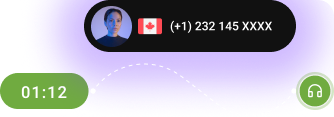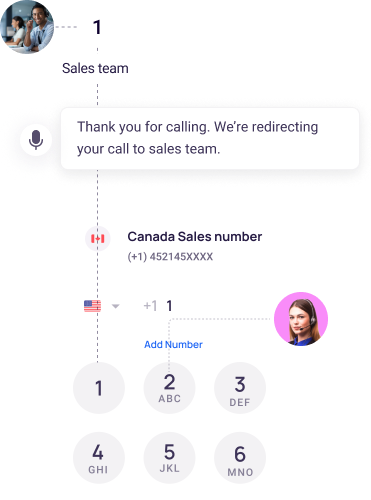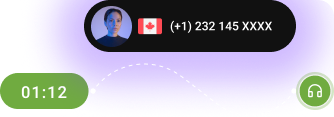Testing Landing0.3
Cloud Telephony for Modern Businesses
Get international virtual phone numbers from KrispCall and connect with your global audiences remotely from a single app.
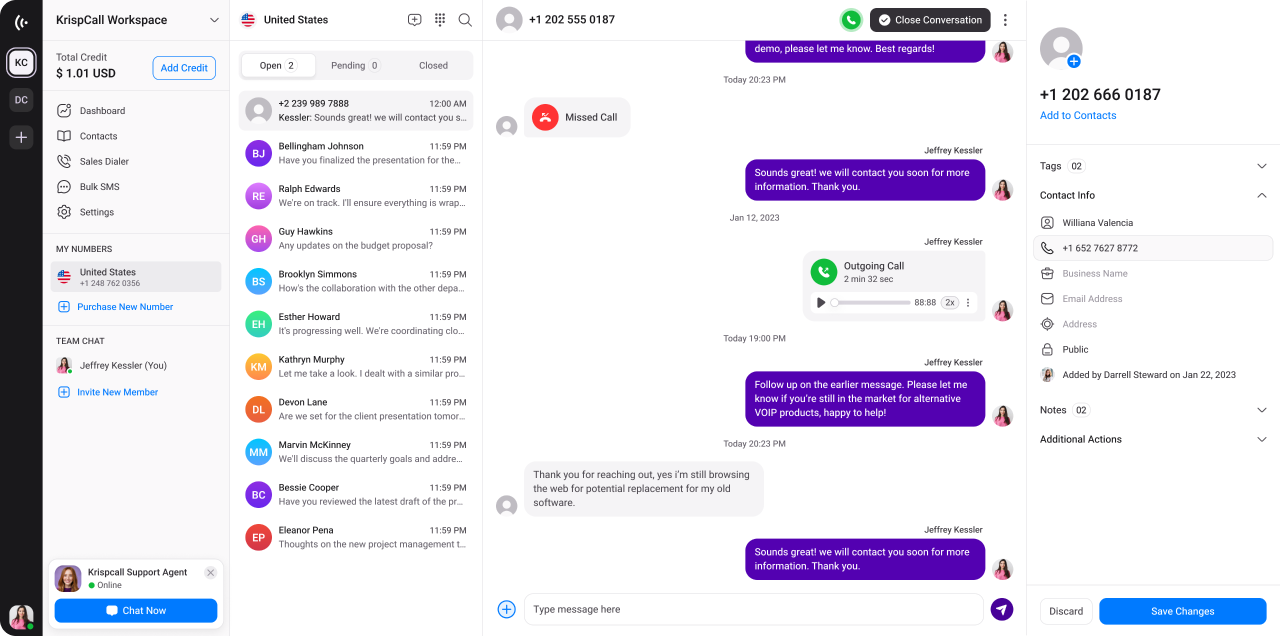
Trusted and loved by 4500+ companies worldwide










































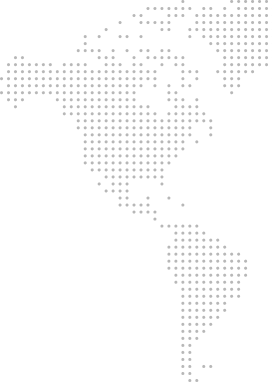
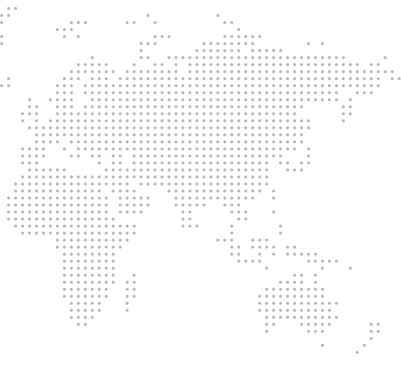
Get a Virtual Number
Get local, mobile, and toll-free virtual phone numbers from 100+ countries and expand your business worldwide.
One-stop Solution For Your Cloud Telephony Needs
User-friendly Unified Callbox
Access all communication details in one window, no tab-switching needed.
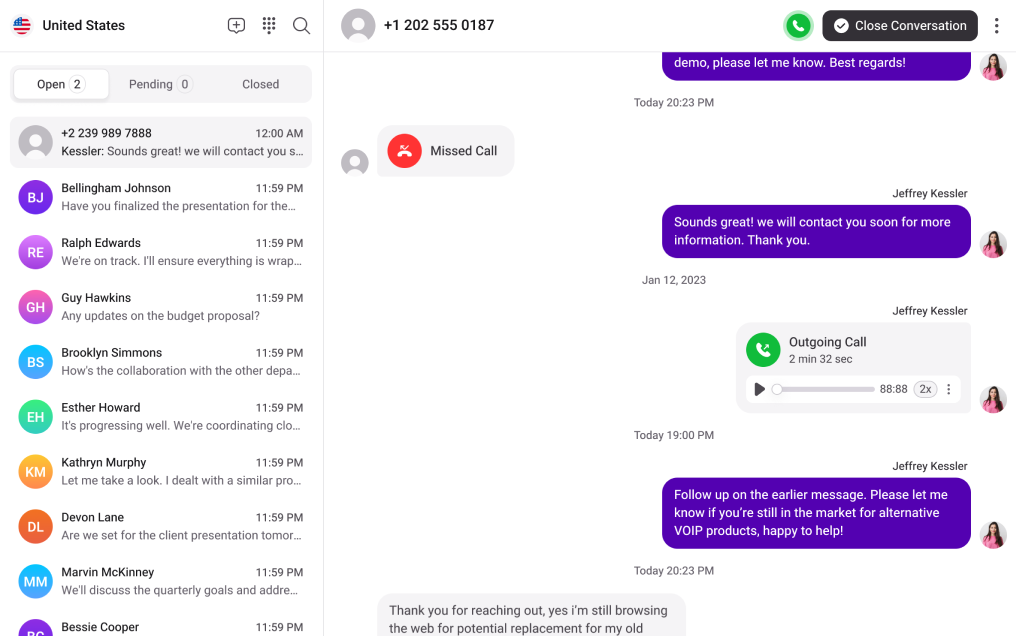
User-friendly Unified Callbox
Access all communication details in one window, no tab-switching needed.
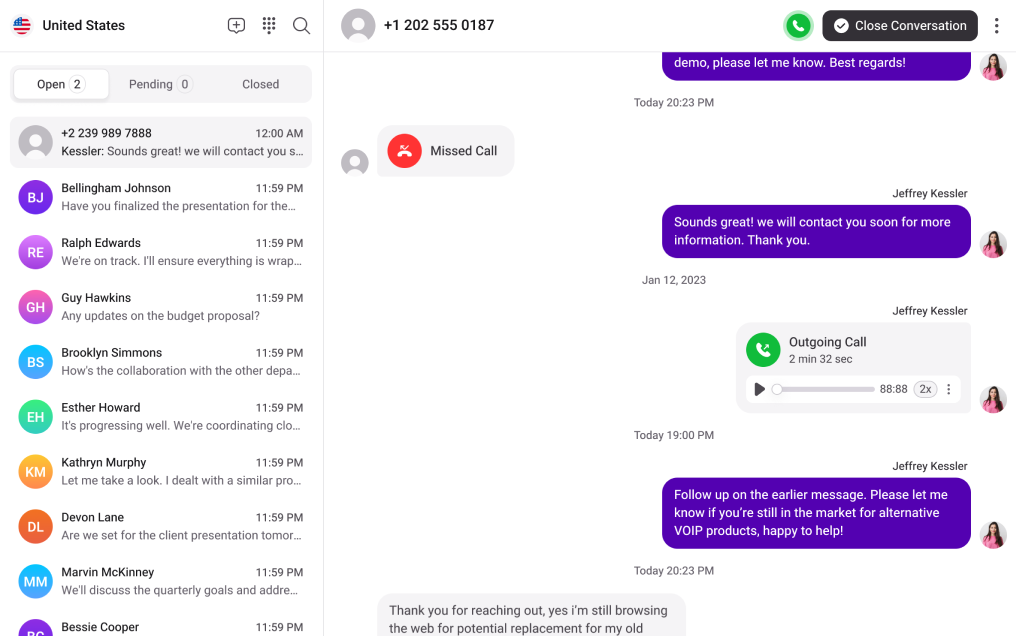
User-friendly Unified Callbox
Access all communication details in one window, no tab-switching needed.
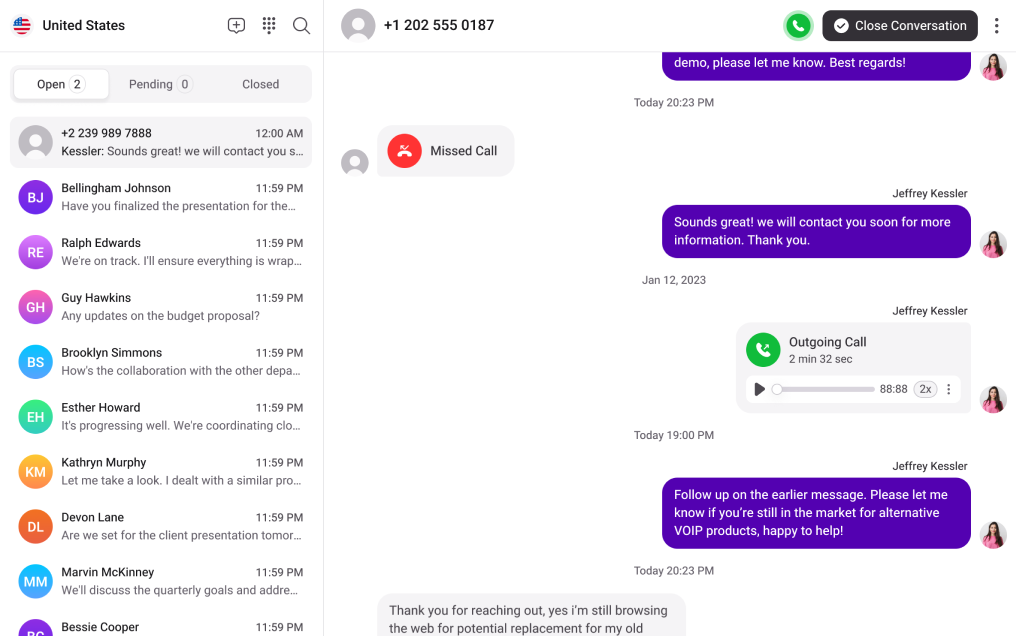
Connect The Apps You Already Use
Connect virtual cloud phone system with the business tools and CRM apps you already rely on. KrispCall offers seamless integration to boost productivity and streamline your operations.


















































Don’t Just Take Our Words, Hear From Our Customers!
KrispCall has been very benificial for my team at PAANA –both our remote and local members. It gives us a central space for outgoing and incoming communication with our clients, organising our sales efforts and customer resolutions. Since using KrispCall, PAANA has seen a significant increase in our customer base and in our turnaround times at PAANA Construction.

Menelaos Glaros
As a professional in the media and entertainment industry, KrispCall has revolutionized my international communication. The ability to instantly purchase phone numbers allowed me to effortlessly connect with global clients and collaborators. Its clear, reliable connection and user-friendly interface saved me valuable time, enhancing my efficiency. I highly recommend KrispCall for anyone looking to elevate their communication in the global marketplace.

Paul Murphy
I want to take a moment to express my deep appreciation for being a part of KrispCall. Use of KrispCall’s virtual Australian number has proven invaluable for our logistics services enhancing our overcall communication experience.
KrispCall allowed our business and our customer base to grow since we need a contact number. Its smooth and easy subscription and user interface were our reasons to choose KrispCall. Most importantly, the customer service works at its best to help us with any troubleshoots we have.

Berivan Birkan
I effortlessly acquired Canada and UK numbers, enabling me to expand my business reach. The support team’s responsiveness and friendliness are unmatched, ensuring I’m always connected. Whether it’s receiving texts or calls, it’s almost instant. The interface? Simply brilliant.

Leslie Cordell
KrispCall is a great fit for our large business. It has an amazing dashboard and quick purchasing system for UK numbers which allows us to do our job much faster. Before we started using KrispCall, we were facing challenges in efficiently managing the numerous phone numbers we utilize for our operations. Now, it’s no longer a problem since we can easily manage all the numbers in a single workspace. Payment process is also very crystal clear. We know the costs associated with obtaining the phone numbers before the purchase, and this transparency has greatly helped us in planning our budget more effectively.
I have been using KrispCall’s services for a few months now and they are great. The virtual phone numbers help my offshore team easily contact vendors and customers as if we had local offices everywhere, which has been extremely useful for our remote work. Using multiple numbers in one workspace has reduced our costs and has been a game-changer for communicating across regions.

Arsalan Maseel
Using KrispCall’s Australian virtual numbers has been extremely helpful for my business growth. With a need for multiple phone numbers to connect with our clients, I’ve explored various platforms, and KrispCall is the most user-friendly and cost-effective option for me. I am very happy with the service KrispCall offers. It has allowed me to expand my business while alleviating any concerns about minor technical issues.

Alex Bell
The virtual Australian number from KrispCall has been a game-changer for our business. This has led to more efficient communication among our team members and clients, resulting in increased productivity. Additionally, integration with Pipedrive has made it incredibly convenient for me.
Top-rated Call Center Software With Fastest Implementation
With an average rating of 4.4 stars, KrispCall is the #1 Call Center Infrastructure Software for Fastest Implementation on G2.


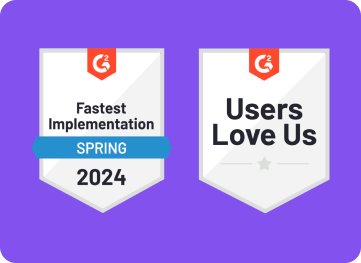
Build Your Local Presence Overseas With KrispCall Cloud Phone System
Operate remotely and build trust with your foreign clients using cloud phone system from KrispCall.
Build Your Local Presence Overseas With KrispCall Cloud Phone System
Operate remotely and build trust with your foreign clients using cloud phone system from KrispCall.
KrispCall for Multiple Platforms
Stay connected no matter where you are. KrispCall is your constant companion, available on iOS, Android, as a WebApp, and Google Chrome Extension.