Call Center Software
Call Center Software
With data-driven, real-time monitoring, analytics, and reporting, you can improve your call center’s performance, increase revenue, and increase customer happiness. Set up your call center software company from anywhere and with fewer agents.
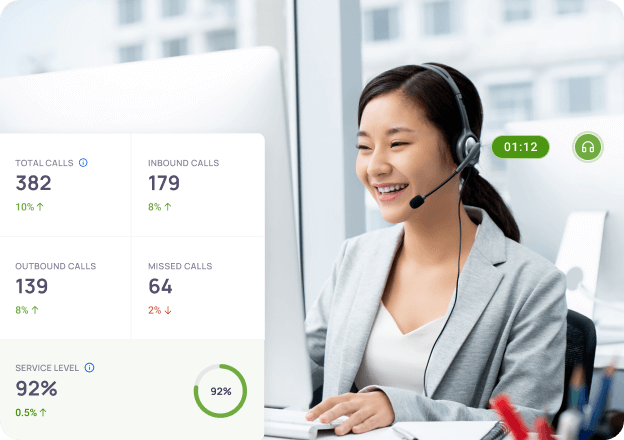
Get phone numbers to operate your call center from anywhere
Trusted and loved by 4500+ companies worldwide













































How to Set Up A Call Center Software?
KrispCall allows you to set up your call center software in a matter of minutes. Simply create an account, purchase virtual numbers, invite agents, assign numbers, and start making & receiving calls immediately.
- Signup with a KrispCall Account
- Purchase a virtual phone number and submit the necessary documents
- Invite members and Assign the virtual numbers to your teams
- Finally, start making calls with your agents
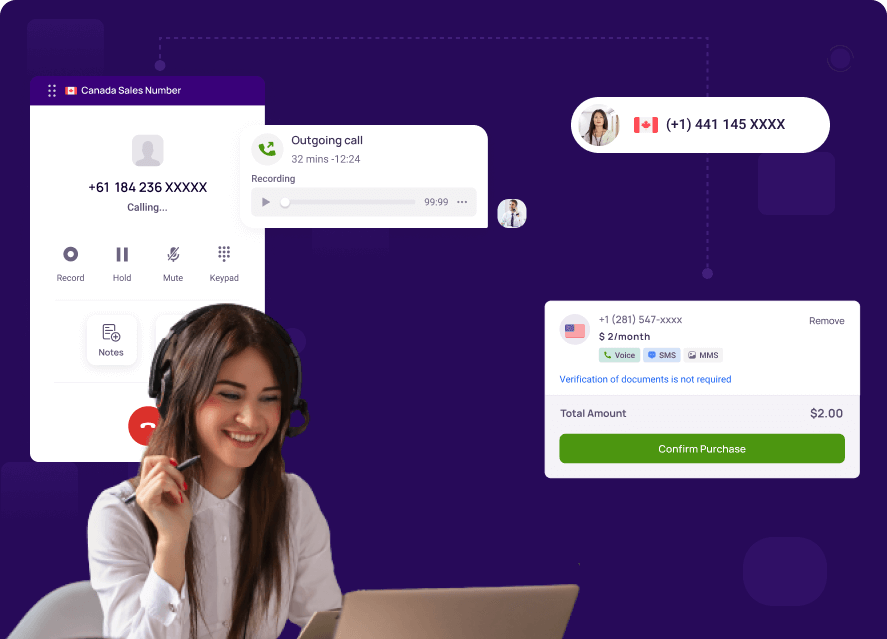
Built for any business at any size. Including yours.
Why choose KrispCall Call Center Software?

24/7 human support service

99.999% uptime guarantee

Affordable pricing plans

Available in 100+ countries

Wide range of features

Cloud-based Telephony System
Expand Your Office Worldwide
with Virtual Office Phone Numbers
Easily handle incoming calls from customers and businesses to provide greater customer support at their preferred country number.
Call Center Features that meet your business calling requirements
Easily integrate with your favorite business tools
For a variety of call center software, call center software like KrispCall can quickly and effectively integrate with your preferred tools like CRM, Help Desk, E-commerce, etc., improving communication capabilities and customer service effectiveness.



















What is Call Center Software?
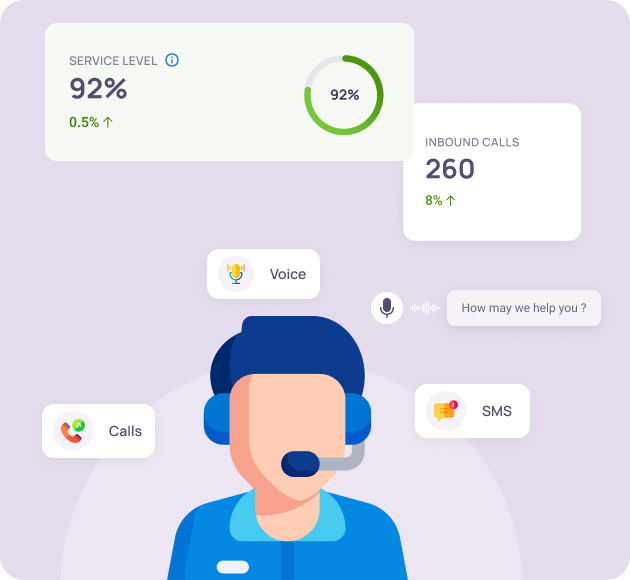
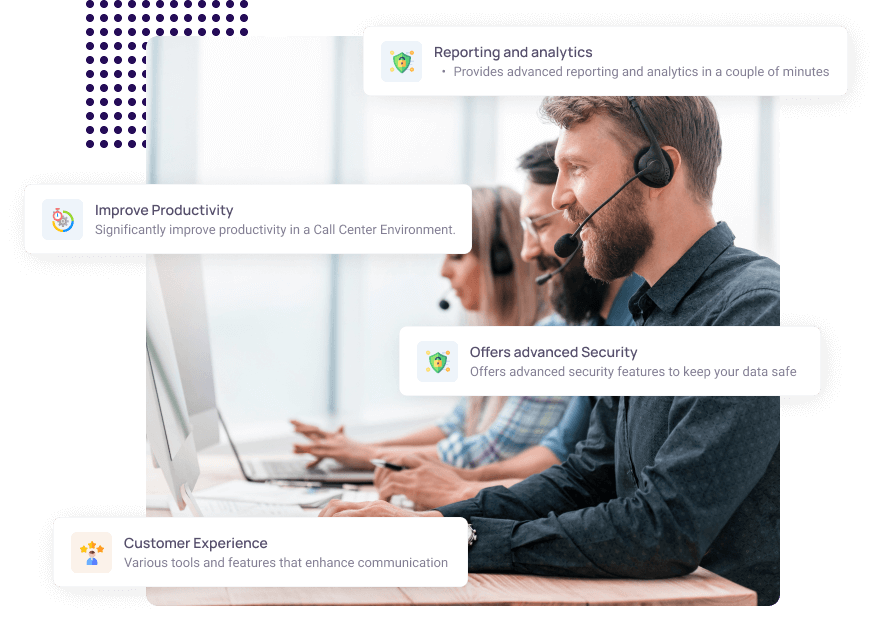
What Are the Benefits of Call Center Software?
KrispCall provides attractive features like call recording, call routing, and a unified call box for healthcare businesses. The benefits of call center software are:
Types of Call Center Software?
There are 6 types of call center software. They are as follows:






















































20 Best Call Center Software Providers

You can choose from an extensive range of virtual phone numbers at KrispCall. With more than 100+ countries to choose from, you can buy vanity, toll-free, and local numbers, and international numbers. Get the phone numbers that best suit your business best. Also, You can choose from a set of custom numbers in the starting and ending points of the number such as +1XXXXXXXX999, 888XXXXXXX.
1. KrispCall
KrispCall is call center software trusted by many businesses all over 100+ countries worldwide. It helps with managing calls, tracking call performance, and also maintaining effective communication across channels. KrispCall is suitable for all types of businesses that want to implement call center software for managing their business and handling both inbound and outbound calls. It provides affordable plan pricing so that a startup business can also implement it in their organization.
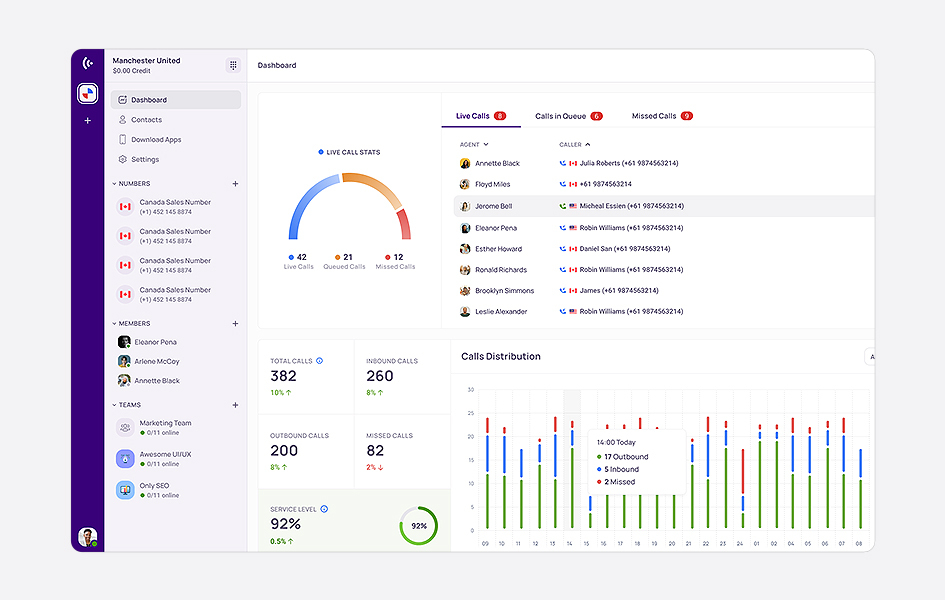
It offers notable features like Unified Callbox, Global Calling, Shared Numbers, and Phone Tree (IVR) further elevating agents’ and team’s performance and making it a top choice for businesses seeking excellence in their call center operations.
Feature
Pricing
Pros
Cons
2. Dialpad
Dialpad is a call center software that aims to enhance customer support operations. The Dialpad platform is considered for faster setup and adding new users in minutes. Dialpad is an AI-driven software that has powerful built-in features like voice transcription, sentiment analysis, agent coaching among others.
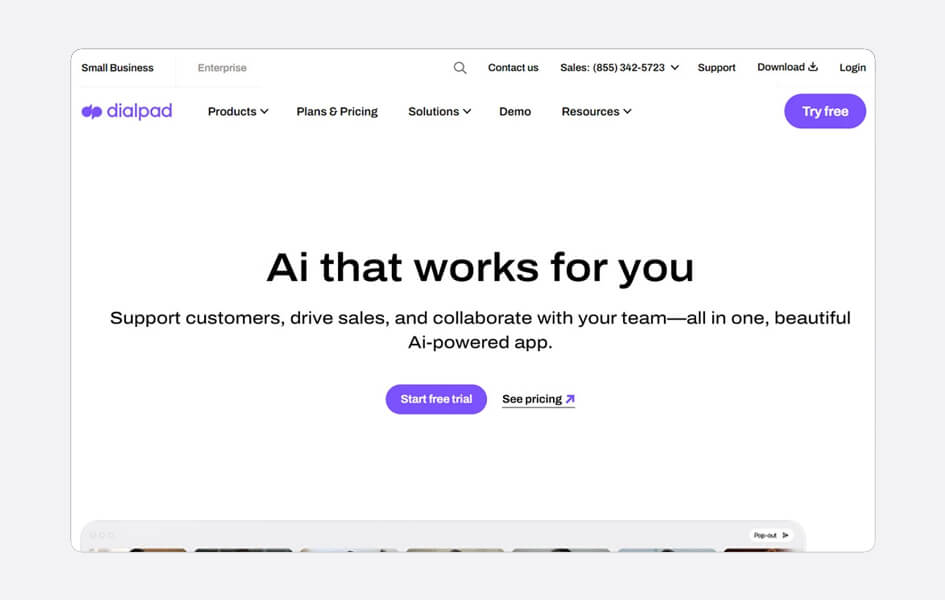
It can integrate with other CRM tools like Salesforce, Zendesk, and Hubspot which helps to manage the task efficiently. One of the top-notch features of Dialpad is Call Flip, where you can continue your call on your smartphone.
Feature
Pricing
Pros
Cons
3. Avaya
Avaya is a call center software platform offered by Avaya Group that helps business to manage their customer interactions and elevate customer services. Avaya Contact Center is mostly used by the healthcare industry where 9 out of 10 businesses use this software to increase clients’’ productivity.
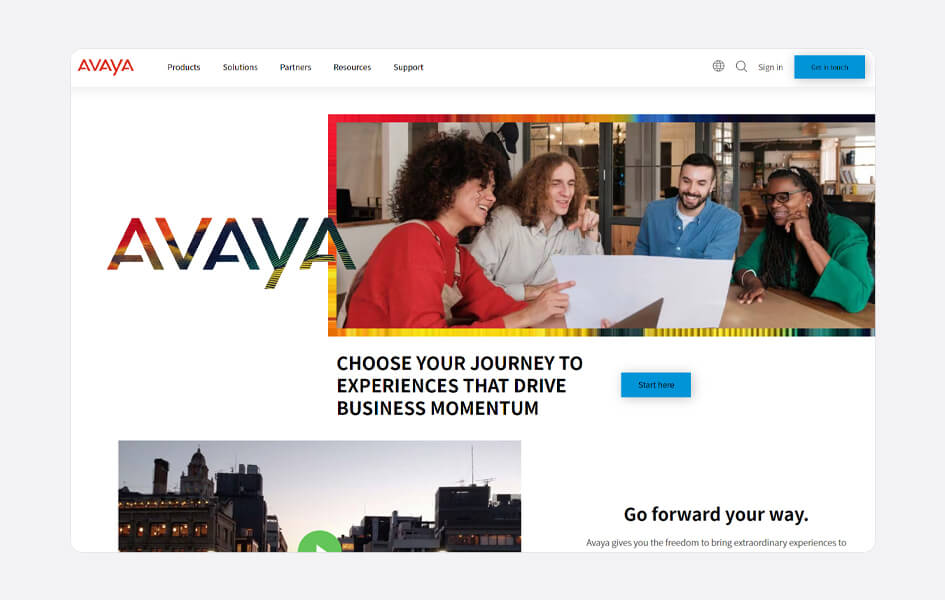
One of the best features of Avaya call center software is Omnichannel support, which helps the business to interact with customers through multiple communications channels like voice calls, SMS, chats, & social media.
Feature
Pricing
Pros
Cons
4. Aircall
Aircall is call center VOIP software that helps your sales and support team to enhance your customers’ experience. Most users like to use Aircall because of its strength in ease to setup on your device, project management, CRM Integration, and real-time recording & monitoring features. It is available for both mobile and desktop platforms and can also integrate with third-party tools.
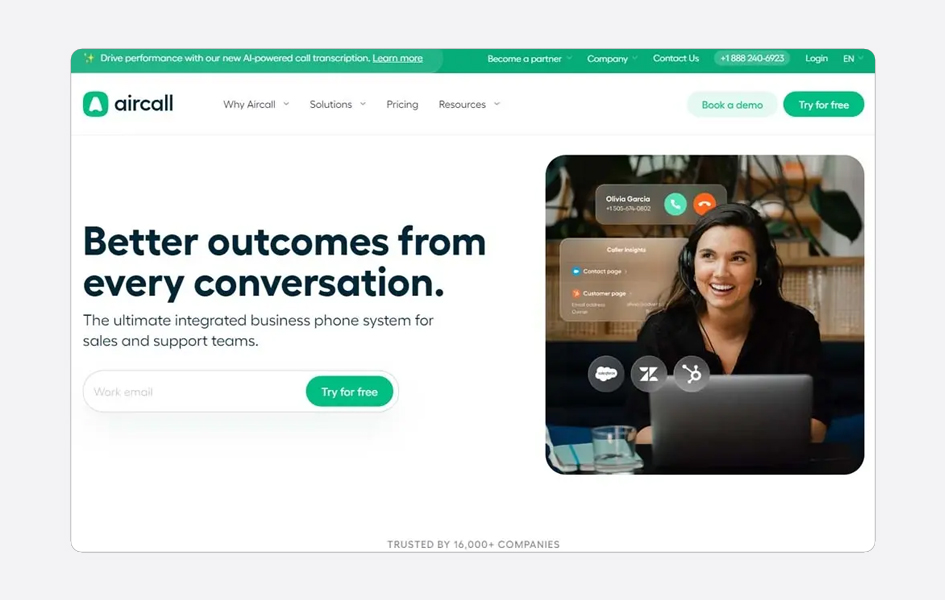
One of the best features of Aircall is Call Whispering, where managers can advise their teammates behind the scenes, and can impact at the right time. You will be happy to know that Aircall provides its users with unlimited outbound and inbound calls across USA & Canada, under its plans.
Feature
Pricing
Pros
Cons
5. Dixa
Dixa is a call center software that runs entirely on the Internet browser. Setting up a call center software that provides advanced features like call distribution algorithms and caller recognition is simple. It provides fast, efficient, and effective customer service and also provides affordable subscription plans to its clients.
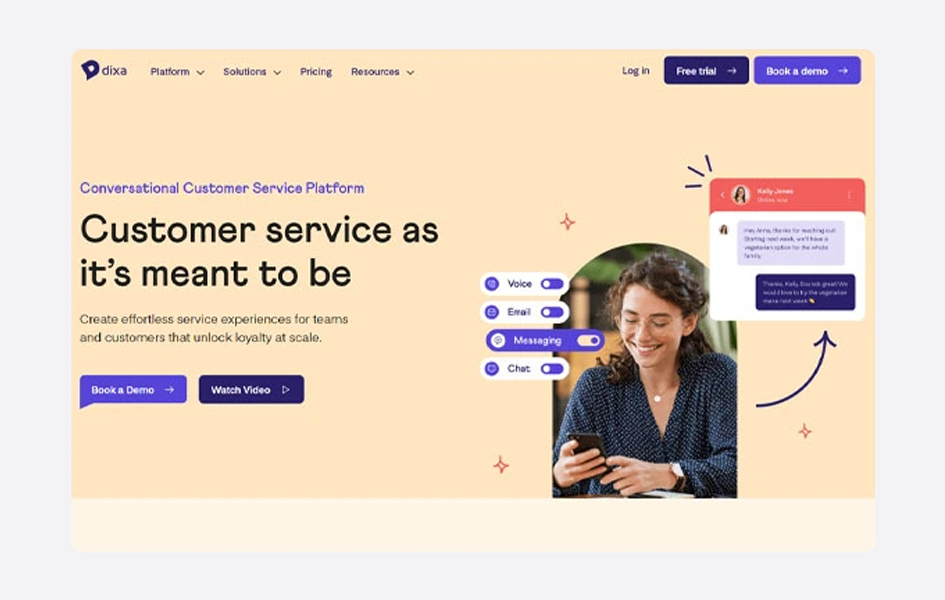
The best feature of Dixa VoIP call center software is Auto Scale features where you only pay for what’s used in that time period. You can also add – remove clients & channels at any time with no extra cost.
Feature
Pricing
Pros
Cons
6. Bitrix24
Bitrix24 is a call center software that provides a platform for all types of businesses to organize and track the interaction of potential and existing clients. It serves its users by providing tools like CRM Integrations, tasking, document management, time, and project management. It seeks to give a hands-on solution for online business management.
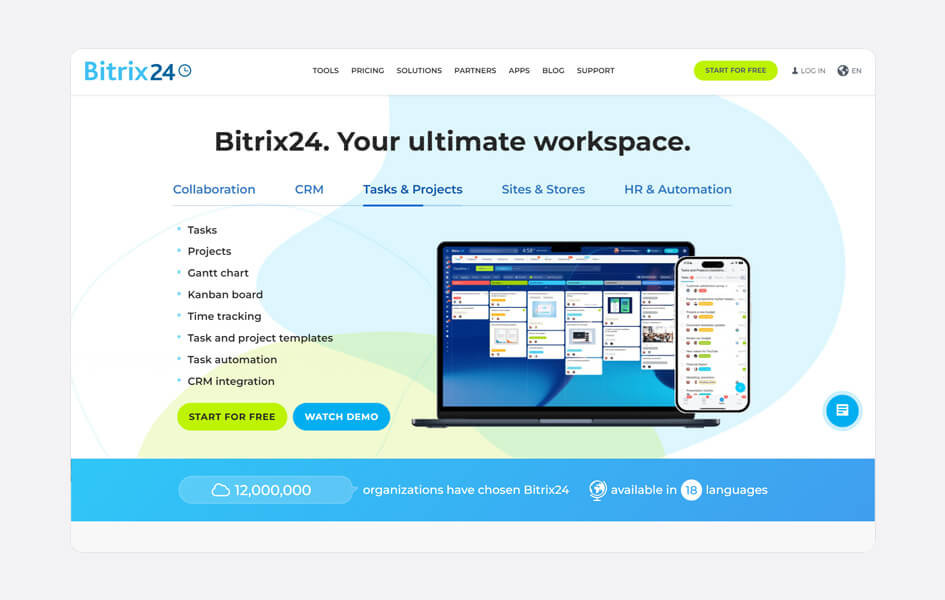
Many clients across the world use this Voip call center solution as it provides affordable plan pricing, cloud-based accessibility, an all-in-one solution, & rich features functionality. It includes 35 cross-platform integration tools including CRM, Gantt Chart, Kanban, and others.
Feature
Pricing
Pros
Cons
7. RingCentral Contact Center
RingCentral Contact Center is a VoIP call center software that provides an all-in-one solution for businesses. It is best for growing businesses that are looking for a robust and centralized communication platform. It already integrates with some of the top CRMs on the market, including Microsoft Dynamics, SalesForce, and ServiceNow.
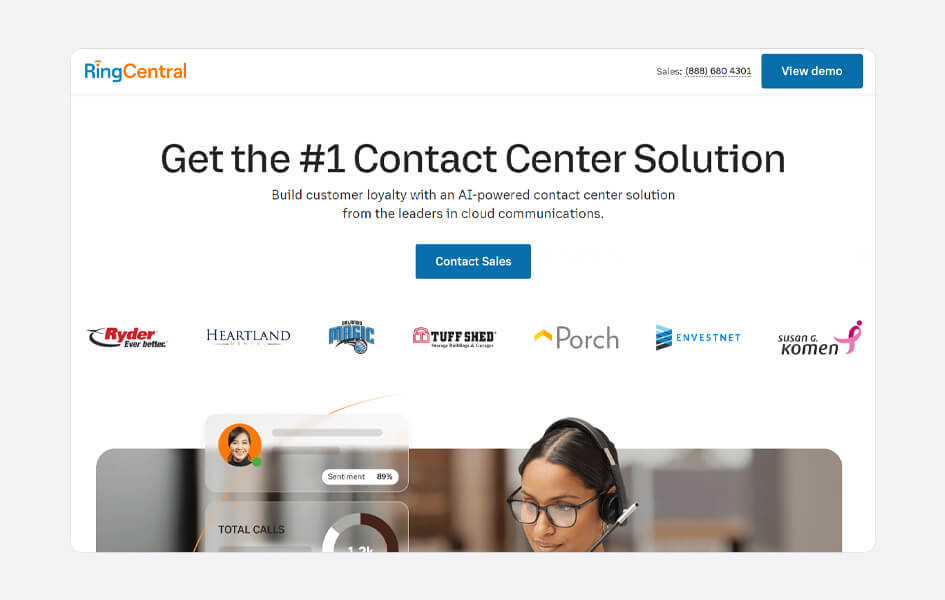
Experience the remarkable ‘Advanced call management feature’, enabling features like call forwarding, call routing, and auto attendant. Businesses can handle both incoming and outgoing calls which ensures seamless workflows. Elevate your contact center operations with RingCentral and embark on a journey of enhanced productivity and customer satisfaction.
Feature
Pricing
Pros
Cons
8. Nextiva
Nextiva is a blended call center solution suitable for larger businesses and seamlessly compatible with enterprise software solutions. It helps to assist call takers, manage their teams, and business managers focus on customer experience. It has a tool called Call Flow Builder which helps to design the call routing workflows.
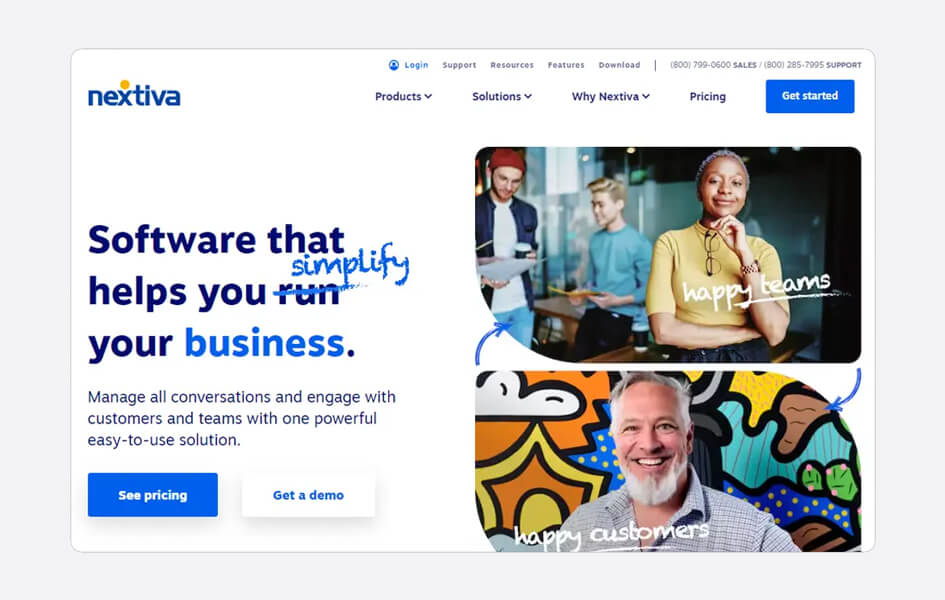
The core features of Nextiva includes advanced interactive voice recording, agents status display, automatic call distribution, 3 ways conference call, call queues, and monitoring. It provides affordable pricing plans, making it an ideal choice for businesses of all kinds.
Feature
Pricing
Pros
Cons
9. Hubspot
Hubspot is a CRM platform rather than a call center software, as it provides all-in-one features that can be used in your call centers. It provides tools that a business requires to handle and manage customer interaction through many channels like calls, chats, and emails.
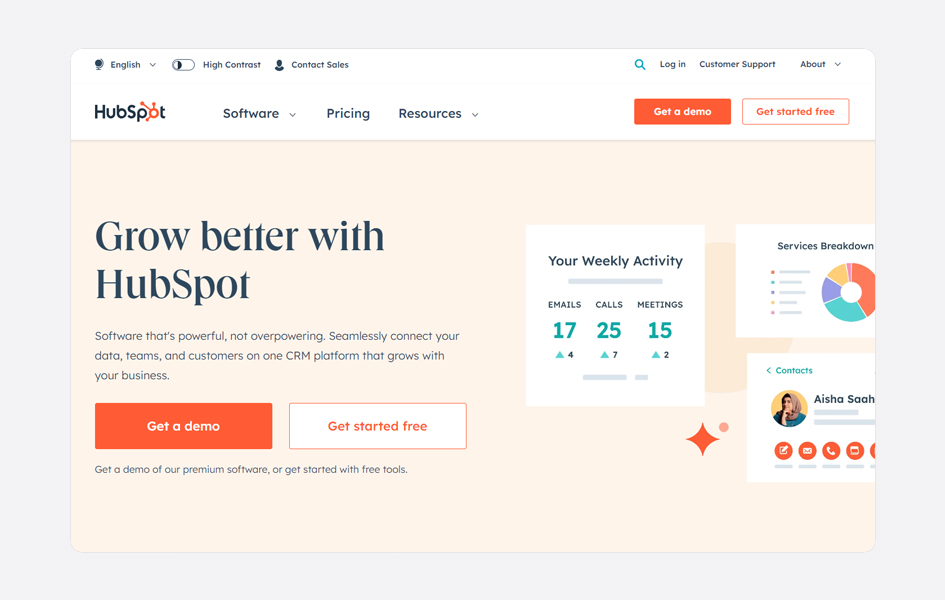
Hubspot is suitable for those businesses that prioritize sales teams. It is enriched with click-to-call capabilities, email scheduling, live chat, & daily call queues as well. With all these features, Hubspot helps businesses to track and record customer interactions, automate workflow, and create tickets for support.
Feature
Pricing
Pros
Cons
10. Freshcaller
Freshcaller, currently known as Freshdesk, is a VoIP call-based software that helps business to set up and operate their customer support and sales call centers. It offers a user-friendly interface and flexible pricing plan, which is suitable for businesses of any size.
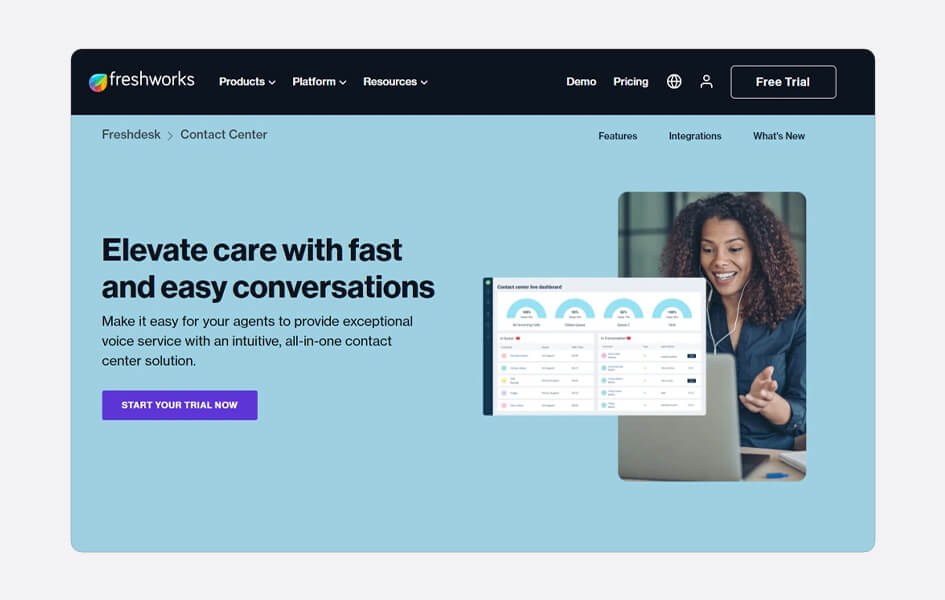
It provides the best features like Call Routing, IVR, Call Queue, Call Recording, and Real-time analytics. While using the Fresh Caller mobile app, you can set up a multi-level IVR system, automated call distribution, and respond to calls.
Feature
Pricing
Pros
Cons
11. Convoso
Convoso is a cloud-based call center software company that provides a range of features that helps customers to generate leads faster. It comes with fully integrated applications to support inbound, outbound, and blended call operations.
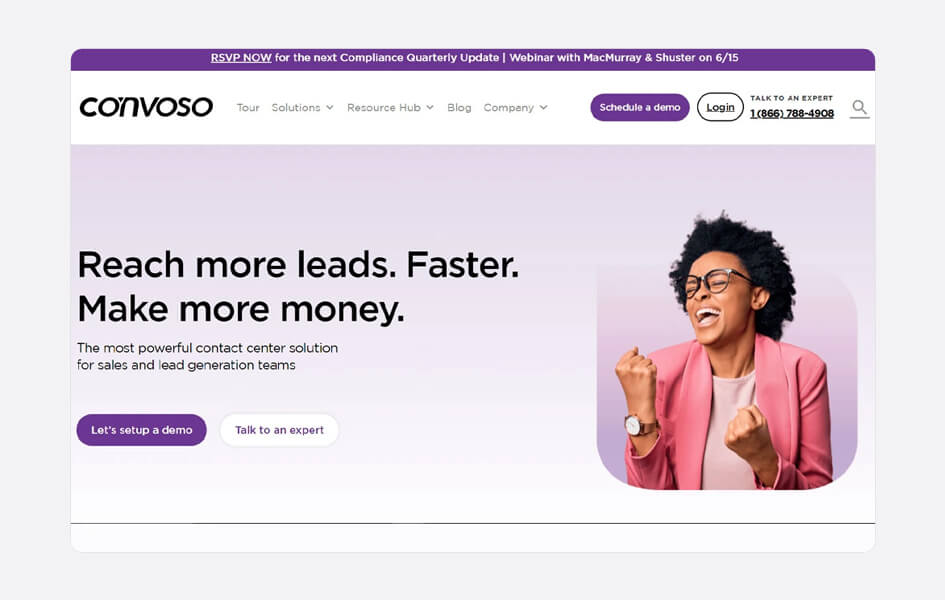
It is an all-in-one call center platform that increases the innovation and productivity of your business. Convoso mainly focuses on outbound calls where it also provides other features like customizable dashboards, multiple dealing modes, workflow dialing, and dynamic scripting.
Feature
Pricing
Pros
Cons
12. Five9
Five9 is a call center software solution that uses the power of Artificial Intelligence (AI) to boost the customer satisfaction rates of its clients. It supports voice mailing, omnichannel support, email, video, workforce management tools, and screen pops.
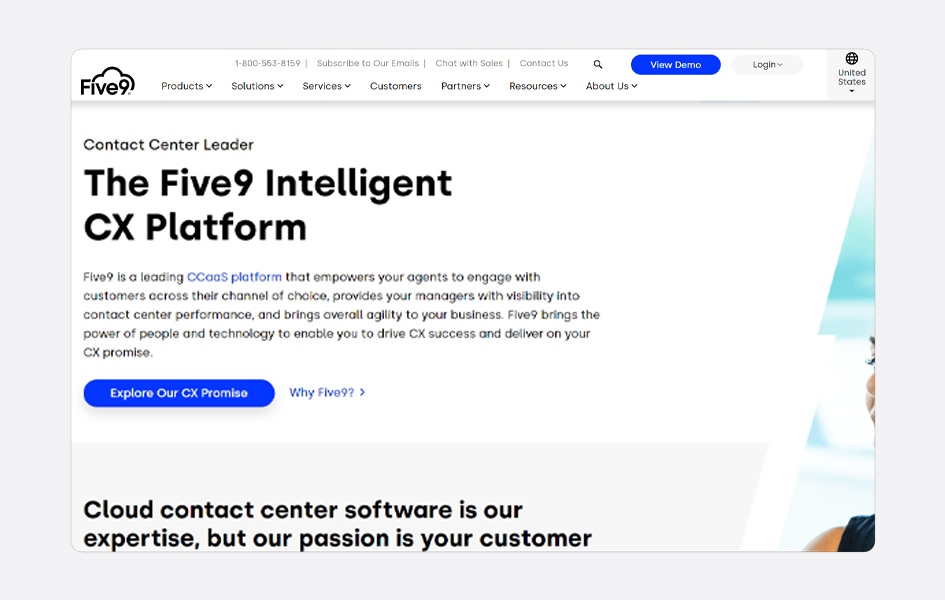
It is suitable for those businesses that mainly focus on sales and support call centers. It offers an affordable pricing plan, no hidden charge for long-distance calling, and can set up the software according to your needs.
Feature
Pricing
Pros
Cons
13. Genesys
Genesys is a cloud-based call center solution that companies want to use Artificial Intelligence to deliver personalized experiences. It provides omnichannel communications features like email routing, chat messaging, customer agents co-browsing, social comments, and so on.
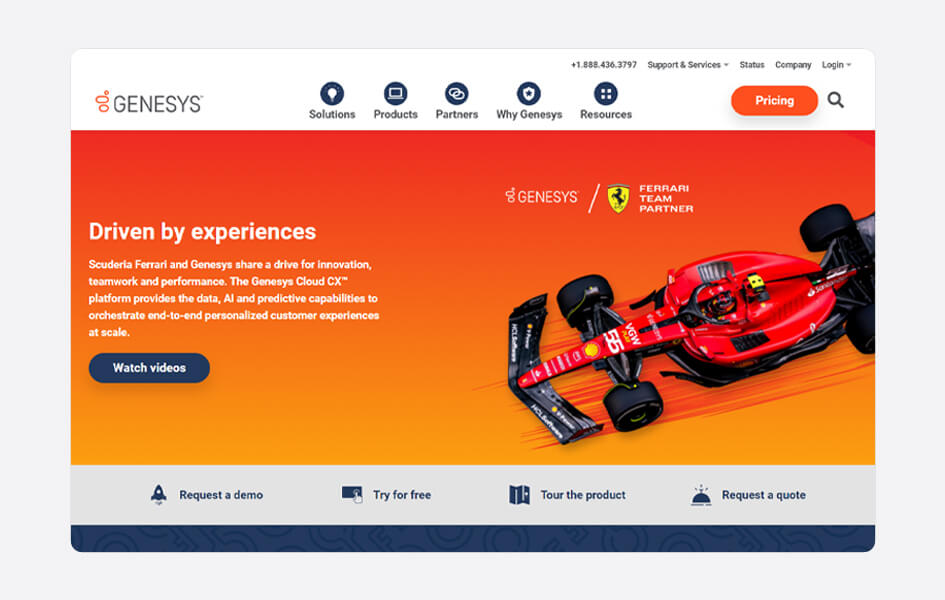
It is used to handle both inbound and outbound calls. It has robust integration capabilities that consist of additional features like Voice and Digital IVAs, Workforce management, and Outbound dialer that help to empower the business and also enhance customer experience, improve operational efficiency, and generate better business incomes.
Feature
Pricing
Pros
Cons
14. Zendesk Talk
Zendesk Talk is an integrated call center software solution offered by Zendesk. With the use of Zendesk Talk, you can easily manage the business’s inbound and outbound calls, provide seamless omnichannel support, and generate tickets for voicemail & calls.
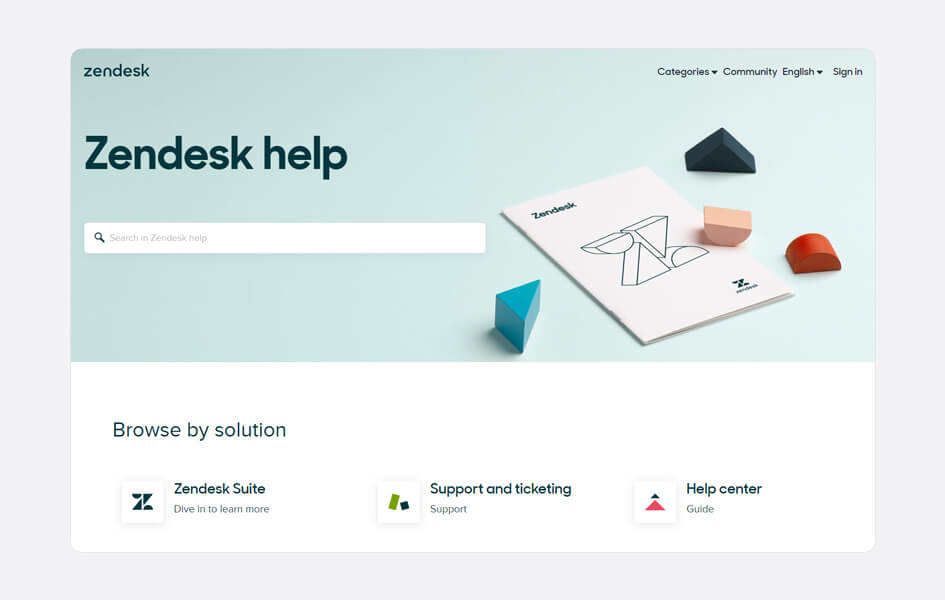
One of the best features of Zendesk Talk is automatic ticket generation for calls and voice calls, which removes the manual process of ticket creation. It consists of all standard features like IVR, call routing, and real-time tracking & monitoring. The best advantage of using this software is that you can create it from scratch or can integrate it with what you are using into it.
Feature
Pricing
Pros
Cons
15. Cloudtalk
Cloudtalk is a call center software designed for any type of business that is used by support and sales teams. Benefit from custom call queues and leverage ACD (Automatic Call Distribution) to route calls based on agent priority. It helps you to control the call center operating cost, and monitor call quality.
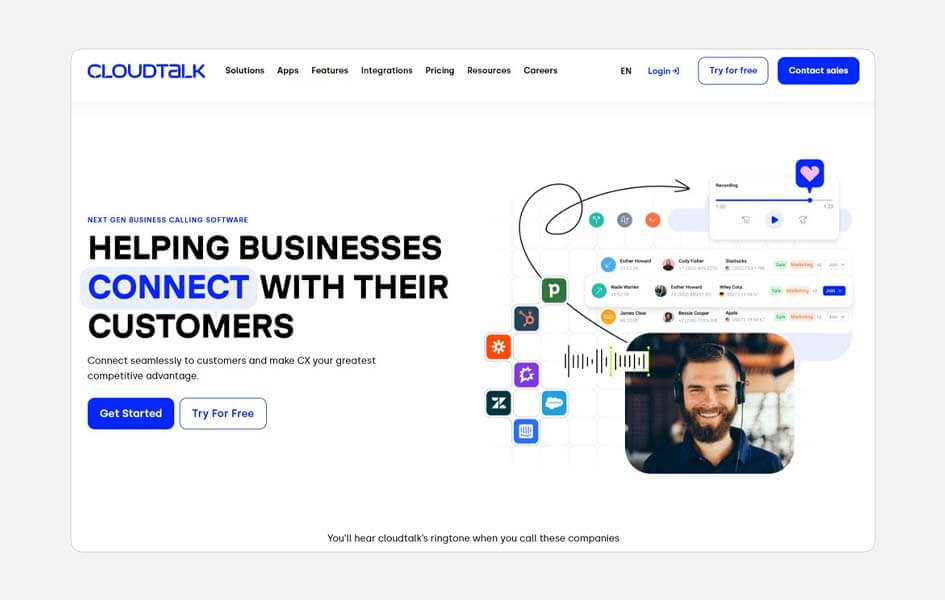
It also provides basic automation tools like CTI screen pop, resolves smart call distribution and other additional features are a smart dialer, real-time custom card, and VoIP call management.
Feature
Pricing
Pros
Cons
16. Twilio Flex
Twilio Flex is a customizable call center software where you can build your own web-based call center software using the Twilio cloud communication platform. It allows the user to add video, chat, text, voice, and other features that may help to enhance your business app.
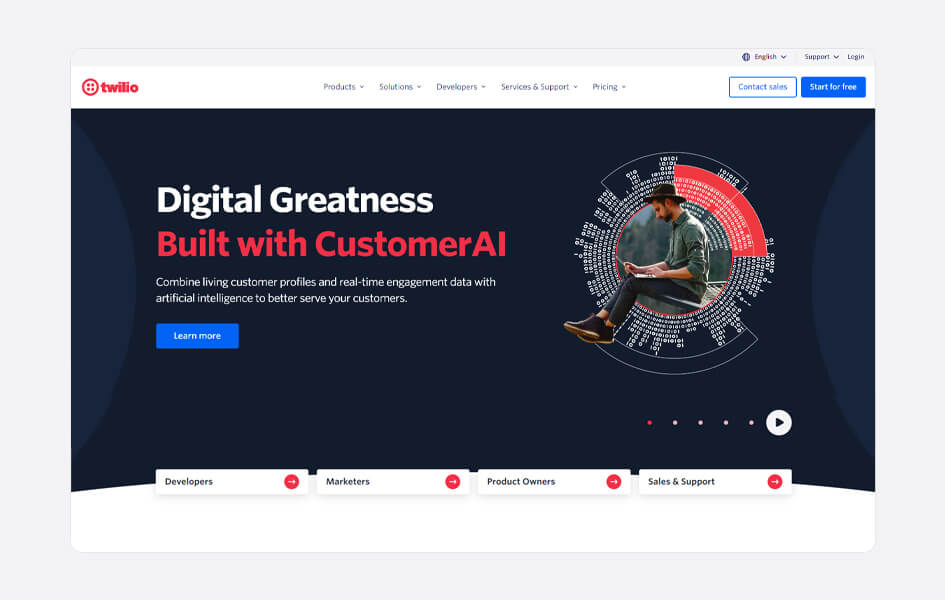
With Twilio, you can integrate this software with other tools and also can pull API data from other sources. The customization is a huge advantage where we can add KPI monitoring, add custom metrics, and create our own reports.
Feature
Pricing
Pros
Cons
17. Vonage
Vonage is a VOIP call center software that offers a wide range of features and functionalities for the business that helps to enhance customer interactions and experience. Vonage Contact Center is also known for advanced integrations with AI-powered Virtual Assistants.
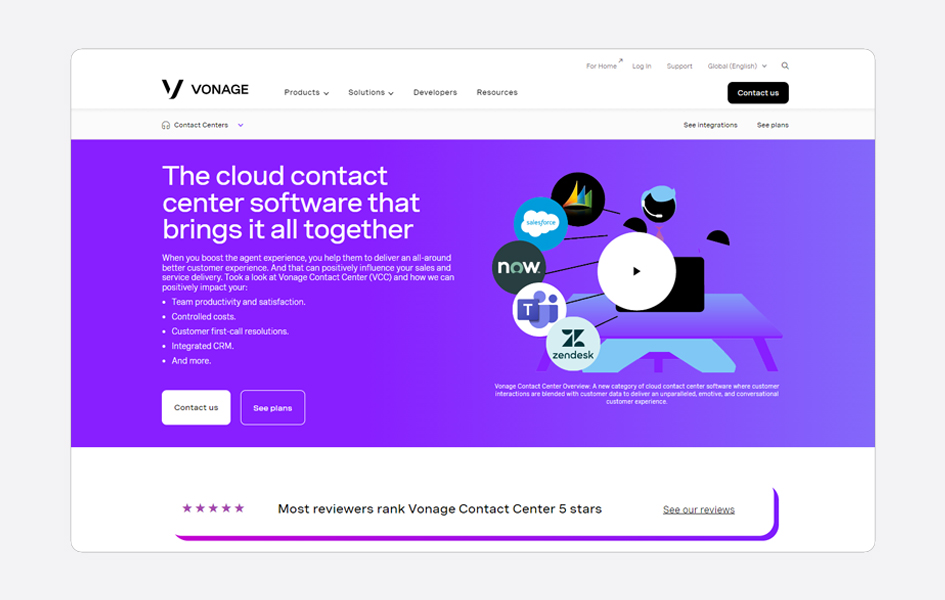
It provides a variety of business tools that make managing conversations and video conferences simple. The core feature of Vonage is an admin portal where a manager or supervisor can customize the dashboard, review recordings, and set up dialing restrictions. Supervisors can make workflows from anywhere via smartphones and laptops.
Feature
Pricing
Pros
Cons
18. Channels
Channels is a customer service solution for call center software that allows you to respond to customer calls via mobile apps. It makes it easy to receive customer calls and analyze & track their inquiries. The platform provides data on customer order history, contact details, & order information.
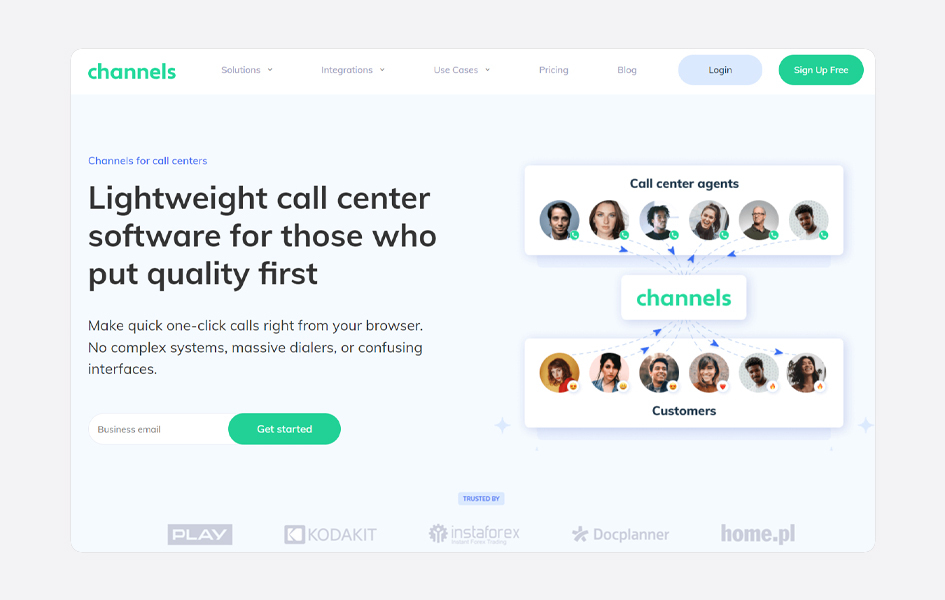
It offers various tools like call management, channel management, live chat, contact history, and e-commerce history. With Channels, users can import customer data from e-commerce systems such as Magento, Shopify, and Pipedrive which aid in customer queries.
Feature
Pricing
Pros
Cons
19. Justcall
Justcall is a VoIP call center software for businesses where the sales and support team handles the inbound and outbound calls from around the world. Numerous voice and SMS services, such as call recording, SMS automation, live call monitoring, and post-call surveys, are offered by this software.
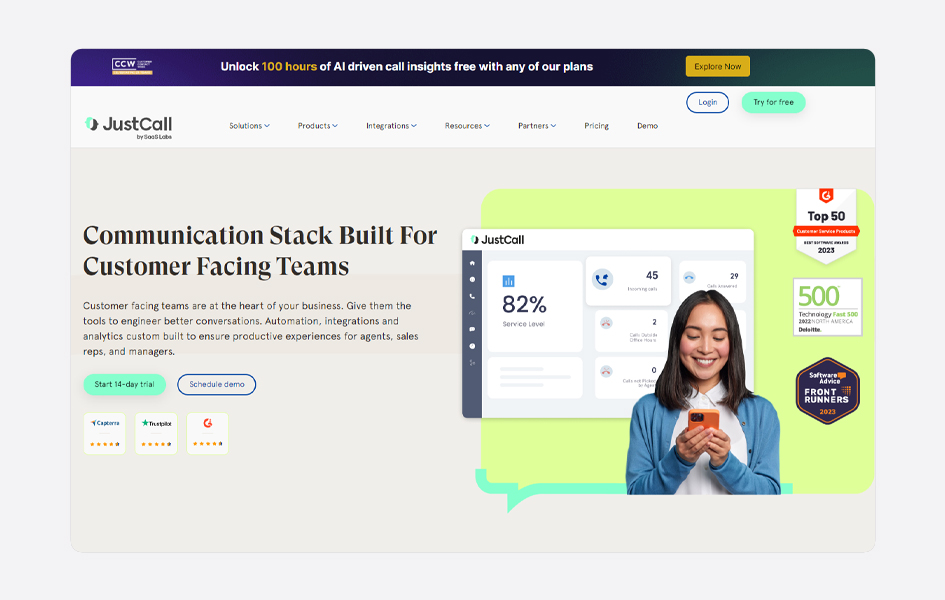
It is a web-based phone system for corporations, you can get numbers of many countries for making inbound and outbound calls by using computers, desktops, and web browsers. It provides additional features like automatic call routing, appointment scheduling, personalized greetings, and team communications.
Feature
Pricing
Pros
Cons
20. Ringover
Ringover is a call center VoIP software that offers various features and tools to support call center operations. You can integrate this platform with HubSpot which automates the call activities for the sales and support teams.
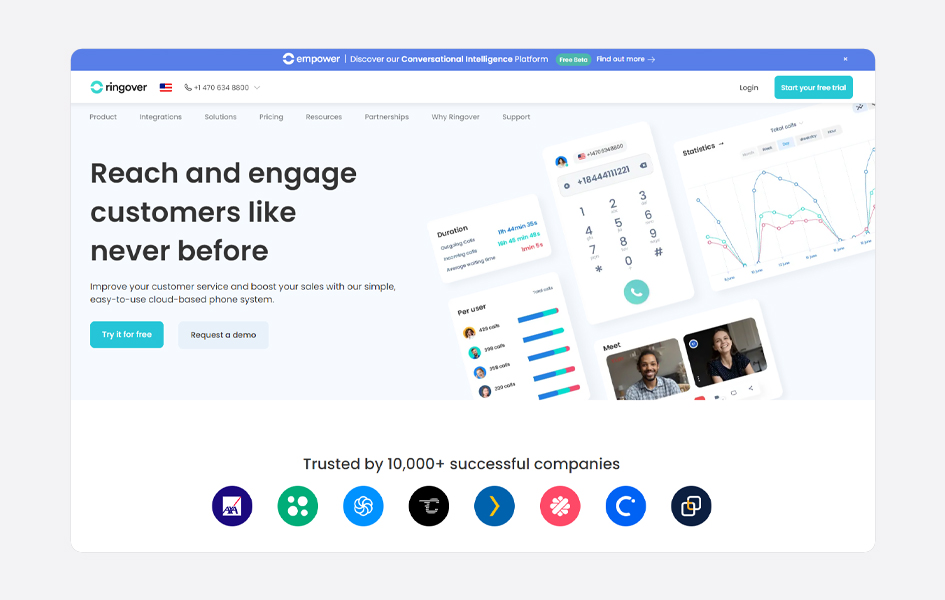
The key advantages of using Ringover VoIP call center software are; as it generates comprehensive reporting, affordable international calls in many countries, & call management features. It has the ability to install and manage your company remotely from anywhere in the world.
Feature
Pricing
Pros
Cons
Feature-rich VoIP Call Center Software for Business & Remote Teams
Empower your agents with reliable VoIP technology for crystal-clear conversations and improved customer interactions.
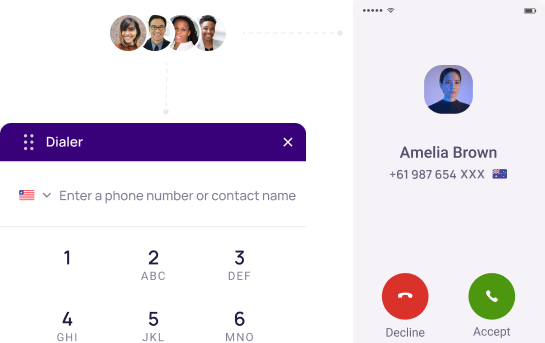
Frequently Asked Questions
Didn’t find the Answer you were looking for? Visit our Help Center or Contact Support
On-premise call center software is a way of setting up a traditional call center where all your communications hardware, software, telephony system, servers, etc. are stored in an office space. It requires staff who are specialized in IT skills to configure, upgrade and maintain the contact center. While using on-premise call center software, you can have more control and ownership of the data & infrastructure of your business.
The benefits of using call center software are:
- You can integrate with different communications channels
- Can provide better flexibility and scalability to your company
- Helps to Increase customer experience
- Provides advanced reporting and analytics in a couple of minutes
- Suitable for remote work capabilities from anywhere
- Offers advanced security features to keep your data safe
Yes, call center software can integrate with other systems, such as CRM or help desk software. Integration of call center software and other systems enables smooth data interchange, enhanced processes, and a more comprehensive perspective of client interactions.
An on-premise call center works as agents often access their business software through a hardwired connection while working onsite with company hardware such as a desktop computer and headset.
As a business owner needs to know about all the best possibilities of the technology being used for growing their business.
Here are some differences between On-premise VS Cloud Call Centers:
| On-Premise Call Center | Cloud-based Call Center |
| Need to set up their own hardware, software, servers, and telephony system in their own office space | Hosted in remote/cloud servers and can access via the internet, eliminating physical equipment |
| The organization are responsible for ongoing system maintenance ie. of hardware, software, & servers | The system maintenance is done by the service provider |
| It can be a challenging and time-consuming process | It can be easily scalable, as we can add/remove agents |
| It require high upfront cost for hardware and software set up | It requires low upfront cost, subscription based pricing |

 Healthcare
Healthcare Real Estate
Real Estate ㅤSmall Business
ㅤSmall Business University & Colleges
University & Colleges ㅤRestaurants
ㅤRestaurants ㅤLaw Farms
ㅤLaw Farms ㅤTravel Companies
ㅤTravel Companies ㅤRecruitment Company
ㅤRecruitment Company ㅤCustomer Service
ㅤCustomer Service ㅤProperty Management
ㅤProperty Management ㅤUtility & Energy Companies
ㅤUtility & Energy Companies ㅤFinancial Inst. & Banking
ㅤFinancial Inst. & Banking ㅤPharma
ㅤPharma ㅤBPO Agencies
ㅤBPO Agencies ㅤInsurance
ㅤInsurance ㅤRetails & Ecommerce
ㅤRetails & Ecommerce ㅤHome Improvement Service
ㅤHome Improvement Service ㅤConstruction
ㅤConstruction ㅤAccounting
ㅤAccounting ㅤIT support & Startups
ㅤIT support & Startups ㅤNon-Profit
ㅤNon-Profit ㅤFreelancers
ㅤFreelancers ㅤCleaning Services
ㅤCleaning Services

































































